Thread: How do I tell pgAdmin 4 to not harass me with pointless extra clicks every single time I want to use it?
How do I tell pgAdmin 4 to not harass me with pointless extra clicks every single time I want to use it?
From
tutiluren@tutanota.com
Date:
This is absolutely unreal. I never wanted to have to waste my time asking about pgAdmin 4 ever again, but here we are...
Every single time I open it, even with a dedicated browser profile which never gets its data cleared, and even with the special configuration options (requiring one to hack a file) to not ask for a stupid "master password", it **still** forces me to first double-click the "Servers", then double-click the actual "server" to get back to work. So that's four pointless extra clicks every time I want to use pgAdmin 4.
How do I make it connect immediately? Why would anyone ever **not** want it to at the very least show the list of servers? Why have all this extra, pointless work?
Needless to say, there's nothing in the "preferences" to set this. It's seriously mind-boggling. The only reason I've never mentioned this before has been that there's even worse issues that overshadowed this.
Sometimes, randomly, it *does* connect immediately to the server once you've double-clicked the "Servers" thing. The fact that this is not consistent, but (apparently) random, just further confuses me and makes me (again) wonder if this program was designed purposely as a psychological experiment.
Re: How do I tell pgAdmin 4 to not harass me with pointless extra clicks every single time I want to use it?
From
Bo Guo
Date:
tutiluren, I do not disagree with some of you suggestions; however, please present your ideas professionally and with respect! I for one am very grateful to be able to use pgadmin for free, and thankful to those who are behind this wonderful and free product we come to rely on. Bo On 9/20/20 7:32 AM, tutiluren@tutanota.com wrote: > This is absolutely unreal. I never wanted to have to waste my time > asking about pgAdmin 4 ever again, but here we are... > > Every single time I open it, even with a dedicated browser profile > which never gets its data cleared, and even with the special > configuration options (requiring one to hack a file) to not ask for a > stupid "master password", it **still** forces me to first double-click > the "Servers", then double-click the actual "server" to get back to > work. So that's four pointless extra clicks every time I want to use > pgAdmin 4. > > How do I make it connect immediately? Why would anyone ever **not** > want it to at the very least show the list of servers? Why have all > this extra, pointless work? > > Needless to say, there's nothing in the "preferences" to set this. > It's seriously mind-boggling. The only reason I've never mentioned > this before has been that there's even worse issues that overshadowed > this. > > Sometimes, randomly, it *does* connect immediately to the server once > you've double-clicked the "Servers" thing. The fact that this is not > consistent, but (apparently) random, just further confuses me and > makes me (again) wonder if this program was designed purposely as a > psychological experiment. Bo
Re: How do I tell pgAdmin 4 to not harass me with pointless extra clicks every single time I want to use it?
From
Dave Caughey
Date:
tutiluren,
I think everyone understands that the usability isn't optimal. Indeed, in my son's university program, they have a course on UE design, and pgAdmin is used as a case study of a suboptimal user experience (sorry, don't shoot me, I'm just the messenger!)
I've logged several feature requests relating to usability, and would dearly love to see some of them get addressed. But then I look at what's in the release notes, and see that the team is working on really core capabilities. I.e., they have to support everything that PostgreSQL can possibly do, most of what is fixed is way, way beyond my knowledge. As a developer of a web app I just need the most basic features, whereas the pgAdmin team has to collectively understand absolutely *everything* about PostgreSQL. And in my experience as a development manager, the kind of people who tend to like all the nitty gritty details of databases rarely tend to have a passion for UE design--different strengths and skill sets are required. So I'm not surprised that a team that can understand the complexity of something like PostgreSQL doesn't agonize over optimizing the UE.
But of course, anyone who is knowledgeable and passionate about UE design is free to contribute, and perhaps make some improvements. And at that point I look down at my feet awkwardly and mutter something about not having the time to immerse myself in the project, and then come to the happy realization that if it works and is free, then I can live with the usability rough edges.
So... we have a product that has to encompass a mind-boggling range of functionality. Could it have better usability? yes. Can I live with it, as is? yes.
Cheers,
Dave
On Sun, Sep 20, 2020 at 6:07 PM Bo Guo <bo.guo@gisticinc.com> wrote:
tutiluren,
I do not disagree with some of you suggestions; however, please present
your ideas professionally and with respect!
I for one am very grateful to be able to use pgadmin for free, and
thankful to those who are behind this wonderful and free product we come
to rely on.
Bo
On 9/20/20 7:32 AM, tutiluren@tutanota.com wrote:
> This is absolutely unreal. I never wanted to have to waste my time
> asking about pgAdmin 4 ever again, but here we are...
>
> Every single time I open it, even with a dedicated browser profile
> which never gets its data cleared, and even with the special
> configuration options (requiring one to hack a file) to not ask for a
> stupid "master password", it **still** forces me to first double-click
> the "Servers", then double-click the actual "server" to get back to
> work. So that's four pointless extra clicks every time I want to use
> pgAdmin 4.
>
> How do I make it connect immediately? Why would anyone ever **not**
> want it to at the very least show the list of servers? Why have all
> this extra, pointless work?
>
> Needless to say, there's nothing in the "preferences" to set this.
> It's seriously mind-boggling. The only reason I've never mentioned
> this before has been that there's even worse issues that overshadowed
> this.
>
> Sometimes, randomly, it *does* connect immediately to the server once
> you've double-clicked the "Servers" thing. The fact that this is not
> consistent, but (apparently) random, just further confuses me and
> makes me (again) wonder if this program was designed purposely as a
> psychological experiment.
Bo
Re: How do I tell pgAdmin 4 to not harass me with pointless extra clicks every single time I want to use it?
From
Mark Murawski
Date:
My random 2 cents... I do miss pgadmin3's elegant simplicity. It also 'just worked' (despite the regular crashes). No docker image to deploy, no special python environments to suddenly stop working. It has come a long way from the beginning, but I think pgadmin4 got it's tremendously rough start from the hodgepodge of technologies smashed together to make an app. Of course, what isn't a hodgepodge of technologies these days... especially involving anything web related. There's many many layers there, but that's also why sometimes it's so fragile with all the moving parts versus using a singular system to build and design the bit. I'm no where near an MS-Fanboy, but honestly it might have been a smoother life cycle with better usability had the whole thing been developed in C# on Mono. I still can't barely use pgadmin4 for my workflow, and I've been patiently waiting since September 2016 (1.0) to do so. I've since moved on with my workhorse PG guis to be omnidb and datagrip, but keep up with the pgadmin4 updates for a just in case release that might give me a reason to use it again for day to day. On 2020-09-20 19:02, Dave Caughey wrote: > tutiluren, > > I think everyone understands that the usability isn't optimal. Indeed, > in my son's university program, they have a course on UE design, and > pgAdmin is used as a case study of a suboptimal user experience (sorry, > don't shoot me, I'm just the messenger!) > > I've logged several feature requests relating to usability, and would > dearly love to see some of them get addressed. But then I look at > what's in the release notes, and see that the team is working on really > core capabilities. I.e., they have to support everything that > PostgreSQL can possibly do, most of what is fixed is way, way beyond my > knowledge. As a developer of a web app I just need the most basic > features, whereas the pgAdmin team has to collectively understand > absolutely *everything* about PostgreSQL. And in my experience as a > development manager, the kind of people who tend to like all the nitty > gritty details of databases rarely tend to have a passion for UE > design--different strengths and skill sets are required. So I'm not > surprised that a team that can understand the complexity of something > like PostgreSQL doesn't agonize over optimizing the UE. > > But of course, anyone who is knowledgeable and passionate about UE > design is free to contribute, and perhaps make some improvements. And > at that point I look down at my feet awkwardly and mutter something > about not having the time to immerse myself in the project, and then > come to the happy realization that if it works and is free, then I can > live with the usability rough edges. > > So... we have a product that has to encompass a mind-boggling range of > functionality. Could it have better usability? yes. Can I live with > it, as is? yes. > > Cheers, > Dave > > > On Sun, Sep 20, 2020 at 6:07 PM Bo Guo <bo.guo@gisticinc.com > <mailto:bo.guo@gisticinc.com>> wrote: > > tutiluren, > > I do not disagree with some of you suggestions; however, please present > your ideas professionally and with respect! > > I for one am very grateful to be able to use pgadmin for free, and > thankful to those who are behind this wonderful and free product we > come > to rely on. > > Bo > > > On 9/20/20 7:32 AM, tutiluren@tutanota.com > <mailto:tutiluren@tutanota.com> wrote: > > This is absolutely unreal. I never wanted to have to waste my time > > asking about pgAdmin 4 ever again, but here we are... > > > > Every single time I open it, even with a dedicated browser profile > > which never gets its data cleared, and even with the special > > configuration options (requiring one to hack a file) to not ask > for a > > stupid "master password", it **still** forces me to first > double-click > > the "Servers", then double-click the actual "server" to get back to > > work. So that's four pointless extra clicks every time I want to use > > pgAdmin 4. > > > > How do I make it connect immediately? Why would anyone ever **not** > > want it to at the very least show the list of servers? Why have all > > this extra, pointless work? > > > > Needless to say, there's nothing in the "preferences" to set this. > > It's seriously mind-boggling. The only reason I've never mentioned > > this before has been that there's even worse issues that > overshadowed > > this. > > > > Sometimes, randomly, it *does* connect immediately to the server > once > > you've double-clicked the "Servers" thing. The fact that this is not > > consistent, but (apparently) random, just further confuses me and > > makes me (again) wonder if this program was designed purposely as a > > psychological experiment. > > Bo > > >
Re: How do I tell pgAdmin 4 to not harass me with pointless extra clicks every single time I want to use it?
From
Dave Page
Date:
This type of unprofessional and disrespectful message is not welcome on the pgAdmin mailing list. It does nothing except upset and annoy the people that have spent hundreds or thousands of hours continually improving pgAdmin, and if anything probably makes those people at the very minimum subconsciously push any comment you make to the back of the queue. I would not be surprised if some of them have kill-filed you at this point.
Anyone is welcome to report a bug. Anyone is welcome to provide constructive feedback on how pgAdmin may be improved. Anyone is welcome to contribute patches or improvements they choose to work on. The developers work extremely hard to continually improve pgAdmin, and constructive feedback is critical to that.
Ultimately though, pgAdmin is free and open source. Neither it, or the developers owe you anything or have any obligation to you whatsoever - and they are certainly under no obligation to pay any attention to rude emails. If you disagree, then feel free to use a different tool for managing PostgreSQL.
If you are unable to present your feedback and suggestions in a cordial and respectful manner, then I will remove you from the lists. You have already been warned by one senior PostgreSQL community member.
On Sun, Sep 20, 2020 at 3:32 PM <tutiluren@tutanota.com> wrote:
This is absolutely unreal. I never wanted to have to waste my time asking about pgAdmin 4 ever again, but here we are...Every single time I open it, even with a dedicated browser profile which never gets its data cleared, and even with the special configuration options (requiring one to hack a file) to not ask for a stupid "master password", it **still** forces me to first double-click the "Servers", then double-click the actual "server" to get back to work. So that's four pointless extra clicks every time I want to use pgAdmin 4.How do I make it connect immediately? Why would anyone ever **not** want it to at the very least show the list of servers? Why have all this extra, pointless work?Needless to say, there's nothing in the "preferences" to set this. It's seriously mind-boggling. The only reason I've never mentioned this before has been that there's even worse issues that overshadowed this.Sometimes, randomly, it *does* connect immediately to the server once you've double-clicked the "Servers" thing. The fact that this is not consistent, but (apparently) random, just further confuses me and makes me (again) wonder if this program was designed purposely as a psychological experiment.
Re: How do I tell pgAdmin 4 to not harass me with pointless extra clicks every single time I want to use it?
From
Dave Page
Date:
On Mon, Sep 21, 2020 at 3:37 AM Mark Murawski <markm-lists@intellasoft.net> wrote:
I'm no where near an MS-Fanboy, but honestly it might have been a
smoother life cycle with better usability had the whole thing been
developed in C# on Mono.
C# on Mono would have been my preference had we started retiring pgAdmin 3 a few years earlier. However, when we did do that, one of the requirements we set was to have pgAdmin be able to run as a web based interface so it could run as a service in cloud environments, and that wasn't feasible with a C#/Mono based design. Running like that, based on download stats etc, is easily the most popular way of running pgAdmin, so I don't regret that part of the decision.
I still can't barely use pgadmin4 for my workflow, and I've been
patiently waiting since September 2016 (1.0) to do so.
What are you waiting for exactly? If there are specific features that prevent you from doing so, it would help to know what they are exactly.
I've since moved
on with my workhorse PG guis to be omnidb and datagrip, but keep up with
the pgadmin4 updates for a just in case release that might give me a
reason to use it again for day to day.
On 2020-09-20 19:02, Dave Caughey wrote:
> tutiluren,
>
> I think everyone understands that the usability isn't optimal. Indeed,
> in my son's university program, they have a course on UE design, and
> pgAdmin is used as a case study of a suboptimal user experience (sorry,
> don't shoot me, I'm just the messenger!)
>
> I've logged several feature requests relating to usability, and would
> dearly love to see some of them get addressed. But then I look at
> what's in the release notes, and see that the team is working on really
> core capabilities. I.e., they have to support everything that
> PostgreSQL can possibly do, most of what is fixed is way, way beyond my
> knowledge. As a developer of a web app I just need the most basic
> features, whereas the pgAdmin team has to collectively understand
> absolutely *everything* about PostgreSQL. And in my experience as a
> development manager, the kind of people who tend to like all the nitty
> gritty details of databases rarely tend to have a passion for UE
> design--different strengths and skill sets are required. So I'm not
> surprised that a team that can understand the complexity of something
> like PostgreSQL doesn't agonize over optimizing the UE.
>
> But of course, anyone who is knowledgeable and passionate about UE
> design is free to contribute, and perhaps make some improvements. And
> at that point I look down at my feet awkwardly and mutter something
> about not having the time to immerse myself in the project, and then
> come to the happy realization that if it works and is free, then I can
> live with the usability rough edges.
>
> So... we have a product that has to encompass a mind-boggling range of
> functionality. Could it have better usability? yes. Can I live with
> it, as is? yes.
>
> Cheers,
> Dave
>
>
> On Sun, Sep 20, 2020 at 6:07 PM Bo Guo <bo.guo@gisticinc.com
> <mailto:bo.guo@gisticinc.com>> wrote:
>
> tutiluren,
>
> I do not disagree with some of you suggestions; however, please present
> your ideas professionally and with respect!
>
> I for one am very grateful to be able to use pgadmin for free, and
> thankful to those who are behind this wonderful and free product we
> come
> to rely on.
>
> Bo
>
>
> On 9/20/20 7:32 AM, tutiluren@tutanota.com
> <mailto:tutiluren@tutanota.com> wrote:
> > This is absolutely unreal. I never wanted to have to waste my time
> > asking about pgAdmin 4 ever again, but here we are...
> >
> > Every single time I open it, even with a dedicated browser profile
> > which never gets its data cleared, and even with the special
> > configuration options (requiring one to hack a file) to not ask
> for a
> > stupid "master password", it **still** forces me to first
> double-click
> > the "Servers", then double-click the actual "server" to get back to
> > work. So that's four pointless extra clicks every time I want to use
> > pgAdmin 4.
> >
> > How do I make it connect immediately? Why would anyone ever **not**
> > want it to at the very least show the list of servers? Why have all
> > this extra, pointless work?
> >
> > Needless to say, there's nothing in the "preferences" to set this.
> > It's seriously mind-boggling. The only reason I've never mentioned
> > this before has been that there's even worse issues that
> overshadowed
> > this.
> >
> > Sometimes, randomly, it *does* connect immediately to the server
> once
> > you've double-clicked the "Servers" thing. The fact that this is not
> > consistent, but (apparently) random, just further confuses me and
> > makes me (again) wonder if this program was designed purposely as a
> > psychological experiment.
>
> Bo
>
>
>
Re: How do I tell pgAdmin 4 to not harass me with pointless extra clicks every single time I want to use it?
From
Mark Murawski
Date:
On 2020-09-21 04:30, Dave Page wrote:
>
> What are you waiting for exactly? If there are specific features that
> prevent you from doing so, it would help to know what they are exactly.
Hi Dave,
The first thing on my list would be having pgadmin4 consistently working
on Linux (Debian) without having to come to the mailing list every time
for support.
Fresh apt-get install pgadmin4/buster-pgdg
pgadmin4:
Installed: 4.25-1.pgdg100+1
Candidate: 4.25-1.pgdg100+1
Version table:
*** 4.25-1.pgdg100+1 500
500 http://apt.postgresql.org/pub/repos/apt buster-pgdg/main
amd64 Packages
100 /var/lib/dpkg/status
markm {~} kobaz$ pgadmin4
QCoreApplication::applicationFilePath: Please instantiate the
QApplication object first
QCoreApplication::applicationFilePath: Please instantiate the
QApplication object first
QStandardPaths: XDG_RUNTIME_DIR not set, defaulting to '/tmp/runtime-kobaz'
Semaphore name: "pgadmin4-kobaz-3ed67051214d25124b2c63f3117290d1-sema"
Shared memory segment name:
"pgadmin4-kobaz-3ed67051214d25124b2c63f3117290d1-shmem"
Python path:
"/home/kobaz/.virtualenvs/pgadmin4/lib/python3.4/site-packages:/usr/lib/python3/dist-packages"
Python Home: ""
Webapp path: "/usr/share/pgadmin4/web/pgAdmin4.py"
Failed to connect to the server: "Connection refused" - request URL:
"http://127.0.0.1:37205/misc/ping?key=05bc319b-a240-4a10-8463-80c2fb86a0a2"
.
Failed to connect to the server: "Connection refused" - request URL:
"http://127.0.0.1:37205/misc/ping?key=05bc319b-a240-4a10-8463-80c2fb86a0a2"
.
Failed to connect to the server: "Connection refused" - request URL:
"http://127.0.0.1:37205/misc/ping?key=05bc319b-a240-4a10-8463-80c2fb86a0a2"
.
Failed to connect to the server: "Connection refused" - request URL:
"http://127.0.0.1:37205/misc/ping?key=05bc319b-a240-4a10-8463-80c2fb86a0a2"
.
Re: How do I tell pgAdmin 4 to not harass me with pointless extra clicks every single time I want to use it?
From
Dave Page
Date:
Hi
On Mon, Sep 21, 2020 at 12:23 PM Mark Murawski <markm-lists@intellasoft.net> wrote:
On 2020-09-21 04:30, Dave Page wrote:
>
> What are you waiting for exactly? If there are specific features that
> prevent you from doing so, it would help to know what they are exactly.
Hi Dave,
The first thing on my list would be having pgadmin4 consistently working
on Linux (Debian) without having to come to the mailing list every time
for support.
Fresh apt-get install pgadmin4/buster-pgdg
pgadmin4:
Installed: 4.25-1.pgdg100+1
Candidate: 4.25-1.pgdg100+1
Version table:
*** 4.25-1.pgdg100+1 500
500 http://apt.postgresql.org/pub/repos/apt buster-pgdg/main
amd64 Packages
100 /var/lib/dpkg/status
Please try using the packages the pgAdmin development team produce. We started building them a few releases ago because of issues such as these that were not getting resolved.
Re: How do I tell pgAdmin 4 to not harass me with pointless extra clicks every single time I want to use it?
From
Christoph Berg
Date:
Re: Dave Page > Please try using the packages the pgAdmin development team produce. We > started building them a few releases ago because of issues such as these > that were not getting resolved. It's also true that pgadmin is the only package that needs this level of nannying from packagers, and you aren't exactly making our life easier by requiring the latest and greatest versions of all dependencies. Christoph
Re: How do I tell pgAdmin 4 to not harass me with pointless extra clicks every single time I want to use it?
From
Dave Page
Date:
On Mon, Sep 21, 2020 at 1:35 PM Christoph Berg <myon@debian.org> wrote:
Re: Dave Page
> Please try using the packages the pgAdmin development team produce. We
> started building them a few releases ago because of issues such as these
> that were not getting resolved.
It's also true that pgadmin is the only package that needs this level
of nannying from packagers, and you aren't exactly making our life
easier by requiring the latest and greatest versions of all
dependencies.
I believe that only happened once (with psycopg2), outside of security related updates.
Re: How do I tell pgAdmin 4 to not harass me with pointless extra clicks every single time I want to use it?
From
Mark Murawski
Date:
On 2020-09-21 11:44, Dave Page wrote: > Hi > > On Mon, Sep 21, 2020 at 4:25 PM Mark Murawski <markm-lists@intellasoft.net <mailto:markm-lists@intellasoft.net>> wrote: > > Hi Dave, > > What's the difference between the one I'm using now: > deb http://apt.postgresql.org/pub/repos/apt/ buster-pgdg main > > And this one? > deb https://ftp.postgresql.org/pub/pgadmin/pgadmin4/apt/buster > pgadmin4 main > > > They are architected and built in a completely different way. The ones in the pgadmin4 repo were developed by me and use a common architecture (and in fact, the majority of the build scripts) for both Debian and Redhat platforms. They work in much the same way as the macOS or Windows packages, shipping a pre-built, private virtual environment with all the correct libraries etc. in them. > > Christoph who maintains the PostgreSQL repo (the one you're currently using) prefers to package all the Python dependencies as individual packages and install them system-wide. In an ideal world, that would be fine, except that there are a lot of dependencies and he sometimes can't keep up with security updates etc. that we rely on. We've had similar issues with yum.postgresql.org <http://yum.postgresql.org>, so the packages we've built ourselves have been designed to avoid these and various other design issues that came to light with both the deb and rpm packages over the last couple of years. > > > > The reason I'm using http://apt.postgresql.org/pub/repos/apt/ was I was > specifically instructed from this list, to use this repository to avoid > the issue I'm having right now! > > > That may well have been the case even just a few months ago. Our repos are only a few months old, but so far seem to be quite reliable. I think we've only had one issue reported related to them since we launched, and that turned out to be an environment issue and not a packaging bug. > > > This is one of the things that really bug me... is that the best > practices are constantly changing and this is always a moving target to > even get installed. > > > I'm not sure I'd call it a constant change - we changed once, when it became clear the original strategy of relying on packagers from elsewhere in the community wasn't working and couldn't easily be fixed. > Hi Dave, It was more like, "if it wasn't one thing, it's another" type experience. Especially trying to keep up with the releases and trying to update from pgadmin4 1.x to pgadmin4 1.y and having everything just be completely broken and have to basically rm -rf the whole thing and troubleshoot for a week get it working again. I had given up for a long time until I found out about the debian repo... which had a slightly higher success rate than running from the tarball. One of my missing features is navigating directly to a trigger function from a trigger. Tables -> Triggers -> <triggername> You can see the SQL for CREATE TRIGGER, but can't navigate directly to the function, so this is a showstopper for me. Another missing feature is double click on a column header to expand the column to fit the data. Another missing feature is the little DDL window in the bottom left corner so you can see DDL while also navigating around. Another crazy behavior is when trying to organize the layout and move things like the SQL/DDL window, it's really difficult to put the SQL window back into the original location where Statistics/Dependencies/etc is. I wind up having to do 'reset layout' a lot. There's just an odd lag to the window managment and it also stops working when you run over a window border. Also, if you reset the layout, all of your tabs and connections are gone. I might as well have restarted the application entirely... so I painstakingly set up my work environment and then with one false move adjusting the layout, I have to reset and rebuild from scratch... this is a showstopper. If you close and re-open pgadmin4, none of your work state is saved. Now that I've gotten used to omnidb and datagrip, this is now a showstopper. I can't even count how many times I've lost work because I've crashed chrome or firefox by doing other dev work in other tabs and lost my current state of affairs in pgadmin4. It looks like Pgadmin4 must run in a browser these days. It looks like the self-contained local-web type of runtime is not available anymore. For my workflow, running in a browser just doesn't work at all. If you close the dashboard or the scratch pad there's no way to get it back, unless you reset the layout. If you wind up losing the Browser window in the layout, there's no way to get it back without resetting the layout. Oddity: Sometimes 'esc' doesn't get you out of menus and other popouts. Example: open up Tools, click inside a console window, and then hit 'esc'... nothing happens Copy from a table has a bit to be desired... why does a copy of multiple columns concatenate all the values together? Why not put a comma in between values? Not sure if this is possible inside a browser, but ctrl-w doesn't close the tab you're working on... it closes the *browser* tab, which thankfully gives you a warning. You cannot edit the label of a tab of a query window 'Detach Panel' of a query console pops up a completely blank, non-functional window. When dragging a detached window tab around.. it sometimes gets 'stuck' and cannot cover the 'Browser' component, depending on the layout. It's also sometimes difficult to actually grab the component handle to try and move it in the layout.
Re: How do I tell pgAdmin 4 to not harass me with pointless extra clicks every single time I want to use it?
From
Dave Page
Date:
Hi
On Thu, Sep 24, 2020 at 12:09 AM Mark Murawski <markm-lists@intellasoft.net> wrote:
One of my missing features is navigating directly to a trigger function
from a trigger.
Tables -> Triggers -> <triggername>
You can see the SQL for CREATE TRIGGER, but can't navigate directly to
the function, so this is a showstopper for me.
Yes, that is a TODO: https://redmine.postgresql.org/issues/2519
Another missing feature is double click on a column header to expand the
column to fit the data.
That functionality has been there for a long time (you actually double-click on the right-hand vertical separator in the header).
Another missing feature is the little DDL window in the bottom left
corner so you can see DDL while also navigating around.
That has been there since v1.0. The default location is the main tabset now, but you can drag the tab to dock it in the bottom corner.
Another crazy behavior is when trying to organize the layout and move
things like the SQL/DDL window, it's really difficult to put the SQL
window back into the original location where Statistics/Dependencies/etc
is. I wind up having to do 'reset layout' a lot. There's just an odd
lag to the window managment and it also stops working when you run over
a window border.
I'm not entirely sure what you mean. I have no problems dragging tabs around and re-docking panels, though admittedly I don't typically work on Linux clients.
Also, if you reset the layout, all of your tabs and connections are
gone. I might as well have restarted the application entirely... so I
painstakingly set up my work environment and then with one false move
adjusting the layout, I have to reset and rebuild from scratch... this
is a showstopper.
Yes, it essentially does restart everything to do the reset. I'm not sure that's particularly easy to fix - but then, I also wouldn't expect you to have to reset the layout more than once in a blue moon.
If you close and re-open pgadmin4, none of your work state is saved. Now
that I've gotten used to omnidb and datagrip, this is now a showstopper.
I can't even count how many times I've lost work because I've crashed
chrome or firefox by doing other dev work in other tabs and lost my
current state of affairs in pgadmin4.
The panel layout and (optionally) treeview state should be saved, though you will have to open the server node again before it'll restore the state (this is to stop you being bombarded with a ton of login prompts at once if you previously had a number of servers open.
What it doesn't do is attempt to restore things like query tool instances. This is because there is no way for us to ensure that the connection state is restored to what it was; for example, you might have run a SET command to change the search path (which may have been hidden inside a SELECT from a function). Now it is true that since that was originally written, we've improved the connection loss handling code which has to deal with the same situation, and does so by simply popping up a big warning to the user. We could take the same approach here if we add such a feature.
It looks like Pgadmin4 must run in a browser these days. It looks like
the self-contained local-web type of runtime is not available anymore.
For my workflow, running in a browser just doesn't work at all.
Yes, unfortunately there were serious performance issues with the Qt browser controls used in early versions that we were unable to resolve. Most users that don't want to use their normal browser session will set a custom browser command to use a dedicated profile so it doesn't interfere with the default browser sessions.
How does OmniDB resolve this issue for you, as that also runs in a browser?
If you close the dashboard or the scratch pad there's no way to get it
back, unless you reset the layout. If you wind up losing the Browser
window in the layout, there's no way to get it back without resetting
the layout.
Right-click the tab bar and re-open them from the menu there.
Oddity: Sometimes 'esc' doesn't get you out of menus and other popouts.
Example: open up Tools, click inside a console window, and then hit
'esc'... nothing happens
There's nothing we can do about that; if the console has focus then it will capture key events. That's the case for any web apps.
Copy from a table has a bit to be desired... why does a copy of multiple
columns concatenate all the values together? Why not put a comma in
between values?
It's tab delimited by default, for standard compatibility with Microsoft Excel and similar apps. You can change that under File -> Preferences -> Query Tool -> Results Grid.
Not sure if this is possible inside a browser, but ctrl-w doesn't close
the tab you're working on... it closes the *browser* tab, which
thankfully gives you a warning.
Right - I'm not sure we can capture that particular shortcut key; and even if we can, I'm not sure it's a good idea to co-opt it.
You cannot edit the label of a tab of a query window
That is a TODO: https://redmine.postgresql.org/issues/4230
'Detach Panel' of a query console pops up a completely blank,
non-functional window.
Can you explain more about that please? I don't understand what you mean.
When dragging a detached window tab around.. it sometimes gets 'stuck'
and cannot cover the 'Browser' component, depending on the layout.
Detached tabs can only be positioned within their parent layout. Major tools such as the Query Tool and Debugger are largely self-contained, to allow them to be opened in separate browser tabs if desired (and, well, because the code would be horrifically inefficient and significantly more complex otherwise). This means that you cannot move a tab in a Query Tool or Debugger session outside of the parent tab - which is why you can't put them over the browser panel. On the other hand, it does prevent the user from mixing up the same panel from different instances of the tools. This is the same behaviour as we had in pgAdmin 3, and is not something I would want to change for various reasons.
It's also sometimes difficult to actually grab the component handle to
try and move it in the layout.
You should always be able to grab the label. Is there a case where that doesn't work for you?
Ultimately I think there are a number of issue classes here:
- Some are features that are there, but you haven't yet found (e.g. the result copy/paste format).
- Some are features that may or may not have been in pgAdmin 3 (actually, I think the only one that was there, was having the function node under the trigger node)
- Some are simply limitations of webapps in general.
Please feel free to log issues for any of the above that are either new features that don't already have tickets, or are reproducible bugs, if my comments don't help you resolve the difficulties you're running into - and of course, feel free to reply here with further questions etc. if you like.
Re: How do I tell pgAdmin 4 to not harass me with pointless extra clicks every single time I want to use it?
From
Jack Royal-Gordon
Date:
I’m happy to see that some of these items are already addressed.But I have a couple issues with them:
1) auto-re-sizing columns by clicking on their separator does not work for me. I’ve got Safari as my default browser (running on OS X,). Double-clicking the header separator to the right of the column does nothing. I checked and get the same behavior in Chrome (again on OS X). Just to confirm, I assume I’m in the right place if I get the resize ("←|→”) cursor.
2) Occasioinally I accidentally un-dock one of the query tool windows (either the command window or the results window, and sometimes the whole query window). I’ve been unable to figure out how to re-dock it when this happens.I’ve tried dragging the undocked window all over the screen and I’ve tried double-clicking and right-clicking on the menu line of the undocked window. Can you explain how to re-dock these windows? I’ve played around with this a little more and have found that only very rarely can I re-dock a window once it is un-docked.
As a side thought on the issue of re-docking windows, pretty much every time I undock a window it is not intentional - could you add a feature to lock the undocking mechanism such that either a confirmation would be necessary or undocking has to be re-enabled before undocking can be done?
On Sep 24, 2020, at 1:35 AM, Dave Page <dpage@pgadmin.org> wrote:HiOn Thu, Sep 24, 2020 at 12:09 AM Mark Murawski <markm-lists@intellasoft.net> wrote:
One of my missing features is navigating directly to a trigger function
from a trigger.
Tables -> Triggers -> <triggername>
You can see the SQL for CREATE TRIGGER, but can't navigate directly to
the function, so this is a showstopper for me.Yes, that is a TODO: https://redmine.postgresql.org/issues/2519
Another missing feature is double click on a column header to expand the
column to fit the data.That functionality has been there for a long time (you actually double-click on the right-hand vertical separator in the header).
Another missing feature is the little DDL window in the bottom left
corner so you can see DDL while also navigating around.That has been there since v1.0. The default location is the main tabset now, but you can drag the tab to dock it in the bottom corner.
Another crazy behavior is when trying to organize the layout and move
things like the SQL/DDL window, it's really difficult to put the SQL
window back into the original location where Statistics/Dependencies/etc
is. I wind up having to do 'reset layout' a lot. There's just an odd
lag to the window managment and it also stops working when you run over
a window border.I'm not entirely sure what you mean. I have no problems dragging tabs around and re-docking panels, though admittedly I don't typically work on Linux clients.
Also, if you reset the layout, all of your tabs and connections are
gone. I might as well have restarted the application entirely... so I
painstakingly set up my work environment and then with one false move
adjusting the layout, I have to reset and rebuild from scratch... this
is a showstopper.Yes, it essentially does restart everything to do the reset. I'm not sure that's particularly easy to fix - but then, I also wouldn't expect you to have to reset the layout more than once in a blue moon.
If you close and re-open pgadmin4, none of your work state is saved. Now
that I've gotten used to omnidb and datagrip, this is now a showstopper.
I can't even count how many times I've lost work because I've crashed
chrome or firefox by doing other dev work in other tabs and lost my
current state of affairs in pgadmin4.The panel layout and (optionally) treeview state should be saved, though you will have to open the server node again before it'll restore the state (this is to stop you being bombarded with a ton of login prompts at once if you previously had a number of servers open.What it doesn't do is attempt to restore things like query tool instances. This is because there is no way for us to ensure that the connection state is restored to what it was; for example, you might have run a SET command to change the search path (which may have been hidden inside a SELECT from a function). Now it is true that since that was originally written, we've improved the connection loss handling code which has to deal with the same situation, and does so by simply popping up a big warning to the user. We could take the same approach here if we add such a feature.
It looks like Pgadmin4 must run in a browser these days. It looks like
the self-contained local-web type of runtime is not available anymore.
For my workflow, running in a browser just doesn't work at all.Yes, unfortunately there were serious performance issues with the Qt browser controls used in early versions that we were unable to resolve. Most users that don't want to use their normal browser session will set a custom browser command to use a dedicated profile so it doesn't interfere with the default browser sessions.How does OmniDB resolve this issue for you, as that also runs in a browser?
If you close the dashboard or the scratch pad there's no way to get it
back, unless you reset the layout. If you wind up losing the Browser
window in the layout, there's no way to get it back without resetting
the layout.Right-click the tab bar and re-open them from the menu there.
Oddity: Sometimes 'esc' doesn't get you out of menus and other popouts.
Example: open up Tools, click inside a console window, and then hit
'esc'... nothing happensThere's nothing we can do about that; if the console has focus then it will capture key events. That's the case for any web apps.
Copy from a table has a bit to be desired... why does a copy of multiple
columns concatenate all the values together? Why not put a comma in
between values?It's tab delimited by default, for standard compatibility with Microsoft Excel and similar apps. You can change that under File -> Preferences -> Query Tool -> Results Grid.
Not sure if this is possible inside a browser, but ctrl-w doesn't close
the tab you're working on... it closes the *browser* tab, which
thankfully gives you a warning.Right - I'm not sure we can capture that particular shortcut key; and even if we can, I'm not sure it's a good idea to co-opt it.
You cannot edit the label of a tab of a query windowThat is a TODO: https://redmine.postgresql.org/issues/4230
'Detach Panel' of a query console pops up a completely blank,
non-functional window.Can you explain more about that please? I don't understand what you mean.
When dragging a detached window tab around.. it sometimes gets 'stuck'
and cannot cover the 'Browser' component, depending on the layout.Detached tabs can only be positioned within their parent layout. Major tools such as the Query Tool and Debugger are largely self-contained, to allow them to be opened in separate browser tabs if desired (and, well, because the code would be horrifically inefficient and significantly more complex otherwise). This means that you cannot move a tab in a Query Tool or Debugger session outside of the parent tab - which is why you can't put them over the browser panel. On the other hand, it does prevent the user from mixing up the same panel from different instances of the tools. This is the same behaviour as we had in pgAdmin 3, and is not something I would want to change for various reasons.
It's also sometimes difficult to actually grab the component handle to
try and move it in the layout.You should always be able to grab the label. Is there a case where that doesn't work for you?Ultimately I think there are a number of issue classes here:- Some are features that are there, but you haven't yet found (e.g. the result copy/paste format).- Some are features that may or may not have been in pgAdmin 3 (actually, I think the only one that was there, was having the function node under the trigger node)- Some are simply limitations of webapps in general.Please feel free to log issues for any of the above that are either new features that don't already have tickets, or are reproducible bugs, if my comments don't help you resolve the difficulties you're running into - and of course, feel free to reply here with further questions etc. if you like.--
Re: How do I tell pgAdmin 4 to not harass me with pointless extra clicks every single time I want to use it?
From
Dave Page
Date:
Hi
On Thu, Sep 24, 2020 at 4:53 PM Jack Royal-Gordon <jackrg@pobox.com> wrote:
I’m happy to see that some of these items are already addressed.But I have a couple issues with them:1) auto-re-sizing columns by clicking on their separator does not work for me. I’ve got Safari as my default browser (running on OS X,). Double-clicking the header separator to the right of the column does nothing. I checked and get the same behavior in Chrome (again on OS X). Just to confirm, I assume I’m in the right place if I get the resize ("←|→”) cursor.
Yes, that is correct. I just tested in Chrome 85.0.4183.102 (Official Build) (64-bit) and Safari 13.1.2 (15609.3.5.1.3) on macOS 10.15.6 (19G2021), and it works fine in both for me.
Do you get any errors in the javascript console?
2) Occasioinally I accidentally un-dock one of the query tool windows (either the command window or the results window, and sometimes the whole query window). I’ve been unable to figure out how to re-dock it when this happens.I’ve tried dragging the undocked window all over the screen and I’ve tried double-clicking and right-clicking on the menu line of the undocked window. Can you explain how to re-dock these windows? I’ve played around with this a little more and have found that only very rarely can I re-dock a window once it is un-docked.
When you want to re-dock, make sure you grab the panel by the label in the title bar. If you grab the title bar (outside of the label), it'll only let you move it, but not re-dock. Move the panel around when holding it by the label, and drop-zones should be highlighted to show where the panel will dock if dropped.
As a side thought on the issue of re-docking windows, pretty much every time I undock a window it is not intentional - could you add a feature to lock the undocking mechanism such that either a confirmation would be necessary or undocking has to be re-enabled before undocking can be done?
Like this one? :-)
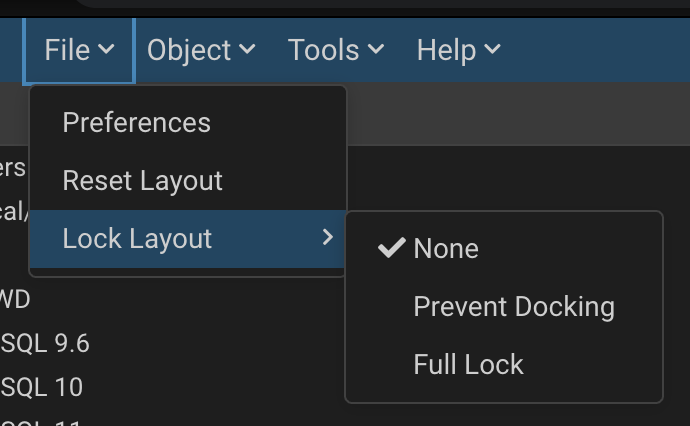
None is the default. Prevent Docking will stop you from docking/undocking tabs and panels, but still allow you to adjust splitter bars (i.e. the size of the results panel in the query tool with respect to the query editor/history). Full Lock will lock splitter bars in place too.
On Sep 24, 2020, at 1:35 AM, Dave Page <dpage@pgadmin.org> wrote:HiOn Thu, Sep 24, 2020 at 12:09 AM Mark Murawski <markm-lists@intellasoft.net> wrote:
One of my missing features is navigating directly to a trigger function
from a trigger.
Tables -> Triggers -> <triggername>
You can see the SQL for CREATE TRIGGER, but can't navigate directly to
the function, so this is a showstopper for me.Yes, that is a TODO: https://redmine.postgresql.org/issues/2519
Another missing feature is double click on a column header to expand the
column to fit the data.That functionality has been there for a long time (you actually double-click on the right-hand vertical separator in the header).
Another missing feature is the little DDL window in the bottom left
corner so you can see DDL while also navigating around.That has been there since v1.0. The default location is the main tabset now, but you can drag the tab to dock it in the bottom corner.
Another crazy behavior is when trying to organize the layout and move
things like the SQL/DDL window, it's really difficult to put the SQL
window back into the original location where Statistics/Dependencies/etc
is. I wind up having to do 'reset layout' a lot. There's just an odd
lag to the window managment and it also stops working when you run over
a window border.I'm not entirely sure what you mean. I have no problems dragging tabs around and re-docking panels, though admittedly I don't typically work on Linux clients.
Also, if you reset the layout, all of your tabs and connections are
gone. I might as well have restarted the application entirely... so I
painstakingly set up my work environment and then with one false move
adjusting the layout, I have to reset and rebuild from scratch... this
is a showstopper.Yes, it essentially does restart everything to do the reset. I'm not sure that's particularly easy to fix - but then, I also wouldn't expect you to have to reset the layout more than once in a blue moon.
If you close and re-open pgadmin4, none of your work state is saved. Now
that I've gotten used to omnidb and datagrip, this is now a showstopper.
I can't even count how many times I've lost work because I've crashed
chrome or firefox by doing other dev work in other tabs and lost my
current state of affairs in pgadmin4.The panel layout and (optionally) treeview state should be saved, though you will have to open the server node again before it'll restore the state (this is to stop you being bombarded with a ton of login prompts at once if you previously had a number of servers open.What it doesn't do is attempt to restore things like query tool instances. This is because there is no way for us to ensure that the connection state is restored to what it was; for example, you might have run a SET command to change the search path (which may have been hidden inside a SELECT from a function). Now it is true that since that was originally written, we've improved the connection loss handling code which has to deal with the same situation, and does so by simply popping up a big warning to the user. We could take the same approach here if we add such a feature.
It looks like Pgadmin4 must run in a browser these days. It looks like
the self-contained local-web type of runtime is not available anymore.
For my workflow, running in a browser just doesn't work at all.Yes, unfortunately there were serious performance issues with the Qt browser controls used in early versions that we were unable to resolve. Most users that don't want to use their normal browser session will set a custom browser command to use a dedicated profile so it doesn't interfere with the default browser sessions.How does OmniDB resolve this issue for you, as that also runs in a browser?
If you close the dashboard or the scratch pad there's no way to get it
back, unless you reset the layout. If you wind up losing the Browser
window in the layout, there's no way to get it back without resetting
the layout.Right-click the tab bar and re-open them from the menu there.
Oddity: Sometimes 'esc' doesn't get you out of menus and other popouts.
Example: open up Tools, click inside a console window, and then hit
'esc'... nothing happensThere's nothing we can do about that; if the console has focus then it will capture key events. That's the case for any web apps.
Copy from a table has a bit to be desired... why does a copy of multiple
columns concatenate all the values together? Why not put a comma in
between values?It's tab delimited by default, for standard compatibility with Microsoft Excel and similar apps. You can change that under File -> Preferences -> Query Tool -> Results Grid.
Not sure if this is possible inside a browser, but ctrl-w doesn't close
the tab you're working on... it closes the *browser* tab, which
thankfully gives you a warning.Right - I'm not sure we can capture that particular shortcut key; and even if we can, I'm not sure it's a good idea to co-opt it.
You cannot edit the label of a tab of a query windowThat is a TODO: https://redmine.postgresql.org/issues/4230
'Detach Panel' of a query console pops up a completely blank,
non-functional window.Can you explain more about that please? I don't understand what you mean.
When dragging a detached window tab around.. it sometimes gets 'stuck'
and cannot cover the 'Browser' component, depending on the layout.Detached tabs can only be positioned within their parent layout. Major tools such as the Query Tool and Debugger are largely self-contained, to allow them to be opened in separate browser tabs if desired (and, well, because the code would be horrifically inefficient and significantly more complex otherwise). This means that you cannot move a tab in a Query Tool or Debugger session outside of the parent tab - which is why you can't put them over the browser panel. On the other hand, it does prevent the user from mixing up the same panel from different instances of the tools. This is the same behaviour as we had in pgAdmin 3, and is not something I would want to change for various reasons.
It's also sometimes difficult to actually grab the component handle to
try and move it in the layout.You should always be able to grab the label. Is there a case where that doesn't work for you?Ultimately I think there are a number of issue classes here:- Some are features that are there, but you haven't yet found (e.g. the result copy/paste format).- Some are features that may or may not have been in pgAdmin 3 (actually, I think the only one that was there, was having the function node under the trigger node)- Some are simply limitations of webapps in general.Please feel free to log issues for any of the above that are either new features that don't already have tickets, or are reproducible bugs, if my comments don't help you resolve the difficulties you're running into - and of course, feel free to reply here with further questions etc. if you like.--
Attachment
Re: How do I tell pgAdmin 4 to not harass me with pointless extra clicks every single time I want to use it?
From
Mark Murawski
Date:
On 2020-09-24 04:35, Dave Page wrote: > > Another missing feature is double click on a column header to expand > the > column to fit the data. > > > That functionality has been there for a long time (you actually > double-click on the right-hand vertical separator in the header). Weird... would not have thought to double-click there. > Another missing feature is the little DDL window in the bottom left > corner so you can see DDL while also navigating around. > > > That has been there since v1.0. The default location is the main tabset > now, but you can drag the tab to dock it in the bottom corner. > Okay.. I ran though some more tests with this... you can drag it around, but it either covers your workspace or it docks to the bottom or the side. After quite a lot of putzing around I finally got it to dock to a corner. I was only able to do this once. It's now currently stuck on either to be docked on the bottom or on the left. It's REALLY difficult to get it to dock in the corner. > > Another crazy behavior is when trying to organize the layout and move > things like the SQL/DDL window, it's really difficult to put the SQL > window back into the original location where > Statistics/Dependencies/etc > is. I wind up having to do 'reset layout' a lot. There's just an odd > lag to the window managment and it also stops working when you run over > a window border. > > > I'm not entirely sure what you mean. I have no problems dragging tabs > around and re-docking panels, though admittedly I don't typically work > on Linux clients. By 'window border' I meant inner component window-border. It's hard to explain, but the docking behavior is just, very strange sometimes. I can try to get some specific examples. > > It looks like Pgadmin4 must run in a browser these days. It looks like > the self-contained local-web type of runtime is not available anymore. > For my workflow, running in a browser just doesn't work at all. > > > Yes, unfortunately there were serious performance issues with the Qt > browser controls used in early versions that we were unable to resolve. > Most users that don't want to use their normal browser session will set > a custom browser command to use a dedicated profile so it doesn't > interfere with the default browser sessions. > > How does OmniDB resolve this issue for you, as that also runs in a browser? For me Omni does not run in a browser, it has its own application window. > If you close the dashboard or the scratch pad there's no way to get it > back, unless you reset the layout. If you wind up losing the Browser > window in the layout, there's no way to get it back without resetting > the layout. > > > Right-click the tab bar and re-open them from the menu there. Okay.. I to see the 'Add Panel -> Dashboard' But it doesn't do anything. It opens up a blank non-functional component. https://imgur.com/a/43RLvMy There's also no way to re-open the scratch pad. > 'Detach Panel' of a query console pops up a completely blank, > non-functional window. > > > Can you explain more about that please? I don't understand what you mean. When you detach a panel it also looks like this: https://imgur.com/a/43RLvMy > You should always be able to grab the label. Is there a case where that > doesn't work for you? I cannot reproduce this right now, but I was trying to drag 'SQL' and all i was getting was a drag and drop handle, like dragging a file. It was not interacting with the page at all. > > Ultimately I think there are a number of issue classes here: > > - Some are features that are there, but you haven't yet found (e.g. the > result copy/paste format). > - Some are features that may or may not have been in pgAdmin 3 > (actually, I think the only one that was there, was having the function > node under the trigger node) > - Some are simply limitations of webapps in general. > The other item is things that I've gotten used to in other apps, like restore all query/console windows. > Please feel free to log issues for any of the above that are either new > features that don't already have tickets, or are reproducible bugs, if > my comments don't help you resolve the difficulties you're running into > - and of course, feel free to reply here with further questions etc. if > you like. > > -- > Dave Page > Blog: http://pgsnake.blogspot.com > Twitter: @pgsnake > > EDB: http://www.enterprisedb.com >
Re: How do I tell pgAdmin 4 to not harass me with pointless extra clicks every single time I want to use it?
From
Dave Page
Date:
Hi
On Thu, Sep 24, 2020 at 7:32 PM Mark Murawski <markm-lists@intellasoft.net> wrote:
On 2020-09-24 04:35, Dave Page wrote:
>
> Another missing feature is double click on a column header to expand
> the
> column to fit the data.
>
>
> That functionality has been there for a long time (you actually
> double-click on the right-hand vertical separator in the header).
Weird... would not have thought to double-click there.
That's how the underlying library does it. It's not our design :-/
> Another missing feature is the little DDL window in the bottom left
> corner so you can see DDL while also navigating around.
>
>
> That has been there since v1.0. The default location is the main tabset
> now, but you can drag the tab to dock it in the bottom corner.
>
Okay.. I ran though some more tests with this... you can drag it around,
but it either covers your workspace or it docks to the bottom or the
side. After quite a lot of putzing around I finally got it to dock to a
corner. I was only able to do this once. It's now currently stuck on
either to be docked on the bottom or on the left. It's REALLY difficult
to get it to dock in the corner.
Odd. This is how it works for me: https://youtu.be/xzEhkuYmyjo. Is there anything obviously different, or am I misunderstanding what you're saying?
>
> Another crazy behavior is when trying to organize the layout and move
> things like the SQL/DDL window, it's really difficult to put the SQL
> window back into the original location where
> Statistics/Dependencies/etc
> is. I wind up having to do 'reset layout' a lot. There's just an odd
> lag to the window managment and it also stops working when you run over
> a window border.
>
>
> I'm not entirely sure what you mean. I have no problems dragging tabs
> around and re-docking panels, though admittedly I don't typically work
> on Linux clients.
By 'window border' I meant inner component window-border. It's hard to
explain, but the docking behavior is just, very strange sometimes. I
can try to get some specific examples.
>
> It looks like Pgadmin4 must run in a browser these days. It looks like
> the self-contained local-web type of runtime is not available anymore.
> For my workflow, running in a browser just doesn't work at all.
>
>
> Yes, unfortunately there were serious performance issues with the Qt
> browser controls used in early versions that we were unable to resolve.
> Most users that don't want to use their normal browser session will set
> a custom browser command to use a dedicated profile so it doesn't
> interfere with the default browser sessions.
>
> How does OmniDB resolve this issue for you, as that also runs in a browser?
For me Omni does not run in a browser, it has its own application window.
OK.
> If you close the dashboard or the scratch pad there's no way to get it
> back, unless you reset the layout. If you wind up losing the Browser
> window in the layout, there's no way to get it back without resetting
> the layout.
>
>
> Right-click the tab bar and re-open them from the menu there.
Okay.. I to see the 'Add Panel -> Dashboard' But it doesn't do
anything. It opens up a blank non-functional component.
https://imgur.com/a/43RLvMy
There's also no way to re-open the scratch pad.
Both work for me: https://youtu.be/3xnLNEM9Lqg. Again though, am I misunderstanding you?
> 'Detach Panel' of a query console pops up a completely blank,
> non-functional window.
>
>
> Can you explain more about that please? I don't understand what you mean.
When you detach a panel it also looks like this:
https://imgur.com/a/43RLvMy
I did see that once, but struggled to reproduce it. Akshay, can you or one of the team take a look please?
> You should always be able to grab the label. Is there a case where that
> doesn't work for you?
I cannot reproduce this right now, but I was trying to drag 'SQL' and
all i was getting was a drag and drop handle, like dragging a file. It
was not interacting with the page at all.
>
> Ultimately I think there are a number of issue classes here:
>
> - Some are features that are there, but you haven't yet found (e.g. the
> result copy/paste format).
> - Some are features that may or may not have been in pgAdmin 3
> (actually, I think the only one that was there, was having the function
> node under the trigger node)
> - Some are simply limitations of webapps in general.
>
The other item is things that I've gotten used to in other apps, like
restore all query/console windows.
OK, thanks.

