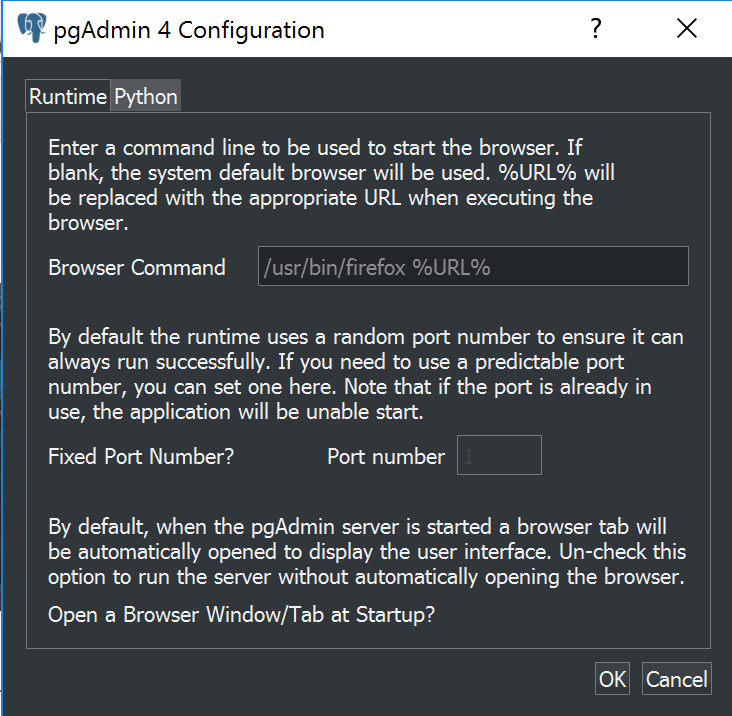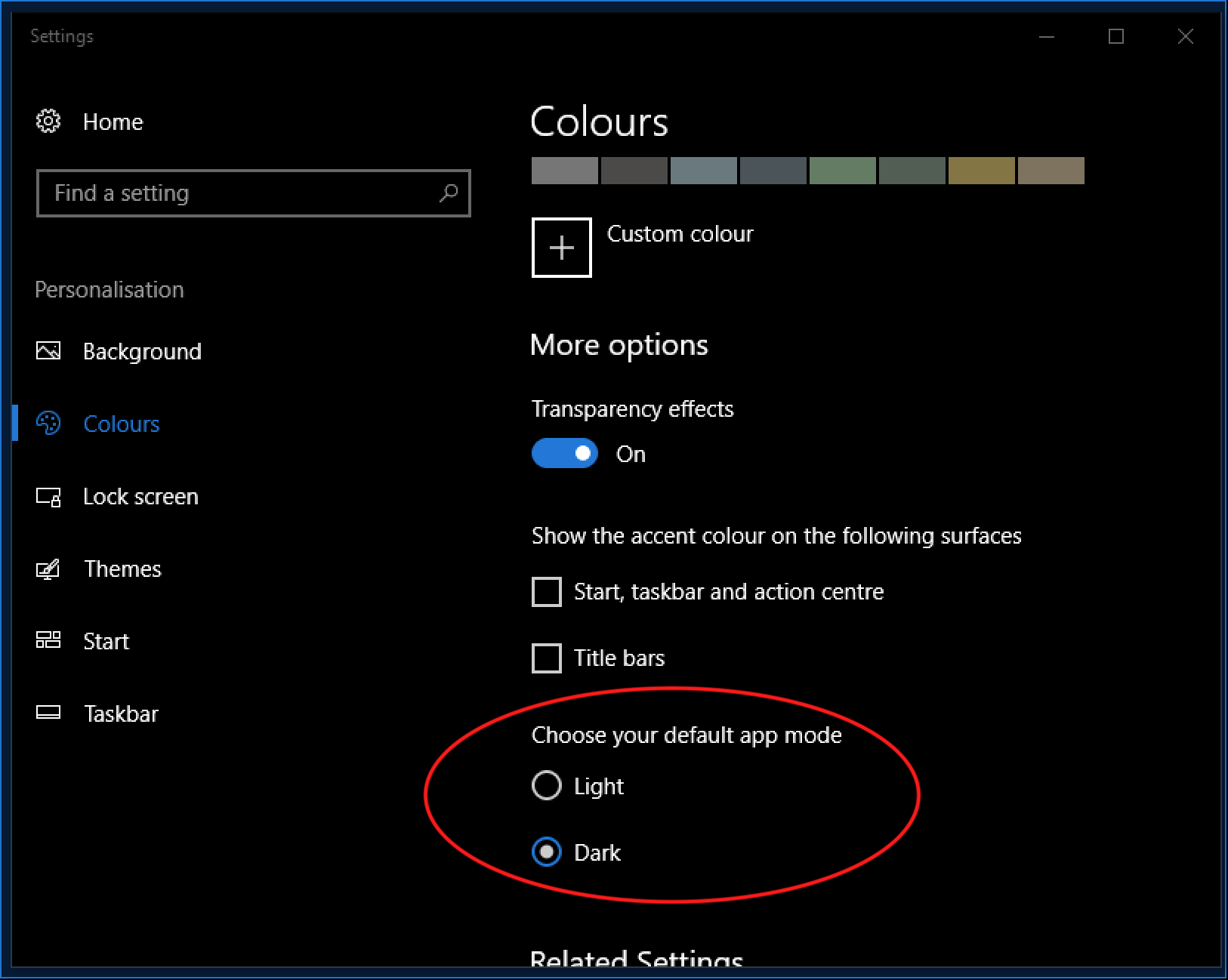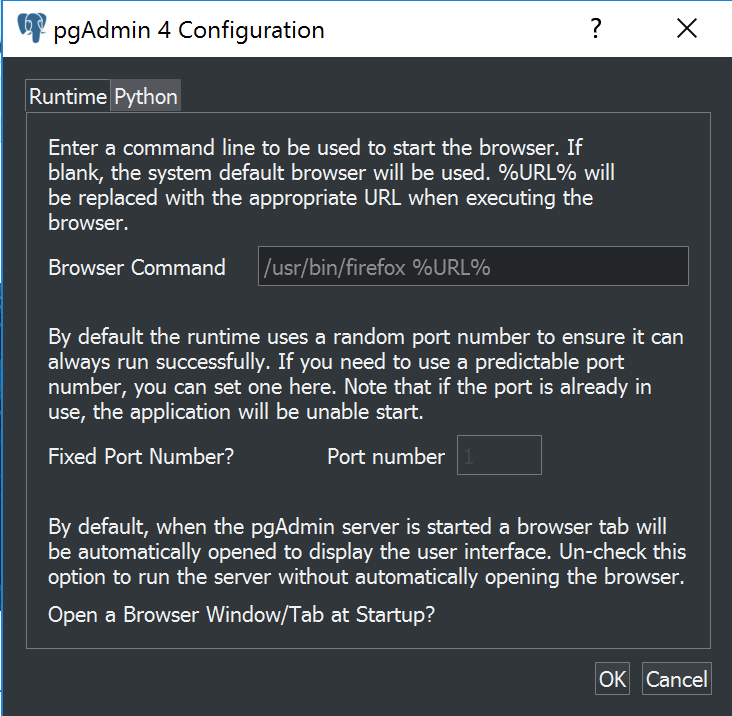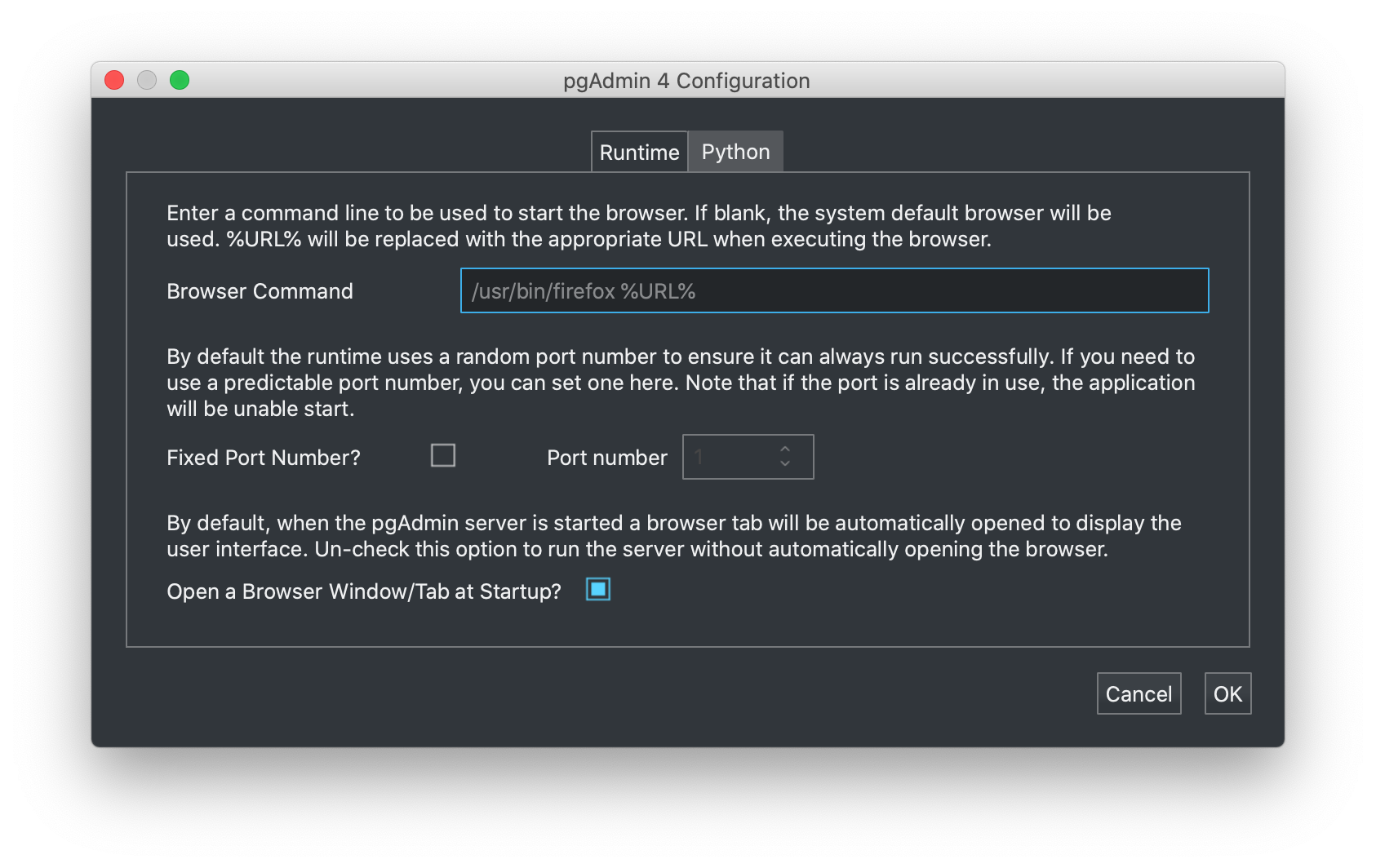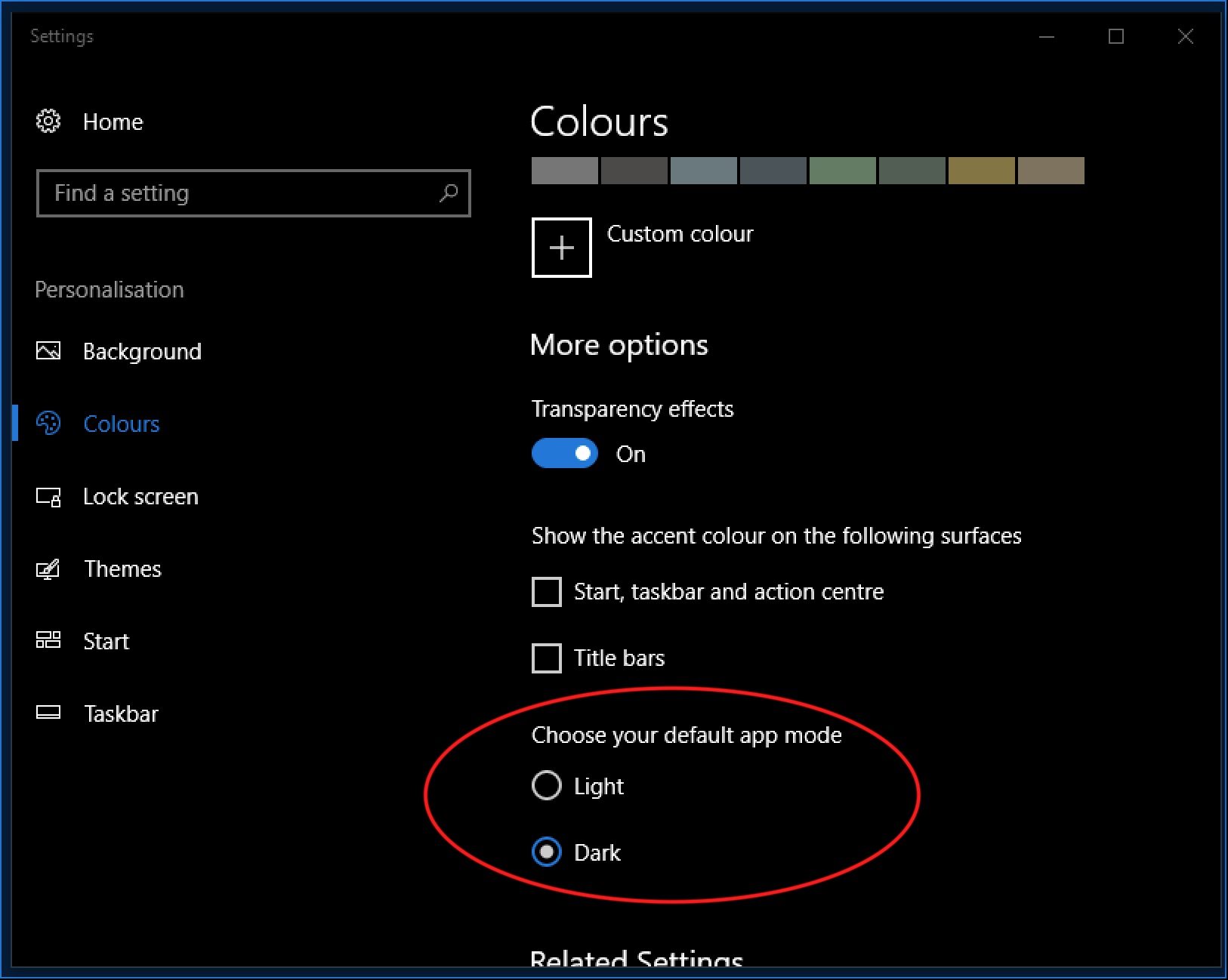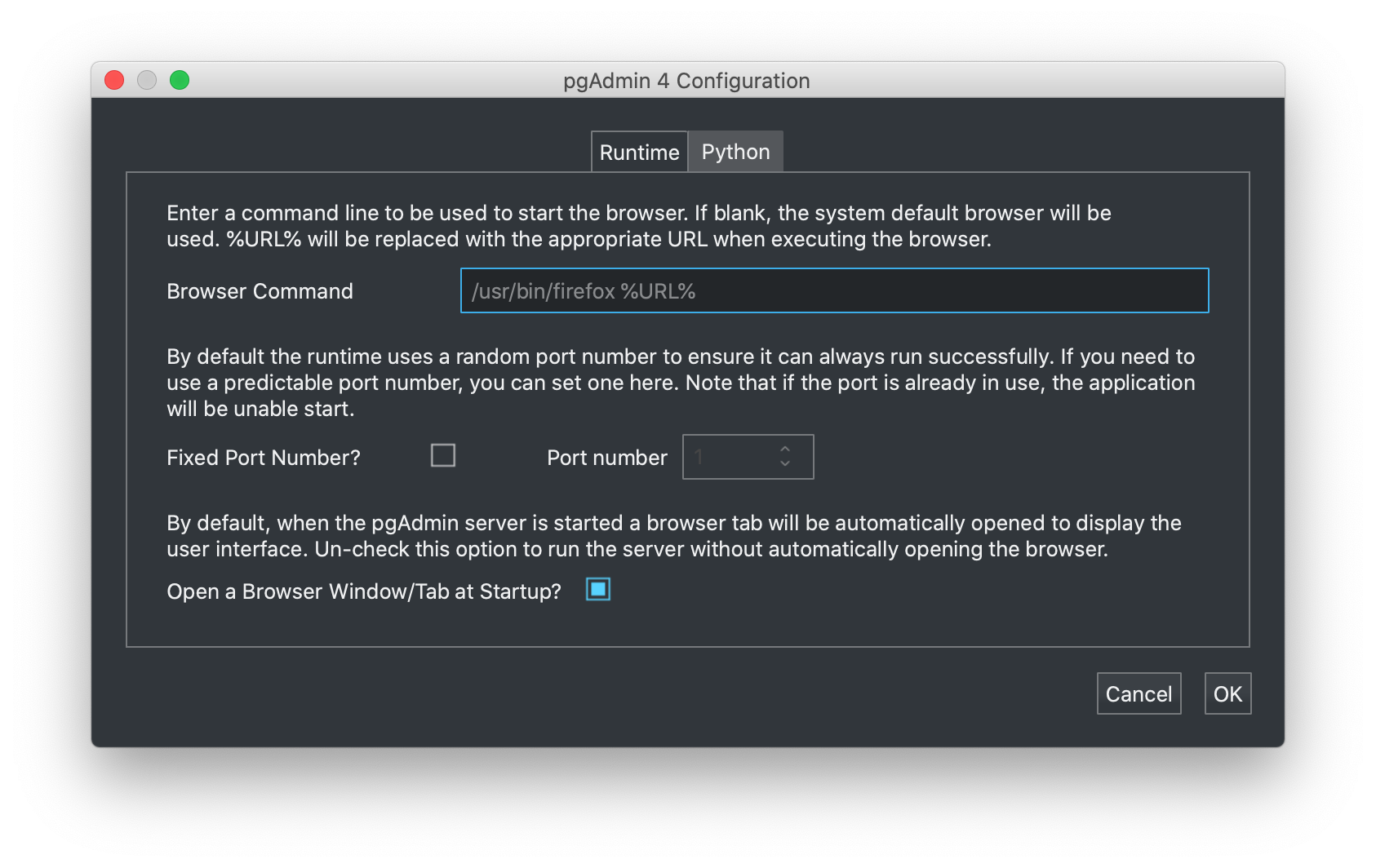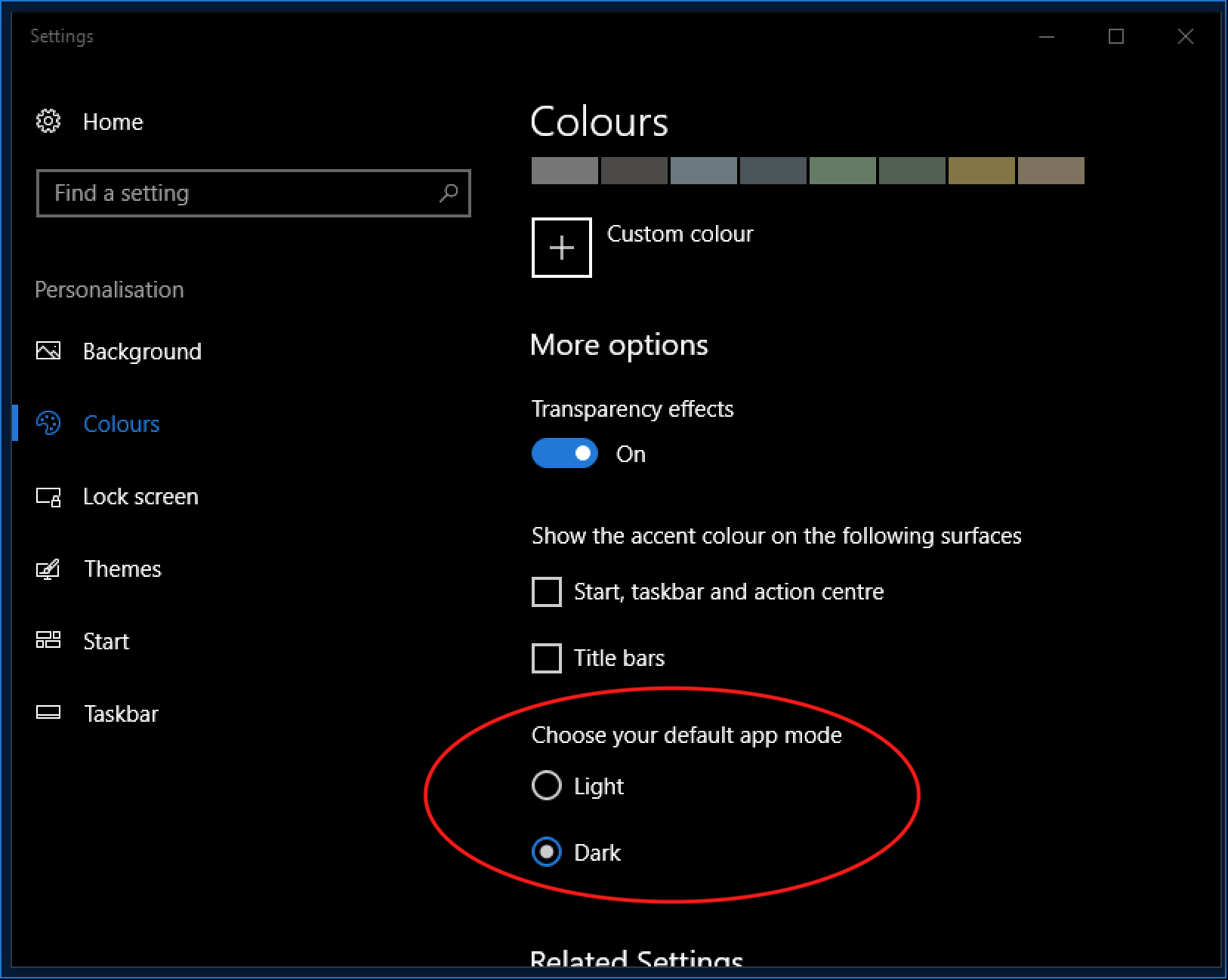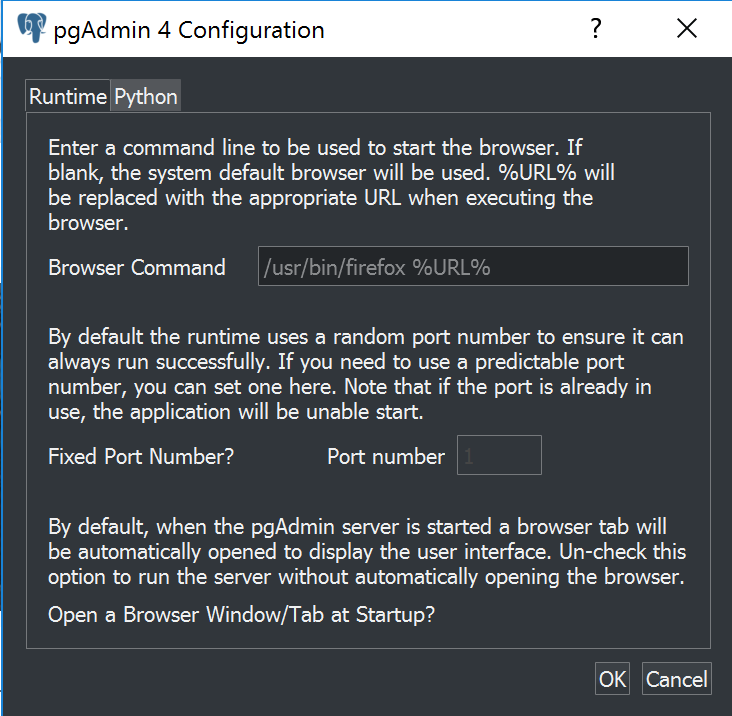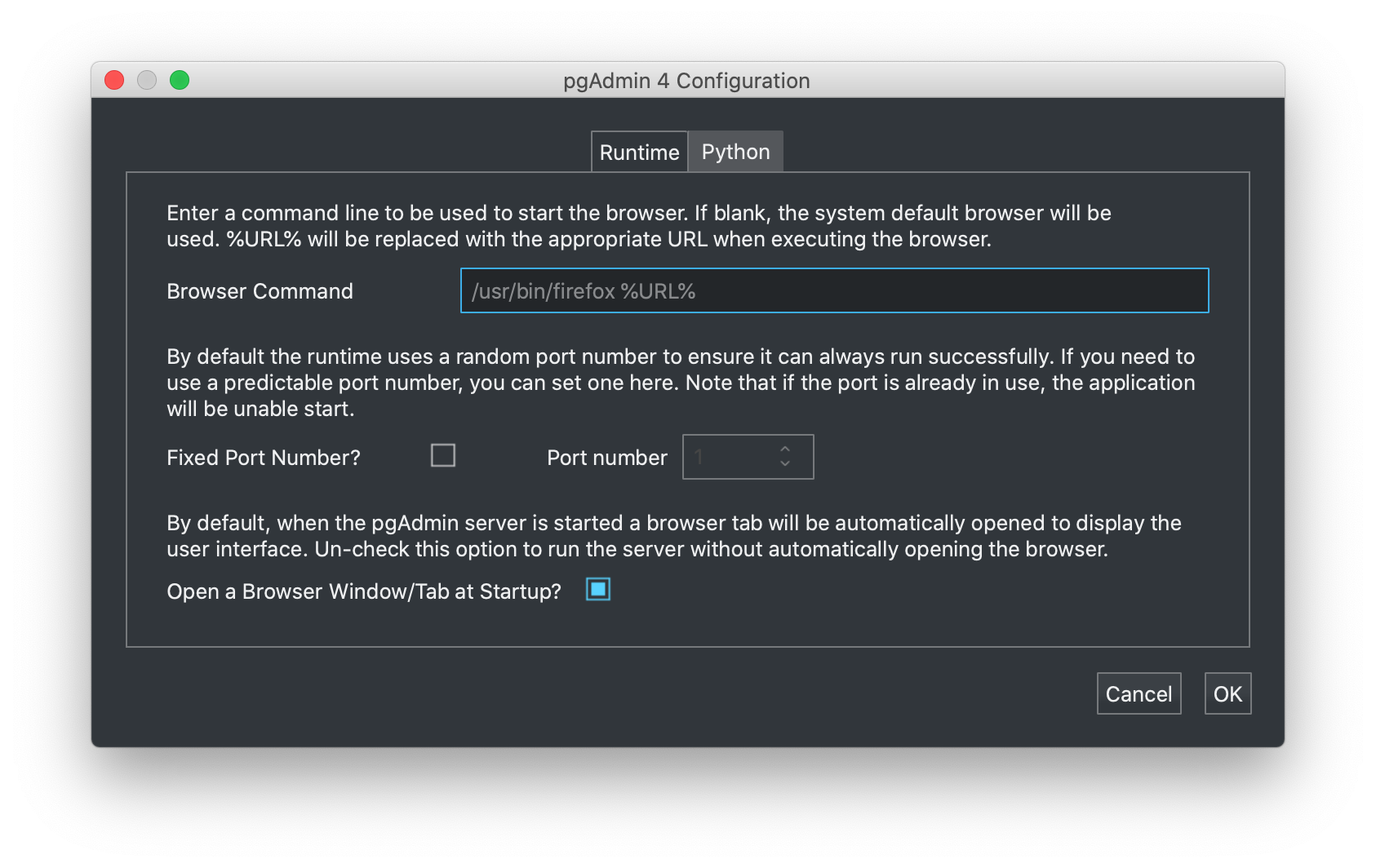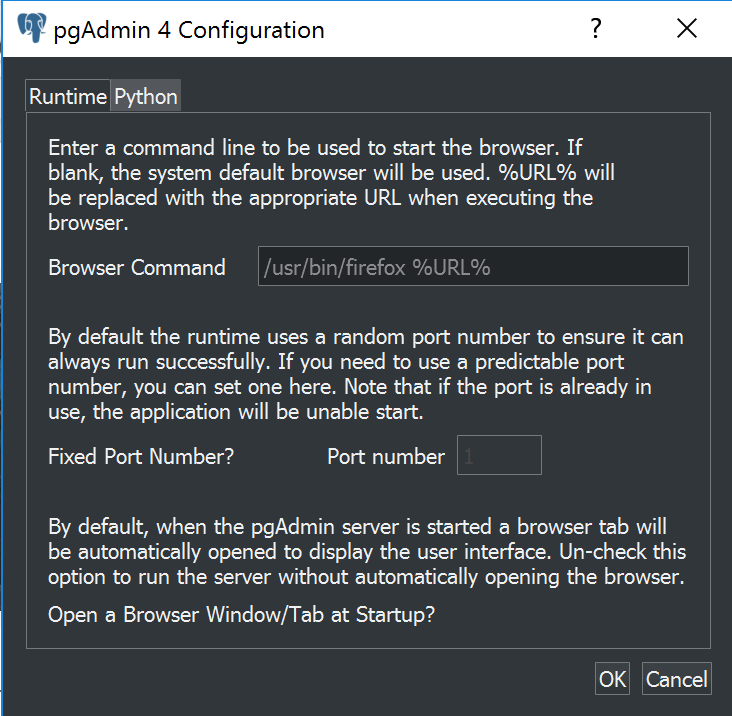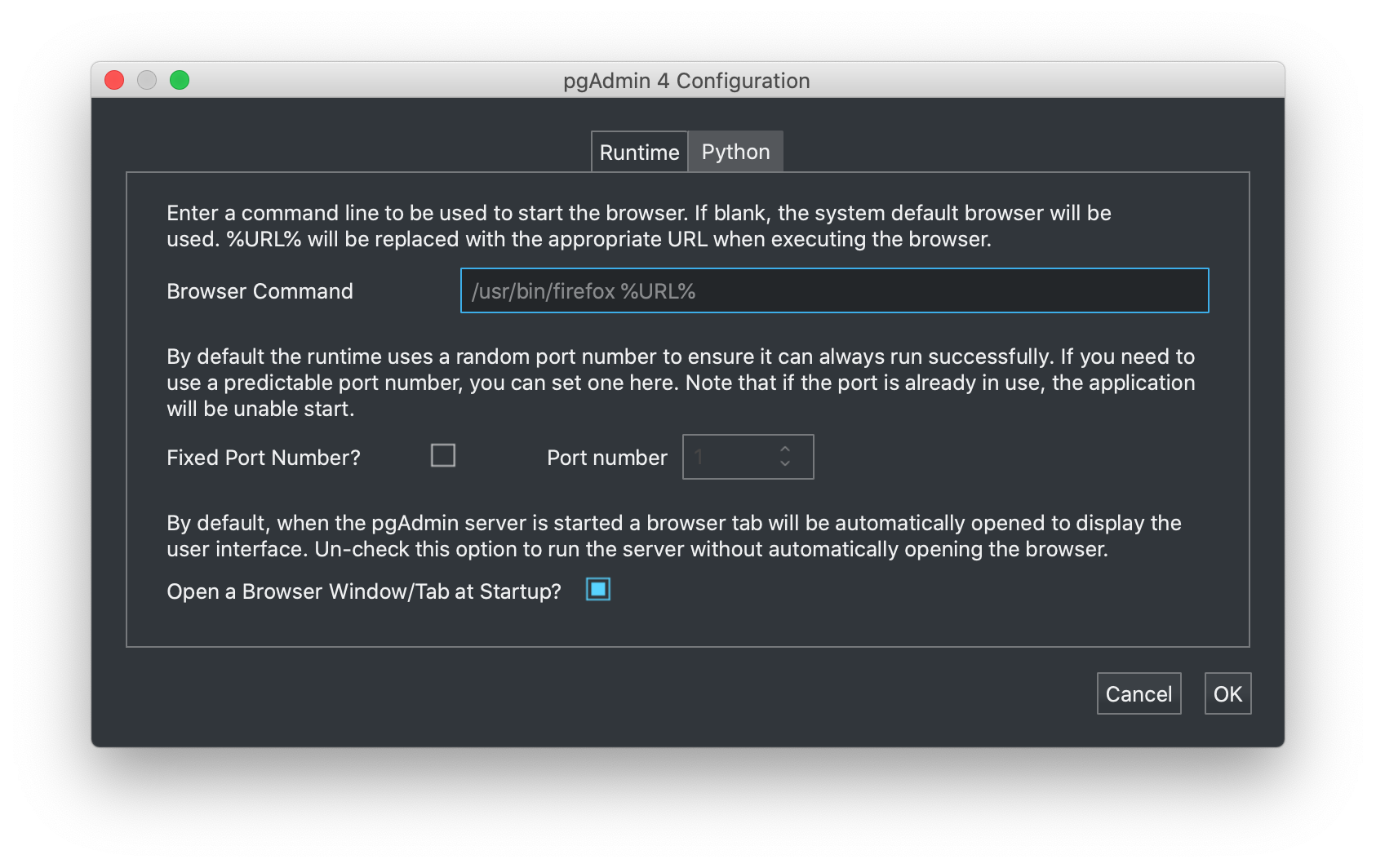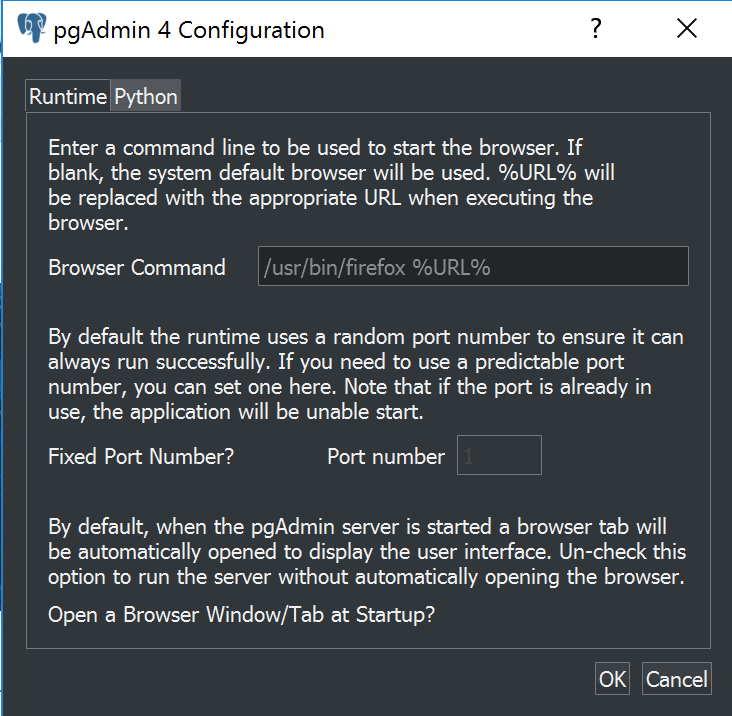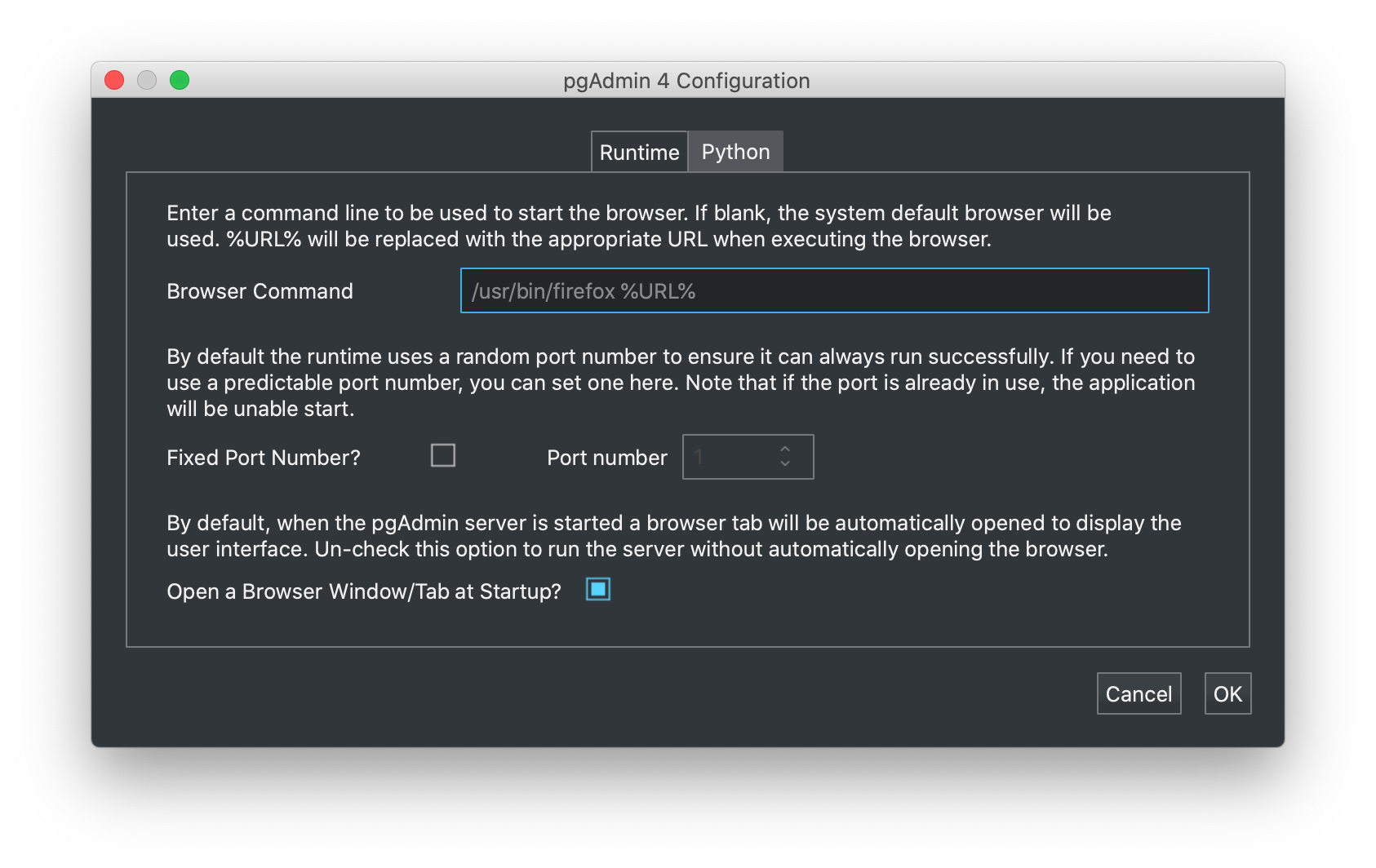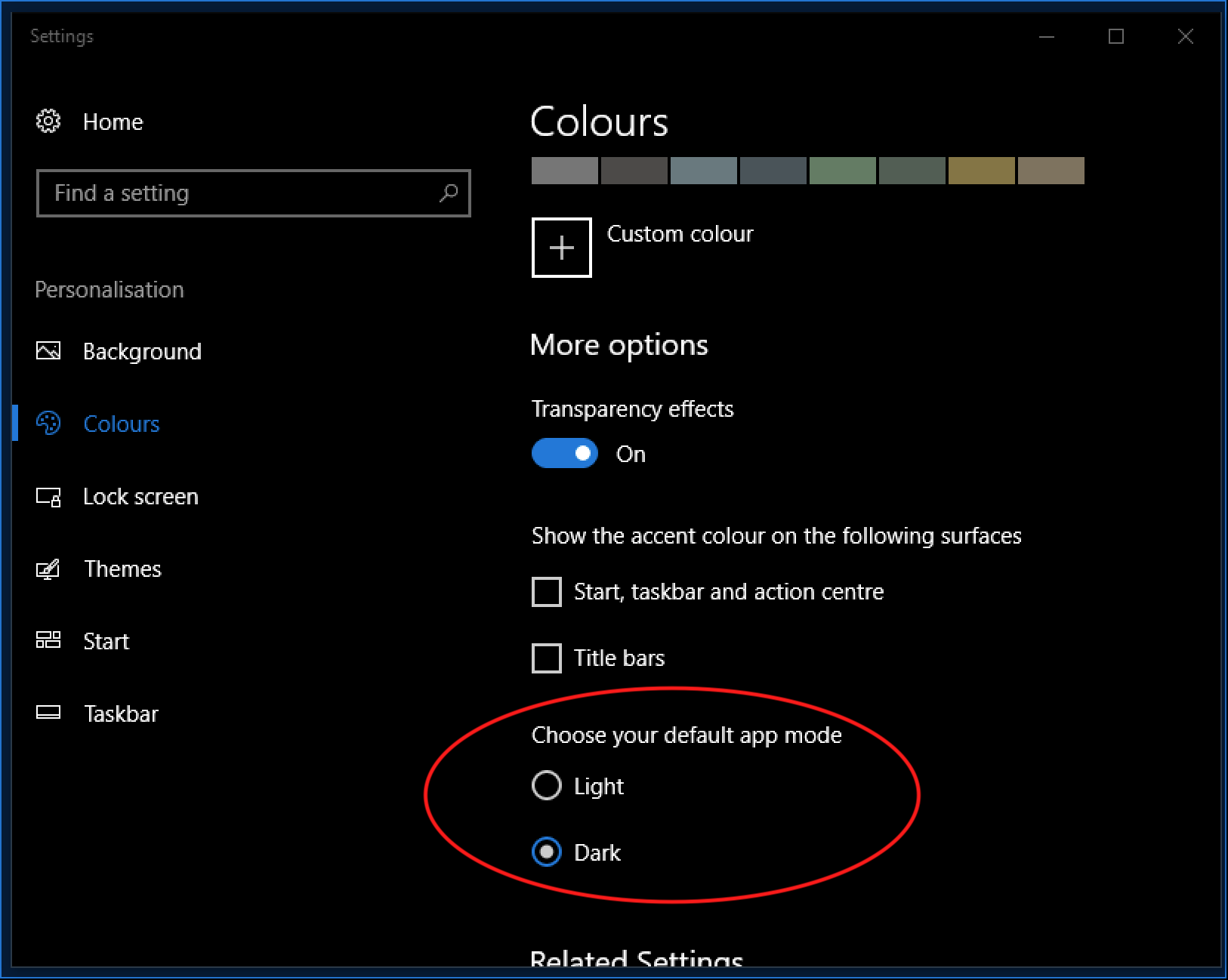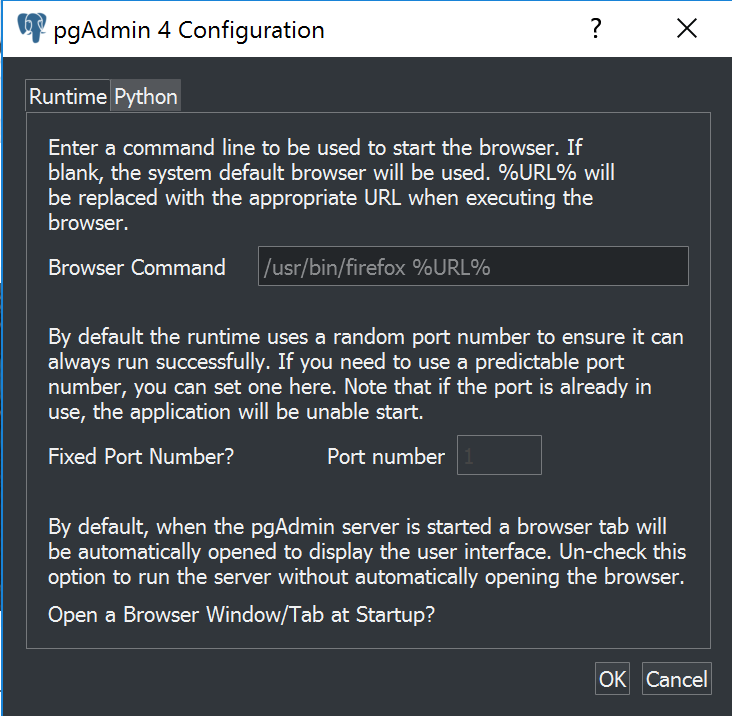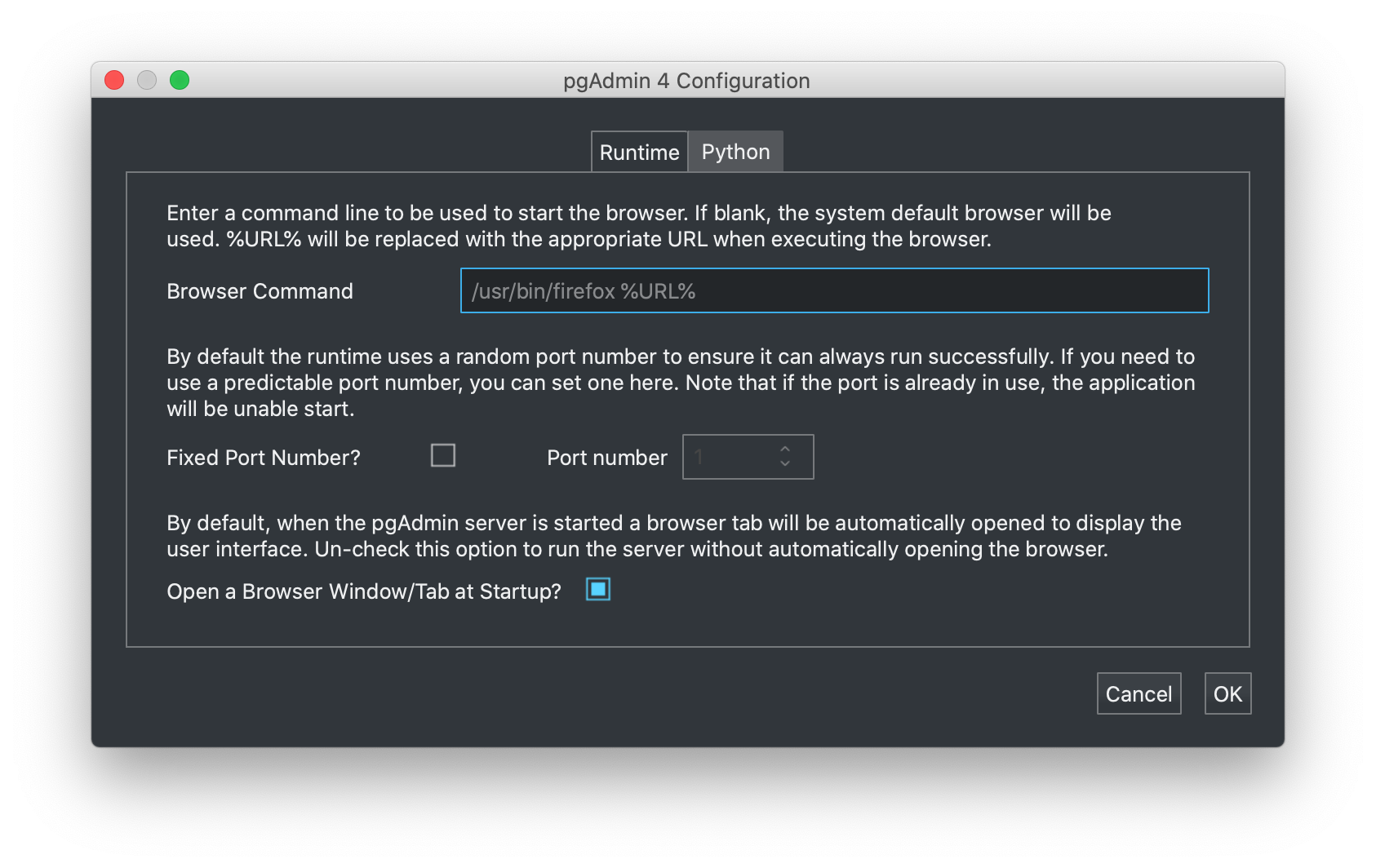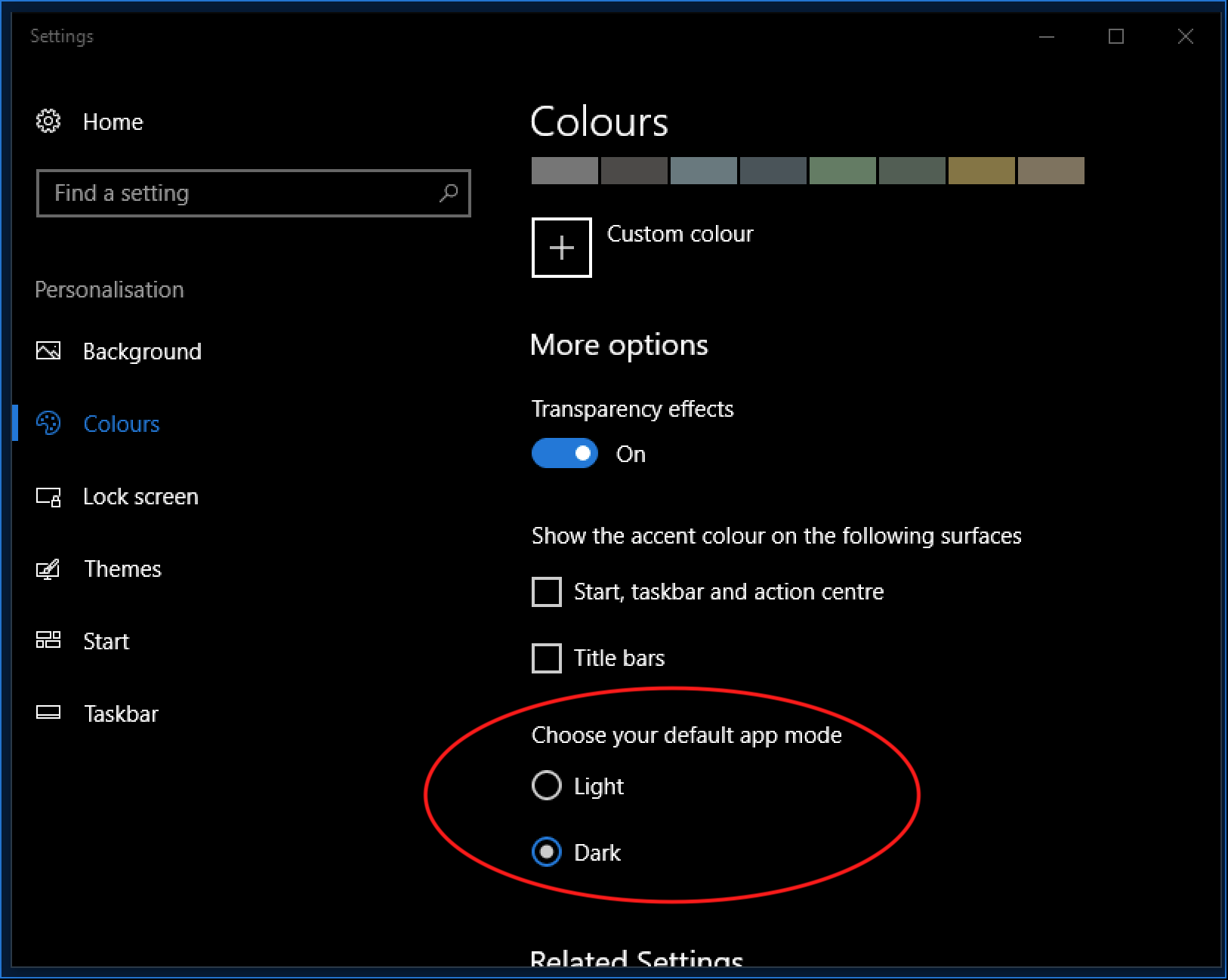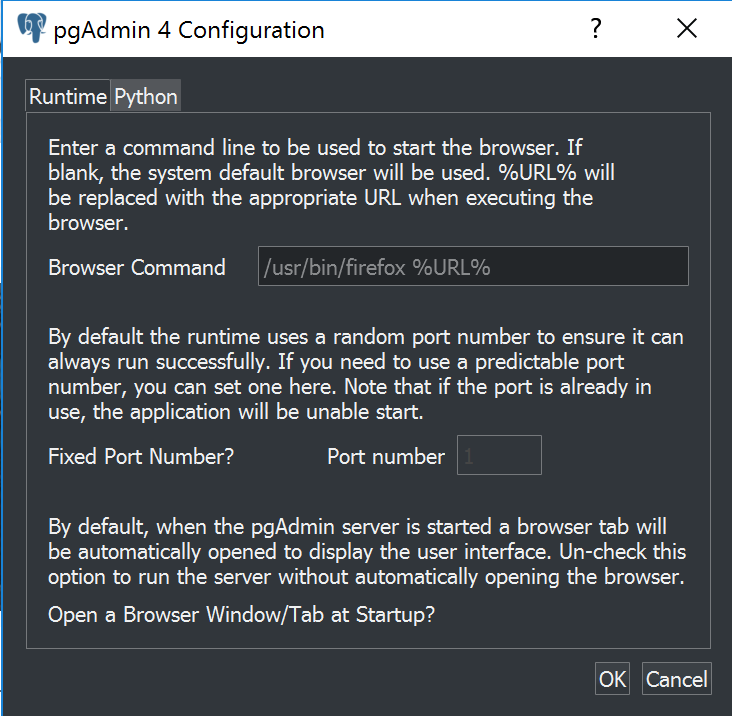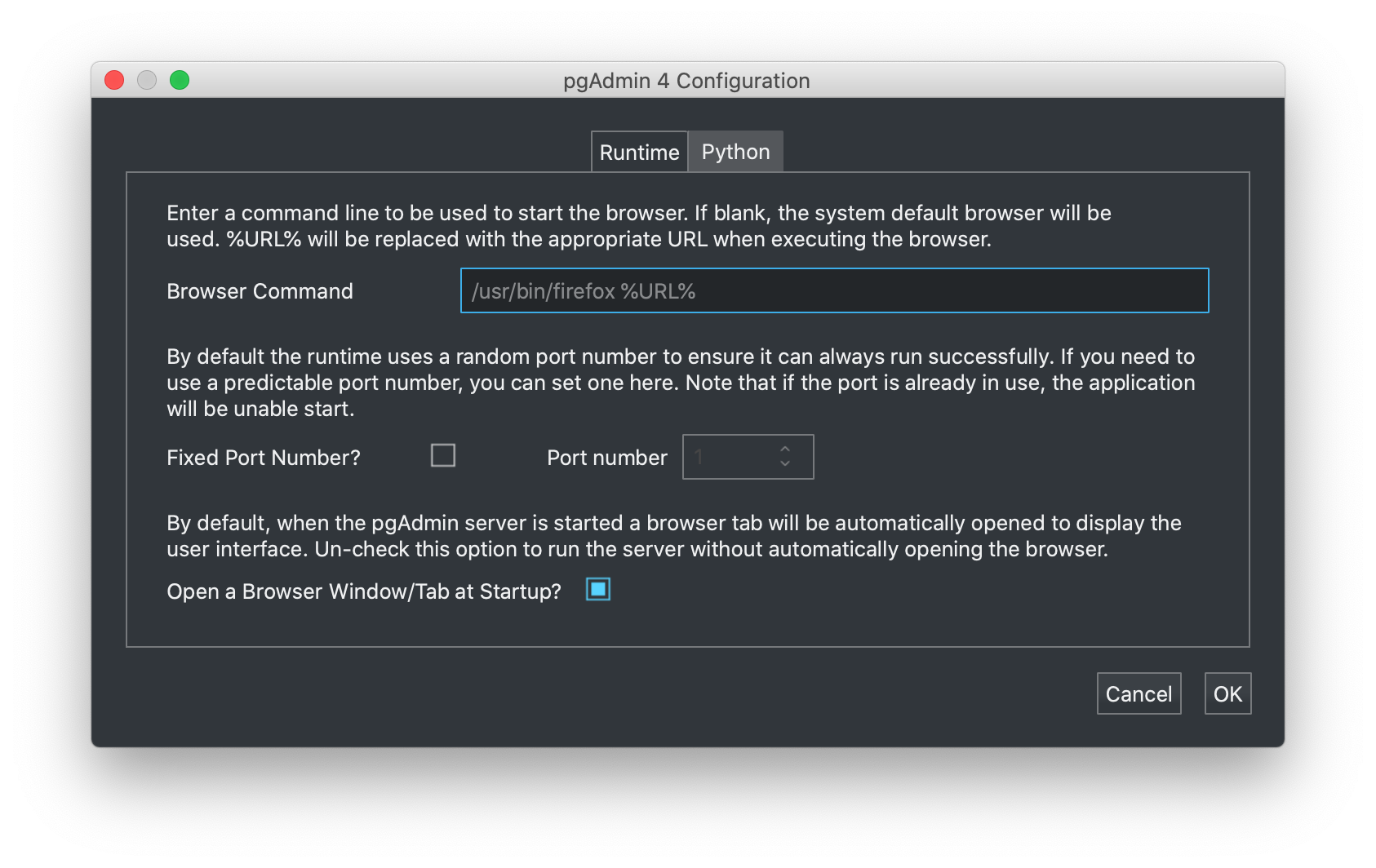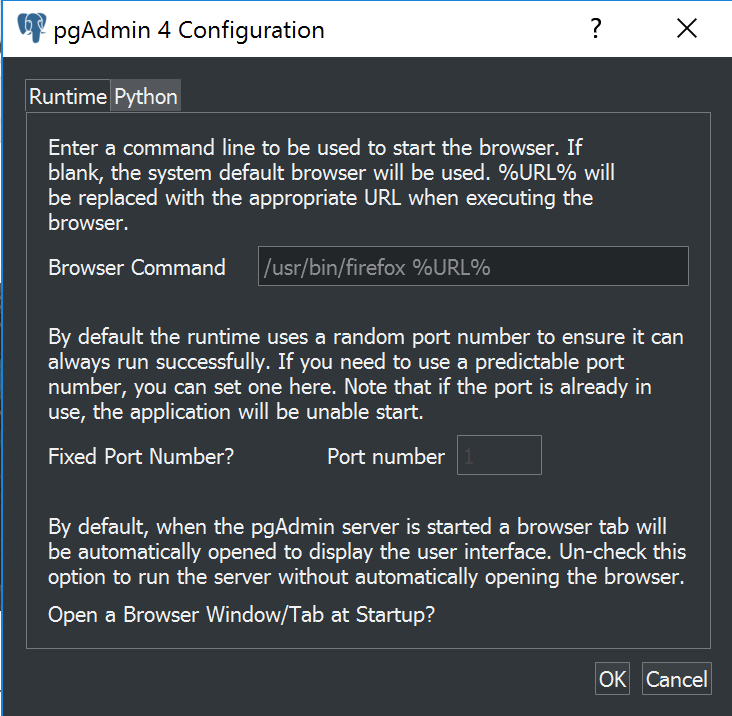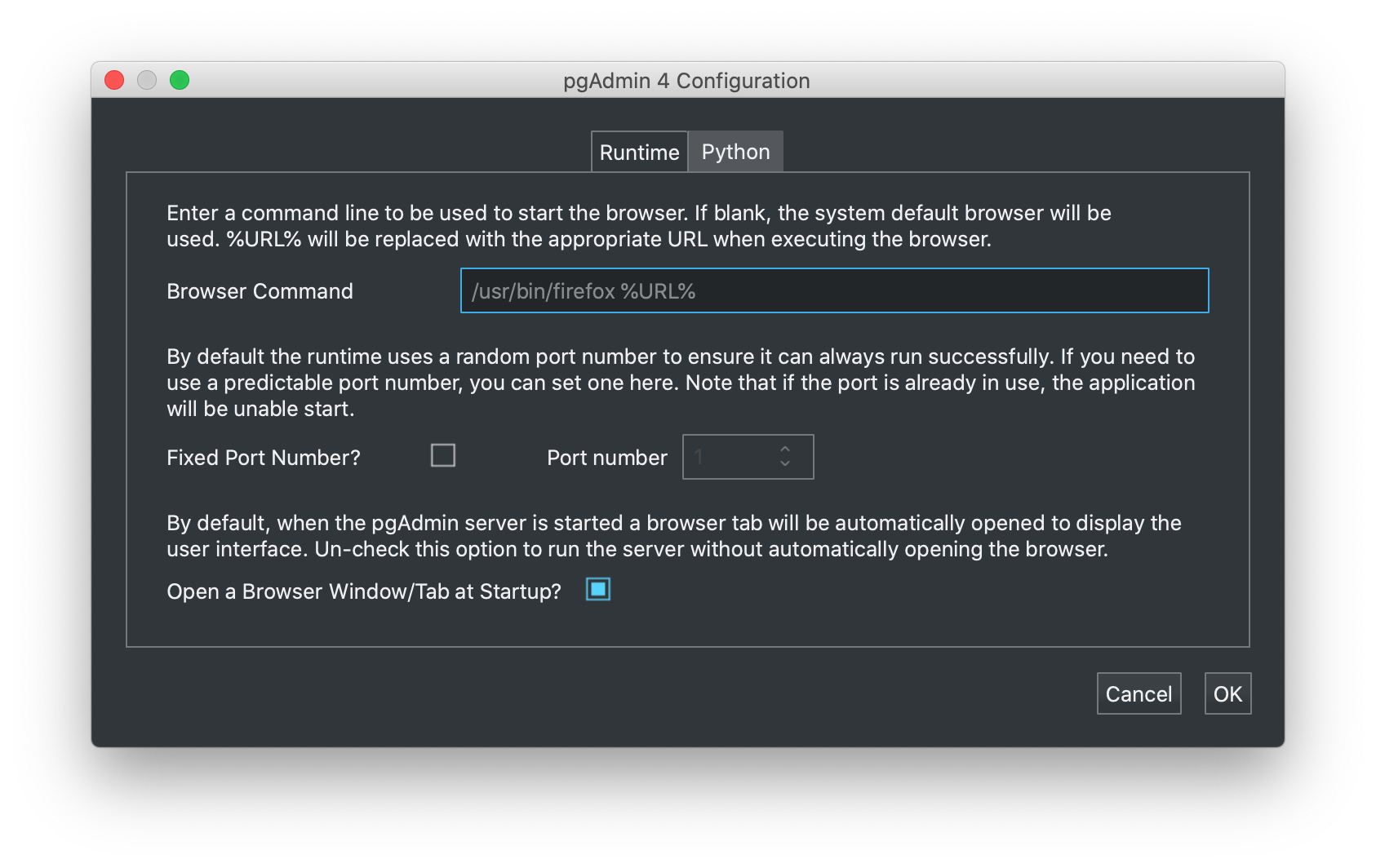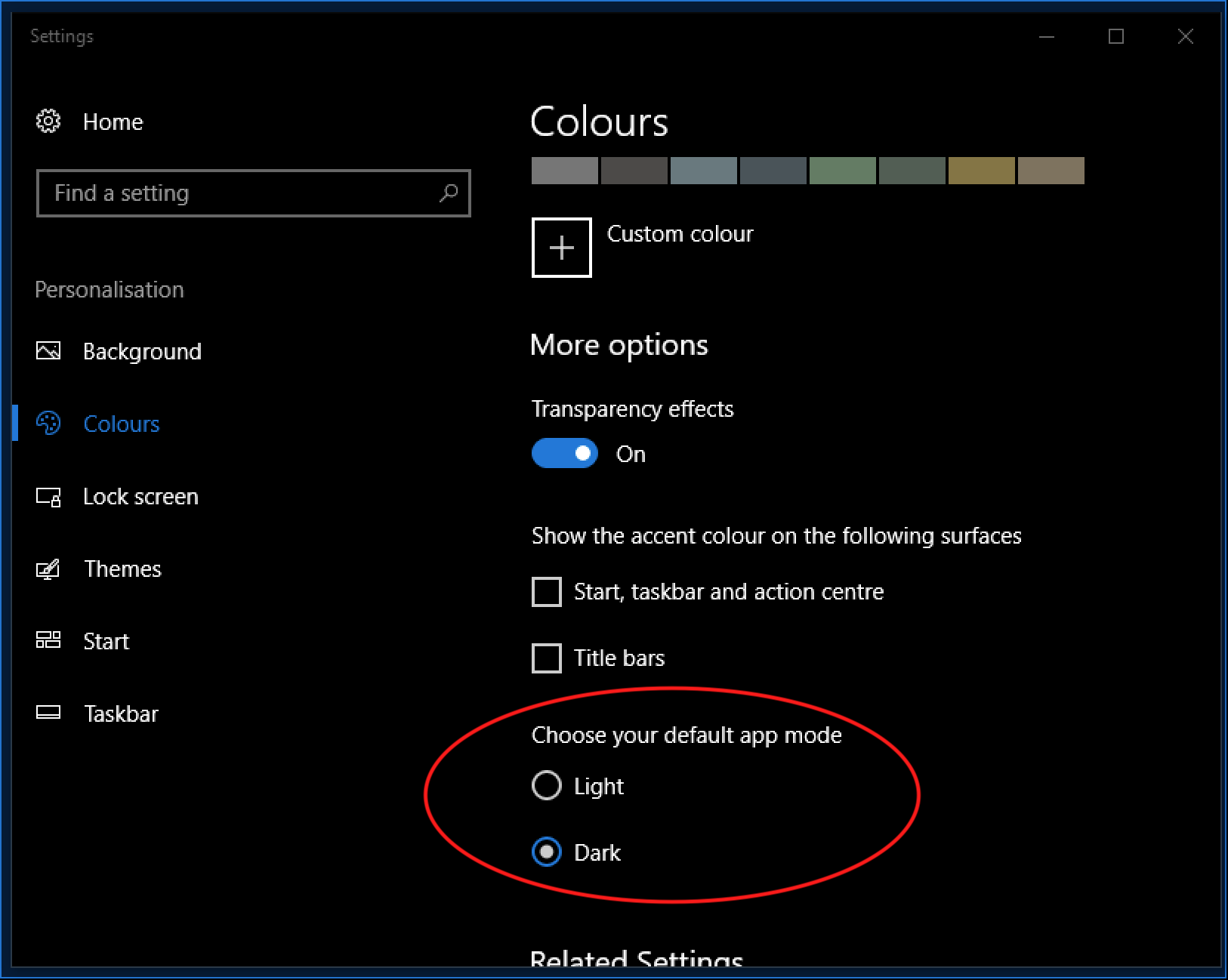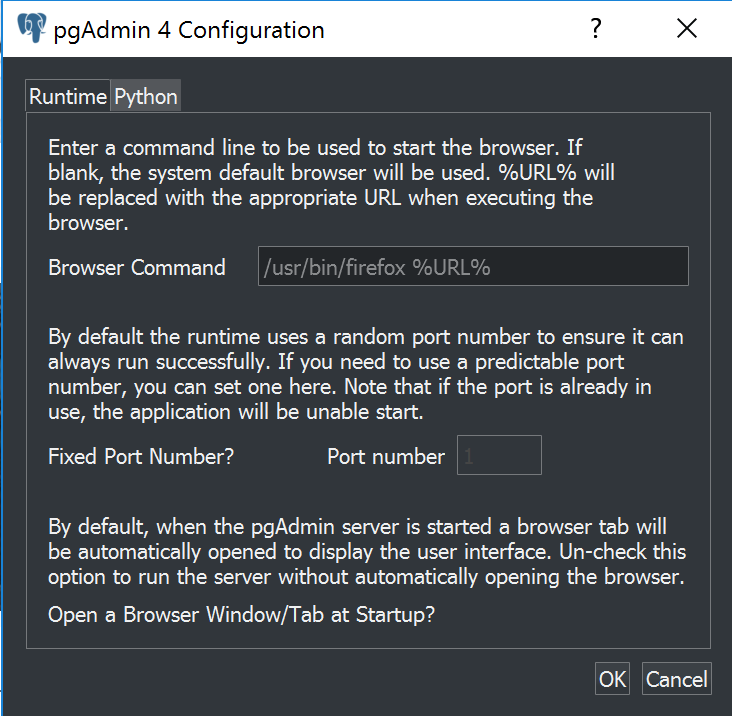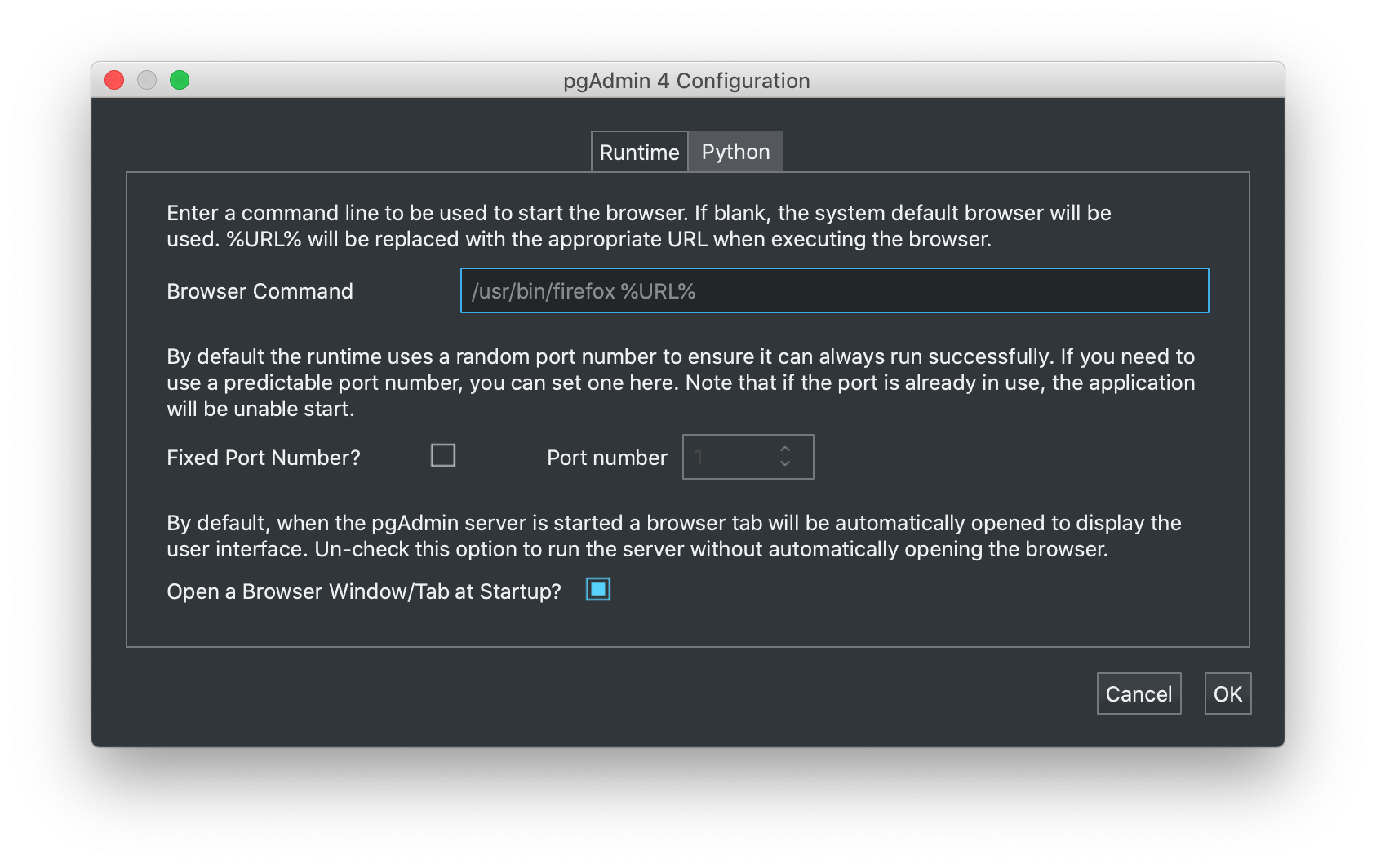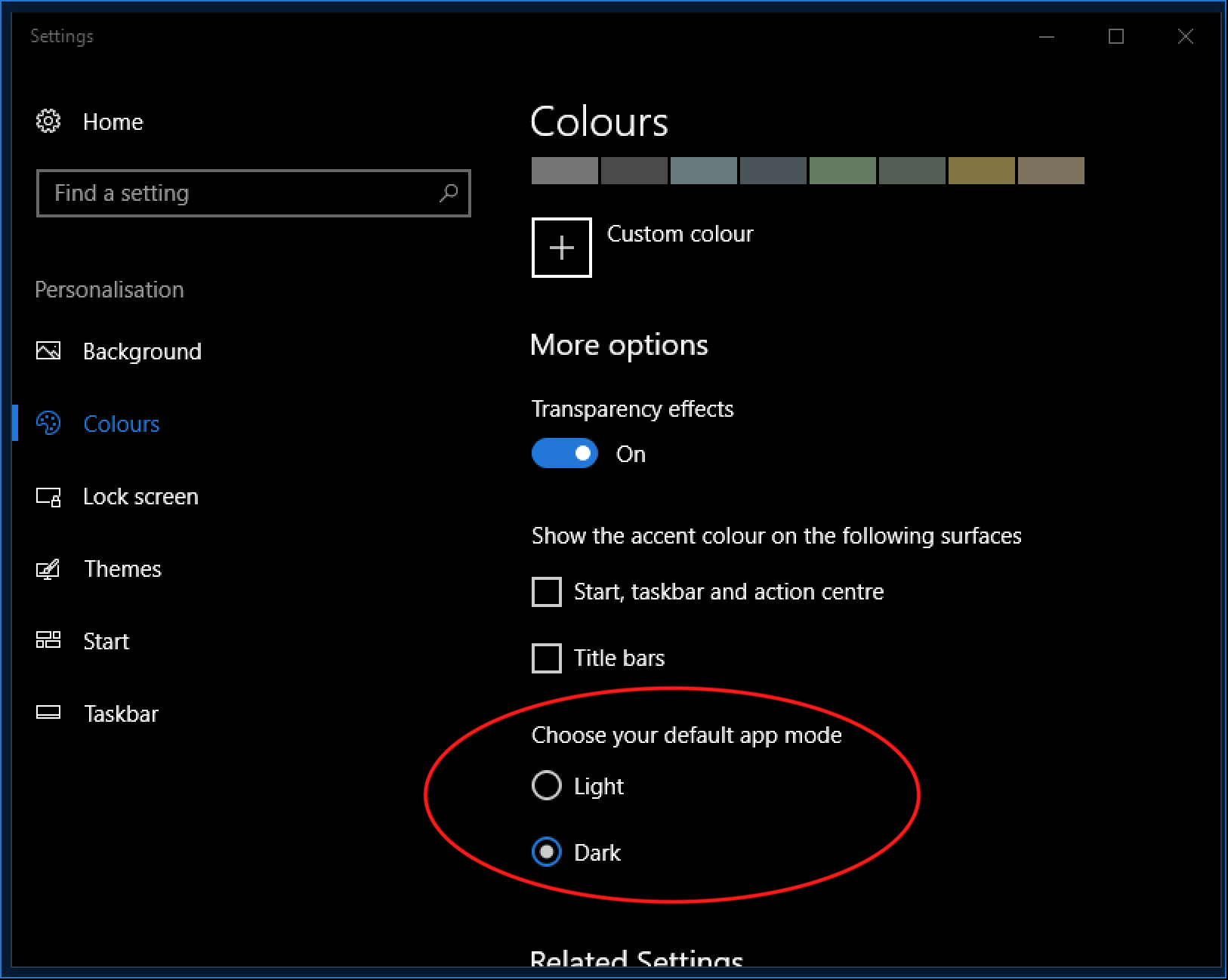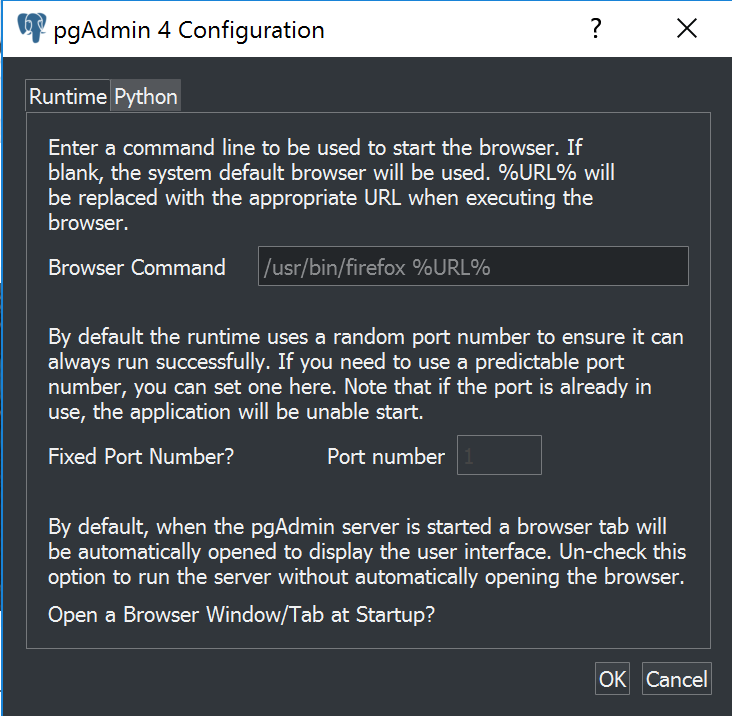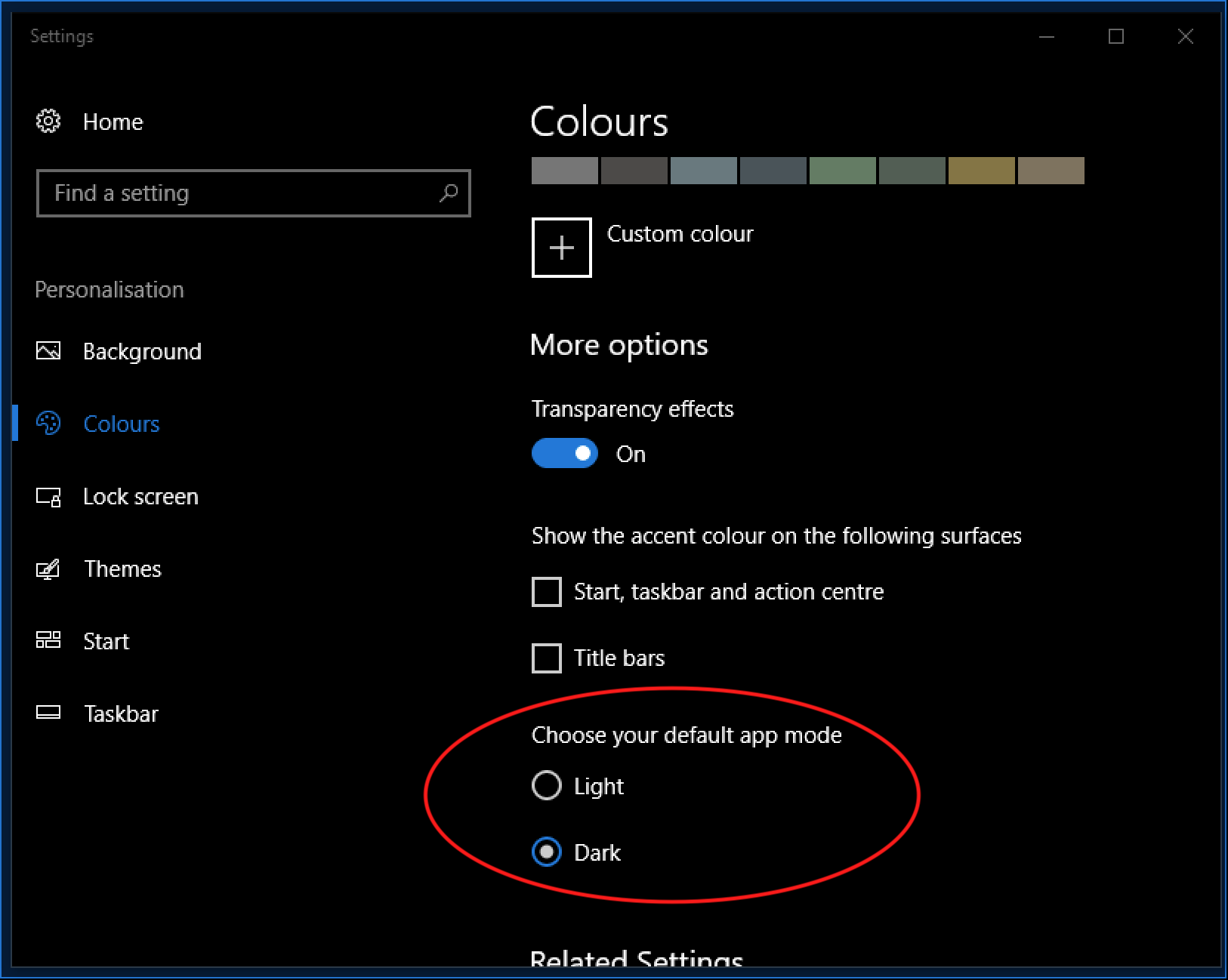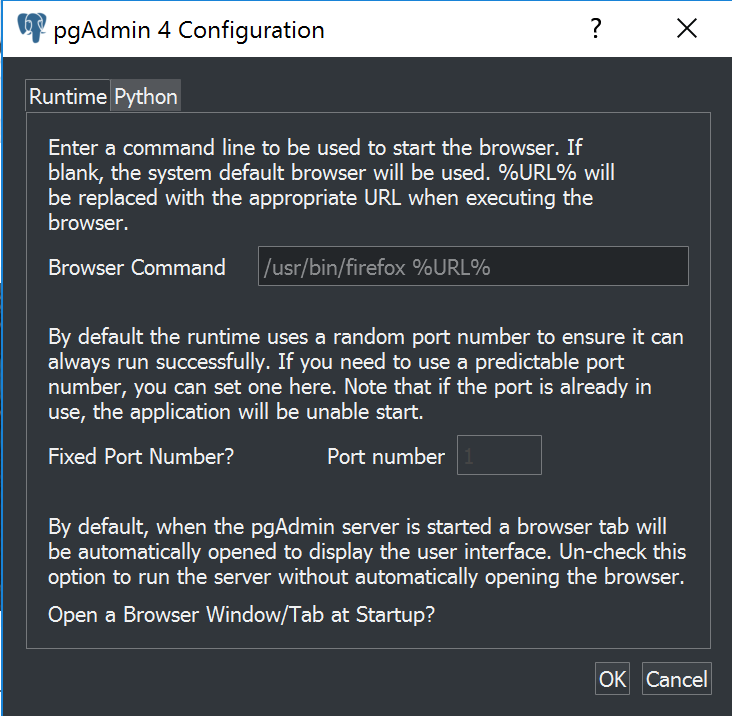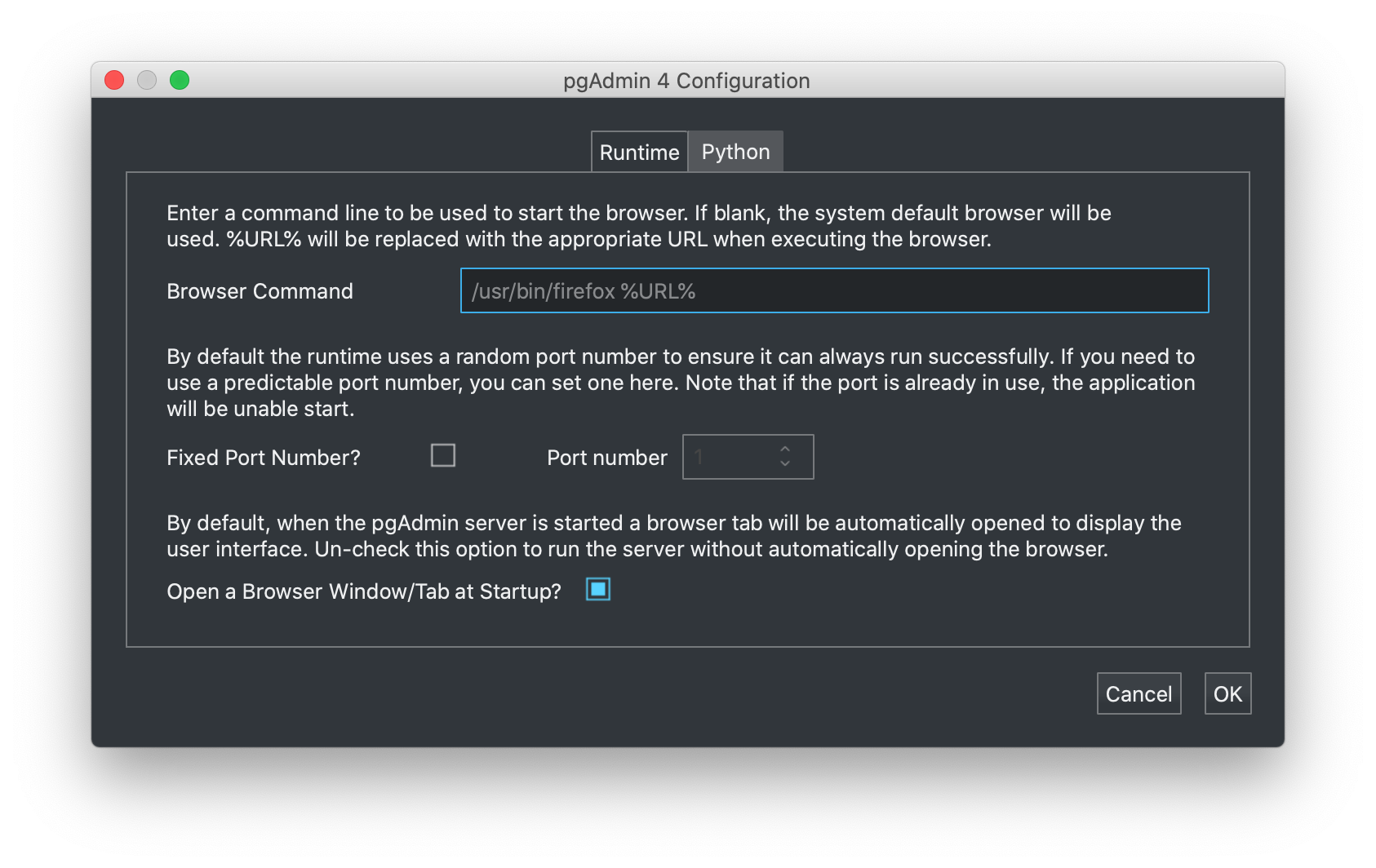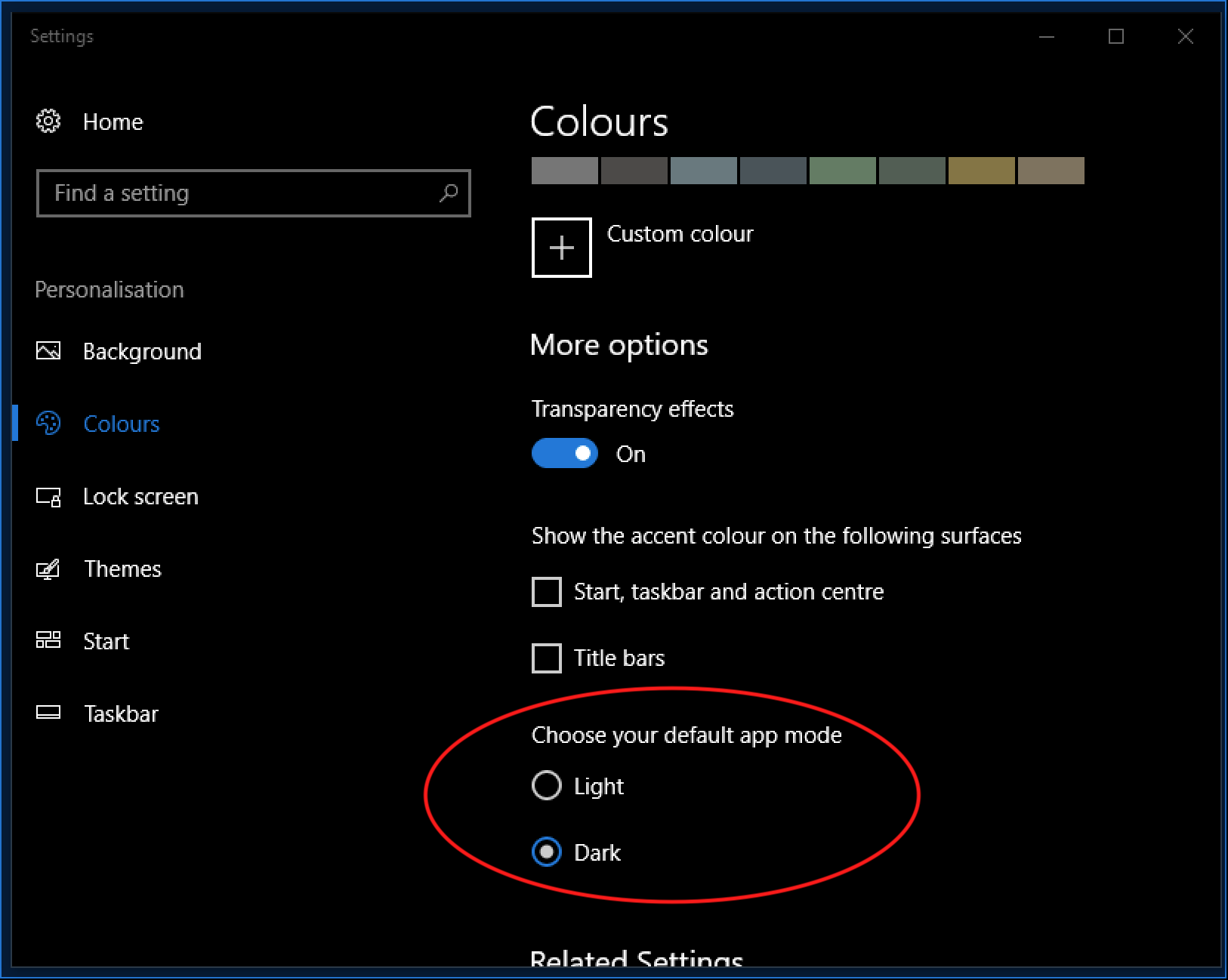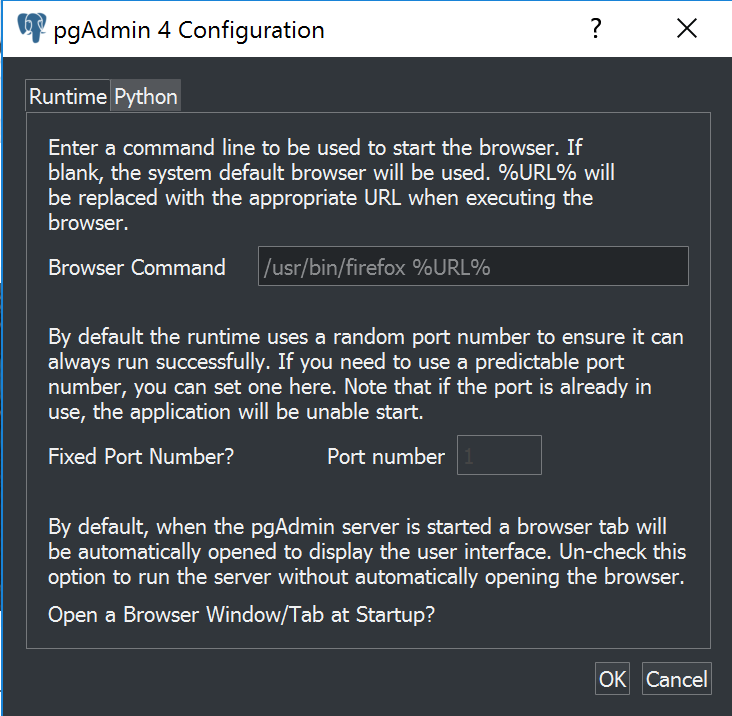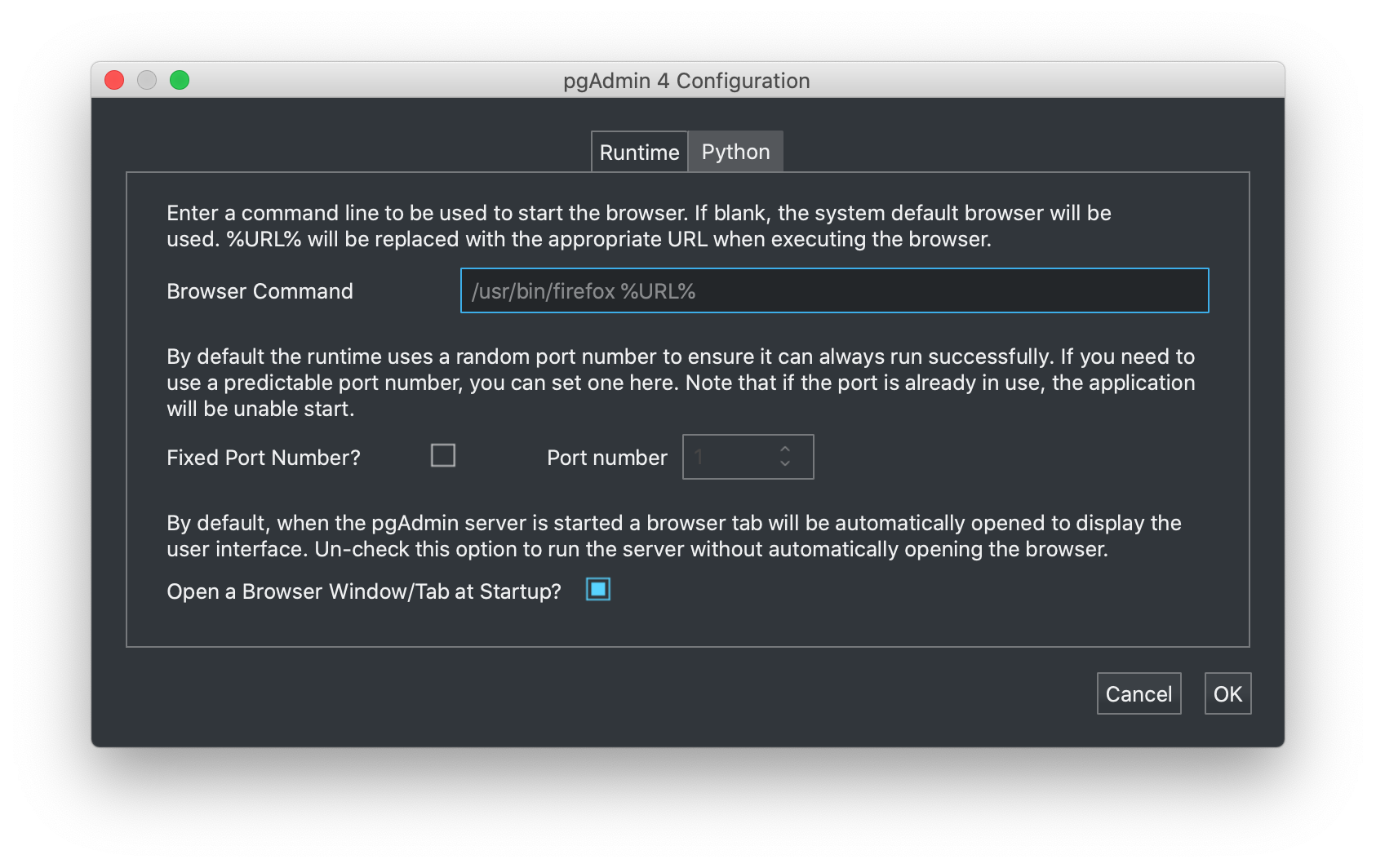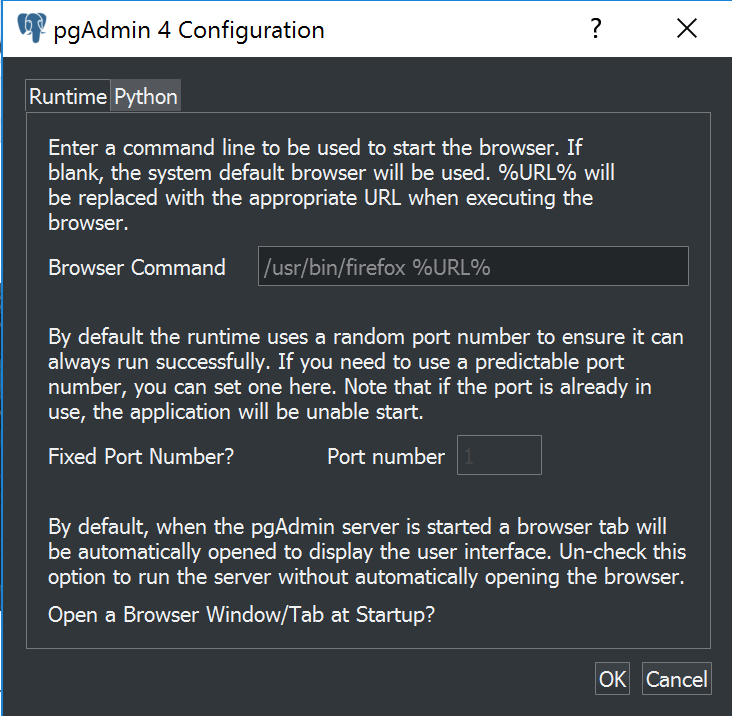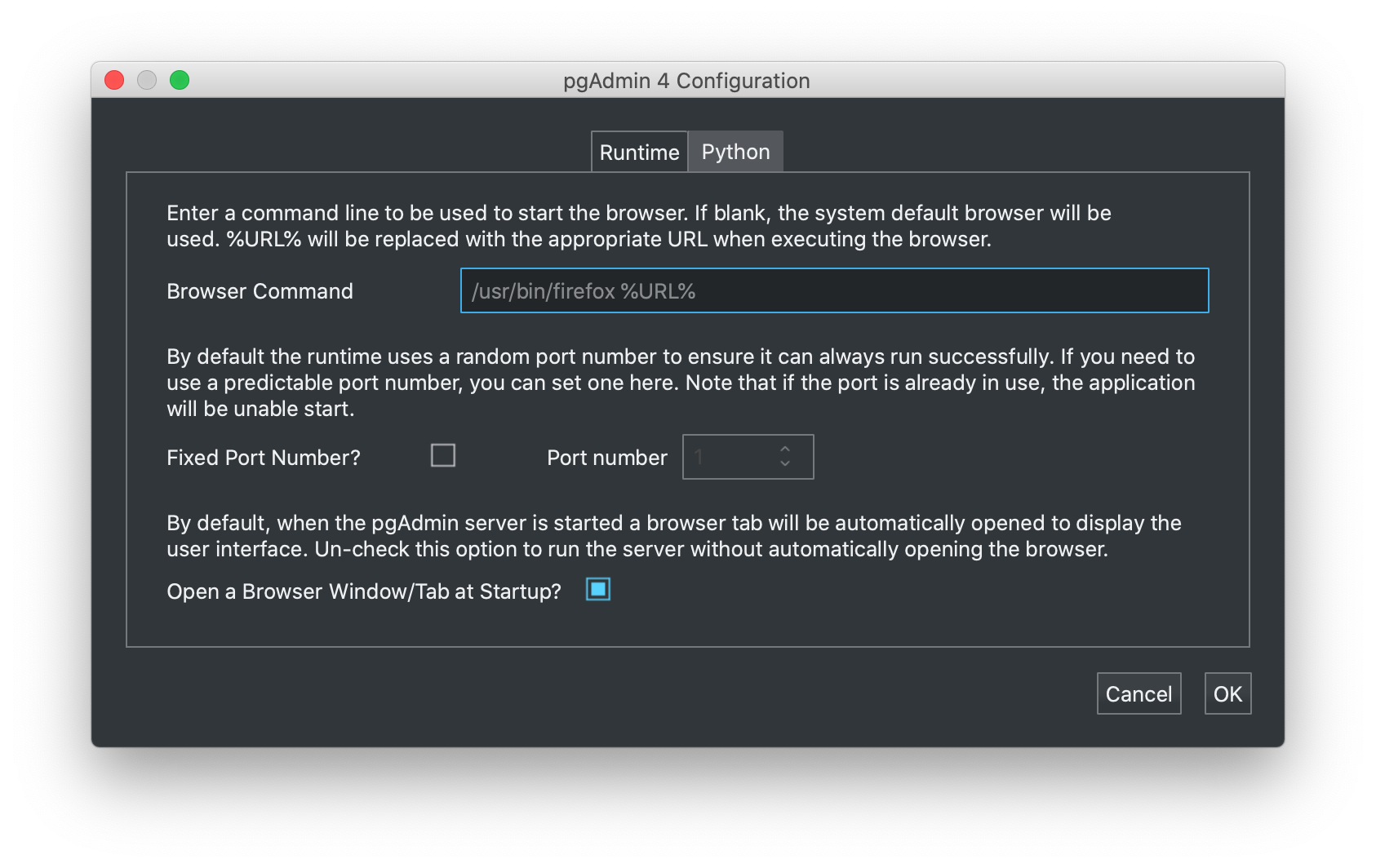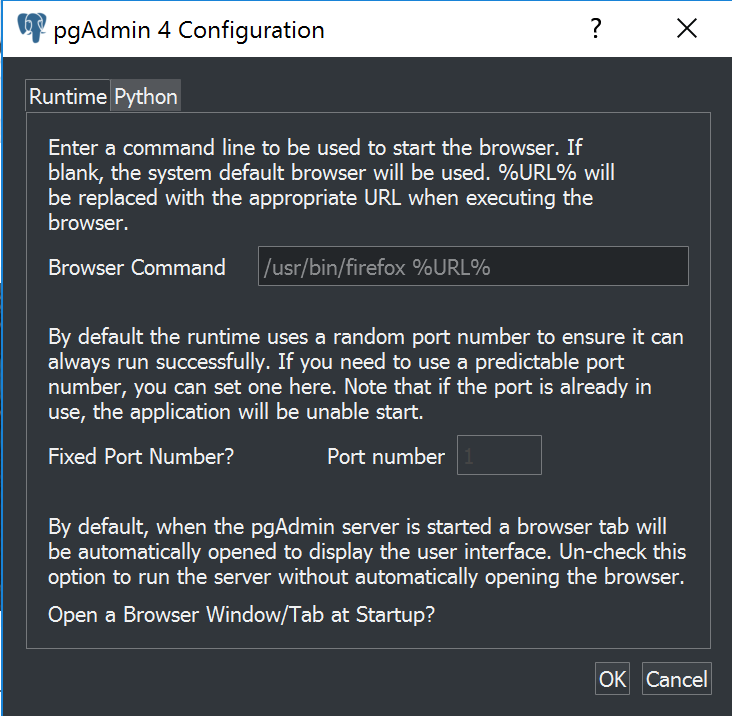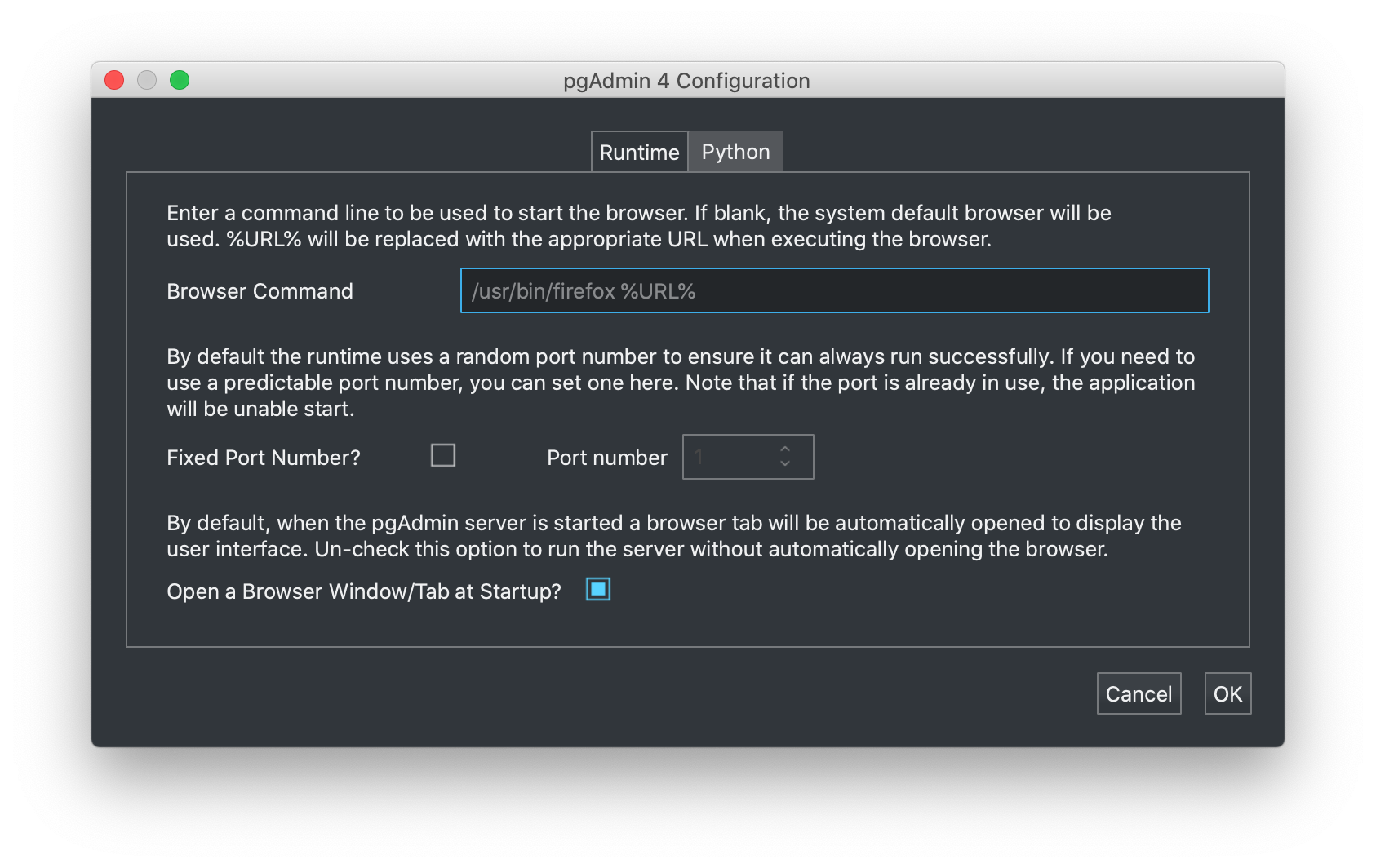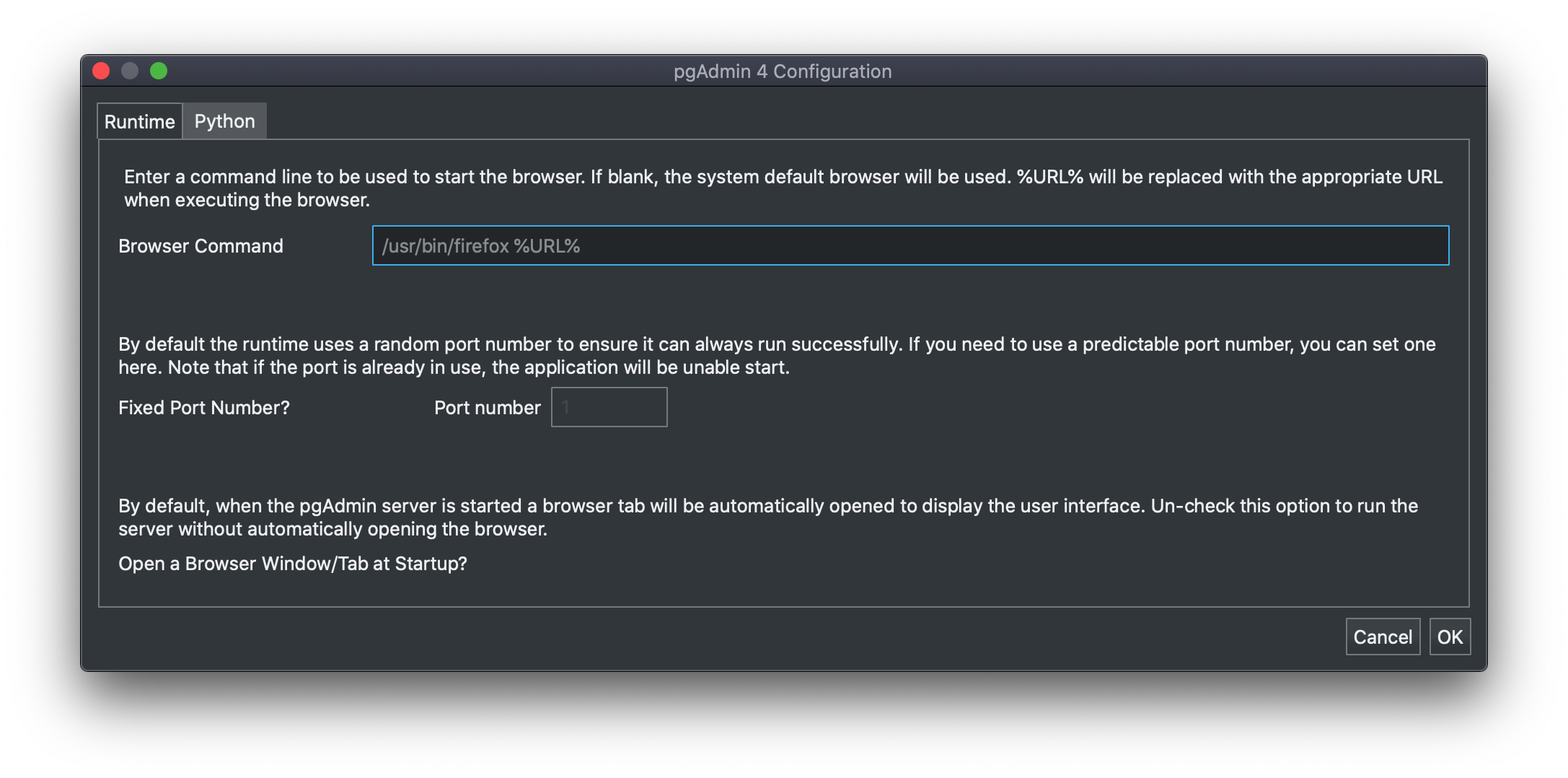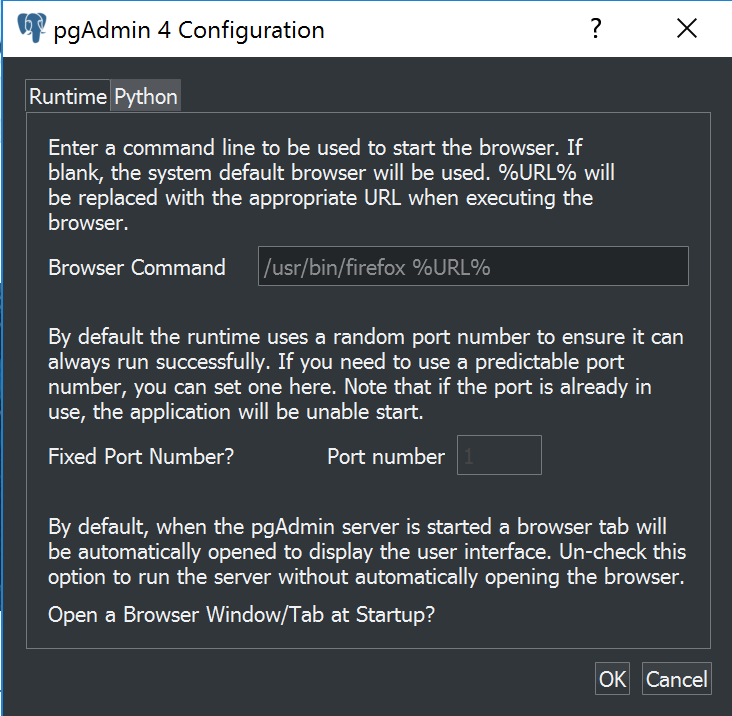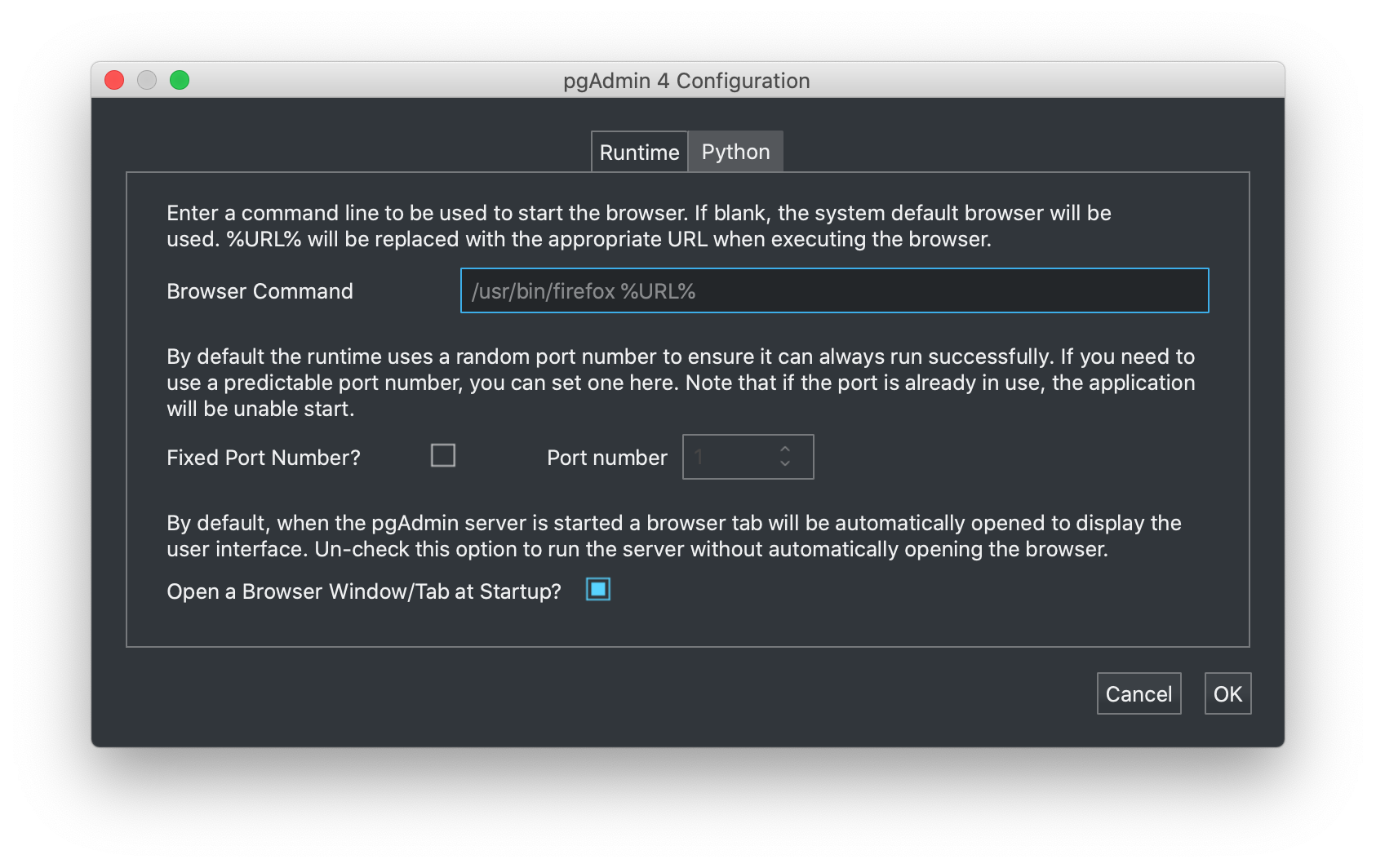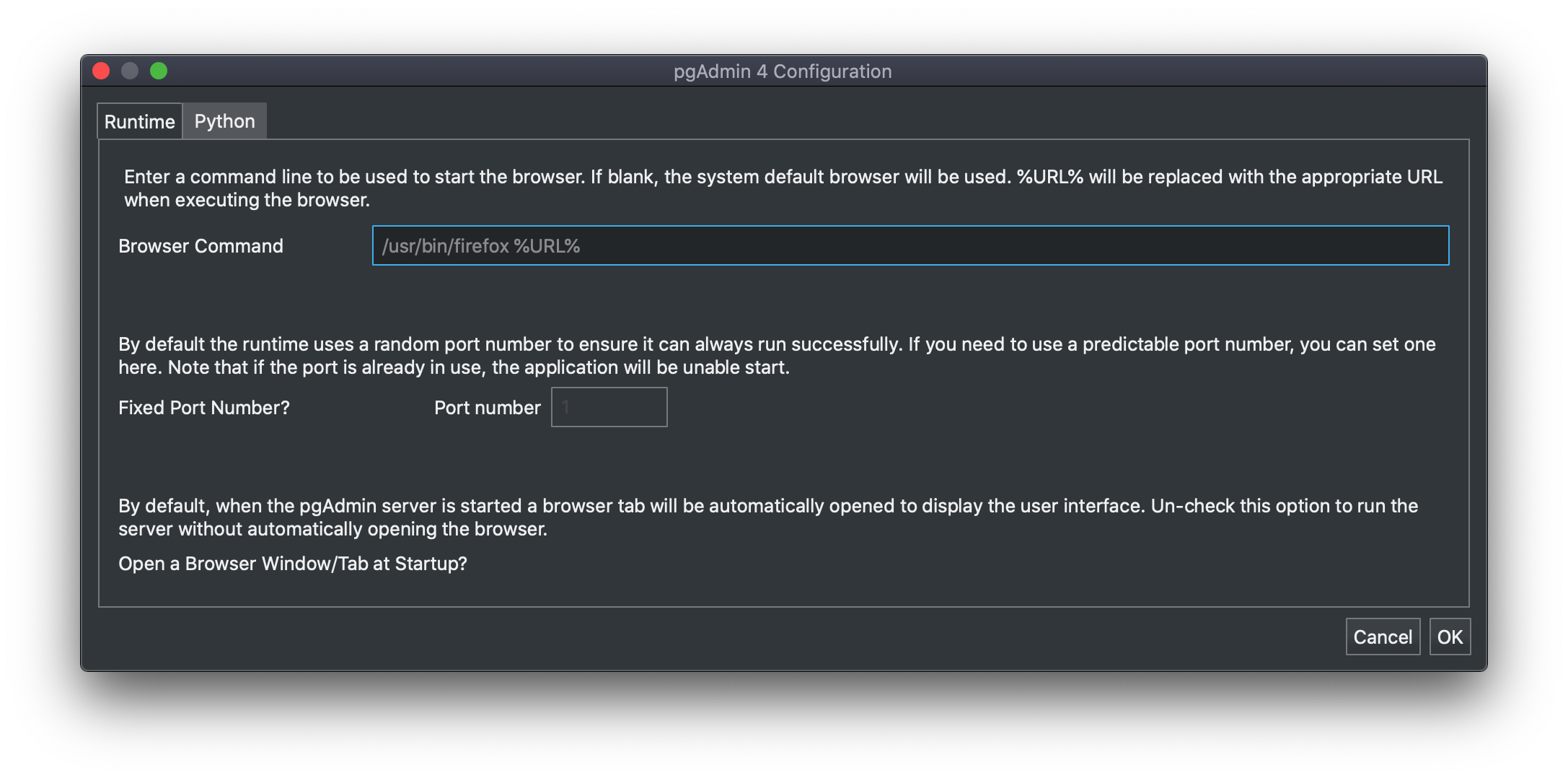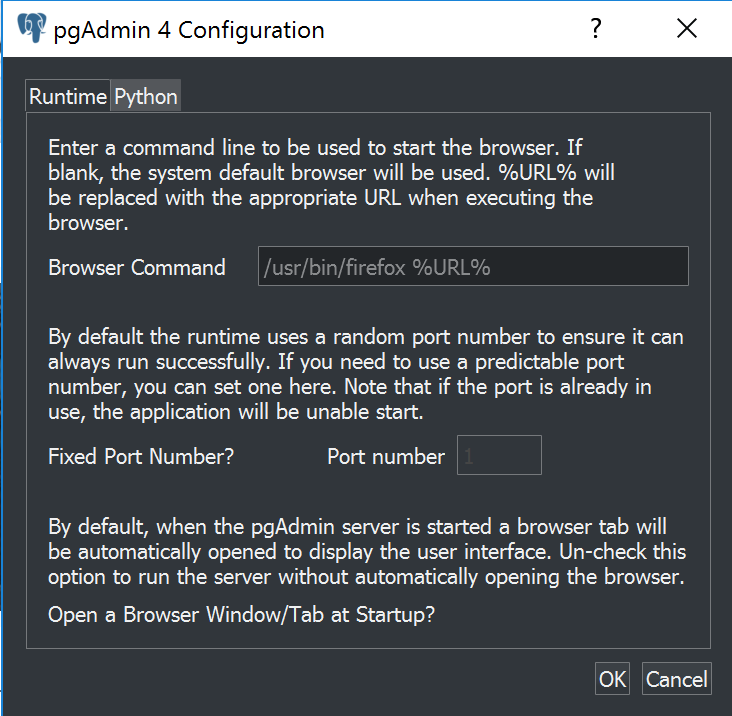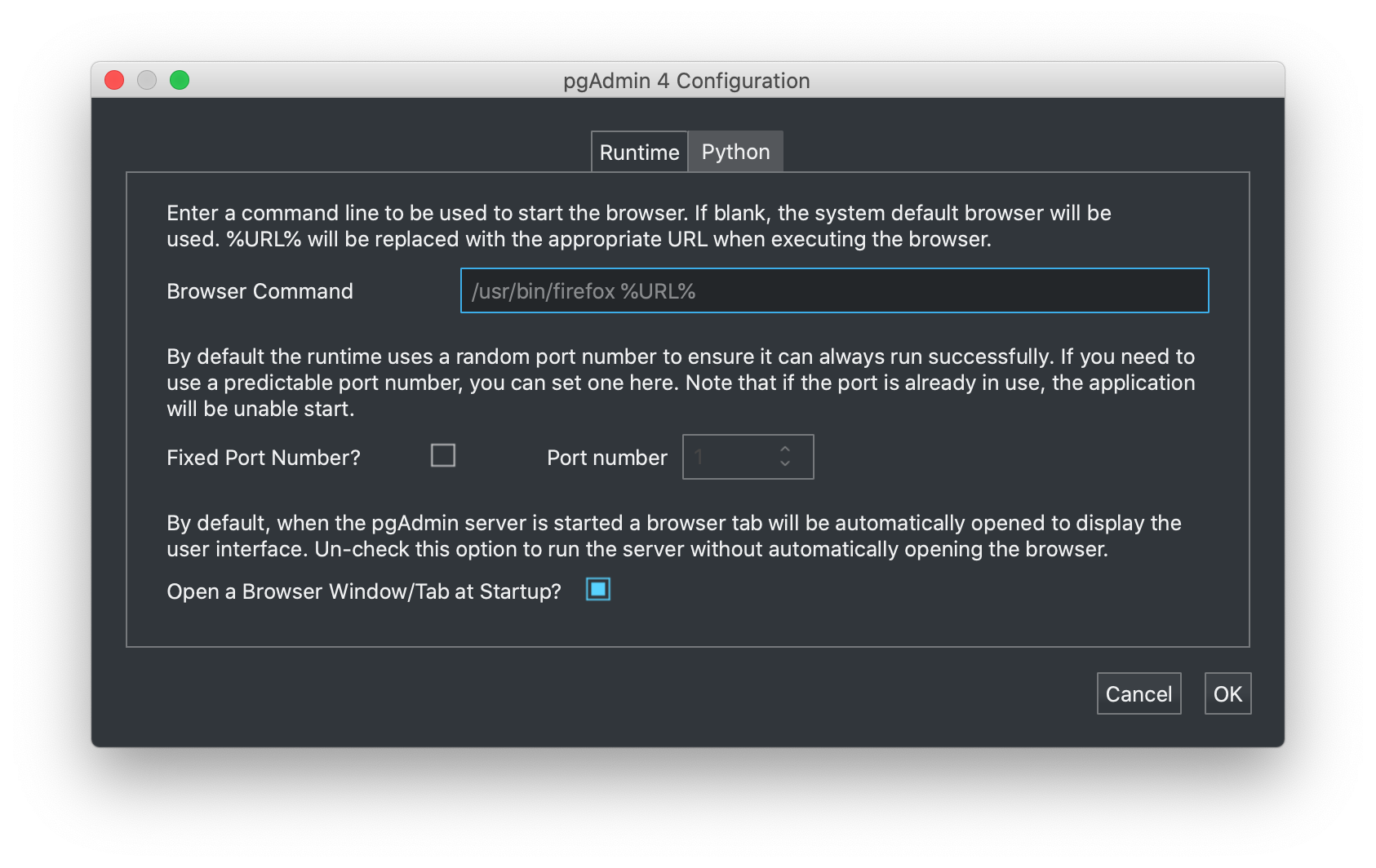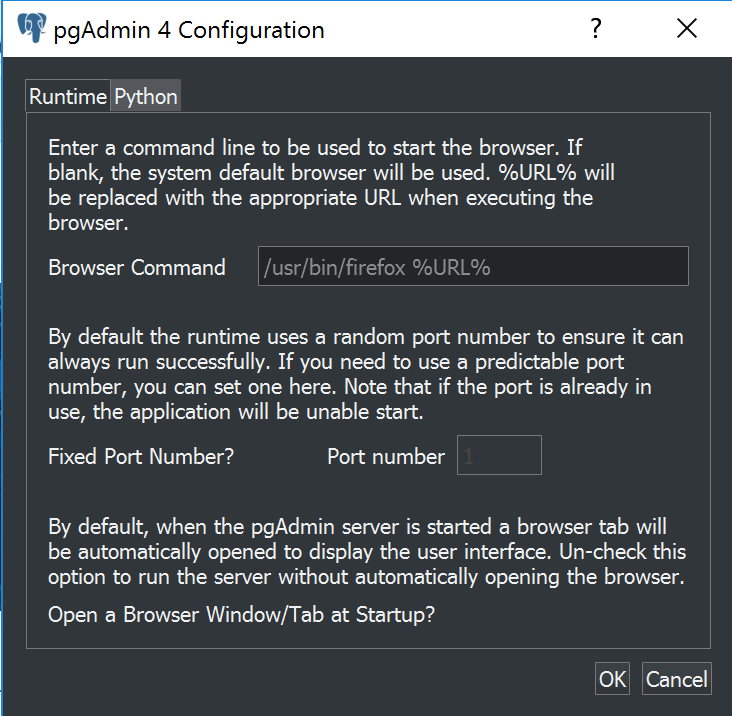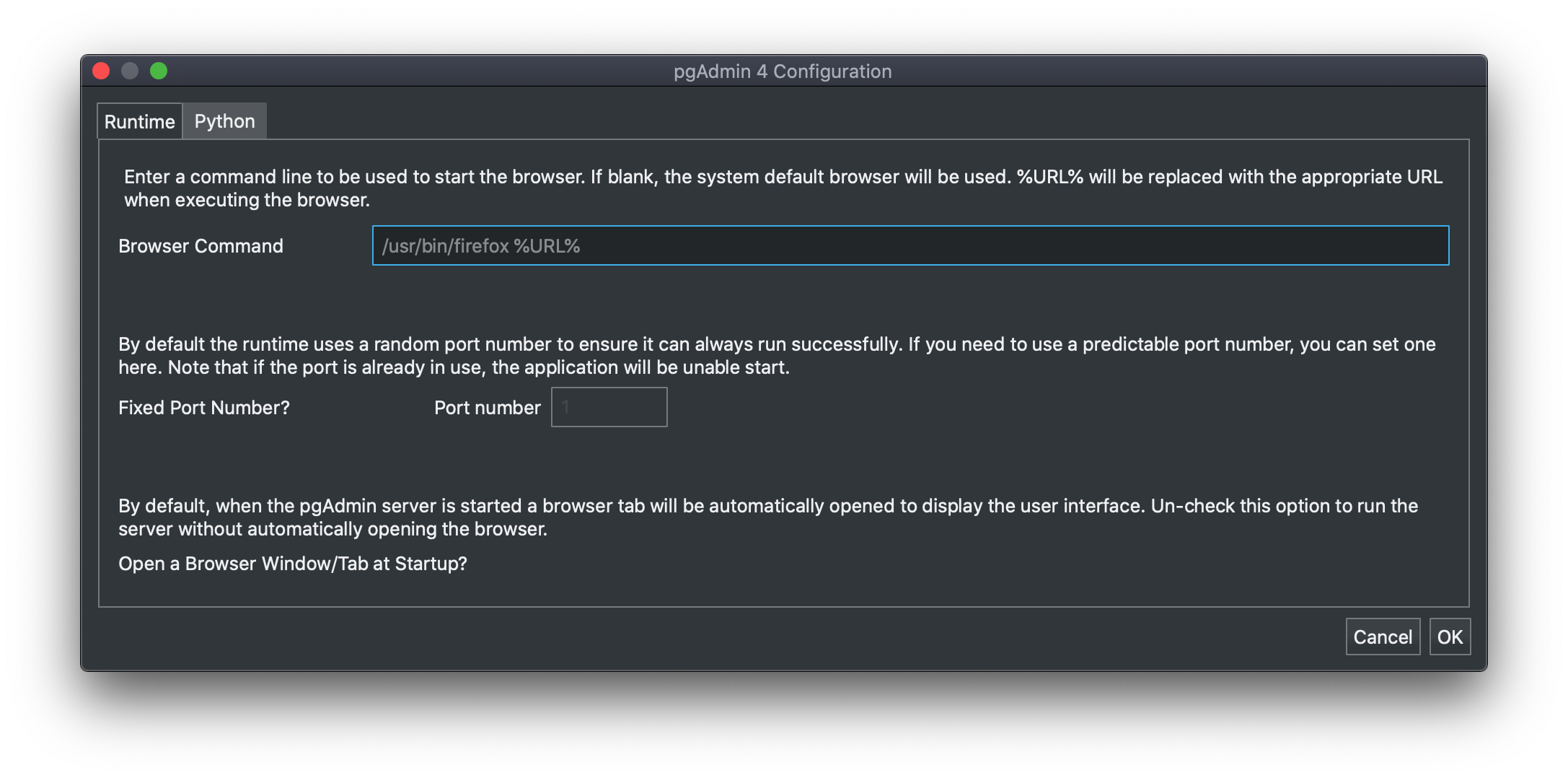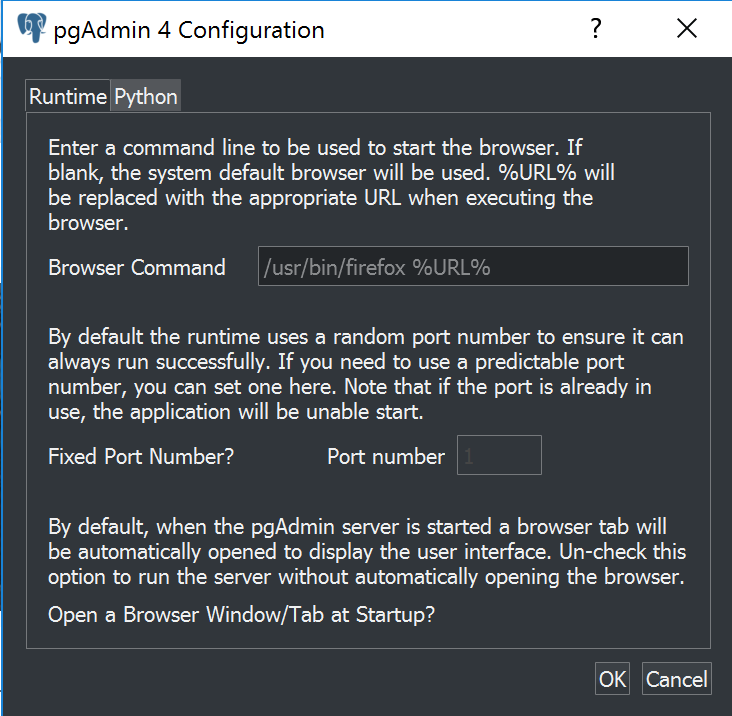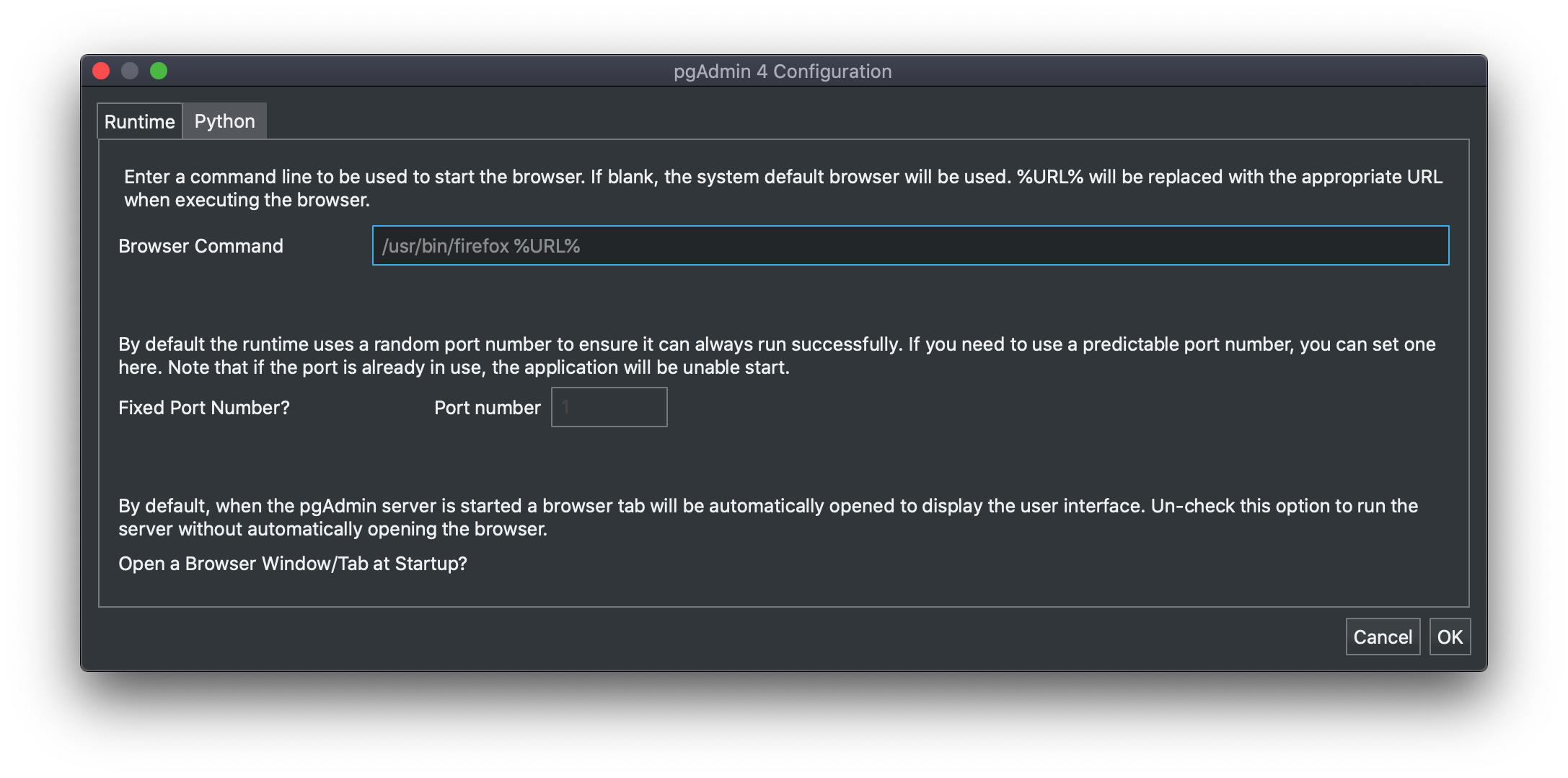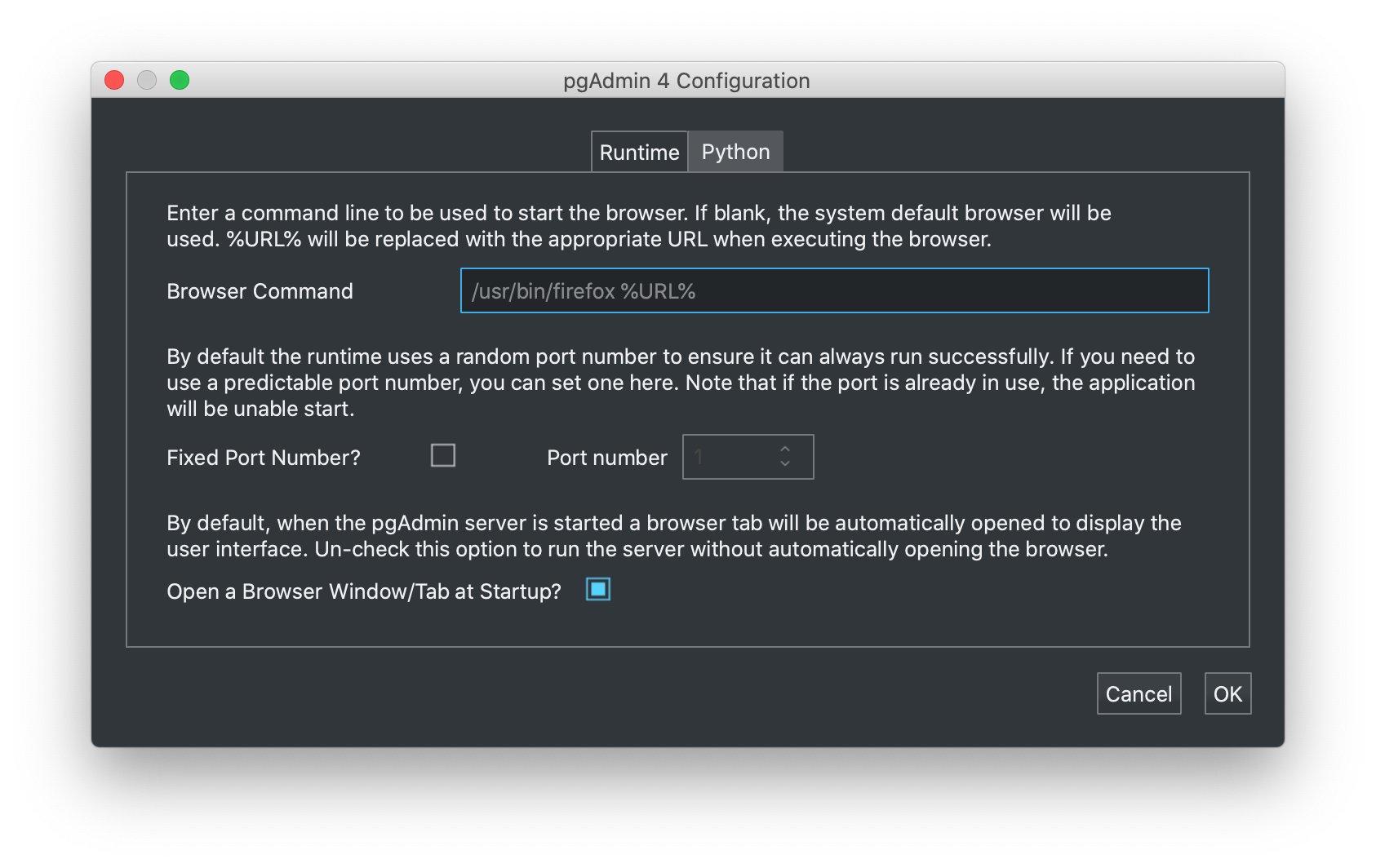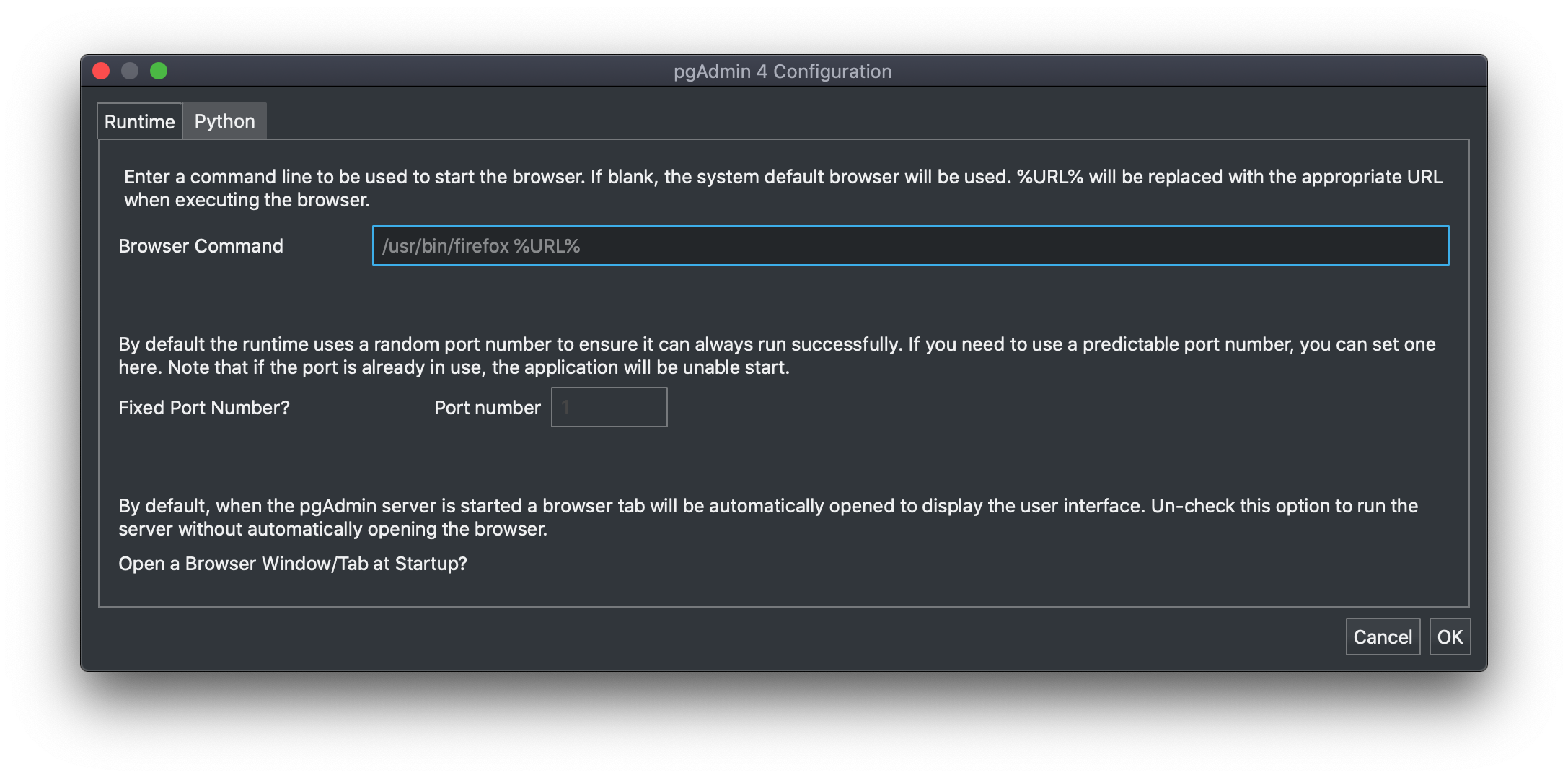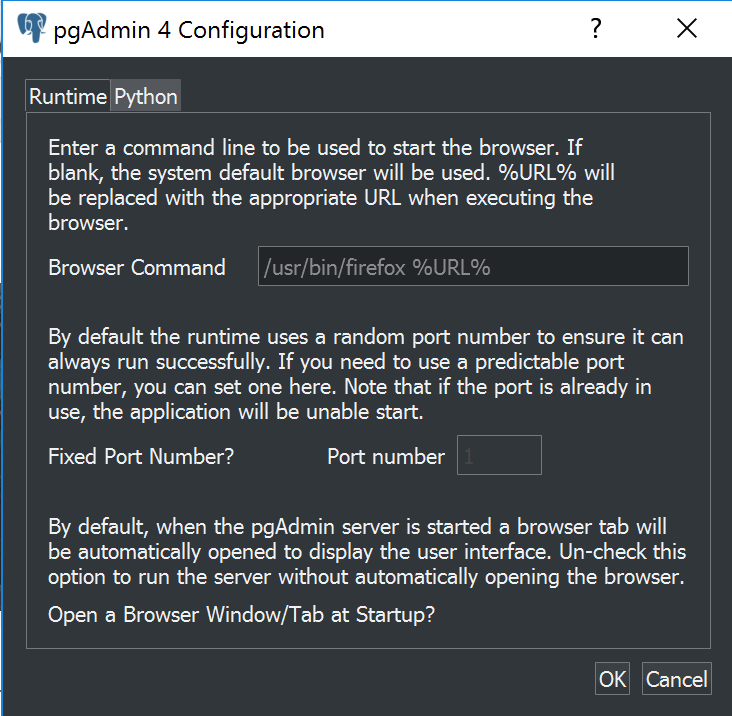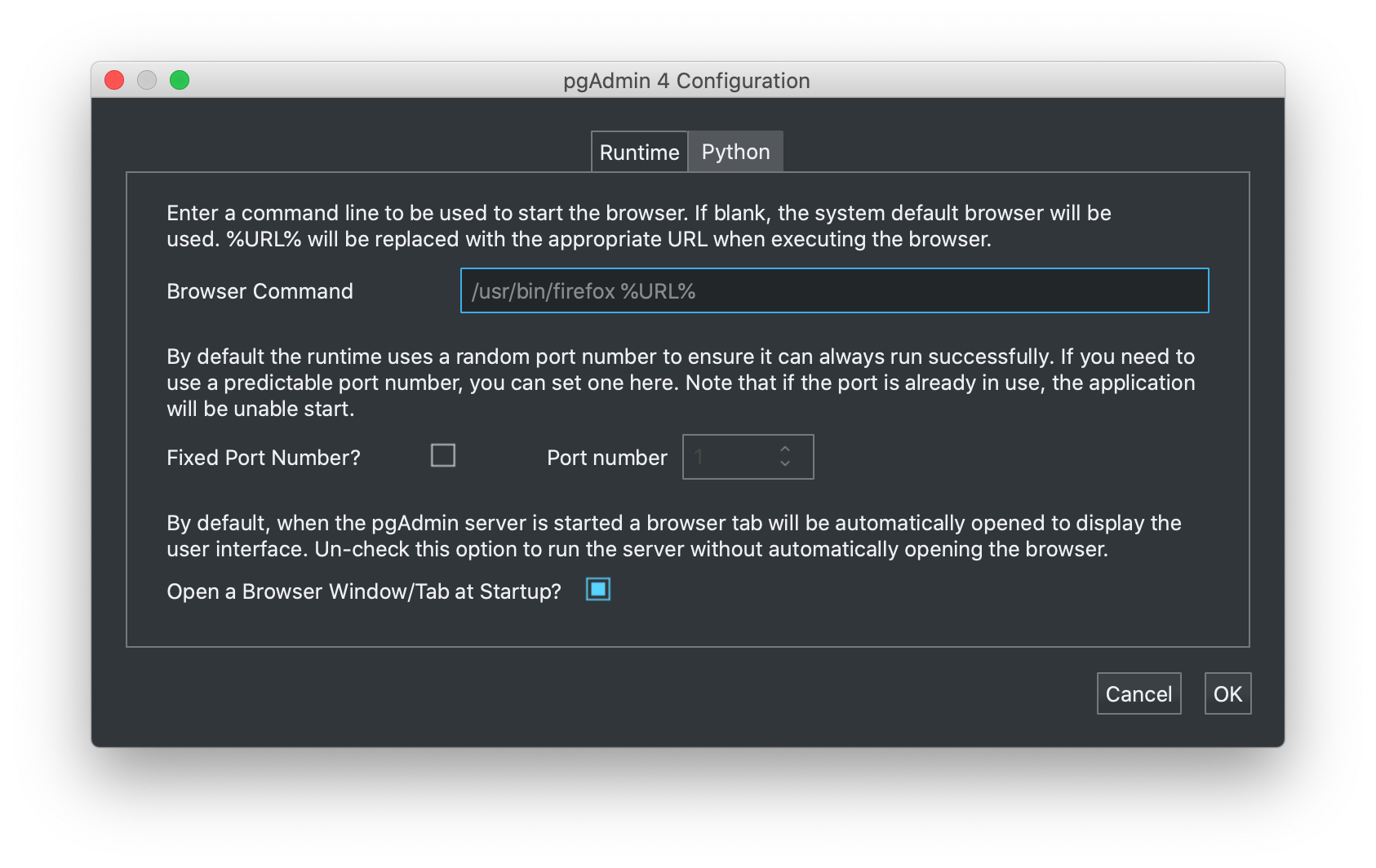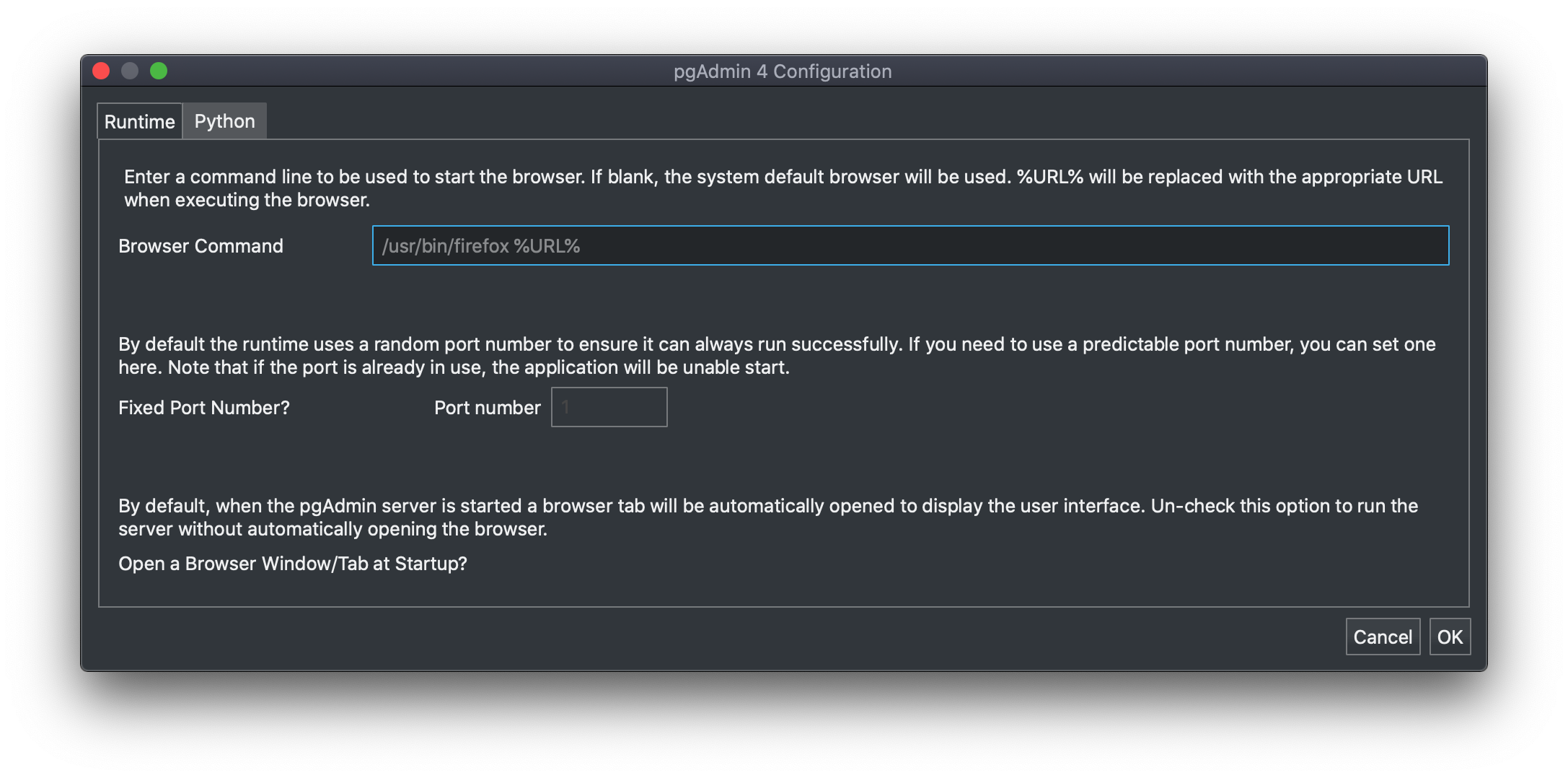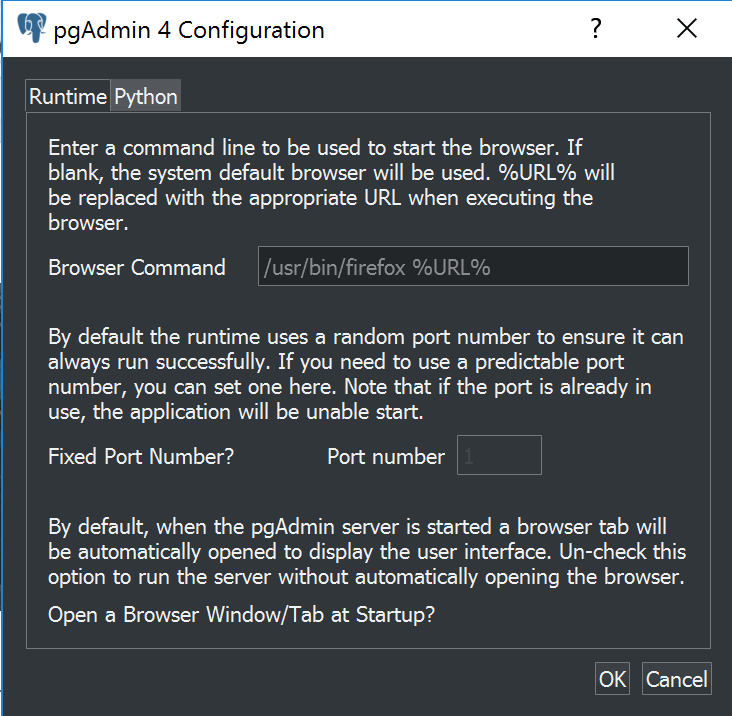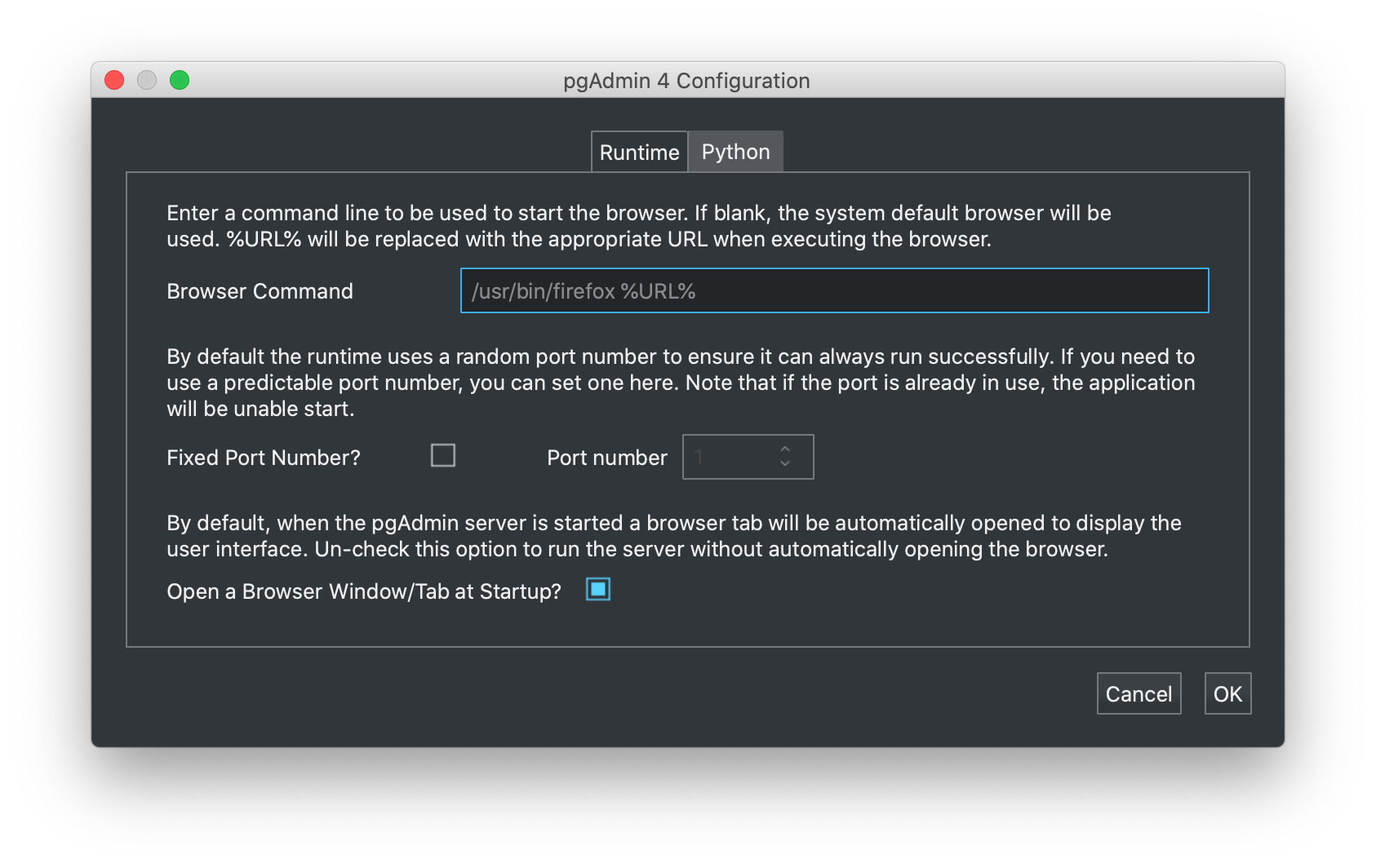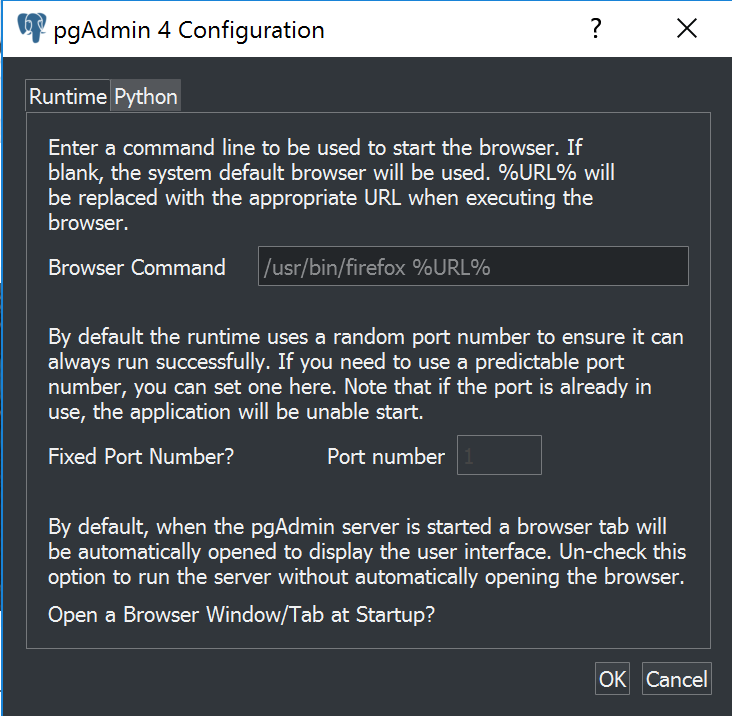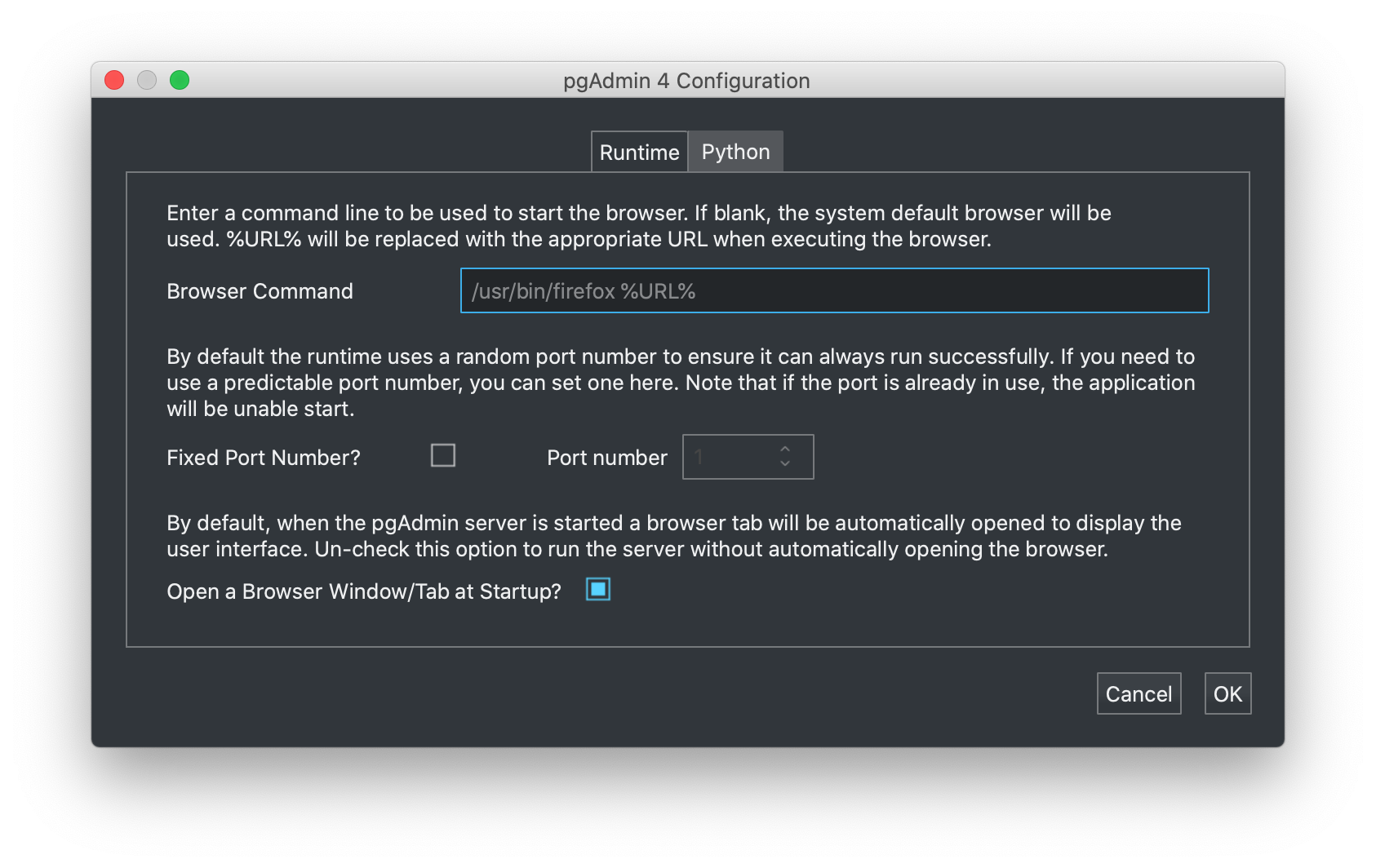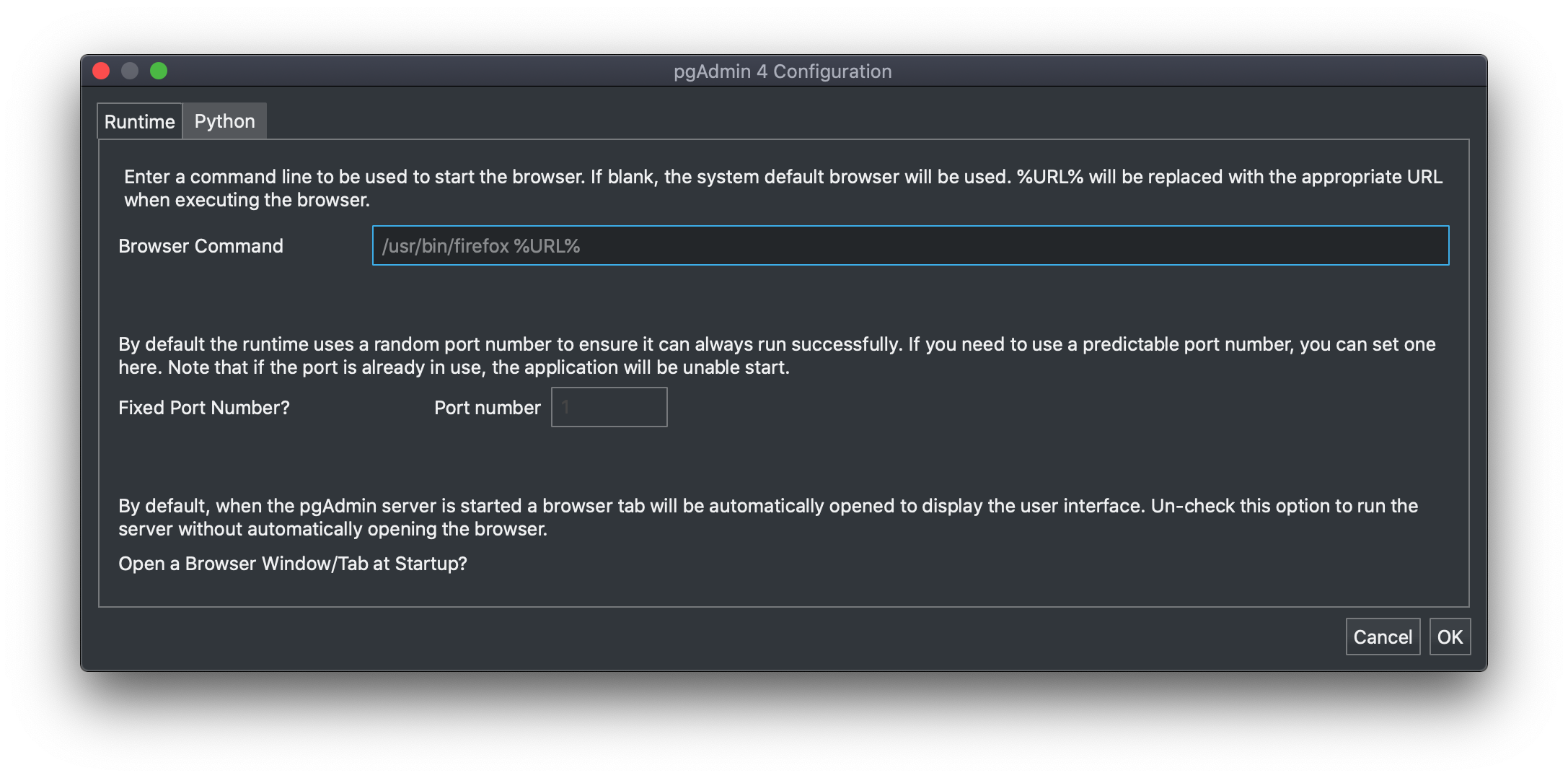Thread: RM4292 - Dark mode support for Windows/macOS
The attached patch detects if dark mode is enabled on Windows (10+)/macOS (10.14+) at server start, and styles the runtime accordingly. It doesn't dynamically switch if the user changes their preferences.
Linux builds continue to use the standard styling from Qt.
NOTE: I've tested this on macOS, but my Windows build system is playing up at the moment. Akshay, can you have someone on your team test it please? I believe the code should work; it's just a case of reading a reg key and then doing the same thing as on macOS to set the theme accordingly.
--
Dave Page
Blog: http://pgsnake.blogspot.com
Twitter: @pgsnake
EnterpriseDB UK: http://www.enterprisedb.com
The Enterprise PostgreSQL Company
Blog: http://pgsnake.blogspot.com
Twitter: @pgsnake
EnterpriseDB UK: http://www.enterprisedb.com
The Enterprise PostgreSQL Company
Attachment
Neel,
Can you please review/test it?
On Wed, Apr 8, 2020 at 9:08 PM Dave Page <dpage@pgadmin.org> wrote:
The attached patch detects if dark mode is enabled on Windows (10+)/macOS (10.14+) at server start, and styles the runtime accordingly. It doesn't dynamically switch if the user changes their preferences.Linux builds continue to use the standard styling from Qt.NOTE: I've tested this on macOS, but my Windows build system is playing up at the moment. Akshay, can you have someone on your team test it please? I believe the code should work; it's just a case of reading a reg key and then doing the same thing as on macOS to set the theme accordingly.--Dave Page
Blog: http://pgsnake.blogspot.com
Twitter: @pgsnake
EnterpriseDB UK: http://www.enterprisedb.com
The Enterprise PostgreSQL Company
Thanks & Regards
Akshay Joshi
Sr. Software Architect
EnterpriseDB Software India Private Limited
Mobile: +91 976-788-8246
Hi Dave,
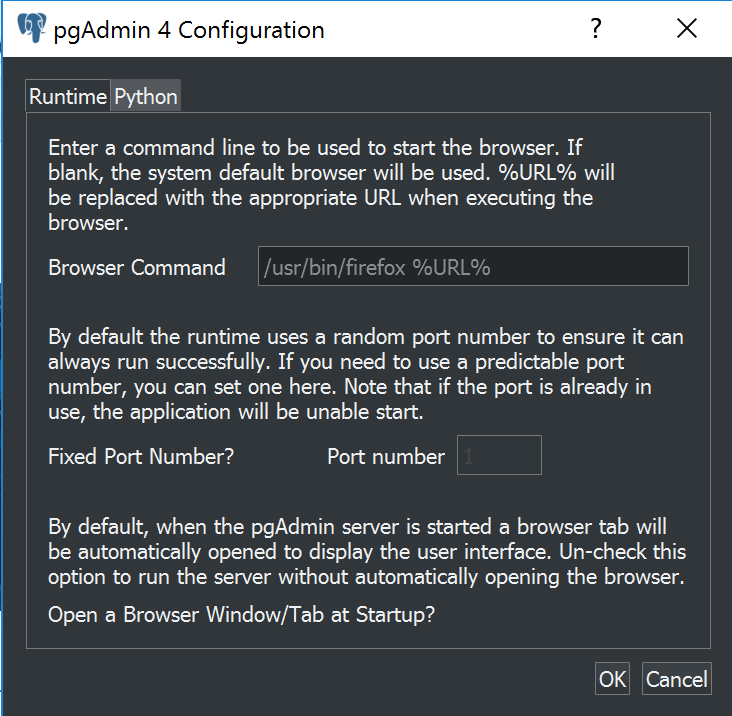
I reviewed and tested the code on Windows and fixed below issues. Except below, it looks good to me.
- Compilation error on windows
- In configuration window, "maximumSize" of the control is provided along with "minimumSize" so it prevents control from expanding when the user resizes the window. Removed maxSize and set as default.
A Couple of points for discussion.
- AFAIK - Users need to manually set the "AppsUseLightTheme" value in the registry, right ? Do we need to document that somewhere ?
- As we have introduced 2 new "dark.qss" & "light.qss" files, so during packaging we need to make sure that it should reside along with "pgAdmin4" application binary otherwise those css will not be applied at runtime. right ?
- Checkbox is not visible in Configure window UI as per below screenshot. Are you able to see on Mac ? If no, I can take a look at it.
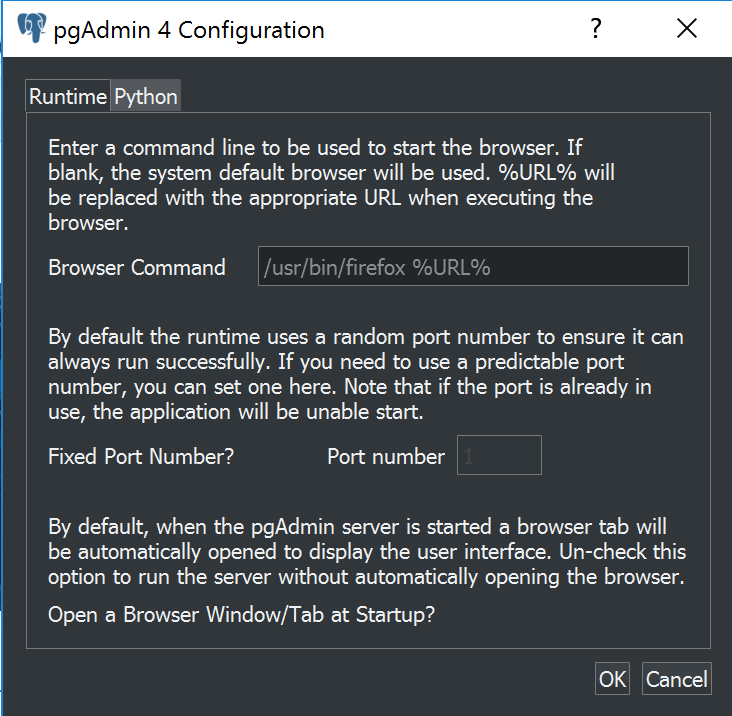
Attached is the updated patch.
Thanks,
Neel Patel
On Thu, Apr 9, 2020 at 11:12 AM Akshay Joshi <akshay.joshi@enterprisedb.com> wrote:
Neel,Can you please review/test it?On Wed, Apr 8, 2020 at 9:08 PM Dave Page <dpage@pgadmin.org> wrote:The attached patch detects if dark mode is enabled on Windows (10+)/macOS (10.14+) at server start, and styles the runtime accordingly. It doesn't dynamically switch if the user changes their preferences.Linux builds continue to use the standard styling from Qt.NOTE: I've tested this on macOS, but my Windows build system is playing up at the moment. Akshay, can you have someone on your team test it please? I believe the code should work; it's just a case of reading a reg key and then doing the same thing as on macOS to set the theme accordingly.--Dave Page
Blog: http://pgsnake.blogspot.com
Twitter: @pgsnake
EnterpriseDB UK: http://www.enterprisedb.com
The Enterprise PostgreSQL Company--Thanks & RegardsAkshay JoshiSr. Software ArchitectEnterpriseDB Software India Private LimitedMobile: +91 976-788-8246
Attachment
Hi
On Thu, Apr 9, 2020 at 2:28 PM Neel Patel <neel.patel@enterprisedb.com> wrote:
Hi Dave,I reviewed and tested the code on Windows and fixed below issues. Except below, it looks good to me.
- Compilation error on windows
Oops, thanks.
- In configuration window, "maximumSize" of the control is provided along with "minimumSize" so it prevents control from expanding when the user resizes the window. Removed maxSize and set as default.
OK.
A Couple of points for discussion.
- AFAIK - Users need to manually set the "AppsUseLightTheme" value in the registry, right ? Do we need to document that somewhere ?
No, it's an option if you go to personalise your desktop:
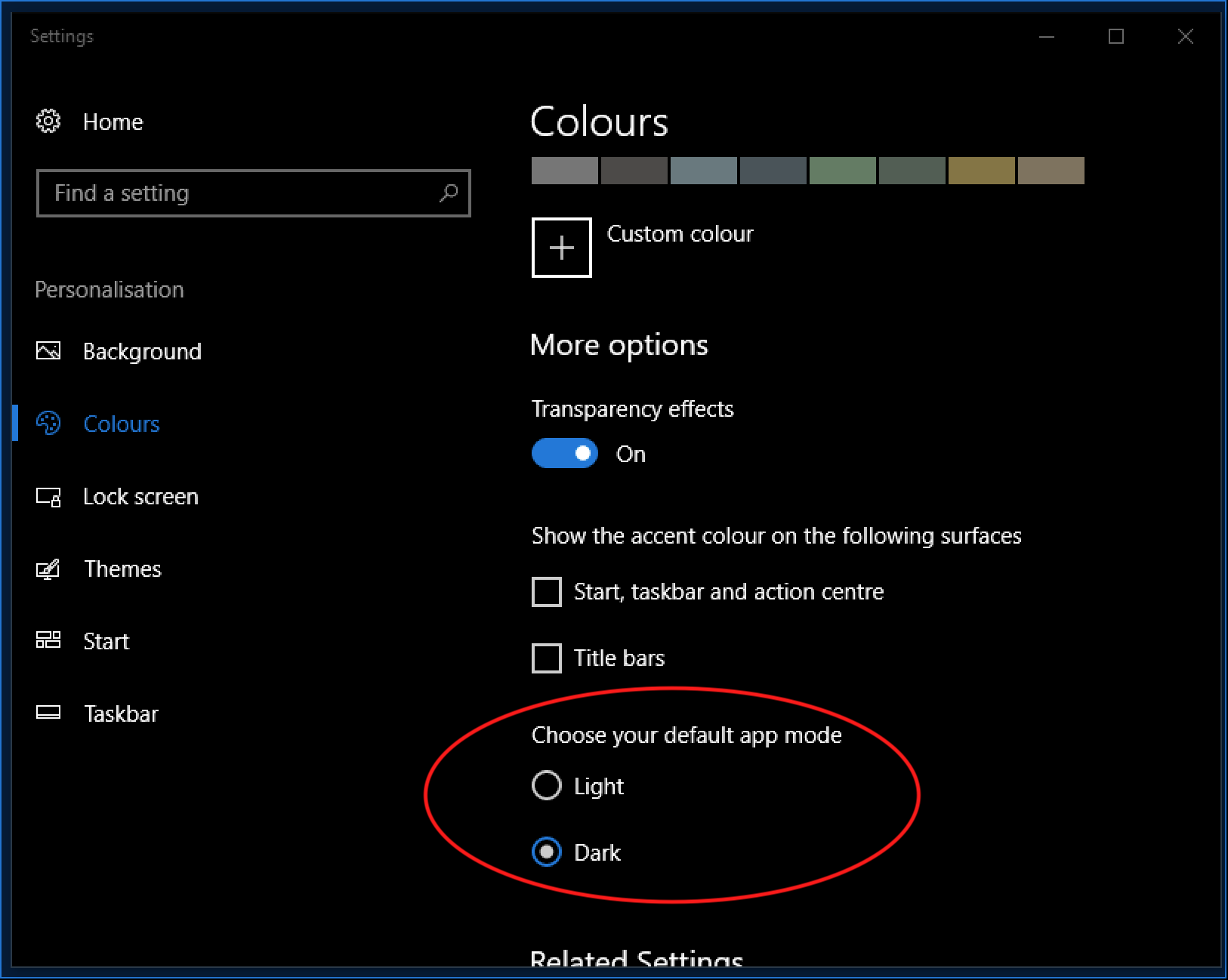
- As we have introduced 2 new "dark.qss" & "light.qss" files, so during packaging we need to make sure that it should reside along with "pgAdmin4" application binary otherwise those css will not be applied at runtime. right ?
Hmm, that's a good point. I'll look at that.
- Checkbox is not visible in Configure window UI as per below screenshot. Are you able to see on Mac ? If no, I can take a look at it.
No, that works on Mac. If you can look at it that would be great (are the SVGs from the patch in your filesystem?):
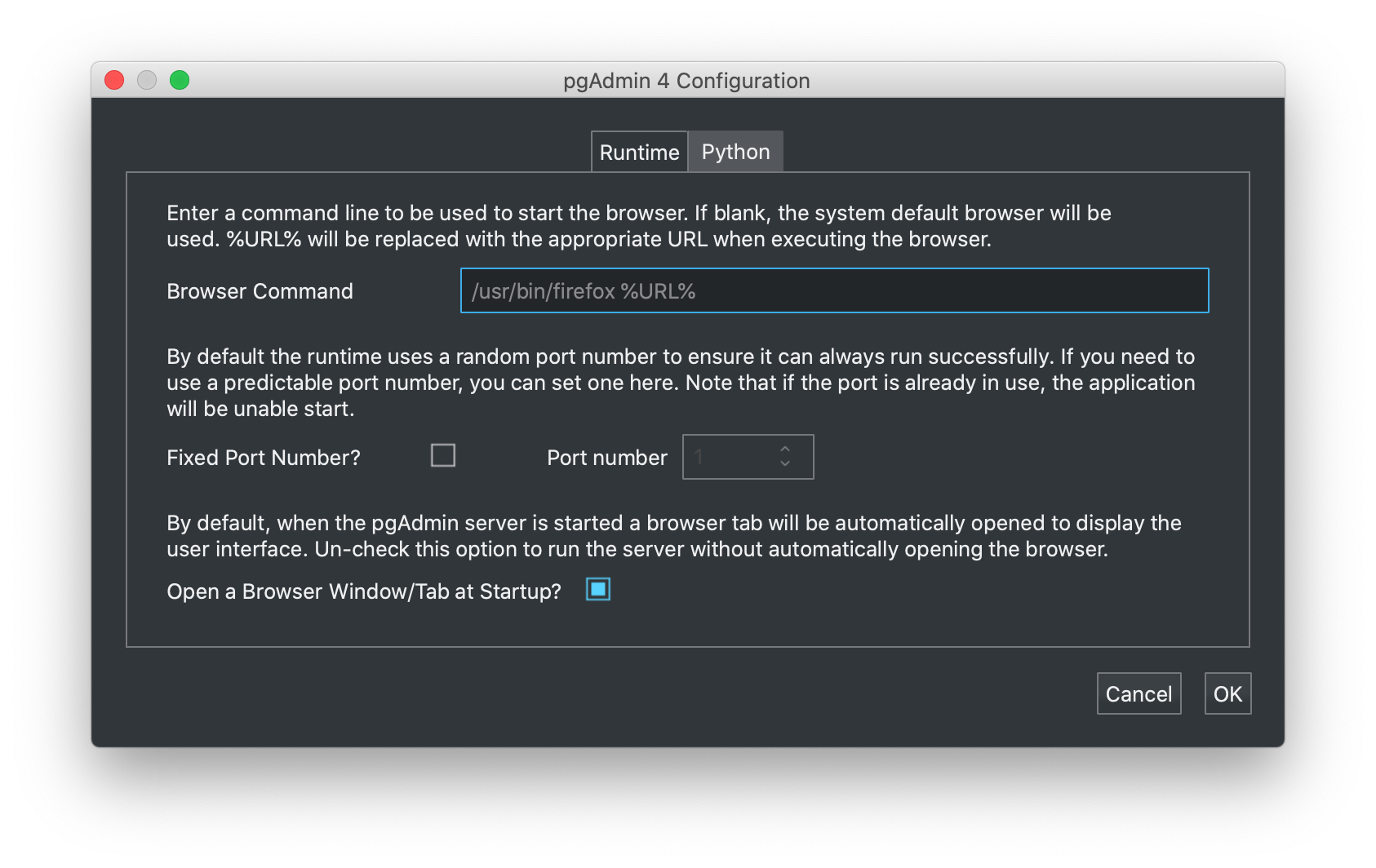
Thanks!
Attached is the updated patch.Thanks,Neel PatelOn Thu, Apr 9, 2020 at 11:12 AM Akshay Joshi <akshay.joshi@enterprisedb.com> wrote:Neel,Can you please review/test it?On Wed, Apr 8, 2020 at 9:08 PM Dave Page <dpage@pgadmin.org> wrote:The attached patch detects if dark mode is enabled on Windows (10+)/macOS (10.14+) at server start, and styles the runtime accordingly. It doesn't dynamically switch if the user changes their preferences.Linux builds continue to use the standard styling from Qt.NOTE: I've tested this on macOS, but my Windows build system is playing up at the moment. Akshay, can you have someone on your team test it please? I believe the code should work; it's just a case of reading a reg key and then doing the same thing as on macOS to set the theme accordingly.--Dave Page
Blog: http://pgsnake.blogspot.com
Twitter: @pgsnake
EnterpriseDB UK: http://www.enterprisedb.com
The Enterprise PostgreSQL Company--Thanks & RegardsAkshay JoshiSr. Software ArchitectEnterpriseDB Software India Private LimitedMobile: +91 976-788-8246
Dave Page
Blog: http://pgsnake.blogspot.com
Twitter: @pgsnake
EnterpriseDB UK: http://www.enterprisedb.com
The Enterprise PostgreSQL Company
Blog: http://pgsnake.blogspot.com
Twitter: @pgsnake
EnterpriseDB UK: http://www.enterprisedb.com
The Enterprise PostgreSQL Company
Attachment
Hi Dave,
On Thu, Apr 9, 2020 at 10:19 PM Dave Page <dpage@pgadmin.org> wrote:
HiOn Thu, Apr 9, 2020 at 2:28 PM Neel Patel <neel.patel@enterprisedb.com> wrote:Hi Dave,I reviewed and tested the code on Windows and fixed below issues. Except below, it looks good to me.
- Compilation error on windows
Oops, thanks.
- In configuration window, "maximumSize" of the control is provided along with "minimumSize" so it prevents control from expanding when the user resizes the window. Removed maxSize and set as default.
OK.A Couple of points for discussion.
- AFAIK - Users need to manually set the "AppsUseLightTheme" value in the registry, right ? Do we need to document that somewhere ?
No, it's an option if you go to personalise your desktop:
OK
- As we have introduced 2 new "dark.qss" & "light.qss" files, so during packaging we need to make sure that it should reside along with "pgAdmin4" application binary otherwise those css will not be applied at runtime. right ?
Hmm, that's a good point. I'll look at that.
- Checkbox is not visible in Configure window UI as per below screenshot. Are you able to see on Mac ? If no, I can take a look at it.
No, that works on Mac. If you can look at it that would be great (are the SVGs from the patch in your filesystem?):
Yes, all SVGs from the patch are there. I will take a look.
Thanks!Attached is the updated patch.Thanks,Neel PatelOn Thu, Apr 9, 2020 at 11:12 AM Akshay Joshi <akshay.joshi@enterprisedb.com> wrote:Neel,Can you please review/test it?On Wed, Apr 8, 2020 at 9:08 PM Dave Page <dpage@pgadmin.org> wrote:The attached patch detects if dark mode is enabled on Windows (10+)/macOS (10.14+) at server start, and styles the runtime accordingly. It doesn't dynamically switch if the user changes their preferences.Linux builds continue to use the standard styling from Qt.NOTE: I've tested this on macOS, but my Windows build system is playing up at the moment. Akshay, can you have someone on your team test it please? I believe the code should work; it's just a case of reading a reg key and then doing the same thing as on macOS to set the theme accordingly.--Dave Page
Blog: http://pgsnake.blogspot.com
Twitter: @pgsnake
EnterpriseDB UK: http://www.enterprisedb.com
The Enterprise PostgreSQL Company--Thanks & RegardsAkshay JoshiSr. Software ArchitectEnterpriseDB Software India Private LimitedMobile: +91 976-788-8246--Dave Page
Blog: http://pgsnake.blogspot.com
Twitter: @pgsnake
EnterpriseDB UK: http://www.enterprisedb.com
The Enterprise PostgreSQL Company
Attachment
Hi Dave/Akshay,
I had manually added the theme parameter in registry but after changing those from the control panel as suggested by Dave, all control looks fine in dark theme.
Please find the attached patch for review.
Thanks,
Neel Patel
On Thu, Apr 9, 2020 at 10:26 PM Neel Patel <neel.patel@enterprisedb.com> wrote:
Hi Dave,On Thu, Apr 9, 2020 at 10:19 PM Dave Page <dpage@pgadmin.org> wrote:HiOn Thu, Apr 9, 2020 at 2:28 PM Neel Patel <neel.patel@enterprisedb.com> wrote:Hi Dave,I reviewed and tested the code on Windows and fixed below issues. Except below, it looks good to me.
- Compilation error on windows
Oops, thanks.
- In configuration window, "maximumSize" of the control is provided along with "minimumSize" so it prevents control from expanding when the user resizes the window. Removed maxSize and set as default.
OK.A Couple of points for discussion.
- AFAIK - Users need to manually set the "AppsUseLightTheme" value in the registry, right ? Do we need to document that somewhere ?
No, it's an option if you go to personalise your desktop:OK
- As we have introduced 2 new "dark.qss" & "light.qss" files, so during packaging we need to make sure that it should reside along with "pgAdmin4" application binary otherwise those css will not be applied at runtime. right ?
Hmm, that's a good point. I'll look at that.
- Checkbox is not visible in Configure window UI as per below screenshot. Are you able to see on Mac ? If no, I can take a look at it.
No, that works on Mac. If you can look at it that would be great (are the SVGs from the patch in your filesystem?):Yes, all SVGs from the patch are there. I will take a look.Thanks!Attached is the updated patch.Thanks,Neel PatelOn Thu, Apr 9, 2020 at 11:12 AM Akshay Joshi <akshay.joshi@enterprisedb.com> wrote:Neel,Can you please review/test it?On Wed, Apr 8, 2020 at 9:08 PM Dave Page <dpage@pgadmin.org> wrote:The attached patch detects if dark mode is enabled on Windows (10+)/macOS (10.14+) at server start, and styles the runtime accordingly. It doesn't dynamically switch if the user changes their preferences.Linux builds continue to use the standard styling from Qt.NOTE: I've tested this on macOS, but my Windows build system is playing up at the moment. Akshay, can you have someone on your team test it please? I believe the code should work; it's just a case of reading a reg key and then doing the same thing as on macOS to set the theme accordingly.--Dave Page
Blog: http://pgsnake.blogspot.com
Twitter: @pgsnake
EnterpriseDB UK: http://www.enterprisedb.com
The Enterprise PostgreSQL Company--Thanks & RegardsAkshay JoshiSr. Software ArchitectEnterpriseDB Software India Private LimitedMobile: +91 976-788-8246--Dave Page
Blog: http://pgsnake.blogspot.com
Twitter: @pgsnake
EnterpriseDB UK: http://www.enterprisedb.com
The Enterprise PostgreSQL Company
Attachment
Thanks, patch applied.
On Fri, Apr 10, 2020 at 5:41 PM Neel Patel <neel.patel@enterprisedb.com> wrote:
Hi Dave/Akshay,I had manually added the theme parameter in registry but after changing those from the control panel as suggested by Dave, all control looks fine in dark theme.Please find the attached patch for review.Thanks,Neel PatelOn Thu, Apr 9, 2020 at 10:26 PM Neel Patel <neel.patel@enterprisedb.com> wrote:Hi Dave,On Thu, Apr 9, 2020 at 10:19 PM Dave Page <dpage@pgadmin.org> wrote:HiOn Thu, Apr 9, 2020 at 2:28 PM Neel Patel <neel.patel@enterprisedb.com> wrote:Hi Dave,I reviewed and tested the code on Windows and fixed below issues. Except below, it looks good to me.
- Compilation error on windows
Oops, thanks.
- In configuration window, "maximumSize" of the control is provided along with "minimumSize" so it prevents control from expanding when the user resizes the window. Removed maxSize and set as default.
OK.A Couple of points for discussion.
- AFAIK - Users need to manually set the "AppsUseLightTheme" value in the registry, right ? Do we need to document that somewhere ?
No, it's an option if you go to personalise your desktop:OK
- As we have introduced 2 new "dark.qss" & "light.qss" files, so during packaging we need to make sure that it should reside along with "pgAdmin4" application binary otherwise those css will not be applied at runtime. right ?
Hmm, that's a good point. I'll look at that.
- Checkbox is not visible in Configure window UI as per below screenshot. Are you able to see on Mac ? If no, I can take a look at it.
No, that works on Mac. If you can look at it that would be great (are the SVGs from the patch in your filesystem?):Yes, all SVGs from the patch are there. I will take a look.Thanks!Attached is the updated patch.Thanks,Neel PatelOn Thu, Apr 9, 2020 at 11:12 AM Akshay Joshi <akshay.joshi@enterprisedb.com> wrote:Neel,Can you please review/test it?On Wed, Apr 8, 2020 at 9:08 PM Dave Page <dpage@pgadmin.org> wrote:The attached patch detects if dark mode is enabled on Windows (10+)/macOS (10.14+) at server start, and styles the runtime accordingly. It doesn't dynamically switch if the user changes their preferences.Linux builds continue to use the standard styling from Qt.NOTE: I've tested this on macOS, but my Windows build system is playing up at the moment. Akshay, can you have someone on your team test it please? I believe the code should work; it's just a case of reading a reg key and then doing the same thing as on macOS to set the theme accordingly.--Dave Page
Blog: http://pgsnake.blogspot.com
Twitter: @pgsnake
EnterpriseDB UK: http://www.enterprisedb.com
The Enterprise PostgreSQL Company--Thanks & RegardsAkshay JoshiSr. Software ArchitectEnterpriseDB Software India Private LimitedMobile: +91 976-788-8246--Dave Page
Blog: http://pgsnake.blogspot.com
Twitter: @pgsnake
EnterpriseDB UK: http://www.enterprisedb.com
The Enterprise PostgreSQL Company
Thanks & Regards
Akshay Joshi
Sr. Software Architect
EnterpriseDB Software India Private Limited
Mobile: +91 976-788-8246
Attachment
Did you fix the Windows installer and macOS appbundle to ship the additional required files?
On Mon, Apr 13, 2020 at 9:36 AM Akshay Joshi <akshay.joshi@enterprisedb.com> wrote:
Thanks, patch applied.On Fri, Apr 10, 2020 at 5:41 PM Neel Patel <neel.patel@enterprisedb.com> wrote:Hi Dave/Akshay,I had manually added the theme parameter in registry but after changing those from the control panel as suggested by Dave, all control looks fine in dark theme.Please find the attached patch for review.Thanks,Neel PatelOn Thu, Apr 9, 2020 at 10:26 PM Neel Patel <neel.patel@enterprisedb.com> wrote:Hi Dave,On Thu, Apr 9, 2020 at 10:19 PM Dave Page <dpage@pgadmin.org> wrote:HiOn Thu, Apr 9, 2020 at 2:28 PM Neel Patel <neel.patel@enterprisedb.com> wrote:Hi Dave,I reviewed and tested the code on Windows and fixed below issues. Except below, it looks good to me.
- Compilation error on windows
Oops, thanks.
- In configuration window, "maximumSize" of the control is provided along with "minimumSize" so it prevents control from expanding when the user resizes the window. Removed maxSize and set as default.
OK.A Couple of points for discussion.
- AFAIK - Users need to manually set the "AppsUseLightTheme" value in the registry, right ? Do we need to document that somewhere ?
No, it's an option if you go to personalise your desktop:OK
- As we have introduced 2 new "dark.qss" & "light.qss" files, so during packaging we need to make sure that it should reside along with "pgAdmin4" application binary otherwise those css will not be applied at runtime. right ?
Hmm, that's a good point. I'll look at that.
- Checkbox is not visible in Configure window UI as per below screenshot. Are you able to see on Mac ? If no, I can take a look at it.
No, that works on Mac. If you can look at it that would be great (are the SVGs from the patch in your filesystem?):Yes, all SVGs from the patch are there. I will take a look.Thanks!Attached is the updated patch.Thanks,Neel PatelOn Thu, Apr 9, 2020 at 11:12 AM Akshay Joshi <akshay.joshi@enterprisedb.com> wrote:Neel,Can you please review/test it?On Wed, Apr 8, 2020 at 9:08 PM Dave Page <dpage@pgadmin.org> wrote:The attached patch detects if dark mode is enabled on Windows (10+)/macOS (10.14+) at server start, and styles the runtime accordingly. It doesn't dynamically switch if the user changes their preferences.Linux builds continue to use the standard styling from Qt.NOTE: I've tested this on macOS, but my Windows build system is playing up at the moment. Akshay, can you have someone on your team test it please? I believe the code should work; it's just a case of reading a reg key and then doing the same thing as on macOS to set the theme accordingly.--Dave Page
Blog: http://pgsnake.blogspot.com
Twitter: @pgsnake
EnterpriseDB UK: http://www.enterprisedb.com
The Enterprise PostgreSQL Company--Thanks & RegardsAkshay JoshiSr. Software ArchitectEnterpriseDB Software India Private LimitedMobile: +91 976-788-8246--Dave Page
Blog: http://pgsnake.blogspot.com
Twitter: @pgsnake
EnterpriseDB UK: http://www.enterprisedb.com
The Enterprise PostgreSQL Company--Thanks & RegardsAkshay JoshiSr. Software ArchitectEnterpriseDB Software India Private LimitedMobile: +91 976-788-8246
Dave Page
Blog: http://pgsnake.blogspot.com
Twitter: @pgsnake
EnterpriseDB UK: http://www.enterprisedb.com
The Enterprise PostgreSQL Company
Blog: http://pgsnake.blogspot.com
Twitter: @pgsnake
EnterpriseDB UK: http://www.enterprisedb.com
The Enterprise PostgreSQL Company
Attachment
No, I think I missed that.
On Mon, Apr 13, 2020 at 4:57 PM Dave Page <dpage@pgadmin.org> wrote:
Did you fix the Windows installer and macOS appbundle to ship the additional required files?On Mon, Apr 13, 2020 at 9:36 AM Akshay Joshi <akshay.joshi@enterprisedb.com> wrote:Thanks, patch applied.On Fri, Apr 10, 2020 at 5:41 PM Neel Patel <neel.patel@enterprisedb.com> wrote:Hi Dave/Akshay,I had manually added the theme parameter in registry but after changing those from the control panel as suggested by Dave, all control looks fine in dark theme.Please find the attached patch for review.Thanks,Neel PatelOn Thu, Apr 9, 2020 at 10:26 PM Neel Patel <neel.patel@enterprisedb.com> wrote:Hi Dave,On Thu, Apr 9, 2020 at 10:19 PM Dave Page <dpage@pgadmin.org> wrote:HiOn Thu, Apr 9, 2020 at 2:28 PM Neel Patel <neel.patel@enterprisedb.com> wrote:Hi Dave,I reviewed and tested the code on Windows and fixed below issues. Except below, it looks good to me.
- Compilation error on windows
Oops, thanks.
- In configuration window, "maximumSize" of the control is provided along with "minimumSize" so it prevents control from expanding when the user resizes the window. Removed maxSize and set as default.
OK.A Couple of points for discussion.
- AFAIK - Users need to manually set the "AppsUseLightTheme" value in the registry, right ? Do we need to document that somewhere ?
No, it's an option if you go to personalise your desktop:OK
- As we have introduced 2 new "dark.qss" & "light.qss" files, so during packaging we need to make sure that it should reside along with "pgAdmin4" application binary otherwise those css will not be applied at runtime. right ?
Hmm, that's a good point. I'll look at that.
- Checkbox is not visible in Configure window UI as per below screenshot. Are you able to see on Mac ? If no, I can take a look at it.
No, that works on Mac. If you can look at it that would be great (are the SVGs from the patch in your filesystem?):Yes, all SVGs from the patch are there. I will take a look.Thanks!Attached is the updated patch.Thanks,Neel PatelOn Thu, Apr 9, 2020 at 11:12 AM Akshay Joshi <akshay.joshi@enterprisedb.com> wrote:Neel,Can you please review/test it?On Wed, Apr 8, 2020 at 9:08 PM Dave Page <dpage@pgadmin.org> wrote:The attached patch detects if dark mode is enabled on Windows (10+)/macOS (10.14+) at server start, and styles the runtime accordingly. It doesn't dynamically switch if the user changes their preferences.Linux builds continue to use the standard styling from Qt.NOTE: I've tested this on macOS, but my Windows build system is playing up at the moment. Akshay, can you have someone on your team test it please? I believe the code should work; it's just a case of reading a reg key and then doing the same thing as on macOS to set the theme accordingly.--Dave Page
Blog: http://pgsnake.blogspot.com
Twitter: @pgsnake
EnterpriseDB UK: http://www.enterprisedb.com
The Enterprise PostgreSQL Company--Thanks & RegardsAkshay JoshiSr. Software ArchitectEnterpriseDB Software India Private LimitedMobile: +91 976-788-8246--Dave Page
Blog: http://pgsnake.blogspot.com
Twitter: @pgsnake
EnterpriseDB UK: http://www.enterprisedb.com
The Enterprise PostgreSQL Company--Thanks & RegardsAkshay JoshiSr. Software ArchitectEnterpriseDB Software India Private LimitedMobile: +91 976-788-8246--Dave Page
Blog: http://pgsnake.blogspot.com
Twitter: @pgsnake
EnterpriseDB UK: http://www.enterprisedb.com
The Enterprise PostgreSQL Company
Thanks & Regards
Akshay Joshi
Sr. Software Architect
EnterpriseDB Software India Private Limited
Mobile: +91 976-788-8246
Attachment
That's why it's still on my todo, but feel free to fix it if you like :-p
On Mon, Apr 13, 2020 at 12:30 PM Akshay Joshi <akshay.joshi@enterprisedb.com> wrote:
No, I think I missed that.On Mon, Apr 13, 2020 at 4:57 PM Dave Page <dpage@pgadmin.org> wrote:Did you fix the Windows installer and macOS appbundle to ship the additional required files?On Mon, Apr 13, 2020 at 9:36 AM Akshay Joshi <akshay.joshi@enterprisedb.com> wrote:Thanks, patch applied.On Fri, Apr 10, 2020 at 5:41 PM Neel Patel <neel.patel@enterprisedb.com> wrote:Hi Dave/Akshay,I had manually added the theme parameter in registry but after changing those from the control panel as suggested by Dave, all control looks fine in dark theme.Please find the attached patch for review.Thanks,Neel PatelOn Thu, Apr 9, 2020 at 10:26 PM Neel Patel <neel.patel@enterprisedb.com> wrote:Hi Dave,On Thu, Apr 9, 2020 at 10:19 PM Dave Page <dpage@pgadmin.org> wrote:HiOn Thu, Apr 9, 2020 at 2:28 PM Neel Patel <neel.patel@enterprisedb.com> wrote:Hi Dave,I reviewed and tested the code on Windows and fixed below issues. Except below, it looks good to me.
- Compilation error on windows
Oops, thanks.
- In configuration window, "maximumSize" of the control is provided along with "minimumSize" so it prevents control from expanding when the user resizes the window. Removed maxSize and set as default.
OK.A Couple of points for discussion.
- AFAIK - Users need to manually set the "AppsUseLightTheme" value in the registry, right ? Do we need to document that somewhere ?
No, it's an option if you go to personalise your desktop:OK
- As we have introduced 2 new "dark.qss" & "light.qss" files, so during packaging we need to make sure that it should reside along with "pgAdmin4" application binary otherwise those css will not be applied at runtime. right ?
Hmm, that's a good point. I'll look at that.
- Checkbox is not visible in Configure window UI as per below screenshot. Are you able to see on Mac ? If no, I can take a look at it.
No, that works on Mac. If you can look at it that would be great (are the SVGs from the patch in your filesystem?):Yes, all SVGs from the patch are there. I will take a look.Thanks!Attached is the updated patch.Thanks,Neel PatelOn Thu, Apr 9, 2020 at 11:12 AM Akshay Joshi <akshay.joshi@enterprisedb.com> wrote:Neel,Can you please review/test it?On Wed, Apr 8, 2020 at 9:08 PM Dave Page <dpage@pgadmin.org> wrote:The attached patch detects if dark mode is enabled on Windows (10+)/macOS (10.14+) at server start, and styles the runtime accordingly. It doesn't dynamically switch if the user changes their preferences.Linux builds continue to use the standard styling from Qt.NOTE: I've tested this on macOS, but my Windows build system is playing up at the moment. Akshay, can you have someone on your team test it please? I believe the code should work; it's just a case of reading a reg key and then doing the same thing as on macOS to set the theme accordingly.--Dave Page
Blog: http://pgsnake.blogspot.com
Twitter: @pgsnake
EnterpriseDB UK: http://www.enterprisedb.com
The Enterprise PostgreSQL Company--Thanks & RegardsAkshay JoshiSr. Software ArchitectEnterpriseDB Software India Private LimitedMobile: +91 976-788-8246--Dave Page
Blog: http://pgsnake.blogspot.com
Twitter: @pgsnake
EnterpriseDB UK: http://www.enterprisedb.com
The Enterprise PostgreSQL Company--Thanks & RegardsAkshay JoshiSr. Software ArchitectEnterpriseDB Software India Private LimitedMobile: +91 976-788-8246--Dave Page
Blog: http://pgsnake.blogspot.com
Twitter: @pgsnake
EnterpriseDB UK: http://www.enterprisedb.com
The Enterprise PostgreSQL Company--Thanks & RegardsAkshay JoshiSr. Software ArchitectEnterpriseDB Software India Private LimitedMobile: +91 976-788-8246
Dave Page
Blog: http://pgsnake.blogspot.com
Twitter: @pgsnake
EnterpriseDB UK: http://www.enterprisedb.com
The Enterprise PostgreSQL Company
Blog: http://pgsnake.blogspot.com
Twitter: @pgsnake
EnterpriseDB UK: http://www.enterprisedb.com
The Enterprise PostgreSQL Company
Attachment
On Mon, Apr 13, 2020 at 5:05 PM Dave Page <dpage@pgadmin.org> wrote:
That's why it's still on my todo, but feel free to fix it if you like :-p
Currently having too much of review task, once done will fix that.
On Mon, Apr 13, 2020 at 12:30 PM Akshay Joshi <akshay.joshi@enterprisedb.com> wrote:No, I think I missed that.On Mon, Apr 13, 2020 at 4:57 PM Dave Page <dpage@pgadmin.org> wrote:Did you fix the Windows installer and macOS appbundle to ship the additional required files?On Mon, Apr 13, 2020 at 9:36 AM Akshay Joshi <akshay.joshi@enterprisedb.com> wrote:Thanks, patch applied.On Fri, Apr 10, 2020 at 5:41 PM Neel Patel <neel.patel@enterprisedb.com> wrote:Hi Dave/Akshay,I had manually added the theme parameter in registry but after changing those from the control panel as suggested by Dave, all control looks fine in dark theme.Please find the attached patch for review.Thanks,Neel PatelOn Thu, Apr 9, 2020 at 10:26 PM Neel Patel <neel.patel@enterprisedb.com> wrote:Hi Dave,On Thu, Apr 9, 2020 at 10:19 PM Dave Page <dpage@pgadmin.org> wrote:HiOn Thu, Apr 9, 2020 at 2:28 PM Neel Patel <neel.patel@enterprisedb.com> wrote:Hi Dave,I reviewed and tested the code on Windows and fixed below issues. Except below, it looks good to me.
- Compilation error on windows
Oops, thanks.
- In configuration window, "maximumSize" of the control is provided along with "minimumSize" so it prevents control from expanding when the user resizes the window. Removed maxSize and set as default.
OK.A Couple of points for discussion.
- AFAIK - Users need to manually set the "AppsUseLightTheme" value in the registry, right ? Do we need to document that somewhere ?
No, it's an option if you go to personalise your desktop:OK
- As we have introduced 2 new "dark.qss" & "light.qss" files, so during packaging we need to make sure that it should reside along with "pgAdmin4" application binary otherwise those css will not be applied at runtime. right ?
Hmm, that's a good point. I'll look at that.
- Checkbox is not visible in Configure window UI as per below screenshot. Are you able to see on Mac ? If no, I can take a look at it.
No, that works on Mac. If you can look at it that would be great (are the SVGs from the patch in your filesystem?):Yes, all SVGs from the patch are there. I will take a look.Thanks!Attached is the updated patch.Thanks,Neel PatelOn Thu, Apr 9, 2020 at 11:12 AM Akshay Joshi <akshay.joshi@enterprisedb.com> wrote:Neel,Can you please review/test it?On Wed, Apr 8, 2020 at 9:08 PM Dave Page <dpage@pgadmin.org> wrote:The attached patch detects if dark mode is enabled on Windows (10+)/macOS (10.14+) at server start, and styles the runtime accordingly. It doesn't dynamically switch if the user changes their preferences.Linux builds continue to use the standard styling from Qt.NOTE: I've tested this on macOS, but my Windows build system is playing up at the moment. Akshay, can you have someone on your team test it please? I believe the code should work; it's just a case of reading a reg key and then doing the same thing as on macOS to set the theme accordingly.--Dave Page
Blog: http://pgsnake.blogspot.com
Twitter: @pgsnake
EnterpriseDB UK: http://www.enterprisedb.com
The Enterprise PostgreSQL Company--Thanks & RegardsAkshay JoshiSr. Software ArchitectEnterpriseDB Software India Private LimitedMobile: +91 976-788-8246--Dave Page
Blog: http://pgsnake.blogspot.com
Twitter: @pgsnake
EnterpriseDB UK: http://www.enterprisedb.com
The Enterprise PostgreSQL Company--Thanks & RegardsAkshay JoshiSr. Software ArchitectEnterpriseDB Software India Private LimitedMobile: +91 976-788-8246--Dave Page
Blog: http://pgsnake.blogspot.com
Twitter: @pgsnake
EnterpriseDB UK: http://www.enterprisedb.com
The Enterprise PostgreSQL Company--Thanks & RegardsAkshay JoshiSr. Software ArchitectEnterpriseDB Software India Private LimitedMobile: +91 976-788-8246--Dave Page
Blog: http://pgsnake.blogspot.com
Twitter: @pgsnake
EnterpriseDB UK: http://www.enterprisedb.com
The Enterprise PostgreSQL Company
Thanks & Regards
Akshay Joshi
Sr. Software Architect
EnterpriseDB Software India Private Limited
Mobile: +91 976-788-8246
Attachment
Hi,
I have tried to fix the bundling issue for Windows and Mac. Attached is the initial patch. Do review it and let me know if I missed anything.
Thanks,
Neel Patel
On Mon, Apr 13, 2020 at 5:08 PM Akshay Joshi <akshay.joshi@enterprisedb.com> wrote:
On Mon, Apr 13, 2020 at 5:05 PM Dave Page <dpage@pgadmin.org> wrote:That's why it's still on my todo, but feel free to fix it if you like :-pCurrently having too much of review task, once done will fix that.On Mon, Apr 13, 2020 at 12:30 PM Akshay Joshi <akshay.joshi@enterprisedb.com> wrote:No, I think I missed that.On Mon, Apr 13, 2020 at 4:57 PM Dave Page <dpage@pgadmin.org> wrote:Did you fix the Windows installer and macOS appbundle to ship the additional required files?On Mon, Apr 13, 2020 at 9:36 AM Akshay Joshi <akshay.joshi@enterprisedb.com> wrote:Thanks, patch applied.On Fri, Apr 10, 2020 at 5:41 PM Neel Patel <neel.patel@enterprisedb.com> wrote:Hi Dave/Akshay,I had manually added the theme parameter in registry but after changing those from the control panel as suggested by Dave, all control looks fine in dark theme.Please find the attached patch for review.Thanks,Neel PatelOn Thu, Apr 9, 2020 at 10:26 PM Neel Patel <neel.patel@enterprisedb.com> wrote:Hi Dave,On Thu, Apr 9, 2020 at 10:19 PM Dave Page <dpage@pgadmin.org> wrote:HiOn Thu, Apr 9, 2020 at 2:28 PM Neel Patel <neel.patel@enterprisedb.com> wrote:Hi Dave,I reviewed and tested the code on Windows and fixed below issues. Except below, it looks good to me.
- Compilation error on windows
Oops, thanks.
- In configuration window, "maximumSize" of the control is provided along with "minimumSize" so it prevents control from expanding when the user resizes the window. Removed maxSize and set as default.
OK.A Couple of points for discussion.
- AFAIK - Users need to manually set the "AppsUseLightTheme" value in the registry, right ? Do we need to document that somewhere ?
No, it's an option if you go to personalise your desktop:OK
- As we have introduced 2 new "dark.qss" & "light.qss" files, so during packaging we need to make sure that it should reside along with "pgAdmin4" application binary otherwise those css will not be applied at runtime. right ?
Hmm, that's a good point. I'll look at that.
- Checkbox is not visible in Configure window UI as per below screenshot. Are you able to see on Mac ? If no, I can take a look at it.
No, that works on Mac. If you can look at it that would be great (are the SVGs from the patch in your filesystem?):Yes, all SVGs from the patch are there. I will take a look.Thanks!Attached is the updated patch.Thanks,Neel PatelOn Thu, Apr 9, 2020 at 11:12 AM Akshay Joshi <akshay.joshi@enterprisedb.com> wrote:Neel,Can you please review/test it?On Wed, Apr 8, 2020 at 9:08 PM Dave Page <dpage@pgadmin.org> wrote:The attached patch detects if dark mode is enabled on Windows (10+)/macOS (10.14+) at server start, and styles the runtime accordingly. It doesn't dynamically switch if the user changes their preferences.Linux builds continue to use the standard styling from Qt.NOTE: I've tested this on macOS, but my Windows build system is playing up at the moment. Akshay, can you have someone on your team test it please? I believe the code should work; it's just a case of reading a reg key and then doing the same thing as on macOS to set the theme accordingly.--Dave Page
Blog: http://pgsnake.blogspot.com
Twitter: @pgsnake
EnterpriseDB UK: http://www.enterprisedb.com
The Enterprise PostgreSQL Company--Thanks & RegardsAkshay JoshiSr. Software ArchitectEnterpriseDB Software India Private LimitedMobile: +91 976-788-8246--Dave Page
Blog: http://pgsnake.blogspot.com
Twitter: @pgsnake
EnterpriseDB UK: http://www.enterprisedb.com
The Enterprise PostgreSQL Company--Thanks & RegardsAkshay JoshiSr. Software ArchitectEnterpriseDB Software India Private LimitedMobile: +91 976-788-8246--Dave Page
Blog: http://pgsnake.blogspot.com
Twitter: @pgsnake
EnterpriseDB UK: http://www.enterprisedb.com
The Enterprise PostgreSQL Company--Thanks & RegardsAkshay JoshiSr. Software ArchitectEnterpriseDB Software India Private LimitedMobile: +91 976-788-8246--Dave Page
Blog: http://pgsnake.blogspot.com
Twitter: @pgsnake
EnterpriseDB UK: http://www.enterprisedb.com
The Enterprise PostgreSQL Company--Thanks & RegardsAkshay JoshiSr. Software ArchitectEnterpriseDB Software India Private LimitedMobile: +91 976-788-8246
Attachment
Looks reasonable to an eyeball review. Thanks!
On Mon, Apr 13, 2020 at 2:08 PM Neel Patel <neel.patel@enterprisedb.com> wrote:
Hi,I have tried to fix the bundling issue for Windows and Mac. Attached is the initial patch. Do review it and let me know if I missed anything.Thanks,Neel PatelOn Mon, Apr 13, 2020 at 5:08 PM Akshay Joshi <akshay.joshi@enterprisedb.com> wrote:On Mon, Apr 13, 2020 at 5:05 PM Dave Page <dpage@pgadmin.org> wrote:That's why it's still on my todo, but feel free to fix it if you like :-pCurrently having too much of review task, once done will fix that.On Mon, Apr 13, 2020 at 12:30 PM Akshay Joshi <akshay.joshi@enterprisedb.com> wrote:No, I think I missed that.On Mon, Apr 13, 2020 at 4:57 PM Dave Page <dpage@pgadmin.org> wrote:Did you fix the Windows installer and macOS appbundle to ship the additional required files?On Mon, Apr 13, 2020 at 9:36 AM Akshay Joshi <akshay.joshi@enterprisedb.com> wrote:Thanks, patch applied.On Fri, Apr 10, 2020 at 5:41 PM Neel Patel <neel.patel@enterprisedb.com> wrote:Hi Dave/Akshay,I had manually added the theme parameter in registry but after changing those from the control panel as suggested by Dave, all control looks fine in dark theme.Please find the attached patch for review.Thanks,Neel PatelOn Thu, Apr 9, 2020 at 10:26 PM Neel Patel <neel.patel@enterprisedb.com> wrote:Hi Dave,On Thu, Apr 9, 2020 at 10:19 PM Dave Page <dpage@pgadmin.org> wrote:HiOn Thu, Apr 9, 2020 at 2:28 PM Neel Patel <neel.patel@enterprisedb.com> wrote:Hi Dave,I reviewed and tested the code on Windows and fixed below issues. Except below, it looks good to me.
- Compilation error on windows
Oops, thanks.
- In configuration window, "maximumSize" of the control is provided along with "minimumSize" so it prevents control from expanding when the user resizes the window. Removed maxSize and set as default.
OK.A Couple of points for discussion.
- AFAIK - Users need to manually set the "AppsUseLightTheme" value in the registry, right ? Do we need to document that somewhere ?
No, it's an option if you go to personalise your desktop:OK
- As we have introduced 2 new "dark.qss" & "light.qss" files, so during packaging we need to make sure that it should reside along with "pgAdmin4" application binary otherwise those css will not be applied at runtime. right ?
Hmm, that's a good point. I'll look at that.
- Checkbox is not visible in Configure window UI as per below screenshot. Are you able to see on Mac ? If no, I can take a look at it.
No, that works on Mac. If you can look at it that would be great (are the SVGs from the patch in your filesystem?):Yes, all SVGs from the patch are there. I will take a look.Thanks!Attached is the updated patch.Thanks,Neel PatelOn Thu, Apr 9, 2020 at 11:12 AM Akshay Joshi <akshay.joshi@enterprisedb.com> wrote:Neel,Can you please review/test it?On Wed, Apr 8, 2020 at 9:08 PM Dave Page <dpage@pgadmin.org> wrote:The attached patch detects if dark mode is enabled on Windows (10+)/macOS (10.14+) at server start, and styles the runtime accordingly. It doesn't dynamically switch if the user changes their preferences.Linux builds continue to use the standard styling from Qt.NOTE: I've tested this on macOS, but my Windows build system is playing up at the moment. Akshay, can you have someone on your team test it please? I believe the code should work; it's just a case of reading a reg key and then doing the same thing as on macOS to set the theme accordingly.--Dave Page
Blog: http://pgsnake.blogspot.com
Twitter: @pgsnake
EnterpriseDB UK: http://www.enterprisedb.com
The Enterprise PostgreSQL Company--Thanks & RegardsAkshay JoshiSr. Software ArchitectEnterpriseDB Software India Private LimitedMobile: +91 976-788-8246--Dave Page
Blog: http://pgsnake.blogspot.com
Twitter: @pgsnake
EnterpriseDB UK: http://www.enterprisedb.com
The Enterprise PostgreSQL Company--Thanks & RegardsAkshay JoshiSr. Software ArchitectEnterpriseDB Software India Private LimitedMobile: +91 976-788-8246--Dave Page
Blog: http://pgsnake.blogspot.com
Twitter: @pgsnake
EnterpriseDB UK: http://www.enterprisedb.com
The Enterprise PostgreSQL Company--Thanks & RegardsAkshay JoshiSr. Software ArchitectEnterpriseDB Software India Private LimitedMobile: +91 976-788-8246--Dave Page
Blog: http://pgsnake.blogspot.com
Twitter: @pgsnake
EnterpriseDB UK: http://www.enterprisedb.com
The Enterprise PostgreSQL Company--Thanks & RegardsAkshay JoshiSr. Software ArchitectEnterpriseDB Software India Private LimitedMobile: +91 976-788-8246
Dave Page
Blog: http://pgsnake.blogspot.com
Twitter: @pgsnake
EnterpriseDB UK: http://www.enterprisedb.com
The Enterprise PostgreSQL Company
Blog: http://pgsnake.blogspot.com
Twitter: @pgsnake
EnterpriseDB UK: http://www.enterprisedb.com
The Enterprise PostgreSQL Company
Attachment
Thanks, patch applied
On Mon, Apr 13, 2020 at 6:38 PM Neel Patel <neel.patel@enterprisedb.com> wrote:
Hi,I have tried to fix the bundling issue for Windows and Mac. Attached is the initial patch. Do review it and let me know if I missed anything.Thanks,Neel PatelOn Mon, Apr 13, 2020 at 5:08 PM Akshay Joshi <akshay.joshi@enterprisedb.com> wrote:On Mon, Apr 13, 2020 at 5:05 PM Dave Page <dpage@pgadmin.org> wrote:That's why it's still on my todo, but feel free to fix it if you like :-pCurrently having too much of review task, once done will fix that.On Mon, Apr 13, 2020 at 12:30 PM Akshay Joshi <akshay.joshi@enterprisedb.com> wrote:No, I think I missed that.On Mon, Apr 13, 2020 at 4:57 PM Dave Page <dpage@pgadmin.org> wrote:Did you fix the Windows installer and macOS appbundle to ship the additional required files?On Mon, Apr 13, 2020 at 9:36 AM Akshay Joshi <akshay.joshi@enterprisedb.com> wrote:Thanks, patch applied.On Fri, Apr 10, 2020 at 5:41 PM Neel Patel <neel.patel@enterprisedb.com> wrote:Hi Dave/Akshay,I had manually added the theme parameter in registry but after changing those from the control panel as suggested by Dave, all control looks fine in dark theme.Please find the attached patch for review.Thanks,Neel PatelOn Thu, Apr 9, 2020 at 10:26 PM Neel Patel <neel.patel@enterprisedb.com> wrote:Hi Dave,On Thu, Apr 9, 2020 at 10:19 PM Dave Page <dpage@pgadmin.org> wrote:HiOn Thu, Apr 9, 2020 at 2:28 PM Neel Patel <neel.patel@enterprisedb.com> wrote:Hi Dave,I reviewed and tested the code on Windows and fixed below issues. Except below, it looks good to me.
- Compilation error on windows
Oops, thanks.
- In configuration window, "maximumSize" of the control is provided along with "minimumSize" so it prevents control from expanding when the user resizes the window. Removed maxSize and set as default.
OK.A Couple of points for discussion.
- AFAIK - Users need to manually set the "AppsUseLightTheme" value in the registry, right ? Do we need to document that somewhere ?
No, it's an option if you go to personalise your desktop:OK
- As we have introduced 2 new "dark.qss" & "light.qss" files, so during packaging we need to make sure that it should reside along with "pgAdmin4" application binary otherwise those css will not be applied at runtime. right ?
Hmm, that's a good point. I'll look at that.
- Checkbox is not visible in Configure window UI as per below screenshot. Are you able to see on Mac ? If no, I can take a look at it.
No, that works on Mac. If you can look at it that would be great (are the SVGs from the patch in your filesystem?):Yes, all SVGs from the patch are there. I will take a look.Thanks!Attached is the updated patch.Thanks,Neel PatelOn Thu, Apr 9, 2020 at 11:12 AM Akshay Joshi <akshay.joshi@enterprisedb.com> wrote:Neel,Can you please review/test it?On Wed, Apr 8, 2020 at 9:08 PM Dave Page <dpage@pgadmin.org> wrote:The attached patch detects if dark mode is enabled on Windows (10+)/macOS (10.14+) at server start, and styles the runtime accordingly. It doesn't dynamically switch if the user changes their preferences.Linux builds continue to use the standard styling from Qt.NOTE: I've tested this on macOS, but my Windows build system is playing up at the moment. Akshay, can you have someone on your team test it please? I believe the code should work; it's just a case of reading a reg key and then doing the same thing as on macOS to set the theme accordingly.--Dave Page
Blog: http://pgsnake.blogspot.com
Twitter: @pgsnake
EnterpriseDB UK: http://www.enterprisedb.com
The Enterprise PostgreSQL Company--Thanks & RegardsAkshay JoshiSr. Software ArchitectEnterpriseDB Software India Private LimitedMobile: +91 976-788-8246--Dave Page
Blog: http://pgsnake.blogspot.com
Twitter: @pgsnake
EnterpriseDB UK: http://www.enterprisedb.com
The Enterprise PostgreSQL Company--Thanks & RegardsAkshay JoshiSr. Software ArchitectEnterpriseDB Software India Private LimitedMobile: +91 976-788-8246--Dave Page
Blog: http://pgsnake.blogspot.com
Twitter: @pgsnake
EnterpriseDB UK: http://www.enterprisedb.com
The Enterprise PostgreSQL Company--Thanks & RegardsAkshay JoshiSr. Software ArchitectEnterpriseDB Software India Private LimitedMobile: +91 976-788-8246--Dave Page
Blog: http://pgsnake.blogspot.com
Twitter: @pgsnake
EnterpriseDB UK: http://www.enterprisedb.com
The Enterprise PostgreSQL Company--Thanks & RegardsAkshay JoshiSr. Software ArchitectEnterpriseDB Software India Private LimitedMobile: +91 976-788-8246
Thanks & Regards
Akshay Joshi
Sr. Software Architect
EnterpriseDB Software India Private Limited
Mobile: +91 976-788-8246
Attachment
Hi Akshay,
On Mac only, build gets failed and it gives below error. Currently I am doing the setup in my new Mac with Qt so meanwhile can you please apply the attached patch with prefix in the qrc file which may fix the issue ?
RCC: Error in 'breeze.qrc': Cannot find file 'light/hmovetoolbar.svg' RCC: Error in 'breeze.qrc': Cannot find file 'light/vmovetoolbar.svg' RCC: Error in 'breeze.qrc': Cannot find file 'light/hsepartoolbar.svg'
Thanks,
Neel Patel
On Tue, Apr 14, 2020 at 3:49 PM Akshay Joshi <akshay.joshi@enterprisedb.com> wrote:
Thanks, patch appliedOn Mon, Apr 13, 2020 at 6:38 PM Neel Patel <neel.patel@enterprisedb.com> wrote:Hi,I have tried to fix the bundling issue for Windows and Mac. Attached is the initial patch. Do review it and let me know if I missed anything.Thanks,Neel PatelOn Mon, Apr 13, 2020 at 5:08 PM Akshay Joshi <akshay.joshi@enterprisedb.com> wrote:On Mon, Apr 13, 2020 at 5:05 PM Dave Page <dpage@pgadmin.org> wrote:That's why it's still on my todo, but feel free to fix it if you like :-pCurrently having too much of review task, once done will fix that.On Mon, Apr 13, 2020 at 12:30 PM Akshay Joshi <akshay.joshi@enterprisedb.com> wrote:No, I think I missed that.On Mon, Apr 13, 2020 at 4:57 PM Dave Page <dpage@pgadmin.org> wrote:Did you fix the Windows installer and macOS appbundle to ship the additional required files?On Mon, Apr 13, 2020 at 9:36 AM Akshay Joshi <akshay.joshi@enterprisedb.com> wrote:Thanks, patch applied.On Fri, Apr 10, 2020 at 5:41 PM Neel Patel <neel.patel@enterprisedb.com> wrote:Hi Dave/Akshay,I had manually added the theme parameter in registry but after changing those from the control panel as suggested by Dave, all control looks fine in dark theme.Please find the attached patch for review.Thanks,Neel PatelOn Thu, Apr 9, 2020 at 10:26 PM Neel Patel <neel.patel@enterprisedb.com> wrote:Hi Dave,On Thu, Apr 9, 2020 at 10:19 PM Dave Page <dpage@pgadmin.org> wrote:HiOn Thu, Apr 9, 2020 at 2:28 PM Neel Patel <neel.patel@enterprisedb.com> wrote:Hi Dave,I reviewed and tested the code on Windows and fixed below issues. Except below, it looks good to me.
- Compilation error on windows
Oops, thanks.
- In configuration window, "maximumSize" of the control is provided along with "minimumSize" so it prevents control from expanding when the user resizes the window. Removed maxSize and set as default.
OK.A Couple of points for discussion.
- AFAIK - Users need to manually set the "AppsUseLightTheme" value in the registry, right ? Do we need to document that somewhere ?
No, it's an option if you go to personalise your desktop:OK
- As we have introduced 2 new "dark.qss" & "light.qss" files, so during packaging we need to make sure that it should reside along with "pgAdmin4" application binary otherwise those css will not be applied at runtime. right ?
Hmm, that's a good point. I'll look at that.
- Checkbox is not visible in Configure window UI as per below screenshot. Are you able to see on Mac ? If no, I can take a look at it.
No, that works on Mac. If you can look at it that would be great (are the SVGs from the patch in your filesystem?):Yes, all SVGs from the patch are there. I will take a look.Thanks!Attached is the updated patch.Thanks,Neel PatelOn Thu, Apr 9, 2020 at 11:12 AM Akshay Joshi <akshay.joshi@enterprisedb.com> wrote:Neel,Can you please review/test it?On Wed, Apr 8, 2020 at 9:08 PM Dave Page <dpage@pgadmin.org> wrote:The attached patch detects if dark mode is enabled on Windows (10+)/macOS (10.14+) at server start, and styles the runtime accordingly. It doesn't dynamically switch if the user changes their preferences.Linux builds continue to use the standard styling from Qt.NOTE: I've tested this on macOS, but my Windows build system is playing up at the moment. Akshay, can you have someone on your team test it please? I believe the code should work; it's just a case of reading a reg key and then doing the same thing as on macOS to set the theme accordingly.--Dave Page
Blog: http://pgsnake.blogspot.com
Twitter: @pgsnake
EnterpriseDB UK: http://www.enterprisedb.com
The Enterprise PostgreSQL Company--Thanks & RegardsAkshay JoshiSr. Software ArchitectEnterpriseDB Software India Private LimitedMobile: +91 976-788-8246--Dave Page
Blog: http://pgsnake.blogspot.com
Twitter: @pgsnake
EnterpriseDB UK: http://www.enterprisedb.com
The Enterprise PostgreSQL Company--Thanks & RegardsAkshay JoshiSr. Software ArchitectEnterpriseDB Software India Private LimitedMobile: +91 976-788-8246--Dave Page
Blog: http://pgsnake.blogspot.com
Twitter: @pgsnake
EnterpriseDB UK: http://www.enterprisedb.com
The Enterprise PostgreSQL Company--Thanks & RegardsAkshay JoshiSr. Software ArchitectEnterpriseDB Software India Private LimitedMobile: +91 976-788-8246--Dave Page
Blog: http://pgsnake.blogspot.com
Twitter: @pgsnake
EnterpriseDB UK: http://www.enterprisedb.com
The Enterprise PostgreSQL Company--Thanks & RegardsAkshay JoshiSr. Software ArchitectEnterpriseDB Software India Private LimitedMobile: +91 976-788-8246--Thanks & RegardsAkshay JoshiSr. Software ArchitectEnterpriseDB Software India Private LimitedMobile: +91 976-788-8246
Attachment
Thanks, patch applied.
On Tue, Apr 14, 2020 at 5:04 PM Neel Patel <neel.patel@enterprisedb.com> wrote:
Hi Akshay,On Mac only, build gets failed and it gives below error. Currently I am doing the setup in my new Mac with Qt so meanwhile can you please apply the attached patch with prefix in the qrc file which may fix the issue ?RCC: Error in 'breeze.qrc': Cannot find file 'light/hmovetoolbar.svg' RCC: Error in 'breeze.qrc': Cannot find file 'light/vmovetoolbar.svg' RCC: Error in 'breeze.qrc': Cannot find file 'light/hsepartoolbar.svg'Thanks,Neel PatelOn Tue, Apr 14, 2020 at 3:49 PM Akshay Joshi <akshay.joshi@enterprisedb.com> wrote:Thanks, patch appliedOn Mon, Apr 13, 2020 at 6:38 PM Neel Patel <neel.patel@enterprisedb.com> wrote:Hi,I have tried to fix the bundling issue for Windows and Mac. Attached is the initial patch. Do review it and let me know if I missed anything.Thanks,Neel PatelOn Mon, Apr 13, 2020 at 5:08 PM Akshay Joshi <akshay.joshi@enterprisedb.com> wrote:On Mon, Apr 13, 2020 at 5:05 PM Dave Page <dpage@pgadmin.org> wrote:That's why it's still on my todo, but feel free to fix it if you like :-pCurrently having too much of review task, once done will fix that.On Mon, Apr 13, 2020 at 12:30 PM Akshay Joshi <akshay.joshi@enterprisedb.com> wrote:No, I think I missed that.On Mon, Apr 13, 2020 at 4:57 PM Dave Page <dpage@pgadmin.org> wrote:Did you fix the Windows installer and macOS appbundle to ship the additional required files?On Mon, Apr 13, 2020 at 9:36 AM Akshay Joshi <akshay.joshi@enterprisedb.com> wrote:Thanks, patch applied.On Fri, Apr 10, 2020 at 5:41 PM Neel Patel <neel.patel@enterprisedb.com> wrote:Hi Dave/Akshay,I had manually added the theme parameter in registry but after changing those from the control panel as suggested by Dave, all control looks fine in dark theme.Please find the attached patch for review.Thanks,Neel PatelOn Thu, Apr 9, 2020 at 10:26 PM Neel Patel <neel.patel@enterprisedb.com> wrote:Hi Dave,On Thu, Apr 9, 2020 at 10:19 PM Dave Page <dpage@pgadmin.org> wrote:HiOn Thu, Apr 9, 2020 at 2:28 PM Neel Patel <neel.patel@enterprisedb.com> wrote:Hi Dave,I reviewed and tested the code on Windows and fixed below issues. Except below, it looks good to me.
- Compilation error on windows
Oops, thanks.
- In configuration window, "maximumSize" of the control is provided along with "minimumSize" so it prevents control from expanding when the user resizes the window. Removed maxSize and set as default.
OK.A Couple of points for discussion.
- AFAIK - Users need to manually set the "AppsUseLightTheme" value in the registry, right ? Do we need to document that somewhere ?
No, it's an option if you go to personalise your desktop:OK
- As we have introduced 2 new "dark.qss" & "light.qss" files, so during packaging we need to make sure that it should reside along with "pgAdmin4" application binary otherwise those css will not be applied at runtime. right ?
Hmm, that's a good point. I'll look at that.
- Checkbox is not visible in Configure window UI as per below screenshot. Are you able to see on Mac ? If no, I can take a look at it.
No, that works on Mac. If you can look at it that would be great (are the SVGs from the patch in your filesystem?):Yes, all SVGs from the patch are there. I will take a look.Thanks!Attached is the updated patch.Thanks,Neel PatelOn Thu, Apr 9, 2020 at 11:12 AM Akshay Joshi <akshay.joshi@enterprisedb.com> wrote:Neel,Can you please review/test it?On Wed, Apr 8, 2020 at 9:08 PM Dave Page <dpage@pgadmin.org> wrote:The attached patch detects if dark mode is enabled on Windows (10+)/macOS (10.14+) at server start, and styles the runtime accordingly. It doesn't dynamically switch if the user changes their preferences.Linux builds continue to use the standard styling from Qt.NOTE: I've tested this on macOS, but my Windows build system is playing up at the moment. Akshay, can you have someone on your team test it please? I believe the code should work; it's just a case of reading a reg key and then doing the same thing as on macOS to set the theme accordingly.--Dave Page
Blog: http://pgsnake.blogspot.com
Twitter: @pgsnake
EnterpriseDB UK: http://www.enterprisedb.com
The Enterprise PostgreSQL Company--Thanks & RegardsAkshay JoshiSr. Software ArchitectEnterpriseDB Software India Private LimitedMobile: +91 976-788-8246--Dave Page
Blog: http://pgsnake.blogspot.com
Twitter: @pgsnake
EnterpriseDB UK: http://www.enterprisedb.com
The Enterprise PostgreSQL Company--Thanks & RegardsAkshay JoshiSr. Software ArchitectEnterpriseDB Software India Private LimitedMobile: +91 976-788-8246--Dave Page
Blog: http://pgsnake.blogspot.com
Twitter: @pgsnake
EnterpriseDB UK: http://www.enterprisedb.com
The Enterprise PostgreSQL Company--Thanks & RegardsAkshay JoshiSr. Software ArchitectEnterpriseDB Software India Private LimitedMobile: +91 976-788-8246--Dave Page
Blog: http://pgsnake.blogspot.com
Twitter: @pgsnake
EnterpriseDB UK: http://www.enterprisedb.com
The Enterprise PostgreSQL Company--Thanks & RegardsAkshay JoshiSr. Software ArchitectEnterpriseDB Software India Private LimitedMobile: +91 976-788-8246--Thanks & RegardsAkshay JoshiSr. Software ArchitectEnterpriseDB Software India Private LimitedMobile: +91 976-788-8246
Thanks & Regards
Akshay Joshi
Sr. Software Architect
EnterpriseDB Software India Private Limited
Mobile: +91 976-788-8246
Attachment
Hi
On Thu, Apr 9, 2020 at 5:56 PM Neel Patel <neel.patel@enterprisedb.com> wrote:
- Checkbox is not visible in Configure window UI as per below screenshot. Are you able to see on Mac ? If no, I can take a look at it.
No, that works on Mac. If you can look at it that would be great (are the SVGs from the patch in your filesystem?):Yes, all SVGs from the patch are there. I will take a look.
So interestingly, with the snapshot build I now see this:
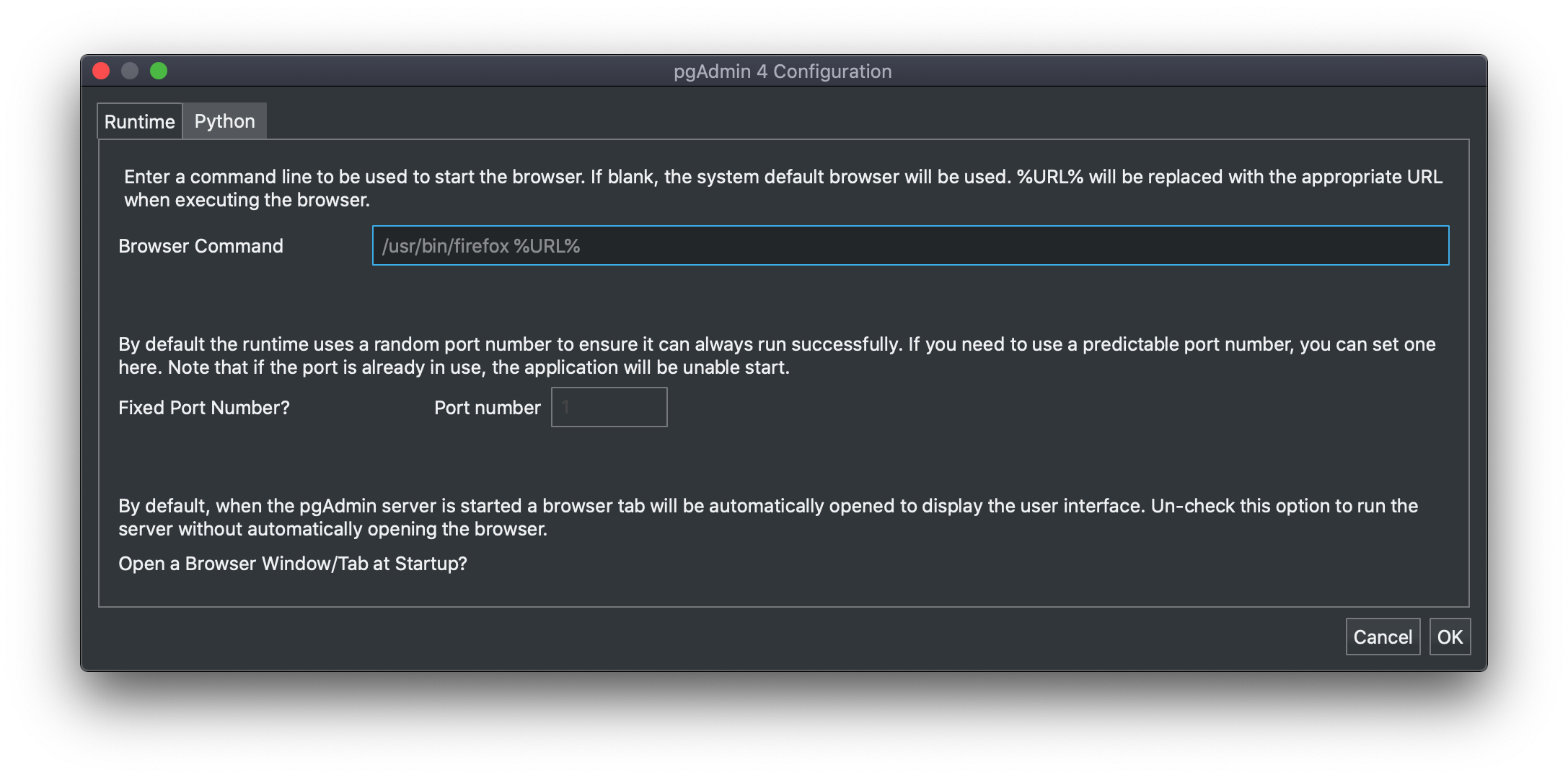
Any idea what's going on?
Dave Page
Blog: http://pgsnake.blogspot.com
Twitter: @pgsnake
EnterpriseDB UK: http://www.enterprisedb.com
The Enterprise PostgreSQL Company
Blog: http://pgsnake.blogspot.com
Twitter: @pgsnake
EnterpriseDB UK: http://www.enterprisedb.com
The Enterprise PostgreSQL Company
Attachment
Hi Dave,
On Wed, Apr 15, 2020 at 5:04 PM Dave Page <dpage@pgadmin.org> wrote:
HiOn Thu, Apr 9, 2020 at 5:56 PM Neel Patel <neel.patel@enterprisedb.com> wrote:
- Checkbox is not visible in Configure window UI as per below screenshot. Are you able to see on Mac ? If no, I can take a look at it.
No, that works on Mac. If you can look at it that would be great (are the SVGs from the patch in your filesystem?):Yes, all SVGs from the patch are there. I will take a look.So interestingly, with the snapshot build I now see this:Any idea what's going on?
All svg files and qss reside along with the application ?
Initially I got this issue and when I copied the qss and svg files along with the application, it resolved the issue but again I will double-check and update on this.
--Dave Page
Blog: http://pgsnake.blogspot.com
Twitter: @pgsnake
EnterpriseDB UK: http://www.enterprisedb.com
The Enterprise PostgreSQL Company
Attachment
On Wed, Apr 15, 2020 at 2:11 PM Neel Patel <neel.patel@enterprisedb.com> wrote:
Hi Dave,On Wed, Apr 15, 2020 at 5:04 PM Dave Page <dpage@pgadmin.org> wrote:HiOn Thu, Apr 9, 2020 at 5:56 PM Neel Patel <neel.patel@enterprisedb.com> wrote:
- Checkbox is not visible in Configure window UI as per below screenshot. Are you able to see on Mac ? If no, I can take a look at it.
No, that works on Mac. If you can look at it that would be great (are the SVGs from the patch in your filesystem?):Yes, all SVGs from the patch are there. I will take a look.So interestingly, with the snapshot build I now see this:Any idea what's going on?All svg files and qss reside along with the application ?Initially I got this issue and when I copied the qss and svg files along with the application, it resolved the issue but again I will double-check and update on this.
Actually, no - I don't see them in the appbundle.
Dave Page
Blog: http://pgsnake.blogspot.com
Twitter: @pgsnake
EnterpriseDB UK: http://www.enterprisedb.com
The Enterprise PostgreSQL Company
Blog: http://pgsnake.blogspot.com
Twitter: @pgsnake
EnterpriseDB UK: http://www.enterprisedb.com
The Enterprise PostgreSQL Company
Attachment
Hi,
In windows, I am able to reproduce it with my dev environment and after copying "Qt5Svg.dll", it renders the checkbox and for Mac build, we should copy theme components in "Resources" folder which might solve the problem and update the patch accordingly.
Once snapshot build is ready, I will verify with the same. Do review it.
Thanks,
Neel Patel
On Wed, Apr 15, 2020 at 7:12 PM Dave Page <dpage@pgadmin.org> wrote:
--On Wed, Apr 15, 2020 at 2:11 PM Neel Patel <neel.patel@enterprisedb.com> wrote:Hi Dave,On Wed, Apr 15, 2020 at 5:04 PM Dave Page <dpage@pgadmin.org> wrote:HiOn Thu, Apr 9, 2020 at 5:56 PM Neel Patel <neel.patel@enterprisedb.com> wrote:
- Checkbox is not visible in Configure window UI as per below screenshot. Are you able to see on Mac ? If no, I can take a look at it.
No, that works on Mac. If you can look at it that would be great (are the SVGs from the patch in your filesystem?):Yes, all SVGs from the patch are there. I will take a look.So interestingly, with the snapshot build I now see this:Any idea what's going on?All svg files and qss reside along with the application ?Initially I got this issue and when I copied the qss and svg files along with the application, it resolved the issue but again I will double-check and update on this.Actually, no - I don't see them in the appbundle.Dave Page
Blog: http://pgsnake.blogspot.com
Twitter: @pgsnake
EnterpriseDB UK: http://www.enterprisedb.com
The Enterprise PostgreSQL Company
Attachment
Thanks, patch applied without testing it.
On Mon, Apr 20, 2020 at 6:59 PM Neel Patel <neel.patel@enterprisedb.com> wrote:
Hi,In windows, I am able to reproduce it with my dev environment and after copying "Qt5Svg.dll", it renders the checkbox and for Mac build, we should copy theme components in "Resources" folder which might solve the problem and update the patch accordingly.Once snapshot build is ready, I will verify with the same. Do review it.Thanks,Neel PatelOn Wed, Apr 15, 2020 at 7:12 PM Dave Page <dpage@pgadmin.org> wrote:--On Wed, Apr 15, 2020 at 2:11 PM Neel Patel <neel.patel@enterprisedb.com> wrote:Hi Dave,On Wed, Apr 15, 2020 at 5:04 PM Dave Page <dpage@pgadmin.org> wrote:HiOn Thu, Apr 9, 2020 at 5:56 PM Neel Patel <neel.patel@enterprisedb.com> wrote:
- Checkbox is not visible in Configure window UI as per below screenshot. Are you able to see on Mac ? If no, I can take a look at it.
No, that works on Mac. If you can look at it that would be great (are the SVGs from the patch in your filesystem?):Yes, all SVGs from the patch are there. I will take a look.So interestingly, with the snapshot build I now see this:Any idea what's going on?All svg files and qss reside along with the application ?Initially I got this issue and when I copied the qss and svg files along with the application, it resolved the issue but again I will double-check and update on this.Actually, no - I don't see them in the appbundle.Dave Page
Blog: http://pgsnake.blogspot.com
Twitter: @pgsnake
EnterpriseDB UK: http://www.enterprisedb.com
The Enterprise PostgreSQL Company
Thanks & Regards
Akshay Joshi
Sr. Software Architect
EnterpriseDB Software India Private Limited
Mobile: +91 976-788-8246
Attachment
Hi,
After debugging, I found that the required image formats Qt plugin was missing in bundling and due to that "checkbox" images or all images were not rendered from qss files. It was working fine in my local development environment because all required plugins to load the images are present. I have attached the patch for windows and Mac. Can you please review ? I will verify once snapshot build is available.
Thanks,
Neel Patel
On Mon, Apr 20, 2020 at 7:19 PM Akshay Joshi <akshay.joshi@enterprisedb.com> wrote:
Thanks, patch applied without testing it.On Mon, Apr 20, 2020 at 6:59 PM Neel Patel <neel.patel@enterprisedb.com> wrote:Hi,In windows, I am able to reproduce it with my dev environment and after copying "Qt5Svg.dll", it renders the checkbox and for Mac build, we should copy theme components in "Resources" folder which might solve the problem and update the patch accordingly.Once snapshot build is ready, I will verify with the same. Do review it.Thanks,Neel PatelOn Wed, Apr 15, 2020 at 7:12 PM Dave Page <dpage@pgadmin.org> wrote:--On Wed, Apr 15, 2020 at 2:11 PM Neel Patel <neel.patel@enterprisedb.com> wrote:Hi Dave,On Wed, Apr 15, 2020 at 5:04 PM Dave Page <dpage@pgadmin.org> wrote:HiOn Thu, Apr 9, 2020 at 5:56 PM Neel Patel <neel.patel@enterprisedb.com> wrote:
- Checkbox is not visible in Configure window UI as per below screenshot. Are you able to see on Mac ? If no, I can take a look at it.
No, that works on Mac. If you can look at it that would be great (are the SVGs from the patch in your filesystem?):Yes, all SVGs from the patch are there. I will take a look.So interestingly, with the snapshot build I now see this:Any idea what's going on?All svg files and qss reside along with the application ?Initially I got this issue and when I copied the qss and svg files along with the application, it resolved the issue but again I will double-check and update on this.Actually, no - I don't see them in the appbundle.Dave Page
Blog: http://pgsnake.blogspot.com
Twitter: @pgsnake
EnterpriseDB UK: http://www.enterprisedb.com
The Enterprise PostgreSQL Company--Thanks & RegardsAkshay JoshiSr. Software ArchitectEnterpriseDB Software India Private LimitedMobile: +91 976-788-8246
Attachment
Doesn't that revert the previous patch that copied all the required files into the staging directory?
On Wed, Apr 22, 2020 at 12:40 PM Neel Patel <neel.patel@enterprisedb.com> wrote:
Hi,After debugging, I found that the required image formats Qt plugin was missing in bundling and due to that "checkbox" images or all images were not rendered from qss files. It was working fine in my local development environment because all required plugins to load the images are present. I have attached the patch for windows and Mac. Can you please review ? I will verify once snapshot build is available.Thanks,Neel PatelOn Mon, Apr 20, 2020 at 7:19 PM Akshay Joshi <akshay.joshi@enterprisedb.com> wrote:Thanks, patch applied without testing it.On Mon, Apr 20, 2020 at 6:59 PM Neel Patel <neel.patel@enterprisedb.com> wrote:Hi,In windows, I am able to reproduce it with my dev environment and after copying "Qt5Svg.dll", it renders the checkbox and for Mac build, we should copy theme components in "Resources" folder which might solve the problem and update the patch accordingly.Once snapshot build is ready, I will verify with the same. Do review it.Thanks,Neel PatelOn Wed, Apr 15, 2020 at 7:12 PM Dave Page <dpage@pgadmin.org> wrote:--On Wed, Apr 15, 2020 at 2:11 PM Neel Patel <neel.patel@enterprisedb.com> wrote:Hi Dave,On Wed, Apr 15, 2020 at 5:04 PM Dave Page <dpage@pgadmin.org> wrote:HiOn Thu, Apr 9, 2020 at 5:56 PM Neel Patel <neel.patel@enterprisedb.com> wrote:
- Checkbox is not visible in Configure window UI as per below screenshot. Are you able to see on Mac ? If no, I can take a look at it.
No, that works on Mac. If you can look at it that would be great (are the SVGs from the patch in your filesystem?):Yes, all SVGs from the patch are there. I will take a look.So interestingly, with the snapshot build I now see this:Any idea what's going on?All svg files and qss reside along with the application ?Initially I got this issue and when I copied the qss and svg files along with the application, it resolved the issue but again I will double-check and update on this.Actually, no - I don't see them in the appbundle.Dave Page
Blog: http://pgsnake.blogspot.com
Twitter: @pgsnake
EnterpriseDB UK: http://www.enterprisedb.com
The Enterprise PostgreSQL Company--Thanks & RegardsAkshay JoshiSr. Software ArchitectEnterpriseDB Software India Private LimitedMobile: +91 976-788-8246
Dave Page
Blog: http://pgsnake.blogspot.com
Twitter: @pgsnake
EnterpriseDB UK: http://www.enterprisedb.com
The Enterprise PostgreSQL Company
Blog: http://pgsnake.blogspot.com
Twitter: @pgsnake
EnterpriseDB UK: http://www.enterprisedb.com
The Enterprise PostgreSQL Company
Attachment
yes, as i have tested on my local env without those files and it worked. So now those staging files for dark themes are not required ( *.qss, dark/*.svg, light/*.svg etc ) as qss are bundled within the application itself. If we copy those files along with the application and change the QSS, it is not affecting any Qt controls. At compile time, whatever the qss embedded to application, that will be applied.
Thanks,
Neel Patel
On Wed, Apr 22, 2020 at 5:12 PM Dave Page <dpage@pgadmin.org> wrote:
Doesn't that revert the previous patch that copied all the required files into the staging directory?On Wed, Apr 22, 2020 at 12:40 PM Neel Patel <neel.patel@enterprisedb.com> wrote:Hi,After debugging, I found that the required image formats Qt plugin was missing in bundling and due to that "checkbox" images or all images were not rendered from qss files. It was working fine in my local development environment because all required plugins to load the images are present. I have attached the patch for windows and Mac. Can you please review ? I will verify once snapshot build is available.Thanks,Neel PatelOn Mon, Apr 20, 2020 at 7:19 PM Akshay Joshi <akshay.joshi@enterprisedb.com> wrote:Thanks, patch applied without testing it.On Mon, Apr 20, 2020 at 6:59 PM Neel Patel <neel.patel@enterprisedb.com> wrote:Hi,In windows, I am able to reproduce it with my dev environment and after copying "Qt5Svg.dll", it renders the checkbox and for Mac build, we should copy theme components in "Resources" folder which might solve the problem and update the patch accordingly.Once snapshot build is ready, I will verify with the same. Do review it.Thanks,Neel PatelOn Wed, Apr 15, 2020 at 7:12 PM Dave Page <dpage@pgadmin.org> wrote:--On Wed, Apr 15, 2020 at 2:11 PM Neel Patel <neel.patel@enterprisedb.com> wrote:Hi Dave,On Wed, Apr 15, 2020 at 5:04 PM Dave Page <dpage@pgadmin.org> wrote:HiOn Thu, Apr 9, 2020 at 5:56 PM Neel Patel <neel.patel@enterprisedb.com> wrote:
- Checkbox is not visible in Configure window UI as per below screenshot. Are you able to see on Mac ? If no, I can take a look at it.
No, that works on Mac. If you can look at it that would be great (are the SVGs from the patch in your filesystem?):Yes, all SVGs from the patch are there. I will take a look.So interestingly, with the snapshot build I now see this:Any idea what's going on?All svg files and qss reside along with the application ?Initially I got this issue and when I copied the qss and svg files along with the application, it resolved the issue but again I will double-check and update on this.Actually, no - I don't see them in the appbundle.Dave Page
Blog: http://pgsnake.blogspot.com
Twitter: @pgsnake
EnterpriseDB UK: http://www.enterprisedb.com
The Enterprise PostgreSQL Company--Thanks & RegardsAkshay JoshiSr. Software ArchitectEnterpriseDB Software India Private LimitedMobile: +91 976-788-8246--Dave Page
Blog: http://pgsnake.blogspot.com
Twitter: @pgsnake
EnterpriseDB UK: http://www.enterprisedb.com
The Enterprise PostgreSQL Company
Attachment
Ah, OK. Cool :-)
On Wed, Apr 22, 2020 at 12:55 PM Neel Patel <neel.patel@enterprisedb.com> wrote:
yes, as i have tested on my local env without those files and it worked. So now those staging files for dark themes are not required ( *.qss, dark/*.svg, light/*.svg etc ) as qss are bundled within the application itself. If we copy those files along with the application and change the QSS, it is not affecting any Qt controls. At compile time, whatever the qss embedded to application, that will be applied.Thanks,Neel PatelOn Wed, Apr 22, 2020 at 5:12 PM Dave Page <dpage@pgadmin.org> wrote:Doesn't that revert the previous patch that copied all the required files into the staging directory?On Wed, Apr 22, 2020 at 12:40 PM Neel Patel <neel.patel@enterprisedb.com> wrote:Hi,After debugging, I found that the required image formats Qt plugin was missing in bundling and due to that "checkbox" images or all images were not rendered from qss files. It was working fine in my local development environment because all required plugins to load the images are present. I have attached the patch for windows and Mac. Can you please review ? I will verify once snapshot build is available.Thanks,Neel PatelOn Mon, Apr 20, 2020 at 7:19 PM Akshay Joshi <akshay.joshi@enterprisedb.com> wrote:Thanks, patch applied without testing it.On Mon, Apr 20, 2020 at 6:59 PM Neel Patel <neel.patel@enterprisedb.com> wrote:Hi,In windows, I am able to reproduce it with my dev environment and after copying "Qt5Svg.dll", it renders the checkbox and for Mac build, we should copy theme components in "Resources" folder which might solve the problem and update the patch accordingly.Once snapshot build is ready, I will verify with the same. Do review it.Thanks,Neel PatelOn Wed, Apr 15, 2020 at 7:12 PM Dave Page <dpage@pgadmin.org> wrote:--On Wed, Apr 15, 2020 at 2:11 PM Neel Patel <neel.patel@enterprisedb.com> wrote:Hi Dave,On Wed, Apr 15, 2020 at 5:04 PM Dave Page <dpage@pgadmin.org> wrote:HiOn Thu, Apr 9, 2020 at 5:56 PM Neel Patel <neel.patel@enterprisedb.com> wrote:
- Checkbox is not visible in Configure window UI as per below screenshot. Are you able to see on Mac ? If no, I can take a look at it.
No, that works on Mac. If you can look at it that would be great (are the SVGs from the patch in your filesystem?):Yes, all SVGs from the patch are there. I will take a look.So interestingly, with the snapshot build I now see this:Any idea what's going on?All svg files and qss reside along with the application ?Initially I got this issue and when I copied the qss and svg files along with the application, it resolved the issue but again I will double-check and update on this.Actually, no - I don't see them in the appbundle.Dave Page
Blog: http://pgsnake.blogspot.com
Twitter: @pgsnake
EnterpriseDB UK: http://www.enterprisedb.com
The Enterprise PostgreSQL Company--Thanks & RegardsAkshay JoshiSr. Software ArchitectEnterpriseDB Software India Private LimitedMobile: +91 976-788-8246--Dave Page
Blog: http://pgsnake.blogspot.com
Twitter: @pgsnake
EnterpriseDB UK: http://www.enterprisedb.com
The Enterprise PostgreSQL Company
Dave Page
Blog: http://pgsnake.blogspot.com
Twitter: @pgsnake
EnterpriseDB UK: http://www.enterprisedb.com
The Enterprise PostgreSQL Company
Blog: http://pgsnake.blogspot.com
Twitter: @pgsnake
EnterpriseDB UK: http://www.enterprisedb.com
The Enterprise PostgreSQL Company
Attachment
Thanks, patch applied.
On Wed, Apr 22, 2020 at 5:25 PM Neel Patel <neel.patel@enterprisedb.com> wrote:
yes, as i have tested on my local env without those files and it worked. So now those staging files for dark themes are not required ( *.qss, dark/*.svg, light/*.svg etc ) as qss are bundled within the application itself. If we copy those files along with the application and change the QSS, it is not affecting any Qt controls. At compile time, whatever the qss embedded to application, that will be applied.Thanks,Neel PatelOn Wed, Apr 22, 2020 at 5:12 PM Dave Page <dpage@pgadmin.org> wrote:Doesn't that revert the previous patch that copied all the required files into the staging directory?On Wed, Apr 22, 2020 at 12:40 PM Neel Patel <neel.patel@enterprisedb.com> wrote:Hi,After debugging, I found that the required image formats Qt plugin was missing in bundling and due to that "checkbox" images or all images were not rendered from qss files. It was working fine in my local development environment because all required plugins to load the images are present. I have attached the patch for windows and Mac. Can you please review ? I will verify once snapshot build is available.Thanks,Neel PatelOn Mon, Apr 20, 2020 at 7:19 PM Akshay Joshi <akshay.joshi@enterprisedb.com> wrote:Thanks, patch applied without testing it.On Mon, Apr 20, 2020 at 6:59 PM Neel Patel <neel.patel@enterprisedb.com> wrote:Hi,In windows, I am able to reproduce it with my dev environment and after copying "Qt5Svg.dll", it renders the checkbox and for Mac build, we should copy theme components in "Resources" folder which might solve the problem and update the patch accordingly.Once snapshot build is ready, I will verify with the same. Do review it.Thanks,Neel PatelOn Wed, Apr 15, 2020 at 7:12 PM Dave Page <dpage@pgadmin.org> wrote:--On Wed, Apr 15, 2020 at 2:11 PM Neel Patel <neel.patel@enterprisedb.com> wrote:Hi Dave,On Wed, Apr 15, 2020 at 5:04 PM Dave Page <dpage@pgadmin.org> wrote:HiOn Thu, Apr 9, 2020 at 5:56 PM Neel Patel <neel.patel@enterprisedb.com> wrote:
- Checkbox is not visible in Configure window UI as per below screenshot. Are you able to see on Mac ? If no, I can take a look at it.
No, that works on Mac. If you can look at it that would be great (are the SVGs from the patch in your filesystem?):Yes, all SVGs from the patch are there. I will take a look.So interestingly, with the snapshot build I now see this:Any idea what's going on?All svg files and qss reside along with the application ?Initially I got this issue and when I copied the qss and svg files along with the application, it resolved the issue but again I will double-check and update on this.Actually, no - I don't see them in the appbundle.Dave Page
Blog: http://pgsnake.blogspot.com
Twitter: @pgsnake
EnterpriseDB UK: http://www.enterprisedb.com
The Enterprise PostgreSQL Company--Thanks & RegardsAkshay JoshiSr. Software ArchitectEnterpriseDB Software India Private LimitedMobile: +91 976-788-8246--Dave Page
Blog: http://pgsnake.blogspot.com
Twitter: @pgsnake
EnterpriseDB UK: http://www.enterprisedb.com
The Enterprise PostgreSQL Company
Thanks & Regards
Akshay Joshi
Sr. Software Architect
EnterpriseDB Software India Private Limited
Mobile: +91 976-788-8246