Thread: PGAdmin 4 V5 scroll-bars
The PGAdmin 4 V5 Query tool vertical and horizontal scroll-bars don't work. They are visible as per the screen-shot but the mouse pointer doesn't appear when floating over the editor scroll-bars.
This happens when right-clicking on an object and selecting Query tool and either entering some long SQL statements or pasting a query from another script. It also happens when a function is right-clicked and Scripts>Create Script is selected. Resizing the window does not make a difference.
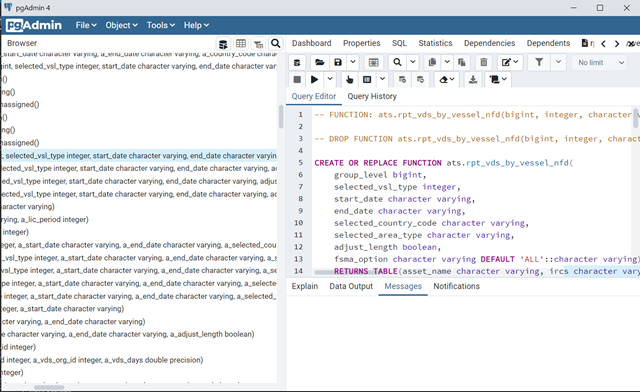
The scroll-bars do work on the left hand pane where the function list is.
I'm using it in desktop mode in a Windows 10 64-bit environment.
Please look into this issue and let me know if more information is required.
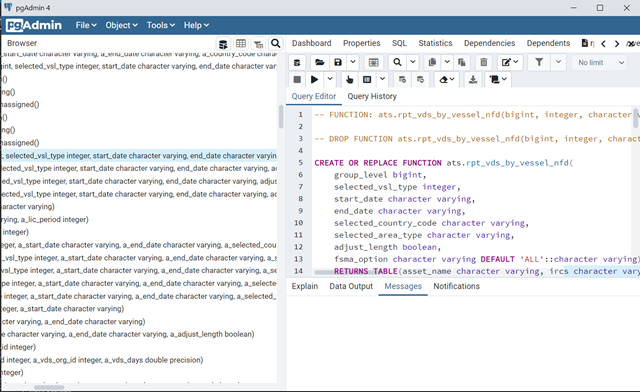
Attachment
What about the scroll wheel? Can you scroll the windows without directly touching the scroll bars like in other applications? -- Darren Duncan On 2021-03-22 5:10 p.m., Don wrote: > The PGAdmin 4 V5 Query tool vertical and horizontal scroll-bars don't work. They > are visible as per the screen-shot but the mouse pointer doesn't appear when > floating over the editor scroll-bars. > > This happens when right-clicking on an object and selecting Query tool and > either entering some long SQL statements or pasting a query from another > script. It also happens when a function is right-clicked and Scripts>Create > Script is selected. Resizing the window does not make a difference. > > The scroll-bars do work on the left hand pane where the function list is. > > I'm using it in desktop mode in a Windows 10 64-bit environment. > > Please look into this issue and let me know if more information is required.
Yes, that does work. It's just not as handy... ------ Original Message ------ From: "Darren Duncan" <darren@darrenduncan.net> To: pgadmin-support@lists.postgresql.org Sent: 23/03/2021 3:01:27 PM Subject: Re: PGAdmin 4 V5 scroll-bars >What about the scroll wheel? Can you scroll the windows without directly touching the scroll bars like in other applications?-- Darren Duncan > >On 2021-03-22 5:10 p.m., Don wrote: >>The PGAdmin 4 V5 Query tool vertical and horizontal scroll-bars don't work. They are visible as per the screen-shot butthe mouse pointer doesn't appear when floating over the editor scroll-bars. >> >>This happens when right-clicking on an object and selecting Query tool and either entering some long SQL statements orpasting a query from another script. It also happens when a function is right-clicked and Scripts>Create Script is selected. Resizing the window does not make a difference. >> >>The scroll-bars do work on the left hand pane where the function list is. >> >>I'm using it in desktop mode in a Windows 10 64-bit environment. >> >>Please look into this issue and let me know if more information is required. > > -- This email has been checked for viruses by AVG. https://www.avg.com
That's weird, I usually consider scroll wheels an order of magnitude more handy than clicking the scroll arrow buttons. One reason is that its a very large target, the arrow simply has to be anywhere within the window to be scrolled, and not by the tiny arrows. Another reason, a big one, is that the scroll wheel lets you scroll windows without bringing them into focus, such as if they are partly behind something else, where clicking the arrows brings that window in to focus. -- Darren Duncan On 2021-03-22 9:29 p.m., Don wrote: > Yes, that does work. It's just not as handy... > > ------ Original Message ------ > From: "Darren Duncan" <darren@darrenduncan.net> > To: pgadmin-support@lists.postgresql.org > Sent: 23/03/2021 3:01:27 PM > Subject: Re: PGAdmin 4 V5 scroll-bars > >> What about the scroll wheel? Can you scroll the windows without directly >> touching the scroll bars like in other applications? -- Darren Duncan >> >> On 2021-03-22 5:10 p.m., Don wrote: >>> The PGAdmin 4 V5 Query tool vertical and horizontal scroll-bars don't work. >>> They are visible as per the screen-shot but the mouse pointer doesn't appear >>> when floating over the editor scroll-bars. >>> >>> This happens when right-clicking on an object and selecting Query tool and >>> either entering some long SQL statements or pasting a query from another >>> script. It also happens when a function is right-clicked and Scripts>Create >>> Script is selected. Resizing the window does not make a difference. >>> >>> The scroll-bars do work on the left hand pane where the function list is. >>> >>> I'm using it in desktop mode in a Windows 10 64-bit environment. >>> >>> Please look into this issue and let me know if more information is required. >> >> > >
Dear all, same problem with not working scroll bars here in the browser (Firefox 86.0.1 64-Bit on Win10) on server mode. -----Original Message----- > That's weird, I usually consider scroll wheels an order of magnitude more > handy than clicking the scroll arrow buttons. The mouse wheel only works in one dimension. And you can't directly jump to a position (e.g. "at the end" or "75% down") like you can with the scroll bars. -- Best regards Philipp
Attachment
Darren,
Same issue here. Windows 10 Enterprise, pgAdmin 4 v5 desktop mode. Scroll bar visible but useless. As you can see from the original poster's screen shot, the problem with text overwriting the scroll bars hasn't been addressed either.
As for using a scroll wheel, not all of us have one. I *need* to use a trackball which doesn't have a scroll wheel. My only option currently is to click inside the query editor text area and use the arrow keys on the keyboard. Very painful when your query is a couple of hundred lines (or more) long.
Ideally:
- the text should stop overwriting the scroll bar areas
- the scroll bars should be functional
- the up and down arrow buttons would be returned to the top and bottom of the scroll bars respectively
- a minimum size would be set for the scroll bars. Currently they try to be proportional and as the size of the query increases at some point they become too tiny to be useful.
Thanks,
rik.
On Tue, Mar 23, 2021 at 12:33 AM Darren Duncan <darren@darrenduncan.net> wrote:
That's weird, I usually consider scroll wheels an order of magnitude more handy
than clicking the scroll arrow buttons. One reason is that its a very large
target, the arrow simply has to be anywhere within the window to be scrolled,
and not by the tiny arrows. Another reason, a big one, is that the scroll wheel
lets you scroll windows without bringing them into focus, such as if they are
partly behind something else, where clicking the arrows brings that window in to
focus. -- Darren Duncan
On 2021-03-22 9:29 p.m., Don wrote:
> Yes, that does work. It's just not as handy...
>
> ------ Original Message ------
> From: "Darren Duncan" <darren@darrenduncan.net>
> To: pgadmin-support@lists.postgresql.org
> Sent: 23/03/2021 3:01:27 PM
> Subject: Re: PGAdmin 4 V5 scroll-bars
>
>> What about the scroll wheel? Can you scroll the windows without directly
>> touching the scroll bars like in other applications? -- Darren Duncan
>>
>> On 2021-03-22 5:10 p.m., Don wrote:
>>> The PGAdmin 4 V5 Query tool vertical and horizontal scroll-bars don't work.
>>> They are visible as per the screen-shot but the mouse pointer doesn't appear
>>> when floating over the editor scroll-bars.
>>>
>>> This happens when right-clicking on an object and selecting Query tool and
>>> either entering some long SQL statements or pasting a query from another
>>> script. It also happens when a function is right-clicked and Scripts>Create
>>> Script is selected. Resizing the window does not make a difference.
>>>
>>> The scroll-bars do work on the left hand pane where the function list is.
>>>
>>> I'm using it in desktop mode in a Windows 10 64-bit environment.
>>>
>>> Please look into this issue and let me know if more information is required.
>>
>>
>
>
Hi All
We are working on the fix and it will be available in the next release which will be on 25th March (Coming Thursday).
On Tue, Mar 23, 2021 at 5:26 PM richard coleman <rcoleman.ascentgl@gmail.com> wrote:
Darren,Same issue here. Windows 10 Enterprise, pgAdmin 4 v5 desktop mode. Scroll bar visible but useless. As you can see from the original poster's screen shot, the problem with text overwriting the scroll bars hasn't been addressed either.As for using a scroll wheel, not all of us have one. I *need* to use a trackball which doesn't have a scroll wheel. My only option currently is to click inside the query editor text area and use the arrow keys on the keyboard. Very painful when your query is a couple of hundred lines (or more) long.Ideally:
- the text should stop overwriting the scroll bar areas
- the scroll bars should be functional
- the up and down arrow buttons would be returned to the top and bottom of the scroll bars respectively
- a minimum size would be set for the scroll bars. Currently they try to be proportional and as the size of the query increases at some point they become too tiny to be useful.
Thanks,rik.On Tue, Mar 23, 2021 at 12:33 AM Darren Duncan <darren@darrenduncan.net> wrote:That's weird, I usually consider scroll wheels an order of magnitude more handy
than clicking the scroll arrow buttons. One reason is that its a very large
target, the arrow simply has to be anywhere within the window to be scrolled,
and not by the tiny arrows. Another reason, a big one, is that the scroll wheel
lets you scroll windows without bringing them into focus, such as if they are
partly behind something else, where clicking the arrows brings that window in to
focus. -- Darren Duncan
On 2021-03-22 9:29 p.m., Don wrote:
> Yes, that does work. It's just not as handy...
>
> ------ Original Message ------
> From: "Darren Duncan" <darren@darrenduncan.net>
> To: pgadmin-support@lists.postgresql.org
> Sent: 23/03/2021 3:01:27 PM
> Subject: Re: PGAdmin 4 V5 scroll-bars
>
>> What about the scroll wheel? Can you scroll the windows without directly
>> touching the scroll bars like in other applications? -- Darren Duncan
>>
>> On 2021-03-22 5:10 p.m., Don wrote:
>>> The PGAdmin 4 V5 Query tool vertical and horizontal scroll-bars don't work.
>>> They are visible as per the screen-shot but the mouse pointer doesn't appear
>>> when floating over the editor scroll-bars.
>>>
>>> This happens when right-clicking on an object and selecting Query tool and
>>> either entering some long SQL statements or pasting a query from another
>>> script. It also happens when a function is right-clicked and Scripts>Create
>>> Script is selected. Resizing the window does not make a difference.
>>>
>>> The scroll-bars do work on the left hand pane where the function list is.
>>>
>>> I'm using it in desktop mode in a Windows 10 64-bit environment.
>>>
>>> Please look into this issue and let me know if more information is required.
>>
>>
>
>
Thanks & Regards
Akshay Joshi
pgAdmin Hacker | Principal Software Architect
EDB PostgresMobile: +91 976-788-8246
On 2021-03-23 1:52 a.m., H. v. Loewenfeld, Philipp wrote: > -----Original Message----- >> That's weird, I usually consider scroll wheels an order of magnitude more >> handy than clicking the scroll arrow buttons. > > The mouse wheel only works in one dimension. And you can't directly jump to a > position (e.g. "at the end" or "75% down") like you can with the scroll bars. The more modern (but still almost decade old) ones that are touch/trackpad based work in both dimensions, such as the Apple Magic Mouse, or otherwise any trackpad/touch control surface. And with a standard inertia feature going to the end is often a quick flick of the finger, or the keyboard End key. I don't disagree that broken scroll bar UI is a bad thing and should be priority fixed. But I recommend that people will have a more pleasant experience in computing generally if they try other common input device alternatives. The difference is almost as night and day as knowing how to touch type vs hunt and peck. -- Darren Duncan
Darren,
I think I understand what you are trying to get at with your post, but I am afraid it comes across as a bit insensitive. Trackpad/touch control surfaces are very difficult for me, and I would imagine like situated people, to utilize. Suggesting that they try a "...more modern (but still almost [sic] decade old)..." interface is like suggesting a blind person stop using a braille interface for a color monitor. How did you put it?
"The difference is almost as night and day as knowing how to touch type vs hunt and peck."
You might want to try and understand that not everyone is as abled as yourself.
Thanks,
rik.
On Tue, Mar 23, 2021 at 2:08 PM Darren Duncan <darren@darrenduncan.net> wrote:
On 2021-03-23 1:52 a.m., H. v. Loewenfeld, Philipp wrote:
> -----Original Message-----
>> That's weird, I usually consider scroll wheels an order of magnitude more
>> handy than clicking the scroll arrow buttons.
>
> The mouse wheel only works in one dimension. And you can't directly jump to a
> position (e.g. "at the end" or "75% down") like you can with the scroll bars.
The more modern (but still almost decade old) ones that are touch/trackpad based
work in both dimensions, such as the Apple Magic Mouse, or otherwise any
trackpad/touch control surface. And with a standard inertia feature going to
the end is often a quick flick of the finger, or the keyboard End key.
I don't disagree that broken scroll bar UI is a bad thing and should be priority
fixed.
But I recommend that people will have a more pleasant experience in computing
generally if they try other common input device alternatives. The difference is
almost as night and day as knowing how to touch type vs hunt and peck.
-- Darren Duncan
Richard, I appreciate what you're saying, and that there are people who are more limited in what tools they can physically use. But my comments are aimed at what I assumed to be a common case of people that are physically capable of using a wider variety of input devices but may have simply not realized that things like multi-dimensional touch scrolling existed because either of their past experiences or what controls their computer came with. The "ten years" comment is referring to how long desktop Apple Macs had shipped with such a Magic Mouse (a regular multi-button mouse with a touch surface on top) as standard equipment, but its very likely that many other brands of PCs shipped with more limited equipment, but can use the touch ones. I am just letting people know about options they may not know have existed which can make their computer-using experience much more pleasant. Its not a slight on people unable to use such equipment for whatever reasons. Its like how the whole original thread about scroll bars, or most discussion on this forum, is not a slight against blind people who would be unable to see the scroll bars. Its implicitly realized that not everyone can use everything and discussion implicitly concerns people who can use the things under discussion. So my point is made, I don't feel like spamming the forum with this tangent any longer. And I'm glad to hear the scrollbar fix will be coming on Thursday. -- Darren Duncan On 2021-03-23 2:10 p.m., richard coleman wrote: > Darren, > > I think I understand what you are trying to get at with your post, but I am > afraid it comes across as a bit insensitive. Trackpad/touch control surfaces > are very difficult for me, and I would imagine like situated people, to > utilize. Suggesting that they try a ".../more modern (but still almost /[sic] > /decade old)/..." interface is like suggesting a blind person stop using a > braille interface for a color monitor. How did you put it? > > "/The difference is almost as night and day as knowing how to touch type vs > hunt and peck./" > > You might want to try and understand that not everyone is as abled as yourself. > > Thanks, > > rik. > > On Tue, Mar 23, 2021 at 2:08 PM Darren Duncan wrote: > > On 2021-03-23 1:52 a.m., H. v. Loewenfeld, Philipp wrote: > > -----Original Message----- > >> That's weird, I usually consider scroll wheels an order of magnitude more > >> handy than clicking the scroll arrow buttons. > > > > The mouse wheel only works in one dimension. And you can't directly jump to a > > position (e.g. "at the end" or "75% down") like you can with the scroll bars. > > The more modern (but still almost decade old) ones that are touch/trackpad > based > work in both dimensions, such as the Apple Magic Mouse, or otherwise any > trackpad/touch control surface. And with a standard inertia feature going to > the end is often a quick flick of the finger, or the keyboard End key. > > I don't disagree that broken scroll bar UI is a bad thing and should be > priority > fixed. > > But I recommend that people will have a more pleasant experience in computing > generally if they try other common input device alternatives. The > difference is > almost as night and day as knowing how to touch type vs hunt and peck. > > -- Darren Duncan > >

