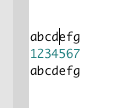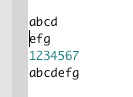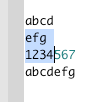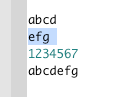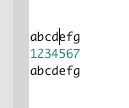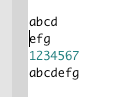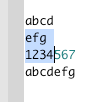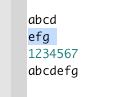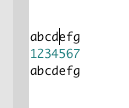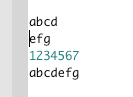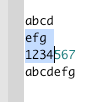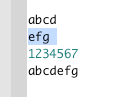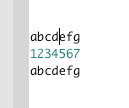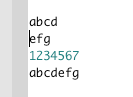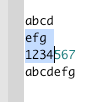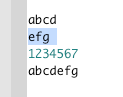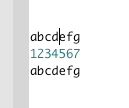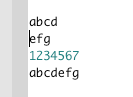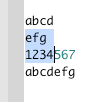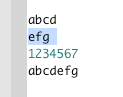Thread: BUG REPORT: SQL Editor selects too much text after you hit return and select "one line"
BUG REPORT: SQL Editor selects too much text after you hit return and select "one line"
From
k mac
Date:
PRODUCT: pgADMIN SQL Editor
VERSION: pgADMIN version 1.18.1 (Apr 9 2014, rev: REL-1_18_1)
ISSUE: Editor selects too much text after you hit return and select "one line".
The following example illustrates the issue:
cursor-1.png shows three lines of text in SQL Editor, with the cursor positioned in the middle of the 1st line:
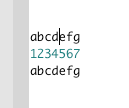
cursor-2.png shows the effect of pressing the Enter / Return key:
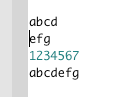
Up to this point, everything is as expected.
cursor-3.png shows the anomaly: after pressing Enter / Return, I then held "Shift" while pressing "cursor down" ONCE, to select the second line of text "efg". However, two lines of text were selected: "efg" and the first four characters from line 3. I know of no other application that behaves this way.
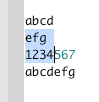
cursor-4.png shows what I expected to have happened after pressing "Shift" + "cursor down" ONCE:
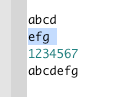
Would you be able to make text selection behave as shown in cursor-4.png?
Attachment
Re: BUG REPORT: SQL Editor selects too much text after you hit return and select "one line"
From
k mac
Date:
Hello,
I received one response to my enquiry asking me to "Change your keyboard" which is something I cannot do, as the keyboard is part of the notebook I'm typing on.
Not sure of the process here. Should I expect a response from support or development? If so, within a week, month, … ?
Thanks
On Thu, Jun 12, 2014 at 9:31 AM, k mac <kmac@loxcel.com> wrote:
PRODUCT: pgADMIN SQL EditorVERSION: pgADMIN version 1.18.1 (Apr 9 2014, rev: REL-1_18_1)ISSUE: Editor selects too much text after you hit return and select "one line".The following example illustrates the issue:cursor-1.png shows three lines of text in SQL Editor, with the cursor positioned in the middle of the 1st line:cursor-2.png shows the effect of pressing the Enter / Return key:Up to this point, everything is as expected.cursor-3.png shows the anomaly: after pressing Enter / Return, I then held "Shift" while pressing "cursor down" ONCE, to select the second line of text "efg". However, two lines of text were selected: "efg" and the first four characters from line 3. I know of no other application that behaves this way.cursor-4.png shows what I expected to have happened after pressing "Shift" + "cursor down" ONCE:Would you be able to make text selection behave as shown in cursor-4.png?
Attachment
Re: Re: BUG REPORT: SQL Editor selects too much text after you hit return and select "one line"
From
Dave Page
Date:
Hi
--
Dave Page
Blog: http://pgsnake.blogspot.com
Twitter: @pgsnake
EnterpriseDB UK: http://www.enterprisedb.com
The Enterprise PostgreSQL Company
On Tue, Jun 17, 2014 at 6:14 PM, k mac <kmac@loxcel.com> wrote:
Hello,I received one response to my enquiry asking me to "Change your keyboard" which is something I cannot do, as the keyboard is part of the notebook I'm typing on.Not sure of the process here. Should I expect a response from support or development? If so, within a week, month, … ?
It's an open source project, so expect a response when someone gets time to write one. Unfortunately we can't guarantee anything more than that.
I just took a look at this, and when comparing to various apps on my machine (running OS X 10.9), pgAdmin is consistent with them all, and behaves how you (rightly) suggest it should. I tested with a textarea in Google Chrome, in Apple TextEdit, Microsoft Word and Editra.
ThanksOn Thu, Jun 12, 2014 at 9:31 AM, k mac <kmac@loxcel.com> wrote:PRODUCT: pgADMIN SQL EditorVERSION: pgADMIN version 1.18.1 (Apr 9 2014, rev: REL-1_18_1)ISSUE: Editor selects too much text after you hit return and select "one line".The following example illustrates the issue:cursor-1.png shows three lines of text in SQL Editor, with the cursor positioned in the middle of the 1st line:cursor-2.png shows the effect of pressing the Enter / Return key:Up to this point, everything is as expected.cursor-3.png shows the anomaly: after pressing Enter / Return, I then held "Shift" while pressing "cursor down" ONCE, to select the second line of text "efg". However, two lines of text were selected: "efg" and the first four characters from line 3. I know of no other application that behaves this way.cursor-4.png shows what I expected to have happened after pressing "Shift" + "cursor down" ONCE:Would you be able to make text selection behave as shown in cursor-4.png?
Dave Page
Blog: http://pgsnake.blogspot.com
Twitter: @pgsnake
EnterpriseDB UK: http://www.enterprisedb.com
The Enterprise PostgreSQL Company
Attachment
Re: Re: BUG REPORT: SQL Editor selects too much text after you hit return and select "one line"
From
Colin Beckingham
Date:
On Tue, 2014-06-17 at 13:14 -0400, k mac wrote: > Hello, > > > I received one response to my enquiry asking me to "Change your > keyboard" which is something I cannot do, as the keyboard is part of > the notebook I'm typing on. > > > > Not sure of the process here. Should I expect a response from support > or development? If so, within a week, month, … ? > > > Thanks > > > On Thu, Jun 12, 2014 at 9:31 AM, k mac <kmac@loxcel.com> wrote: > PRODUCT: pgADMIN SQL Editor > > > VERSION: pgADMIN version 1.18.1 (Apr 9 2014, rev: REL-1_18_1) > > > ISSUE: Editor selects too much text after you hit return and > select "one line". > > > > > The following example illustrates the issue: > > > > cursor-1.png shows three lines of text in SQL Editor, with the > cursor positioned in the middle of the 1st line: > > > Inline image 1 > > > > > cursor-2.png shows the effect of pressing the Enter / Return > key: > > > Inline image 2 > > > > > > Up to this point, everything is as expected. > > > cursor-3.png shows the anomaly: after pressing Enter / Return, > I then held "Shift" while pressing "cursor down" ONCE, to > select the second line of text "efg". However, two lines of > text were selected: "efg" and the first four characters from > line 3. I know of no other application that behaves this way. > > > Inline image 3 > > > > > > cursor-4.png shows what I expected to have happened after > pressing "Shift" + "cursor down" ONCE: > > > Inline image 4 > > > > > > Would you be able to make text selection behave as shown in > cursor-4.png? > > > It's possible that by "change your keyboard" the reference is to the keyboard codes returned by keystrokes rather than the actual physical keyboard itself. Many operating systems allow you to set your keystrokes to refer to different characters depending on the language in use, say vowels with accents, c with a cedilla and so on. If your OS is using the default US keyboard mapping layout then this probably is not the issue, but if some other more obscure layout is in use then pgadmin may have some issues handing the input. Just something to consider.
Re: Re: BUG REPORT: SQL Editor selects too much text after you hit return and select "one line"
From
k mac
Date:
> If your OS is using the default US keyboard mapping layout
yes, it is.
> then this probably is not the issue,
Unfortunately, I wish it was.
I use the EnterpriseDB installer from
to install on a Macbook Air with US English keyboard.
OS is OS X 10.8.5, recent install.
On Tue, Jun 17, 2014 at 3:04 PM, Colin Beckingham <colbec@start.ca> wrote:
On Tue, 2014-06-17 at 13:14 -0400, k mac wrote:
> Hello,
>
>
> I received one response to my enquiry asking me to "Change your
> keyboard" which is something I cannot do, as the keyboard is part of
> the notebook I'm typing on.
>
> Not sure of the process here. Should I expect a response from support
> or development? If so, within a week, month, … ?
>
>
> Thanks
>
>
> On Thu, Jun 12, 2014 at 9:31 AM, k mac <kmac@loxcel.com> wrote:
> PRODUCT: pgADMIN SQL Editor
>
>
> VERSION: pgADMIN version 1.18.1 (Apr 9 2014, rev: REL-1_18_1)
>
>
> ISSUE: Editor selects too much text after you hit return and
> select "one line".
>
>
>
>
> The following example illustrates the issue:
>
>
>
> cursor-1.png shows three lines of text in SQL Editor, with the
> cursor positioned in the middle of the 1st line:
>
>
> Inline image 1
>
>
>
>
> cursor-2.png shows the effect of pressing the Enter / Return
> key:
>
>
> Inline image 2
>
>
>
>
>
> Up to this point, everything is as expected.
>
>
> cursor-3.png shows the anomaly: after pressing Enter / Return,
> I then held "Shift" while pressing "cursor down" ONCE, to
> select the second line of text "efg". However, two lines of
> text were selected: "efg" and the first four characters from
> line 3. I know of no other application that behaves this way.
>
>
> Inline image 3
>
>
>
>
>
> cursor-4.png shows what I expected to have happened after
> pressing "Shift" + "cursor down" ONCE:
>
>
> Inline image 4
>
>
>
>
>
> Would you be able to make text selection behave as shown in
> cursor-4.png?
>
>
>
It's possible that by "change your keyboard" the reference is to the
keyboard codes returned by keystrokes rather than the actual physical
keyboard itself. Many operating systems allow you to set your keystrokes
to refer to different characters depending on the language in use, say
vowels with accents, c with a cedilla and so on. If your OS is using the
default US keyboard mapping layout then this probably is not the issue,
but if some other more obscure layout is in use then pgadmin may have
some issues handing the input. Just something to consider.
Re: Re: BUG REPORT: SQL Editor selects too much text after you hit return and select "one line"
From
Dmitriy Olshevskiy
Date:
Hi.
You have enabled "Auto indent" mode (menu Edit in query tool window)?
I found that in case when this mode is disabled and there are no indents in sql editor, everything seems to be alright.
You have enabled "Auto indent" mode (menu Edit in query tool window)?
I found that in case when this mode is disabled and there are no indents in sql editor, everything seems to be alright.
17.06.2014 21:14, k mac пишет:
Hello,I received one response to my enquiry asking me to "Change your keyboard" which is something I cannot do, as the keyboard is part of the notebook I'm typing on.Not sure of the process here. Should I expect a response from support or development? If so, within a week, month, … ?ThanksOn Thu, Jun 12, 2014 at 9:31 AM, k mac <kmac@loxcel.com> wrote:PRODUCT: pgADMIN SQL EditorVERSION: pgADMIN version 1.18.1 (Apr 9 2014, rev: REL-1_18_1)ISSUE: Editor selects too much text after you hit return and select "one line".The following example illustrates the issue:cursor-1.png shows three lines of text in SQL Editor, with the cursor positioned in the middle of the 1st line:cursor-2.png shows the effect of pressing the Enter / Return key:Up to this point, everything is as expected.cursor-3.png shows the anomaly: after pressing Enter / Return, I then held "Shift" while pressing "cursor down" ONCE, to select the second line of text "efg". However, two lines of text were selected: "efg" and the first four characters from line 3. I know of no other application that behaves this way.cursor-4.png shows what I expected to have happened after pressing "Shift" + "cursor down" ONCE:Would you be able to make text selection behave as shown in cursor-4.png?
-- Dmitriy Olshevskiy
Attachment
Re: Re: BUG REPORT: SQL Editor selects too much text after you hit return and select "one line"
From
k mac
Date:
Dmitriy,
--
When I disabled "Auto Indent" the issue went away. Thank you and good job!
Note: "Auto indent" was already enabled when I installed PostgreSQL.
Shouldn't the default be to have "Auto indent" disabled ?
Thanks again.
On Tue, Jun 17, 2014 at 7:18 PM, Dmitriy Olshevskiy <olshevskiy87@bk.ru> wrote:
Hi.
You have enabled "Auto indent" mode (menu Edit in query tool window)?
I found that in case when this mode is disabled and there are no indents in sql editor, everything seems to be alright.17.06.2014 21:14, k mac пишет:Hello,I received one response to my enquiry asking me to "Change your keyboard" which is something I cannot do, as the keyboard is part of the notebook I'm typing on.Not sure of the process here. Should I expect a response from support or development? If so, within a week, month, … ?ThanksOn Thu, Jun 12, 2014 at 9:31 AM, k mac <kmac@loxcel.com> wrote:PRODUCT: pgADMIN SQL EditorVERSION: pgADMIN version 1.18.1 (Apr 9 2014, rev: REL-1_18_1)ISSUE: Editor selects too much text after you hit return and select "one line".The following example illustrates the issue:cursor-1.png shows three lines of text in SQL Editor, with the cursor positioned in the middle of the 1st line:cursor-2.png shows the effect of pressing the Enter / Return key:Up to this point, everything is as expected.cursor-3.png shows the anomaly: after pressing Enter / Return, I then held "Shift" while pressing "cursor down" ONCE, to select the second line of text "efg". However, two lines of text were selected: "efg" and the first four characters from line 3. I know of no other application that behaves this way.cursor-4.png shows what I expected to have happened after pressing "Shift" + "cursor down" ONCE:Would you be able to make text selection behave as shown in cursor-4.png?
-- Dmitriy Olshevskiy
Attachment
Re: Re: BUG REPORT: SQL Editor selects too much text after you hit return and select "one line"
From
Dave Page
Date:
On Wed, Jun 18, 2014 at 1:37 AM, k mac <kmac@loxcel.com> wrote:
Dmitriy,When I disabled "Auto Indent" the issue went away. Thank you and good job!
I've tested both with and without auto indent, and can't reproduce the problem on my mac :-/
Note: "Auto indent" was already enabled when I installed PostgreSQL.Shouldn't the default be to have "Auto indent" disabled ?
I don't think so. Why do you suggest that (assuming we solve whatever issue you're seeing)?
Thanks again.On Tue, Jun 17, 2014 at 7:18 PM, Dmitriy Olshevskiy <olshevskiy87@bk.ru> wrote:Hi.
You have enabled "Auto indent" mode (menu Edit in query tool window)?
I found that in case when this mode is disabled and there are no indents in sql editor, everything seems to be alright.17.06.2014 21:14, k mac пишет:Hello,I received one response to my enquiry asking me to "Change your keyboard" which is something I cannot do, as the keyboard is part of the notebook I'm typing on.Not sure of the process here. Should I expect a response from support or development? If so, within a week, month, … ?ThanksOn Thu, Jun 12, 2014 at 9:31 AM, k mac <kmac@loxcel.com> wrote:PRODUCT: pgADMIN SQL EditorVERSION: pgADMIN version 1.18.1 (Apr 9 2014, rev: REL-1_18_1)ISSUE: Editor selects too much text after you hit return and select "one line".The following example illustrates the issue:cursor-1.png shows three lines of text in SQL Editor, with the cursor positioned in the middle of the 1st line:cursor-2.png shows the effect of pressing the Enter / Return key:Up to this point, everything is as expected.cursor-3.png shows the anomaly: after pressing Enter / Return, I then held "Shift" while pressing "cursor down" ONCE, to select the second line of text "efg". However, two lines of text were selected: "efg" and the first four characters from line 3. I know of no other application that behaves this way.cursor-4.png shows what I expected to have happened after pressing "Shift" + "cursor down" ONCE:Would you be able to make text selection behave as shown in cursor-4.png?
-- Dmitriy Olshevskiy--
Dave Page
Blog: http://pgsnake.blogspot.com
Twitter: @pgsnake
EnterpriseDB UK: http://www.enterprisedb.com
The Enterprise PostgreSQL Company
Attachment
Re: Re: BUG REPORT: SQL Editor selects too much text after you hit return and select "one line"
From
k mac
Date:
My MacBook Air runs OS X 10.8.5 and pgAdmin III was packaged by EnterpriseDB and downloaded from
Is is possible that this version of pgAdmin is configured differently than yours?
On Fri, Jun 20, 2014 at 11:23 AM, Dave Page <dpage@pgadmin.org> wrote:
On Wed, Jun 18, 2014 at 1:37 AM, k mac <kmac@loxcel.com> wrote:Dmitriy,When I disabled "Auto Indent" the issue went away. Thank you and good job!I've tested both with and without auto indent, and can't reproduce the problem on my mac :-/Note: "Auto indent" was already enabled when I installed PostgreSQL.Shouldn't the default be to have "Auto indent" disabled ?I don't think so. Why do you suggest that (assuming we solve whatever issue you're seeing)?Thanks again.On Tue, Jun 17, 2014 at 7:18 PM, Dmitriy Olshevskiy <olshevskiy87@bk.ru> wrote:Hi.
You have enabled "Auto indent" mode (menu Edit in query tool window)?
I found that in case when this mode is disabled and there are no indents in sql editor, everything seems to be alright.
Re: Re: BUG REPORT: SQL Editor selects too much text after you hit return and select "one line"
From
Dave Page
Date:
On Mon, Jun 23, 2014 at 1:50 PM, k mac <kmac@loxcel.com> wrote: > My MacBook Air runs OS X 10.8.5 and pgAdmin III was packaged by EnterpriseDB > and downloaded from > > http://www.enterprisedb.com/products-services-training/pgdownload > > Is is possible that this version of pgAdmin is configured differently than > yours? Not in any way that would matter (I'm responsible for those builds). -- Dave Page Blog: http://pgsnake.blogspot.com Twitter: @pgsnake EnterpriseDB UK: http://www.enterprisedb.com The Enterprise PostgreSQL Company