Thread: Unable to trigger createdb
Hello,

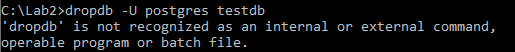
I have PostgreSQL installed on my computer and tried creating a database in the command prompt using the createdb method, but was presented with this error message:
Nor was I able to delete said database:
Why is it that I have psql installed, and yet seem not to be able to use the various functions; is it a folder/extensions issue, or is there something else at play that I am not aware of?
Thank you,
Jack
Attachment
> On 1 Feb 2020, at 22:33, Jack Plasterer <jman@plastererfamily.com> wrote: > > Hello, > > I have PostgreSQL installed on my computer and tried creating a database in the command prompt using the createdb method,but was presented with this error message: > <image.png> > Nor was I able to delete said database: > <image.png> > Why is it that I have psql installed, and yet seem not to be able to use the various functions; is it a folder/extensionsissue, or is there something else at play that I am not aware of? Not knowing Windows at all, it seems that this could be quite installation specific, so more information on that could potentially help diagnose this. How did you install postgres (which installer, which version)? cheers ./daniel
Thanks for all the feedback.
I think I have it figured out from here, but it's still good knowing the different ways to go about solving this issue.
Jack
On Mon, Feb 3, 2020 at 7:03 AM Daniel Gustafsson <daniel@yesql.se> wrote:
> On 1 Feb 2020, at 22:33, Jack Plasterer <jman@plastererfamily.com> wrote:
>
> Hello,
>
> I have PostgreSQL installed on my computer and tried creating a database in the command prompt using the createdb method, but was presented with this error message:
> <image.png>
> Nor was I able to delete said database:
> <image.png>
> Why is it that I have psql installed, and yet seem not to be able to use the various functions; is it a folder/extensions issue, or is there something else at play that I am not aware of?
Not knowing Windows at all, it seems that this could be quite installation
specific, so more information on that could potentially help diagnose this.
How did you install postgres (which installer, which version)?
cheers ./daniel

