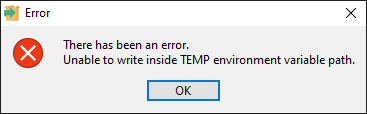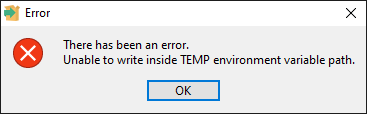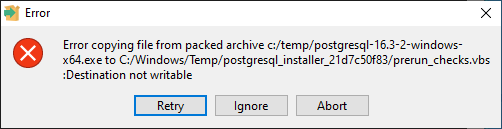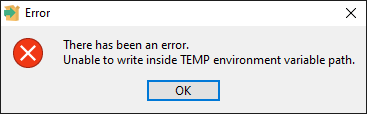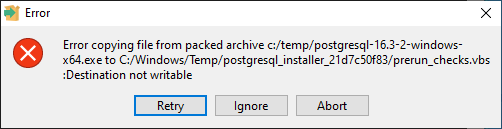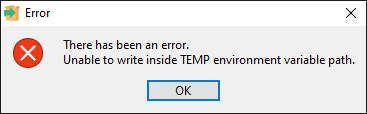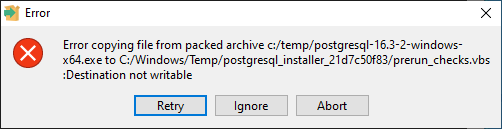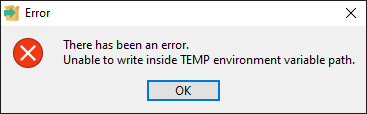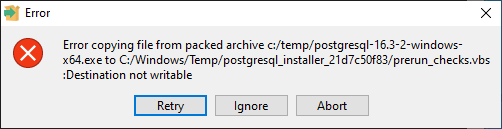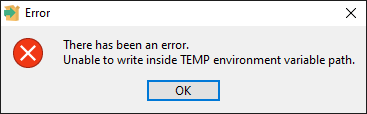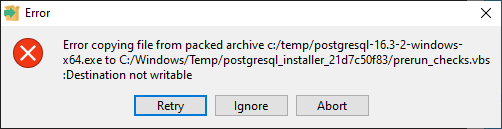Thread: Error when installing PostgreSQL 16.3.2 under system context NT AUTHORITY\SYSTEM
Hello,
when installing PostgreSQL version 16.3.2 on a windows 10 client with the setup: „postgresql-16.3-2-windows-x64.exe“ via SCCM, i.e. in SYSTEM-context, the installation failes with following error-message:
(The error occures directly after starting the installation.)
„There has been an error. Unable to write inside TEMP environment path“
Even though the system-account has full permissions to this path.
An Installation with an Administrative account (not NT AUTHORITY\SYSTEM ) on the same client runs succesfully.
We want to deploy the software with SCCM, therefore, we need to use the SYSTEM-account.
Can you please provide us with a setup that works in SYSTEM-context ?
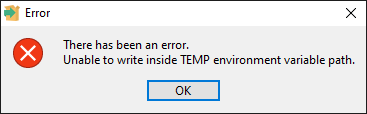
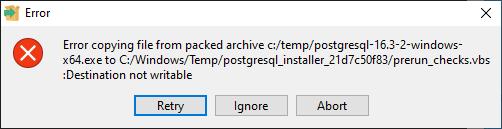
Thank you for your support.
Kind regards
Mit freundlichen Grüßen
Harald Munsch
--
Information und Technik
Nordrhein-Westfalen (IT.NRW)
mailto:harald.munsch@it.nrw.de
Attachment
Re: Error when installing PostgreSQL 16.3.2 under system context NT AUTHORITY\SYSTEM
Hello,
when installing PostgreSQL version 16.3.2 on a windows 10 client with the setup: „postgresql-16.3-2-windows-x64.exe“ via SCCM, i.e. in SYSTEM-context, the installation failes with following error-message:
(The error occures directly after starting the installation.)
„There has been an error. Unable to write inside TEMP environment path“
Even though the system-account has full permissions to this path.
An Installation with an Administrative account (not NT AUTHORITY\SYSTEM ) on the same client runs succesfully.
We want to deploy the software with SCCM, therefore, we need to use the SYSTEM-account.
Can you please provide us with a setup that works in SYSTEM-context ?
Thank you for your support.
Kind regards
Mit freundlichen Grüßen
Harald Munsch
--
Information und Technik
Nordrhein-Westfalen (IT.NRW)
mailto:harald.munsch@it.nrw.de
--
Attachment
Hello,
thank you for your fast response.
I checked the permissions: the SYSTEM-account has full permissions to the TEMP-folder.
In the internet i found a correspondence regarding an older version of PostgreSQL from a user with a similar problem. Please see following link:
Maybe the cause of the current error is similar?
Kind regards,
Harald
Von: Muhammad Ikram <mmikram@gmail.com>
Gesendet: Sonntag, 7. Juli 2024 12:57
An: Munsch, Harald (IT.NRW) <Harald.Munsch@it.nrw.de>
Cc: pgsql-bugs@lists.postgresql.org; Siepmann, Claudia (IT.NRW) <Claudia.Siepmann@it.nrw.de>
Betreff: Re: Error when installing PostgreSQL 16.3.2 under system context NT AUTHORITY\SYSTEM
Hi,
Have you checked whether the system user has the right permissions on Temp which is being used ? Please navigate to the temp that SYSTEM is using and check permissions and adjust accordingly. Right click on the Temp directory, move to the Security tab and ensure that the system user has full control permissions.
You may get more detailed logging by trying to install using a terminal.
postgresql-16.3-2-windows-x64.exe /S /L*v %TEMP%\postgresql-install.log
Hope this helps
Regards,
Muhammad Ikram,
Bitnine Global.
On Sun, Jul 7, 2024 at 3:11 PM <Harald.Munsch@it.nrw.de> wrote:
Hello,
when installing PostgreSQL version 16.3.2 on a windows 10 client with the setup: „postgresql-16.3-2-windows-x64.exe“ via SCCM, i.e. in SYSTEM-context, the installation failes with following error-message:
(The error occures directly after starting the installation.)
„There has been an error. Unable to write inside TEMP environment path“
Even though the system-account has full permissions to this path.
An Installation with an Administrative account (not NT AUTHORITY\SYSTEM ) on the same client runs succesfully.
We want to deploy the software with SCCM, therefore, we need to use the SYSTEM-account.
Can you please provide us with a setup that works in SYSTEM-context ?
Thank you for your support.
Kind regards
Mit freundlichen Grüßen
Harald Munsch
--
Information und Technik
Nordrhein-Westfalen (IT.NRW)
mailto:harald.munsch@it.nrw.de
--
Muhammad Ikram
Attachment
Re: Error when installing PostgreSQL 16.3.2 under system context NT AUTHORITY\SYSTEM
Hello,
thank you for your fast response.
I checked the permissions: the SYSTEM-account has full permissions to the TEMP-folder.
In the internet i found a correspondence regarding an older version of PostgreSQL from a user with a similar problem. Please see following link:
Maybe the cause of the current error is similar?
Kind regards,
Harald
Von: Muhammad Ikram <mmikram@gmail.com>
Gesendet: Sonntag, 7. Juli 2024 12:57
An: Munsch, Harald (IT.NRW) <Harald.Munsch@it.nrw.de>
Cc: pgsql-bugs@lists.postgresql.org; Siepmann, Claudia (IT.NRW) <Claudia.Siepmann@it.nrw.de>
Betreff: Re: Error when installing PostgreSQL 16.3.2 under system context NT AUTHORITY\SYSTEM
Hi,
Have you checked whether the system user has the right permissions on Temp which is being used ? Please navigate to the temp that SYSTEM is using and check permissions and adjust accordingly. Right click on the Temp directory, move to the Security tab and ensure that the system user has full control permissions.
You may get more detailed logging by trying to install using a terminal.
postgresql-16.3-2-windows-x64.exe /S /L*v %TEMP%\postgresql-install.log
Hope this helps
Regards,
Muhammad Ikram,
Bitnine Global.
On Sun, Jul 7, 2024 at 3:11 PM <Harald.Munsch@it.nrw.de> wrote:
Hello,
when installing PostgreSQL version 16.3.2 on a windows 10 client with the setup: „postgresql-16.3-2-windows-x64.exe“ via SCCM, i.e. in SYSTEM-context, the installation failes with following error-message:
(The error occures directly after starting the installation.)
„There has been an error. Unable to write inside TEMP environment path“
Even though the system-account has full permissions to this path.
An Installation with an Administrative account (not NT AUTHORITY\SYSTEM ) on the same client runs succesfully.
We want to deploy the software with SCCM, therefore, we need to use the SYSTEM-account.
Can you please provide us with a setup that works in SYSTEM-context ?
Thank you for your support.
Kind regards
Mit freundlichen Grüßen
Harald Munsch
--
Information und Technik
Nordrhein-Westfalen (IT.NRW)
mailto:harald.munsch@it.nrw.de
--Muhammad Ikram
Attachment
Re: Error when installing PostgreSQL 16.3.2 under system context NT AUTHORITY\SYSTEM
Could you execute these commands and share the output in the SYSTEM-context?
whoami
icacls %TEMP%
Hello,
when installing PostgreSQL version 16.3.2 on a windows 10 client with the setup: „postgresql-16.3-2-windows-x64.exe“ via SCCM, i.e. in SYSTEM-context, the installation failes with following error-message:
(The error occures directly after starting the installation.)
„There has been an error. Unable to write inside TEMP environment path“
Even though the system-account has full permissions to this path.
An Installation with an Administrative account (not NT AUTHORITY\SYSTEM ) on the same client runs succesfully.
We want to deploy the software with SCCM, therefore, we need to use the SYSTEM-account.
Can you please provide us with a setup that works in SYSTEM-context ?
Thank you for your support.
Kind regards
Mit freundlichen Grüßen
Harald Munsch
--
Information und Technik
Nordrhein-Westfalen (IT.NRW)
mailto:harald.munsch@it.nrw.de
Attachment
Hello Sandeep,
here is the output:
C:\WINDOWS\system32>whoami
nt-autorität\system
C:\WINDOWS\system32>icacls %TEMP%
C:\WINDOWS\TEMP VORDEFINIERT\Benutzer:(CI)(S,WD,AD,X)
VORDEFINIERT\Administratoren:(F)
VORDEFINIERT\Administratoren:(OI)(CI)(IO)(F)
NT-AUTORITÄT\SYSTEM:(F)
NT-AUTORITÄT\SYSTEM:(OI)(CI)(IO)(F)
ERSTELLER-BESITZER:(OI)(CI)(IO)(F)
Harald
Von: Sandeep Thakkar <sandeep.thakkar@enterprisedb.com>
Gesendet: Montag, 8. Juli 2024 13:35
An: Munsch, Harald (IT.NRW) <Harald.Munsch@it.nrw.de>
Cc: pgsql-bugs@lists.postgresql.org; Siepmann, Claudia (IT.NRW) <Claudia.Siepmann@it.nrw.de>
Betreff: Re: Error when installing PostgreSQL 16.3.2 under system context NT AUTHORITY\SYSTEM
Hi Harald,
Could you execute these commands and share the output in the SYSTEM-context?
whoami
icacls %TEMP%
On Sun, Jul 7, 2024 at 3:41 PM <Harald.Munsch@it.nrw.de> wrote:
Hello,
when installing PostgreSQL version 16.3.2 on a windows 10 client with the setup: „postgresql-16.3-2-windows-x64.exe“ via SCCM, i.e. in SYSTEM-context, the installation failes with following error-message:
(The error occures directly after starting the installation.)
„There has been an error. Unable to write inside TEMP environment path“
Even though the system-account has full permissions to this path.
An Installation with an Administrative account (not NT AUTHORITY\SYSTEM ) on the same client runs succesfully.
We want to deploy the software with SCCM, therefore, we need to use the SYSTEM-account.
Can you please provide us with a setup that works in SYSTEM-context ?
Thank you for your support.
Kind regards
Mit freundlichen Grüßen
Harald Munsch
--
Information und Technik
Nordrhein-Westfalen (IT.NRW)
mailto:harald.munsch@it.nrw.de
--
Sandeep Thakkar
Attachment
Re: Error when installing PostgreSQL 16.3.2 under system context NT AUTHORITY\SYSTEM
Could you please run the installer with the command line option "--debugtrace debug.txt" and share this file? Also, please share installation log if produced and found at %TEMP%
Hello Sandeep,
here is the output:
C:\WINDOWS\system32>whoami
nt-autorität\system
C:\WINDOWS\system32>icacls %TEMP%
C:\WINDOWS\TEMP VORDEFINIERT\Benutzer:(CI)(S,WD,AD,X)
VORDEFINIERT\Administratoren:(F)
VORDEFINIERT\Administratoren:(OI)(CI)(IO)(F)
NT-AUTORITÄT\SYSTEM:(F)
NT-AUTORITÄT\SYSTEM:(OI)(CI)(IO)(F)
ERSTELLER-BESITZER:(OI)(CI)(IO)(F)
Harald
Von: Sandeep Thakkar <sandeep.thakkar@enterprisedb.com>
Gesendet: Montag, 8. Juli 2024 13:35
An: Munsch, Harald (IT.NRW) <Harald.Munsch@it.nrw.de>
Cc: pgsql-bugs@lists.postgresql.org; Siepmann, Claudia (IT.NRW) <Claudia.Siepmann@it.nrw.de>
Betreff: Re: Error when installing PostgreSQL 16.3.2 under system context NT AUTHORITY\SYSTEM
Hi Harald,
Could you execute these commands and share the output in the SYSTEM-context?whoami
icacls %TEMP%
On Sun, Jul 7, 2024 at 3:41 PM <Harald.Munsch@it.nrw.de> wrote:
Hello,
when installing PostgreSQL version 16.3.2 on a windows 10 client with the setup: „postgresql-16.3-2-windows-x64.exe“ via SCCM, i.e. in SYSTEM-context, the installation failes with following error-message:
(The error occures directly after starting the installation.)
„There has been an error. Unable to write inside TEMP environment path“
Even though the system-account has full permissions to this path.
An Installation with an Administrative account (not NT AUTHORITY\SYSTEM ) on the same client runs succesfully.
We want to deploy the software with SCCM, therefore, we need to use the SYSTEM-account.
Can you please provide us with a setup that works in SYSTEM-context ?
Thank you for your support.
Kind regards
Mit freundlichen Grüßen
Harald Munsch
--
Information und Technik
Nordrhein-Westfalen (IT.NRW)
mailto:harald.munsch@it.nrw.de
--
Sandeep Thakkar