Thread: how to completely uninstall?
Hi -- I have a pgAdmin 4 install on Mac now that is unusable as the app will not start and I was hoping to try a fresh reinstall after wiping everything, but I don't know where to find files it is using. I'm on MacOS 10.14.6. When I start the app it runs a bit with lots of CPU then says "The pgAdmin 4 server cannot be contacted". It never launches so I get no UI to work with. I can't seem to find good docs on how this is to be configured or how to troubleshoot. I had an old pgAdmin 3 installed, and a pgAdmin 4 that I don't think I ever used. Both of those were uninstalled, and I did a fresh install of the latest .dmg but I'm still getting this error. Any suggestions on how to get unblocked would be appreciated. Thanks, Kurt Snyder
Hi Kurt,
DMG is a disk image file and is mounted to Mac. You can unmount it by clicking on the eject icon.
Can you try copying the pgAdmin application from DMG to your MacOS applications and launch from there ?
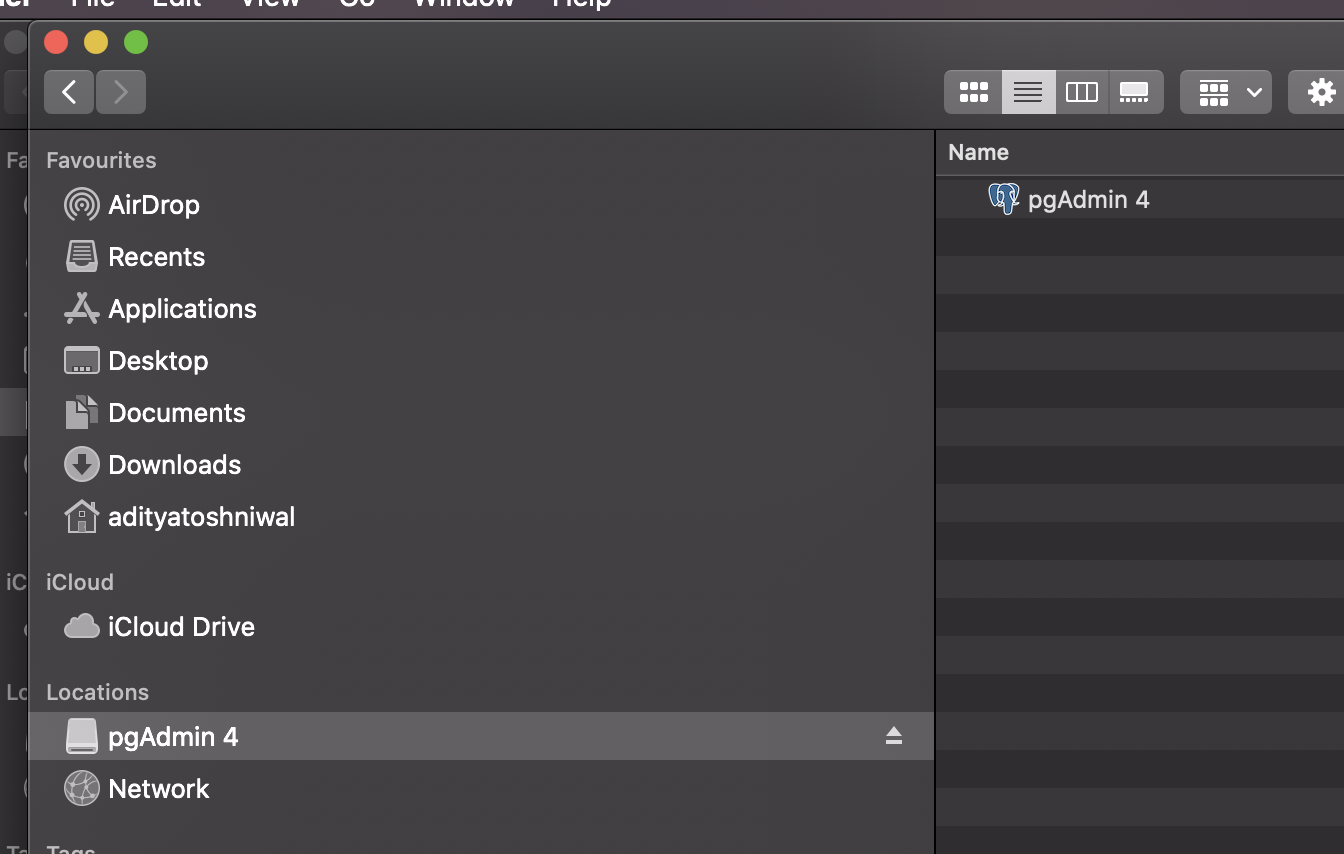
On Tue, Aug 25, 2020 at 4:22 AM Kurt Snyder <byofuel@gmail.com> wrote:
Hi -- I have a pgAdmin 4 install on Mac now that is unusable as the
app will not start and I was hoping to try a fresh reinstall after
wiping everything, but I don't know where to find files it is using.
I'm on MacOS 10.14.6. When I start the app it runs a bit with lots of
CPU then says "The pgAdmin 4 server cannot be contacted". It never
launches so I get no UI to work with. I can't seem to find good docs
on how this is to be configured or how to troubleshoot. I had an old
pgAdmin 3 installed, and a pgAdmin 4 that I don't think I ever used.
Both of those were uninstalled, and I did a fresh install of the
latest .dmg but I'm still getting this error.
Any suggestions on how to get unblocked would be appreciated. Thanks,
Kurt Snyder
Thanks,
Aditya Toshniwal
pgAdmin hacker | Sr. Software Engineer | edbpostgres.com
"Don't Complain about Heat, Plant a TREE"

