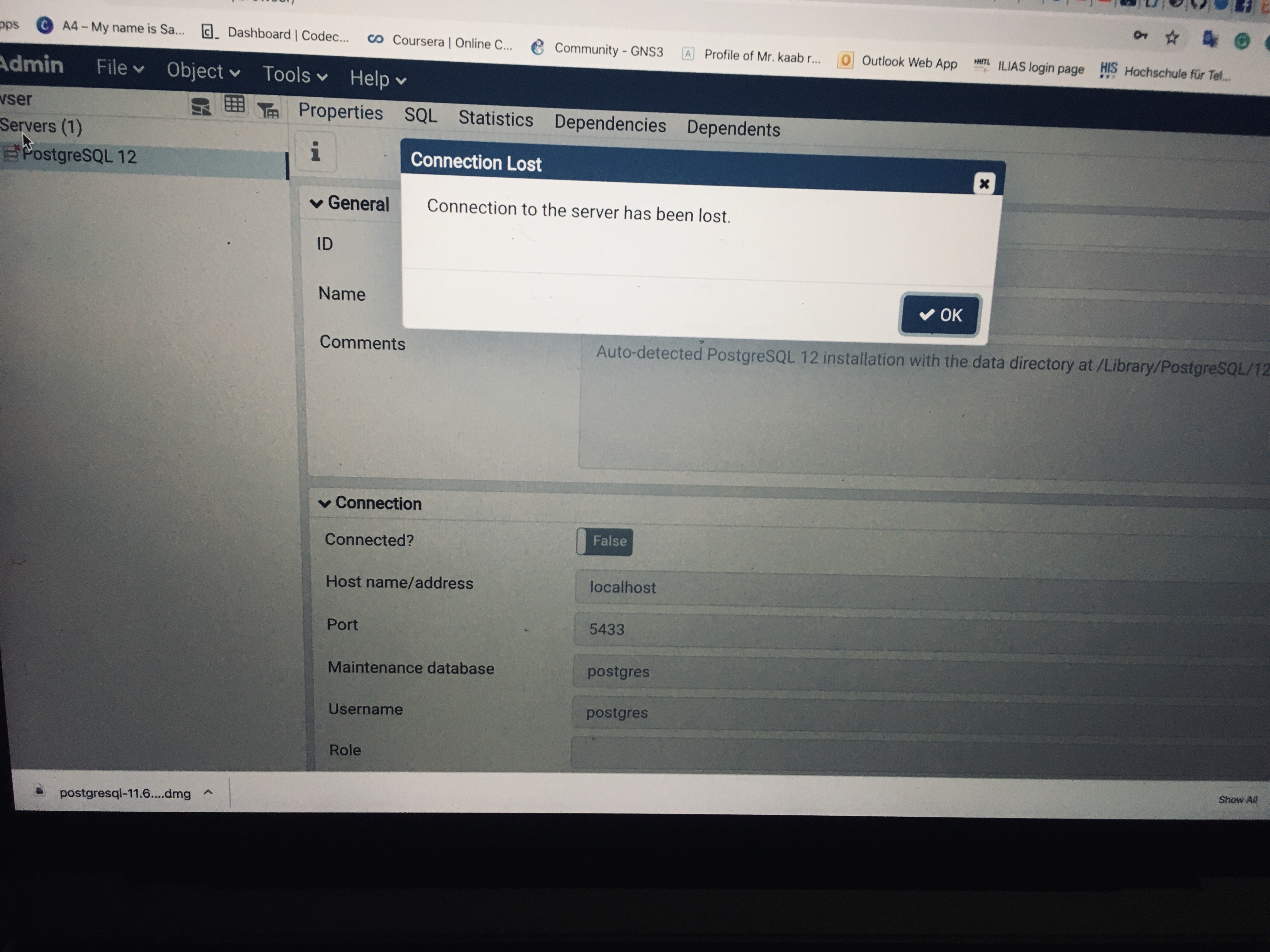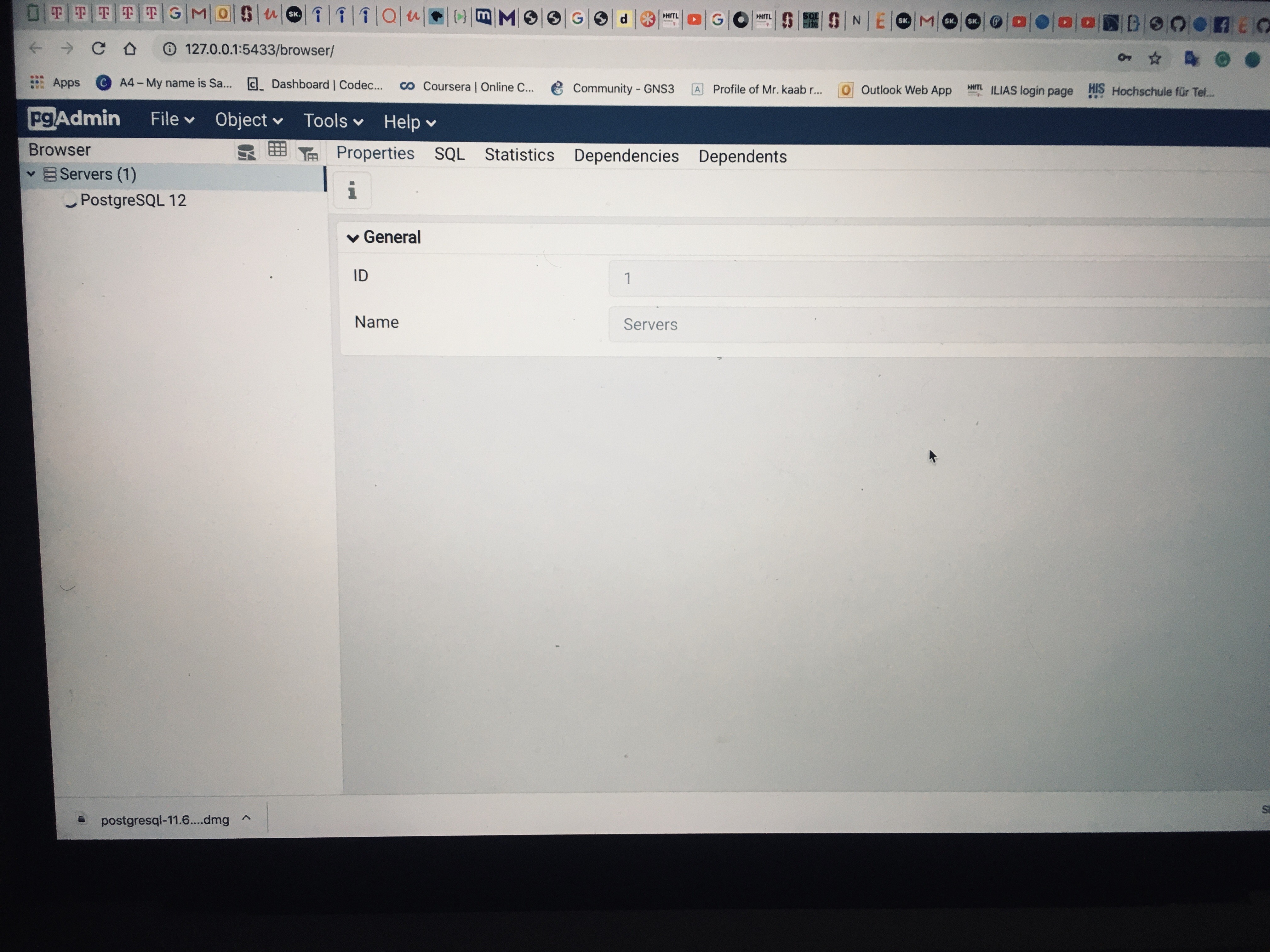Thread: help
Dear Sir,
I am trying to install postgresql, but it gives following error, what should I do? please help
"could not connect to server: Connection refused Is the server running on host "localhost" (::1) and accepting TCP/IP connections on port 5433? could not connect to server: Connection refused Is the server running on host "localhost" (127.0.0.1) and accepting TCP/IP connections on port 5433?"
please help me out.
I shall be so grateful to you.
Kind Regards,
Kaab Rustam.
Hi Kaab,
Kindly share the screenshot and steps you followed.
On Fri, Jan 17, 2020 at 2:17 PM Kaab Rustam <kaabrustam@gmail.com> wrote:
Dear Sir,I am trying to install postgresql, but it gives following error, what should I do? please help"could not connect to server: Connection refused Is the server running on host "localhost" (::1) and accepting TCP/IP connections on port 5433? could not connect to server: Connection refused Is the server running on host "localhost" (127.0.0.1) and accepting TCP/IP connections on port 5433?"please help me out.I shall be so grateful to you.Kind Regards,Kaab Rustam.
Thanks and Regards,
Aditya Toshniwal
pgAdmin Hacker | Sr. Software Engineer | EnterpriseDB India | Pune
"Don't Complain about Heat, Plant a TREE"
Hi Kaab,
Are you able to connect to the server using psql command line ?
On Fri, Jan 17, 2020 at 2:37 PM Kaab Rustam <kaabrustam@gmail.com> wrote:
I tried to delete and start again, but this time new issue arises.I can not see “dashboard”, and it can not connect to the server.--On Fri, 17 Jan 2020 at 10:00, Aditya Toshniwal <aditya.toshniwal@enterprisedb.com> wrote:Hi Kaab,Kindly share the screenshot and steps you followed.On Fri, Jan 17, 2020 at 2:17 PM Kaab Rustam <kaabrustam@gmail.com> wrote:Dear Sir,I am trying to install postgresql, but it gives following error, what should I do? please help"could not connect to server: Connection refused Is the server running on host "localhost" (::1) and accepting TCP/IP connections on port 5433? could not connect to server: Connection refused Is the server running on host "localhost" (127.0.0.1) and accepting TCP/IP connections on port 5433?"please help me out.I shall be so grateful to you.Kind Regards,Kaab Rustam.--Thanks and Regards,Aditya ToshniwalpgAdmin Hacker | Sr. Software Engineer | EnterpriseDB India | Pune"Don't Complain about Heat, Plant a TREE"Kind Regards,Kaab Rustam.
Thanks and Regards,
Aditya Toshniwal
pgAdmin Hacker | Sr. Software Engineer | EnterpriseDB India | Pune
"Don't Complain about Heat, Plant a TREE"
Attachment
On 17/01/2020 08:14, Kaab Rustam wrote: > Dear Sir, > I am trying to install postgresql, but it gives following error, what > should I do? please help > > "could not connect to server: Connection refused Is the server running > on host "localhost" (::1) and accepting TCP/IP connections on port 5433? > could not connect to server: Connection refused Is the server running on > host "localhost" (127.0.0.1) and accepting TCP/IP connections on port 5433?" First off, this mailing list is for PgAdmin, not for PostgreSQL itself; the pgsql-general list is probably more appropriate and has a wider audience. Having said that, some more information would be helpful: - What platform? - How did you install PostgreSQL? - Are you trying to connect from the same machine on which PG is installed, or from another machine? I'd also check a couple of things: - Is PostgreSQL running? Look for PG processes: ps ax | grep postgres - If you're connecting from a different machine, look for the list_addresses setting in postgresql.conf; depending on how PG was installed, it's often set to listen on localhost only. Ray. -- Raymond O'Donnell // Galway // Ireland ray@rodonnell.ie
On 17/01/2020 10:00, Kaab Rustam wrote: > What platform? > MacOS Catalina 10.15.3 Beta (19D62e) > > - How did you install PostgreSQL? > > I installed it downloading Postgres from their web, and ticked pgadmin 4 > during installation > > - Are you trying to connect from the same machine on which PG is > installed, or from another machine? > > > same machine > I'd also check a couple of things: > > - Is PostgreSQL running? Look for PG processes: > > ps ax | grep postgres > > here is the result > ( > > ps ax | grep postgres > > 1587 ?? Ss 0:01.70 postgres: logger > > 1589 ?? Ss 0:00.67 postgres: checkpointer > > 11377 s002 S+ 0:00.00 grep postgres) Hi there, Please reply to the list as well as to me - "Reply-all" should do the job. I'm not an expert, but I'd have expected to see more processes than that... here's what I see (Debian 9, with both 11 and 12 installed): 717 ? Ss 0:00 /usr/lib/postgresql/12/bin/postgres -D /var/lib/postgresql/12/main -c config_file=/etc/postgresql/12/main/postgresql.conf 718 ? S 0:00 /usr/lib/postgresql/11/bin/postgres -D /var/lib/postgresql/11/main -c config_file=/etc/postgresql/11/main/postgresql.conf 738 ? Ss 0:00 postgres: 12/main: checkpointer 739 ? Ss 0:00 postgres: 12/main: background writer 740 ? Ss 0:00 postgres: 12/main: walwriter 741 ? Ss 0:00 postgres: 12/main: autovacuum launcher 742 ? Ss 0:00 postgres: 12/main: stats collector 743 ? Ss 0:00 postgres: 12/main: logical replication launcher 745 ? Ss 0:00 postgres: 11/main: checkpointer 746 ? Ss 0:00 postgres: 11/main: background writer 747 ? Ss 0:00 postgres: 11/main: walwriter 748 ? Ss 0:00 postgres: 11/main: autovacuum launcher 749 ? Ss 0:00 postgres: 11/main: stats collector 750 ? Ss 0:00 postgres: 11/main: logical replication launcher 7038 pts/1 S+ 0:00 grep postgres Ray. -- Raymond O'Donnell // Galway // Ireland ray@rodonnell.ie