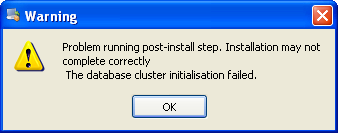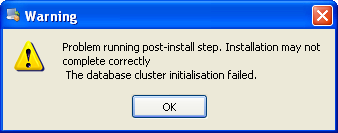Thread: Unable to install pg in Win (MVR error)
Hi All,
As shown in the following screenshot I couldn't install pg in Windows because it couldn't install Microsoft VC++ Runtime!
How I can fix this issue?
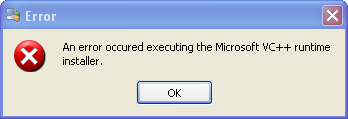
PS
I didn't find any problem during using pg in kubuntu it worked smoothly within 10 seconds.
-- Best Regards Muhammad Bashir Al-Noimi My Blog: http://mbnoimi.net
Attachment
Hi All,
As shown in the following screenshot I couldn't install pg in Windows because it couldn't install Microsoft VC++ Runtime!
How I can fix this issue?
--
Dave Page
EnterpriseDB UK: http://www.enterprisedb.com
The Enterprise Postgres Company
I tried to run pg installer with "--install_runtimes 0" but I got warning message tell me that database cluster failed does this problem related to wrong MVR?On Mon, Jun 14, 2010 at 7:22 PM, M. Bashir Al-Noimi <admin@mbnoimi.net> wrote:Hi All,
As shown in the following screenshot I couldn't install pg in Windows because it couldn't install Microsoft VC++ Runtime!
How I can fix this issue?
If you already have the right version (VC++ 2005 SP1) of the runtimes installed, you could run the installer with the option:--install_runtimes 0to skip the runtime installation.
if yes how I can fix this issue? do I need to remove installed MVR (I didn't find it in Add or Remove Programs list)?
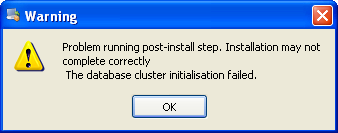
PS.
After finishing the installer I noticed that pg services didn't start at all although I successfully installed pg on another PC!
-- Best Regards Muhammad Bashir Al-Noimi My Blog: http://mbnoimi.net
Attachment
On 6/15/10 2:17 AM, M. Bashir Al-Noimi wrote:
On 14/06/2010 08:43 م, Dave Page wrote:I tried to run pg installer with "--install_runtimes 0" but I got warning message tell me that database cluster failed does this problem related to wrong MVR?On Mon, Jun 14, 2010 at 7:22 PM, M. Bashir Al-Noimi <admin@mbnoimi.net> wrote:Hi All,
As shown in the following screenshot I couldn't install pg in Windows because it couldn't install Microsoft VC++ Runtime!
How I can fix this issue?
If you already have the right version (VC++ 2005 SP1) of the runtimes installed, you could run the installer with the option:--install_runtimes 0to skip the runtime installation.
if yes how I can fix this issue? do I need to remove installed MVR (I didn't find it in Add or Remove Programs list)?
PS.
After finishing the installer I noticed that pg services didn't start at all although I successfully installed pg on another PC!-- Best Regards Muhammad Bashir Al-Noimi My Blog: http://mbnoimi.net
Attachment
On 14/06/2010 08:43 م, Dave Page wrote:I tried to run pg installer with "--install_runtimes 0" but I got warning message tell me that database cluster failed does this problem related to wrong MVR?On Mon, Jun 14, 2010 at 7:22 PM, M. Bashir Al-Noimi <admin@mbnoimi.net> wrote:Hi All,
As shown in the following screenshot I couldn't install pg in Windows because it couldn't install Microsoft VC++ Runtime!
How I can fix this issue?
If you already have the right version (VC++ 2005 SP1) of the runtimes installed, you could run the installer with the option:--install_runtimes 0to skip the runtime installation.
if yes how I can fix this issue? do I need to remove installed MVR (I didn't find it in Add or Remove Programs list)?
--
Dave Page
EnterpriseDB UK: http://www.enterprisedb.com
The Enterprise Postgres Company
OK, I'll try it now.On Mon, Jun 14, 2010 at 8:47 PM, M. Bashir Al-Noimi <admin@mbnoimi.net> wrote:On 14/06/2010 08:43 م, Dave Page wrote:I tried to run pg installer with "--install_runtimes 0" but I got warning message tell me that database cluster failed does this problem related to wrong MVR?On Mon, Jun 14, 2010 at 7:22 PM, M. Bashir Al-Noimi <admin@mbnoimi.net> wrote:Hi All,
As shown in the following screenshot I couldn't install pg in Windows because it couldn't install Microsoft VC++ Runtime!
How I can fix this issue?
If you already have the right version (VC++ 2005 SP1) of the runtimes installed, you could run the installer with the option:--install_runtimes 0to skip the runtime installation.
if yes how I can fix this issue? do I need to remove installed MVR (I didn't find it in Add or Remove Programs list)?Install the correct runtimes version (you don't need to uninstall any existing ones). This should do: http://www.microsoft.com/downloads/details.aspx?displaylang=en&FamilyID=200b2fd9-ae1a-4a14-984d-389c36f85647
English/Arabic Enabled.BTW, what language does your copy of Windows run in?
Do you think this problem related to local language config?
-- Best Regards Muhammad Bashir Al-Noimi My Blog: http://mbnoimi.net
Attachment
This problem related to executing .vbs files because of that whole installing process failed.
In the attachment will find that Bitrock installer unable to run .vbs script because in my PC I specified .vbs file association with notepad. For that I could install pg successfully on another PC.
I think this problem should not be exists in the installer because many script editors associate .vbs files by default, is it right? If yes where I can report a bug for this issue?
On 14/06/2010 09:51 م, Sachin Srivastava wrote:
When you run the installer without specifying "--install_runtimes 0", What is the error code returned by the MS VC++ Runtime installer. You can check that in the log file (%TEMP%\bitrock_installer_<somenumber>.log).
On 6/15/10 2:17 AM, M. Bashir Al-Noimi wrote:On 14/06/2010 08:43 م, Dave Page wrote:I tried to run pg installer with "--install_runtimes 0" but I got warning message tell me that database cluster failed does this problem related to wrong MVR?On Mon, Jun 14, 2010 at 7:22 PM, M. Bashir Al-Noimi <admin@mbnoimi.net> wrote:Hi All,
As shown in the following screenshot I couldn't install pg in Windows because it couldn't install Microsoft VC++ Runtime!
How I can fix this issue?
If you already have the right version (VC++ 2005 SP1) of the runtimes installed, you could run the installer with the option:--install_runtimes 0to skip the runtime installation.
if yes how I can fix this issue? do I need to remove installed MVR (I didn't find it in Add or Remove Programs list)?
PS.
After finishing the installer I noticed that pg services didn't start at all although I successfully installed pg on another PC!
-- Best Regards Muhammad Bashir Al-Noimi My Blog: http://mbnoimi.net
Attachment
Wow, I catch installer bug.
This problem related to executing .vbs files because of that whole installing process failed.
In the attachment will find that Bitrock installer unable to run .vbs script because in my PC I specified .vbs file association with notepad. For that I could install pg successfully on another PC.
I think this problem should not be exists in the installer because many script editors associate .vbs files by default, is it right? If yes where I can report a bug for this issue?
I'm not sure it's the file association that is causing the problem, because we explicitly pass the filename to the script interpreter rather than relying on ShellExecute. If that were the issue, you would see the script pop up in notepad.
Attachment
As soon as I restored file association of .vbs to the default the problem disappeared so from my side I think this is clear clue.On Mon, Jun 14, 2010 at 11:33 PM, M. Bashir Al-Noimi <admin@mbnoimi.net> wrote:Wow, I catch installer bug.
This problem related to executing .vbs files because of that whole installing process failed.
In the attachment will find that Bitrock installer unable to run .vbs script because in my PC I specified .vbs file association with notepad. For that I could install pg successfully on another PC.
I think this problem should not be exists in the installer because many script editors associate .vbs files by default, is it right? If yes where I can report a bug for this issue?
I'm not sure it's the file association that is causing the problem, because we explicitly pass the filename to the script interpreter rather than relying on ShellExecute. If that were the issue, you would see the script pop up in notepad.However, the log does perhaps give us a clue. Ashesh - would you mind investigating further please?
What you think Ashesh?
-- Best Regards Muhammad Bashir Al-Noimi My Blog: http://mbnoimi.net