On 14/06/2010 08:43 م, Dave Page wrote:
On Mon, Jun 14, 2010 at 7:22 PM, M. Bashir Al-Noimi
<admin@mbnoimi.net> wrote:
Hi All,
As shown in the following screenshot I couldn't install pg in Windows because it couldn't install Microsoft VC++ Runtime!
How I can fix this issue?
If you already have the right version (VC++ 2005 SP1) of the runtimes installed, you could run the installer with the option:
--install_runtimes 0
to skip the runtime installation.
I tried to run pg installer with "--install_runtimes 0" but I got warning message tell me that database cluster failed does this problem related to wrong MVR?
if yes how I can fix this issue? do I need to remove installed MVR (I didn't find it in Add or Remove Programs list)?
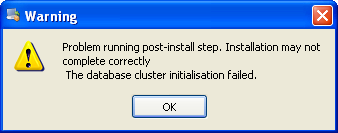
PS.
After finishing the installer I noticed that pg services didn't start at all although I successfully installed pg on another PC!
--
Best Regards
Muhammad Bashir Al-Noimi
My Blog: http://mbnoimi.net