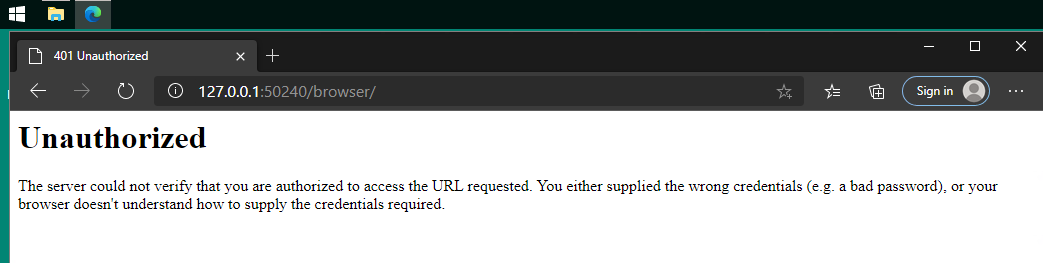Re: Upgraded to 4.28 and can no longer Login - Mailing list pgadmin-support
| From | Aditya Toshniwal |
|---|---|
| Subject | Re: Upgraded to 4.28 and can no longer Login |
| Date | |
| Msg-id | CAM9w-_nDyamNdu2au1027QD+75RNmJDF3-OQAC3JFjAVQkN4QA@mail.gmail.com Whole thread Raw |
| In response to | Upgraded to 4.28 and can no longer Login (Nicolas Dechamps <Dechamps@intend.de>) |
| List | pgadmin-support |
Hi!
Here are the requested files, but there is no recent activity to been seen.
I tried again uninstalling and cleaning every single trace of pgAdmin I found in
Appdata Roaming, Local, Userprofile, Registry, Installation-Folder, just everything. Even uninstalled MS VC Redistributable, so that the Installer Re-Installs the included Version of MS VC Redist. Then tried installing an older Version of pgadmin v.4.25 but the problem persits:
Click on Shorcut, Loading-Animation at Mouse-Cursor for a few seconds, no splash-screen. Process pgAdmin4.exe runs but does nothing.
I repeated this process also with the the latest version.
I also tried switching Default browser... I have several modern Browsers installed.
In the past I have always updated pdAdmin upon release of a new version, without any trouble. Now I cannot even use it on my Computer.
Thanks!
Von: Aditya Toshniwal <aditya.toshniwal@enterprisedb.com>
Gesendet: Freitag, 13. November 2020 11:36
An: Nicolas Dechamps <Dechamps@intend.de>
Cc: pgadmin-support@lists.postgresql.org
Betreff: Re: Upgraded to 4.28 and can no longer Login
Hi,
Could you please share log files having names like - .pgadmin.startup and .pgadmin.<number>. You'll find these files in your windows user directory.
On Fri, Nov 13, 2020 at 3:55 PM Nicolas Dechamps <Dechamps@intend.de> wrote:
Hi Aditya,
thanks but this did not help.
After a clean uninstall and reinstall, there is no profile folder yet.
pdAdmin does not start after clicking the Shortcut, no splash screen appears and the browser does not open. There is however a running pgadmin4.exe Process, however it is not listening on any Port.
Kind regards,
N. Dechamps
Von: Aditya Toshniwal <aditya.toshniwal@enterprisedb.com>
Gesendet: Freitag, 13. November 2020 11:17
An: Nicolas Dechamps <Dechamps@intend.de>
Cc: pgadmin-support@lists.postgresql.org
Betreff: Re: Upgraded to 4.28 and can no longer Login
Hi Nicolas,
Shutdown pgAdmin, rename the file pgadmin4.db to pgadmin4.db.bak in directory - %APPDATA%/local/pgAdmin or %APPDATA%/roaming/pgAdmin, and then try starting pgAdmin again.
On Fri, Nov 13, 2020 at 3:10 PM Nicolas Dechamps <Dechamps@intend.de> wrote:
Hi Aditya,
here is the log file and a Screenshot
The Message is the same in three different Browsers Microsoft Edge, Firefox, Brave.
I now tried to completely uninstall v4.28 and reinstall. Now, not even the splash-screen appears and no browser-windows opens, no profile-folder is created and no log is written. There is a Process pgadmin4.exe running, but no system-tray-icon.
Thanks for the help!
Nicolas Dechamps
Von: Aditya Toshniwal <aditya.toshniwal@enterprisedb.com>
Gesendet: Freitag, 13. November 2020 09:10
An: Nicolas Dechamps <Dechamps@intend.de>
Cc: pgadmin-support@lists.postgresql.org
Betreff: Re: Upgraded to 4.28 and can no longer Login
On Thu, Nov 12, 2020 at 11:26 PM Nicolas Dechamps <Dechamps@intend.de> wrote:
Hi!
I upgraded to today's new release 4.28 x64 on Windows and it says "404 Unauthorized. The server could not verify that you are authorized to access the URL requested. You either supplied the wrong credentials (e.g. a bad password), or your browser doesn't understand how to supply the credentials required."
I deleted any stored passwords from my browser, disabled password-storing-feature of my Browser, tried 3 different browsers, rebooted, tried installing pgAdmin on other Computer but problem still persists.
I uninstalled v. 4.28 to reinstall 4.27 but the it crashes/exits right after splash screen.
Kind regards,
N. Dechamps
Nicolas Dechamps
IT Service
dechamps@intend.de
INTEND Geoinformatik GmbH
Johanna-Waescher-Straße 5
D - 34131 Kassel
Tel +49 (0561) 316 799 0
Fax +49 (0561) 316 799 7
Web http://www.intend.de
INTEND Geoinformatik GmbH
Amtsgericht Kassel
HRB 7336
Geschäftsführer Michael Zintel
UstID-Nr.: DE206491704
St.-Nr.: 025 236 30022
--
Thanks,
Aditya Toshniwal
pgAdmin hacker | Sr. Software Engineer | edbpostgres.com
"Don't Complain about Heat, Plant a TREE"
--
Thanks,
Aditya Toshniwal
pgAdmin hacker | Sr. Software Engineer | edbpostgres.com
"Don't Complain about Heat, Plant a TREE"
--
Thanks,
Aditya Toshniwal
pgAdmin hacker | Sr. Software Engineer | edbpostgres.com
"Don't Complain about Heat, Plant a TREE"
Attachment
pgadmin-support by date: