One correction. I wrote "group role", but I think it's actually a login role. Here's its SQL:
CREATE ROLE gis LOGIN
ENCRYPTED PASSWORD 'md5d1eac6a9b9835a37d71bac718a80a7ac'
NOSUPERUSER INHERIT NOCREATEDB NOCREATEROLE NOREPLICATION;
On Sun, May 27, 2012 at 9:03 AM, Aren Cambre
<aren@arencambre.com> wrote:
I added a group role named gis to a database using pgAdmin III 1.14.2 using the Default Privileges tab of the db's properties.
I can confirm it worked because if I click on the db, this shows up at the bottom of its SQL:
ALTER DEFAULT PRIVILEGES
GRANT SELECT ON TABLES
TO gis;
However, if I right-click on the db, go to
Properties, then select the
Default Privileges, it does not show any group roles:
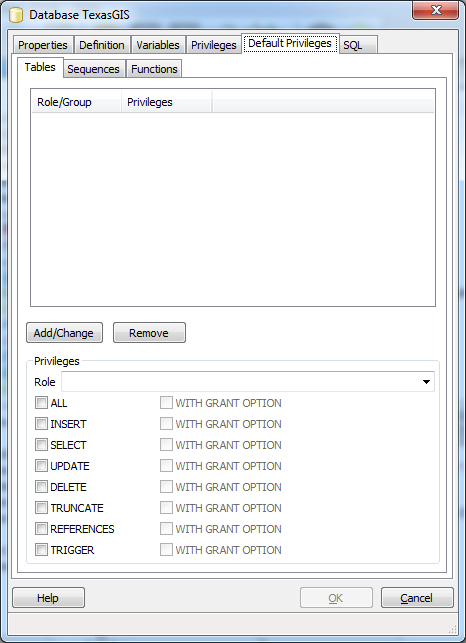
Near the bottom of the pgAdmin Object browser, under Group Roles is this role:
Aren