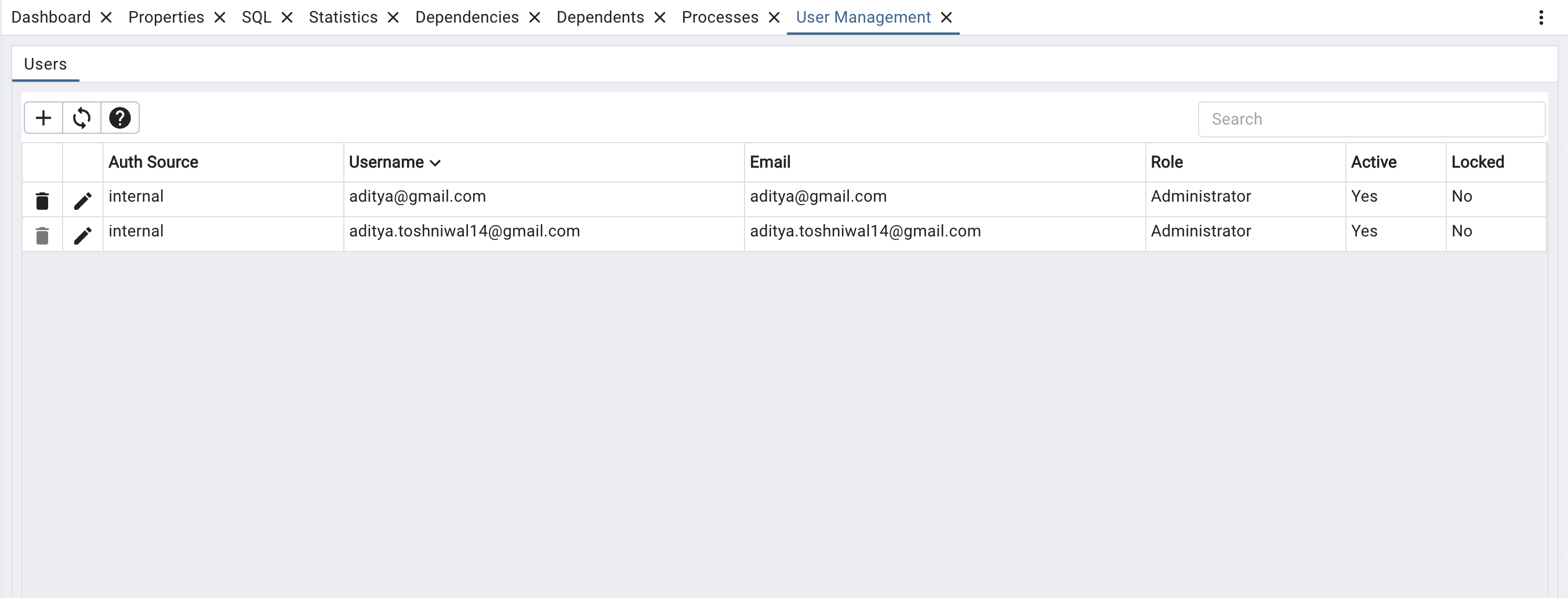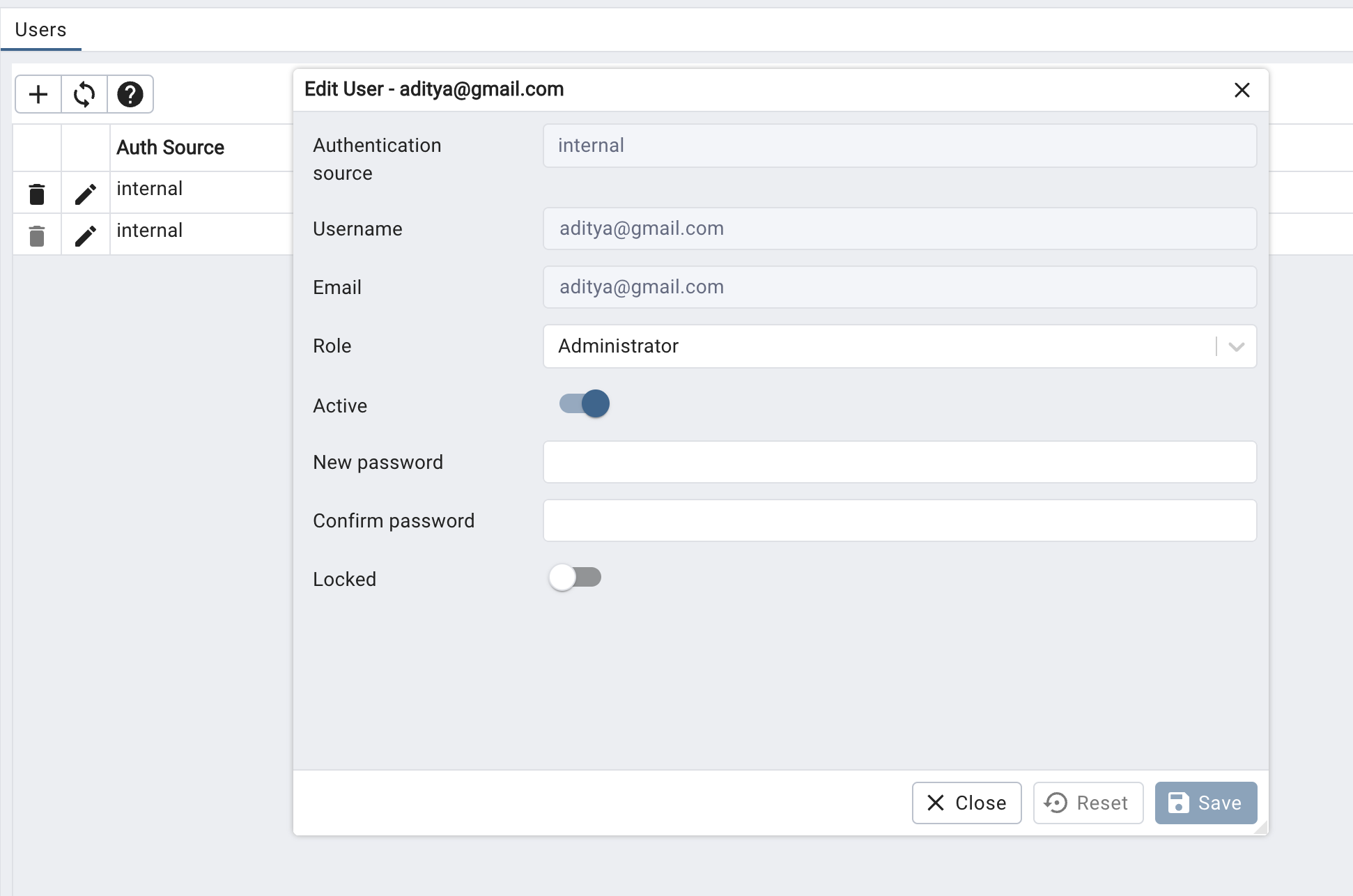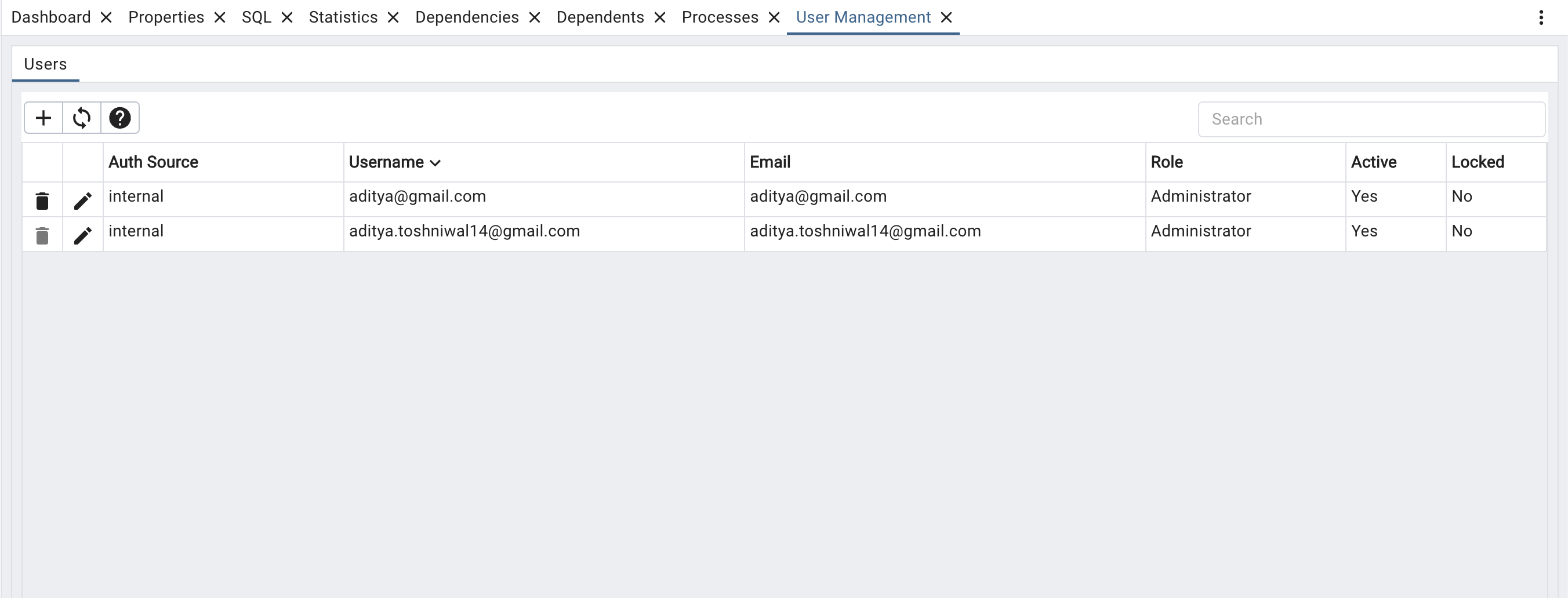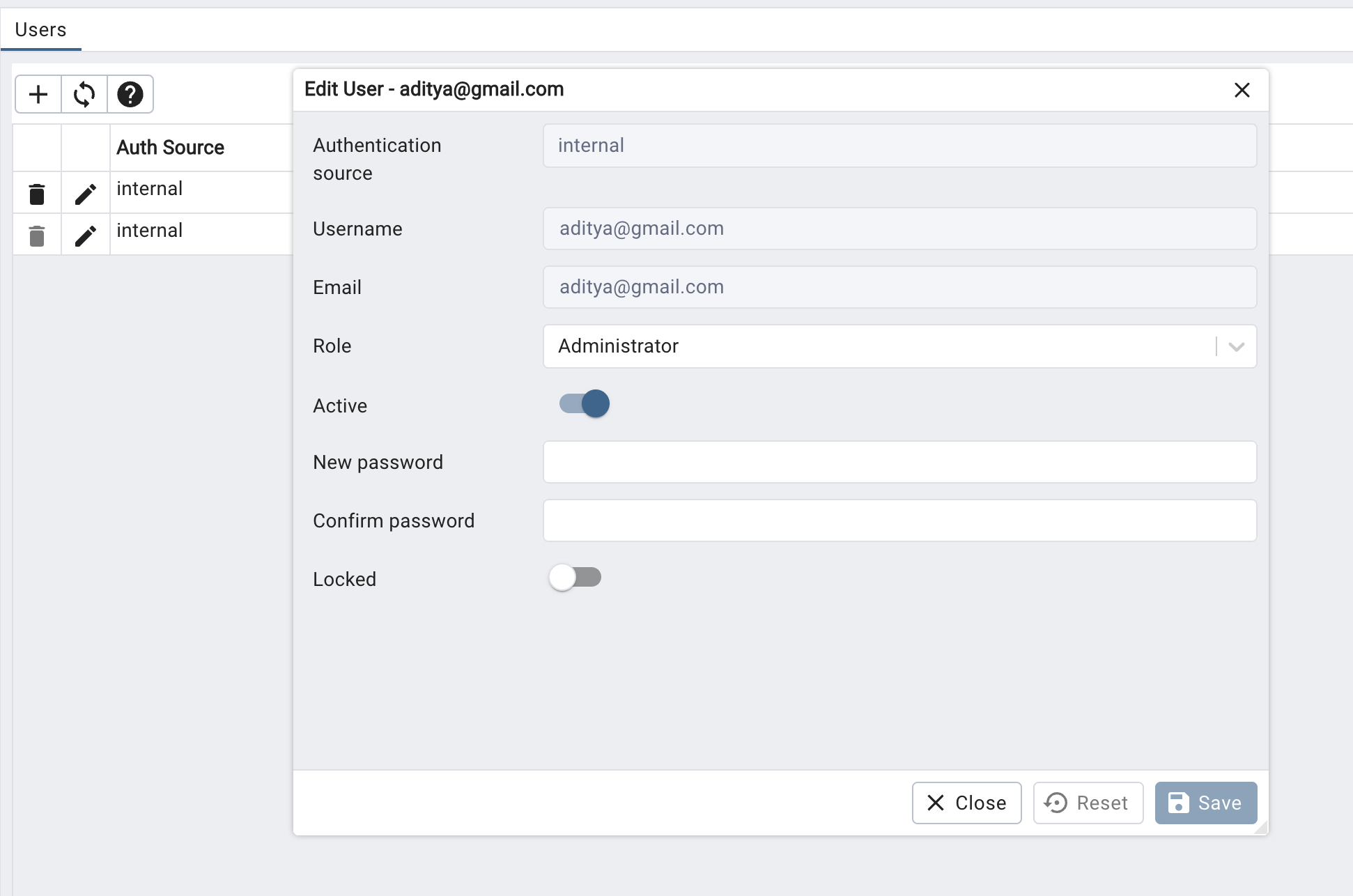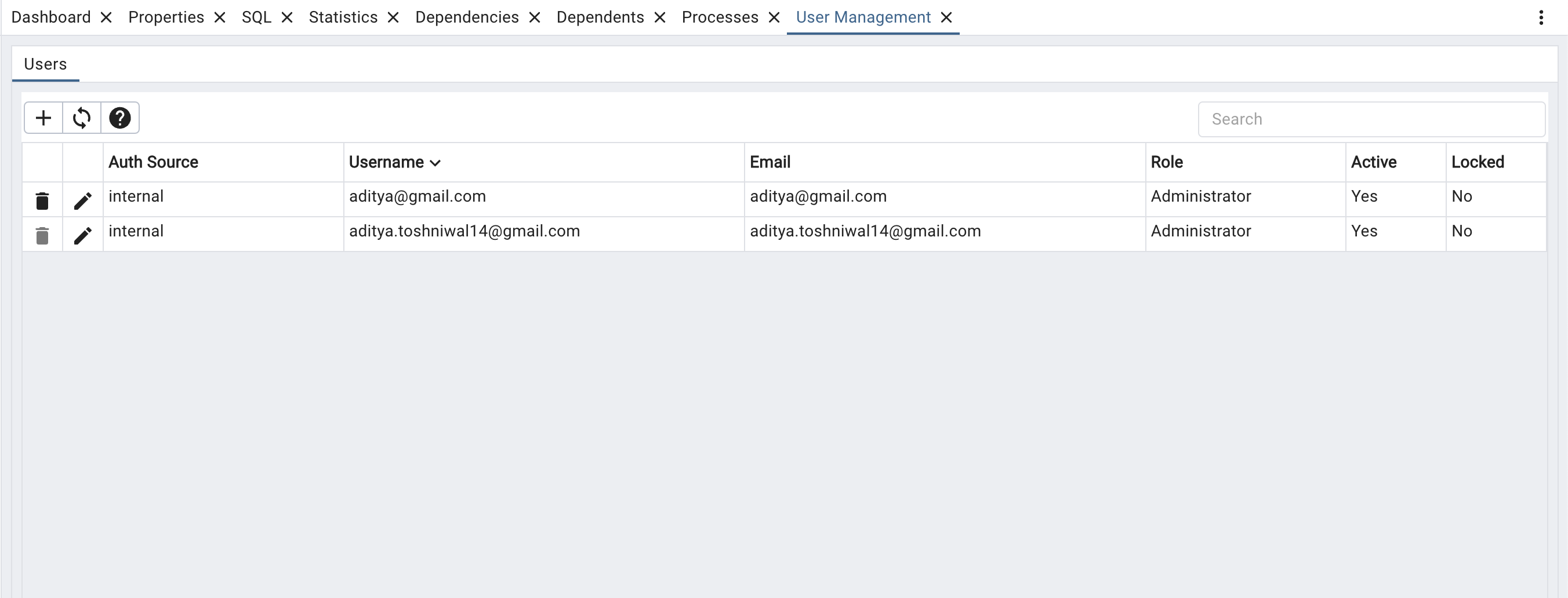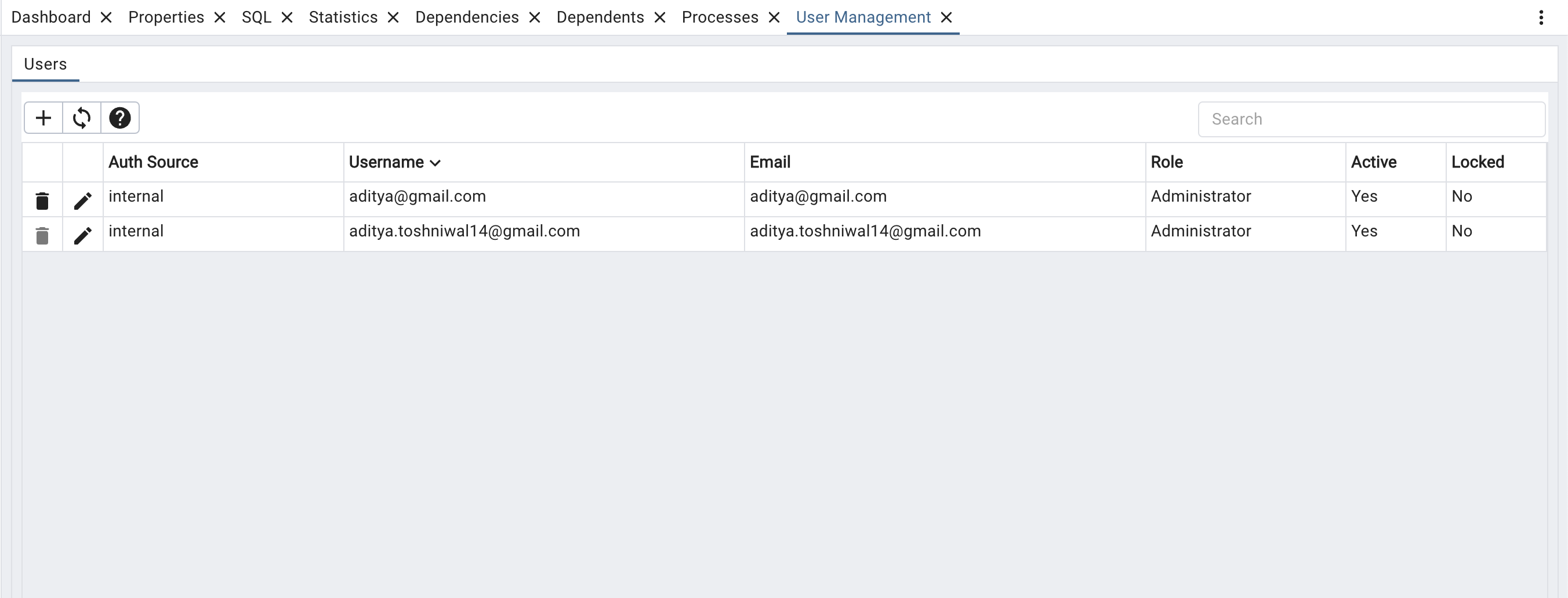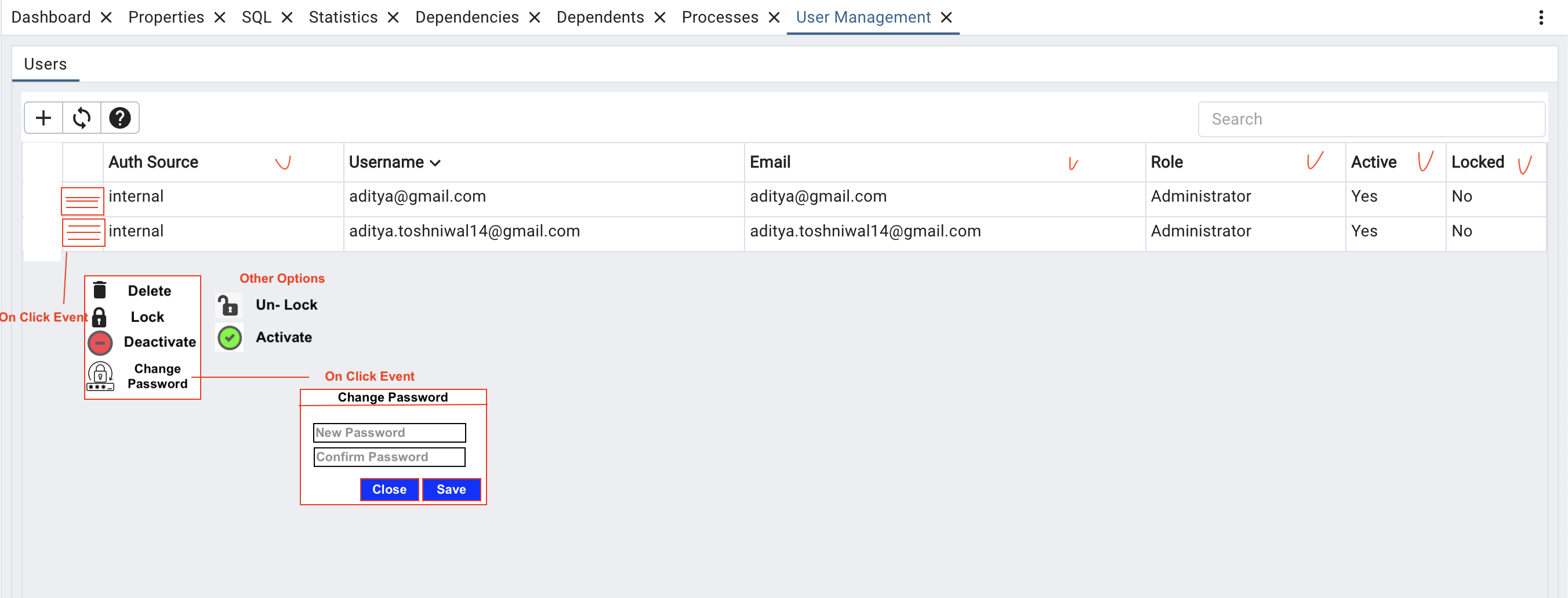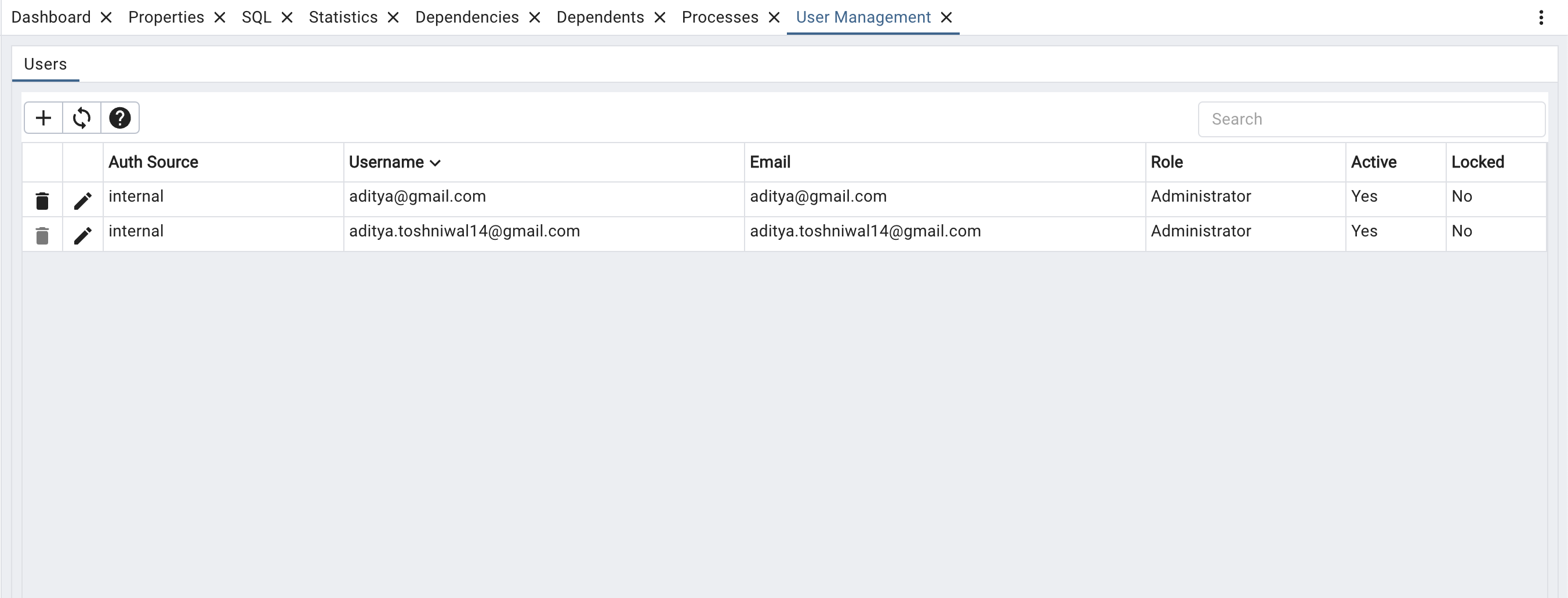Thread: Regarding opening user management in a tab - #8574
Hi Hackers,
I've been working on making the user management open in a tab instead of a dialog for better user UX. The new design looks like below. Please note, once we start working on permissions (RBAC) we will add sub tabs - Roles and Permissions.
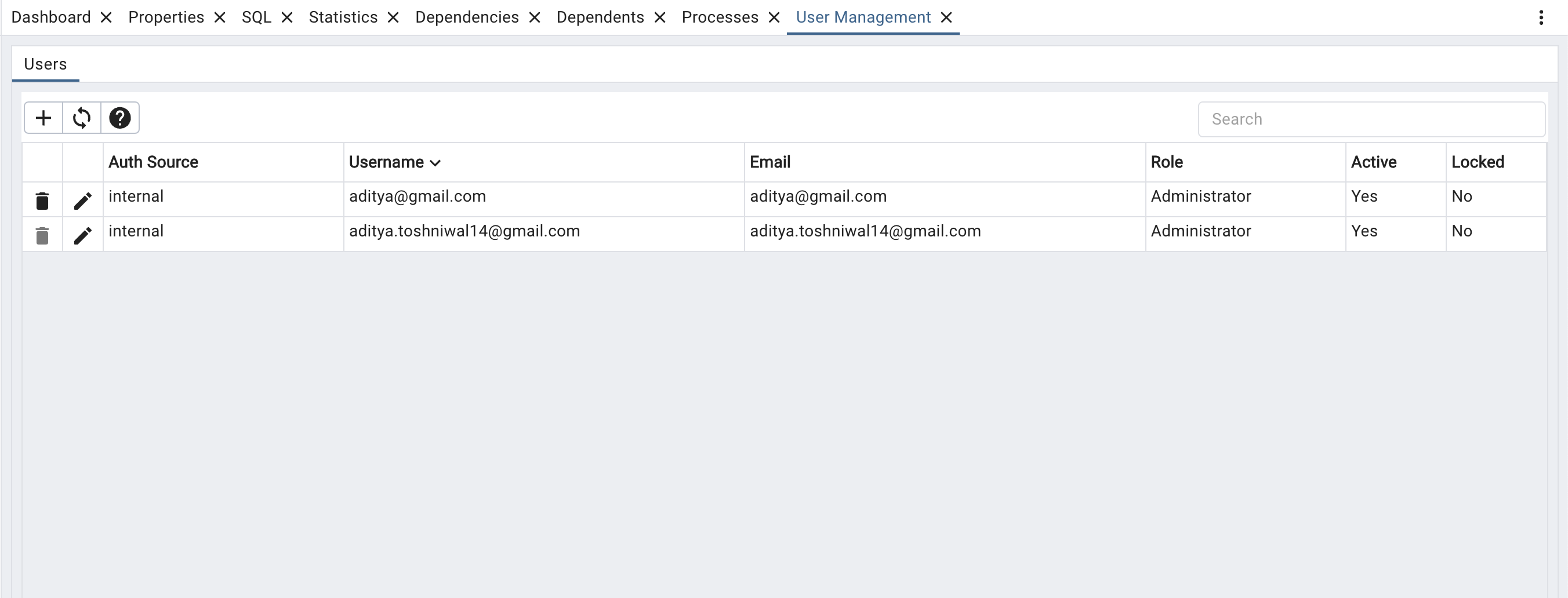
Please let me know if we need to change anything in this or any questions.
Thanks,
Aditya Toshniwal
"Don't Complain about Heat, Plant a TREE"
Attachment
Hi Hackers,
To add to my previous email, the user edit will now open a pop-up instead of current in-table edit. Few of the users have reported sluggish UI editing when having many users. That will be fixed with single user edit.
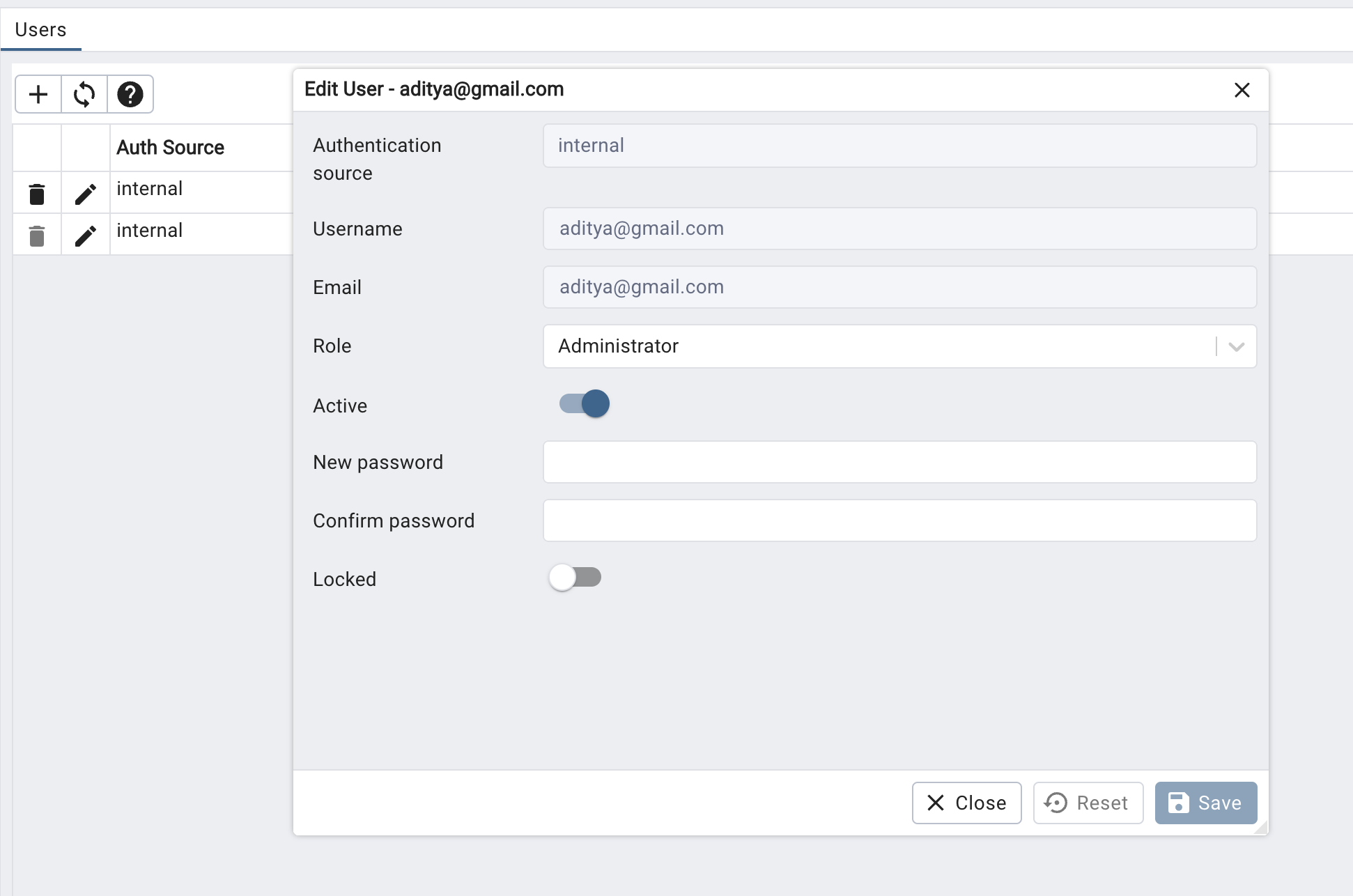
On Thu, Mar 20, 2025 at 6:04 PM Aditya Toshniwal <aditya.toshniwal@enterprisedb.com> wrote:
Hi Hackers,I've been working on making the user management open in a tab instead of a dialog for better user UX. The new design looks like below. Please note, once we start working on permissions (RBAC) we will add sub tabs - Roles and Permissions.Please let me know if we need to change anything in this or any questions.--Thanks,Aditya Toshniwal"Don't Complain about Heat, Plant a TREE"
Thanks,
Aditya Toshniwal
"Don't Complain about Heat, Plant a TREE"
Attachment
Hi Aditya,
I like the new design but it has the following drawbacks over the old design:
- In the new design, users of pgAdmin cannot create multiple new users with a single click of the "Save" button.
- Errors such as "Username/Email already exists" will now appear only after clicking the "Save" button, rather than being shown as the user types the username or email address, as in the previous design.
- In the old design, there was an option to reset if the user was mistakenly deleted by default.
I know we need create user dialog as in future we are going to add custom role in that dialog. Apart from above it looks good to me.
On Thu, Mar 20, 2025 at 6:12 PM Aditya Toshniwal <aditya.toshniwal@enterprisedb.com> wrote:
Hi Hackers,To add to my previous email, the user edit will now open a pop-up instead of current in-table edit. Few of the users have reported sluggish UI editing when having many users. That will be fixed with single user edit.On Thu, Mar 20, 2025 at 6:04 PM Aditya Toshniwal <aditya.toshniwal@enterprisedb.com> wrote:Hi Hackers,I've been working on making the user management open in a tab instead of a dialog for better user UX. The new design looks like below. Please note, once we start working on permissions (RBAC) we will add sub tabs - Roles and Permissions.Please let me know if we need to change anything in this or any questions.--Thanks,Aditya Toshniwal"Don't Complain about Heat, Plant a TREE"--Thanks,Aditya Toshniwal"Don't Complain about Heat, Plant a TREE"
Attachment
Hi Akshay,
On Fri, Mar 21, 2025 at 11:28 AM Akshay Joshi <akshay.joshi@enterprisedb.com> wrote:
Hi Aditya,I like the new design but it has the following drawbacks over the old design:
- In the new design, users of pgAdmin cannot create multiple new users with a single click of the "Save" button.
While this allowed multiple operations, it had hit the UI performance.
- Errors such as "Username/Email already exists" will now appear only after clicking the "Save" button, rather than being shown as the user types the username or email address, as in the previous design.
If another user logged in and added a user then the newly added user was not visible to the current logged in user as the list becomes old. I've moved the duplicate check to the backend - where it will always check on the latest data. Currently, it will throw an integrity failed error.
- In the old design, there was an option to reset if the user was mistakenly deleted by default.
We have a confirmation dialog before deleting which I think should be enough. We have similar logic for database objects delete.
I know we need create user dialog as in future we are going to add custom role in that dialog. Apart from above it looks good to me.
On Thu, Mar 20, 2025 at 6:12 PM Aditya Toshniwal <aditya.toshniwal@enterprisedb.com> wrote:Hi Hackers,To add to my previous email, the user edit will now open a pop-up instead of current in-table edit. Few of the users have reported sluggish UI editing when having many users. That will be fixed with single user edit.On Thu, Mar 20, 2025 at 6:04 PM Aditya Toshniwal <aditya.toshniwal@enterprisedb.com> wrote:Hi Hackers,I've been working on making the user management open in a tab instead of a dialog for better user UX. The new design looks like below. Please note, once we start working on permissions (RBAC) we will add sub tabs - Roles and Permissions.Please let me know if we need to change anything in this or any questions.--Thanks,Aditya Toshniwal"Don't Complain about Heat, Plant a TREE"--Thanks,Aditya Toshniwal"Don't Complain about Heat, Plant a TREE"
Thanks,
Aditya Toshniwal
"Don't Complain about Heat, Plant a TREE"
Attachment
Hello Aditya,
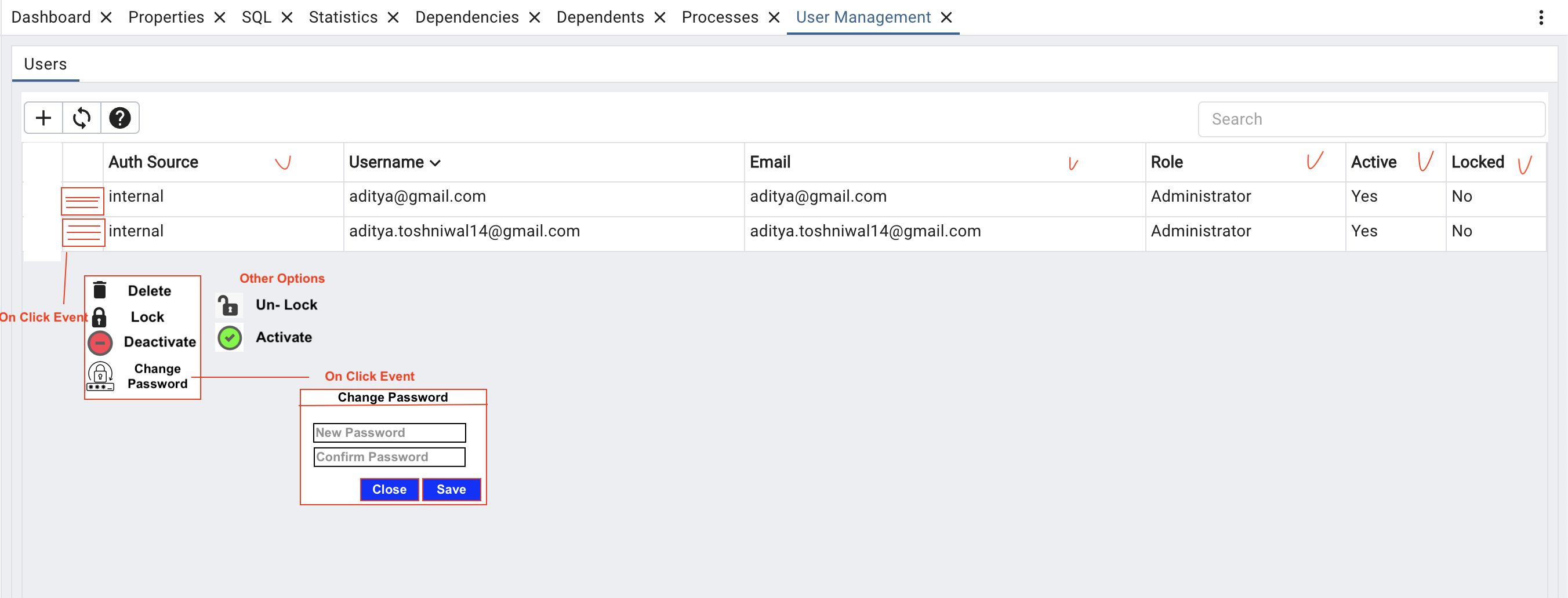
Your shared design looks impressive. I have some suggestions to make the design more intuitive.
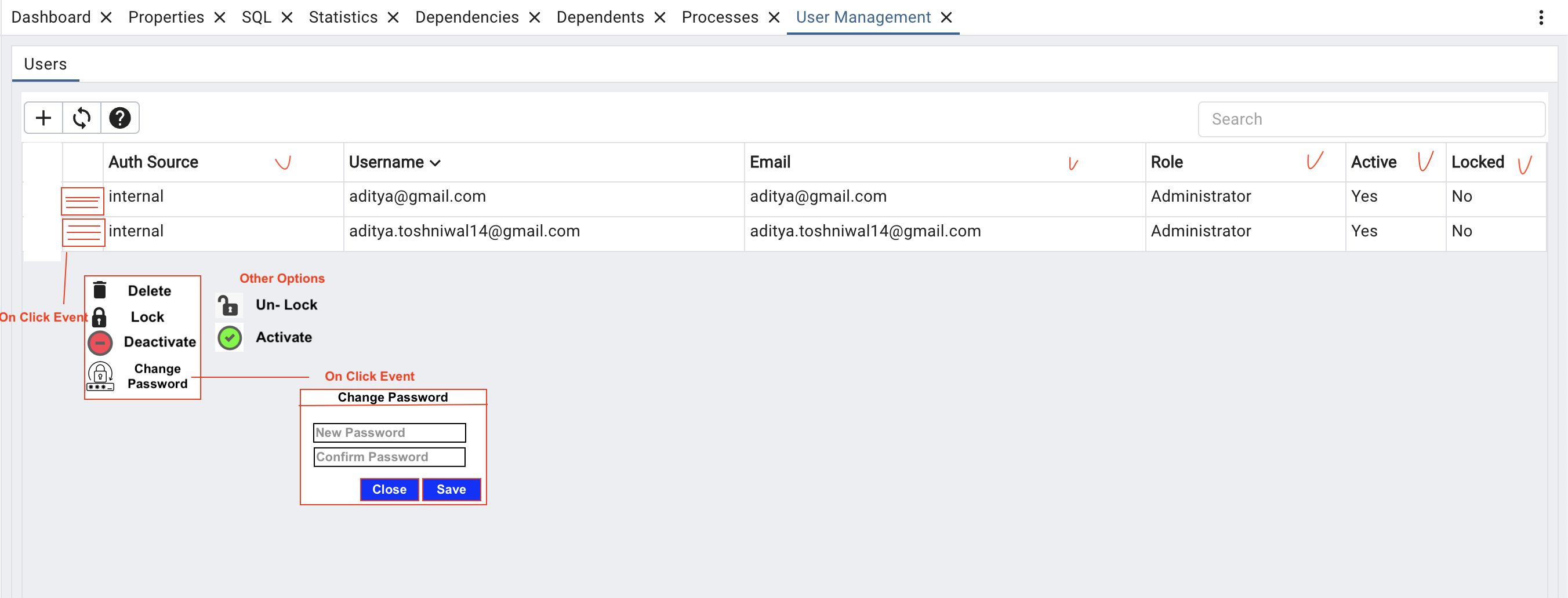
1. It's a nice idea to place the sorting button for all columns.
2. Instead of performing actions across multiple windows, we can place a single button in each row, allowing users to complete all activities in a single place with a single click. This makes the design smarter and more attractive.
3. Can we include the search icon inside the left side of search field
Regards,
Zaid Shabbir
On Thu, Mar 20, 2025 at 5:35 PM Aditya Toshniwal <aditya.toshniwal@enterprisedb.com> wrote:
Hi Hackers,I've been working on making the user management open in a tab instead of a dialog for better user UX. The new design looks like below. Please note, once we start working on permissions (RBAC) we will add sub tabs - Roles and Permissions.Please let me know if we need to change anything in this or any questions.--Thanks,Aditya Toshniwal"Don't Complain about Heat, Plant a TREE"
Attachment
Hi Zaid,
On Fri, Mar 21, 2025 at 4:53 PM Zaid Shabbir <zaidshabbir@gmail.com> wrote:
Hello Aditya,Your shared design looks impressive. I have some suggestions to make the design more intuitive.1. It's a nice idea to place the sorting button for all columns.
It's there. It will show up when you apply sorting by clicking. By default it is username sorted.
2. Instead of performing actions across multiple windows, we can place a single button in each row, allowing users to complete all activities in a single place with a single click. This makes the design smarter and more attractive.
Thank you for your suggestions, but we cannot keep on adding all the features on the table itself. Only which are most frequently used.
1. Delete is most frequently used so it is in the table.
2. Lock will happen when the user enters an incorrect username password for 3 times. Admin can only unlock - not a very frequent operation.
3. Even activate and change password is not frequently used feature.
4. It doesn't make sense to keep only role changes in edit dialog. Why do we even need to separate the change password dialog?
3. Can we include the search icon inside the left side of search field
We can add that.
Regards,Zaid ShabbirOn Thu, Mar 20, 2025 at 5:35 PM Aditya Toshniwal <aditya.toshniwal@enterprisedb.com> wrote:Hi Hackers,I've been working on making the user management open in a tab instead of a dialog for better user UX. The new design looks like below. Please note, once we start working on permissions (RBAC) we will add sub tabs - Roles and Permissions.Please let me know if we need to change anything in this or any questions.--Thanks,Aditya Toshniwal"Don't Complain about Heat, Plant a TREE"
Thanks,
Aditya Toshniwal
"Don't Complain about Heat, Plant a TREE"