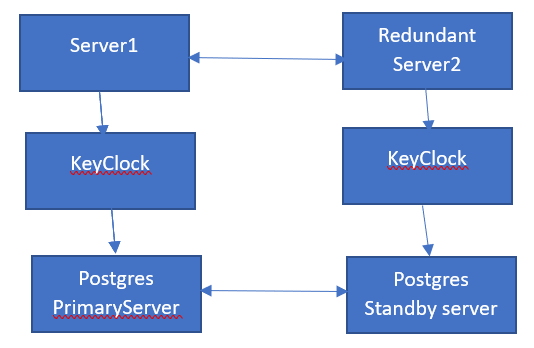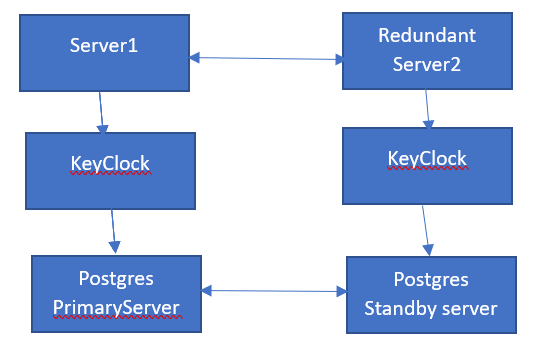Thread: Query regarding managing Replication
Hello Sir/Madam,
I have to perform task of database replication. For that for testing purpose I have installed Postgress 14 on two different machine. One is primary (We can say it as server) and another one is secondary (stand by).
Below steps i have performed
On Primary
1. Update Postgres.conf with below settings
wal_level = hot_standby
full_page_writes = on
wal_log_hints = on
max_wal_senders = 6
max_replication_slots = 6
hot_standby = on
hot_standby_feedback = on
full_page_writes = on
wal_log_hints = on
max_wal_senders = 6
max_replication_slots = 6
hot_standby = on
hot_standby_feedback = on
2. update pg_hba.conf
3. Create a repl_user
psql -d postgres -U postgres -c "CREATE ROLE repl_user LOGIN REPLICATION ENCRYPTED PASSWORD 'xxx';"
4. create the replication slot using below command
psql -d postgres -U postgres -c "SELECT * FROM pg_create_physical_replication_slot('standby1', true);"
On Standby
5.Perform a base backup of primary to standby
pg_ctl -D ..\data. stop -mi
6. After stopping the cluster delete the data directory
rmdir /s ..\data
7. run pg_basebackup on the standby to copy primary’s data directory to it.
pg_basebackup -D ..\data -Fp -R -Xs -c fast -l 'initial_clone' -P -v -h 172.20.32.63 y -U repl_user
but here i am getting error as
pg_basebackup: error: connection to server at "172.20.32.63", port 5432 failed: Connection timed out (0x0000274C/10060)
Is the server running on that host and accepting TCP/IP connections?
Is the server running on that host and accepting TCP/IP connections?
Will you please let me know which steps is wrong.
Also is there any proper steps given in any document, if yes, will you please share that.
Thanks in advance.
Regards,
Ashok
Hello,
You can have a look at the parameter : listen_addresses in the file postgresql.conf.
By default the value is localhost.
Regards
Romain MAZIÈRE romain.maziere@sigmaz-consilium.fr +33.535.545.085 +33.781.46.36.96 https://sigmaz-consilium.fr
Le 27/06/2023 à 16:04, Ashok Patil a écrit :
Hello Sir/Madam,I have to perform task of database replication. For that for testing purpose I have installed Postgress 14 on two different machine. One is primary (We can say it as server) and another one is secondary (stand by).Below steps i have performedOn Primary1. Update Postgres.conf with below settingswal_level = hot_standby
full_page_writes = on
wal_log_hints = on
max_wal_senders = 6
max_replication_slots = 6
hot_standby = on
hot_standby_feedback = on2. update pg_hba.conf3. Create a repl_userpsql -d postgres -U postgres -c "CREATE ROLE repl_user LOGIN REPLICATION ENCRYPTED PASSWORD 'xxx';"4. create the replication slot using below commandpsql -d postgres -U postgres -c "SELECT * FROM pg_create_physical_replication_slot('standby1', true);"On Standby5.Perform a base backup of primary to standbypg_ctl -D ..\data. stop -mi6. After stopping the cluster delete the data directoryrmdir /s ..\data7. run pg_basebackup on the standby to copy primary’s data directory to it.pg_basebackup -D ..\data -Fp -R -Xs -c fast -l 'initial_clone' -P -v -h 172.20.32.63 y -U repl_userbut here i am getting error aspg_basebackup: error: connection to server at "172.20.32.63", port 5432 failed: Connection timed out (0x0000274C/10060)
Is the server running on that host and accepting TCP/IP connections?Will you please let me know which steps is wrong.Also is there any proper steps given in any document, if yes, will you please share that.Thanks in advance.Regards,Ashok
Hello MAZIÈRE,
I tried update by
listen_addresses = '*' and listen_addresses = 'server_address' but still i am getting same error.
Searched on internet for probable solution but does not get any proper answer.
Will you please reply me for this issue?
Regards,
Ashok
On Tue, Jun 27, 2023 at 7:39 PM Romain MAZIÈRE <romain.maziere@sigmaz-consilium.fr> wrote:
Hello,
You can have a look at the parameter : listen_addresses in the file postgresql.conf.
By default the value is localhost.Regards
Romain MAZIÈRE romain.maziere@sigmaz-consilium.fr +33.535.545.085 +33.781.46.36.96 https://sigmaz-consilium.frLe 27/06/2023 à 16:04, Ashok Patil a écrit :Hello Sir/Madam,I have to perform task of database replication. For that for testing purpose I have installed Postgress 14 on two different machine. One is primary (We can say it as server) and another one is secondary (stand by).Below steps i have performedOn Primary1. Update Postgres.conf with below settingswal_level = hot_standby
full_page_writes = on
wal_log_hints = on
max_wal_senders = 6
max_replication_slots = 6
hot_standby = on
hot_standby_feedback = on2. update pg_hba.conf3. Create a repl_userpsql -d postgres -U postgres -c "CREATE ROLE repl_user LOGIN REPLICATION ENCRYPTED PASSWORD 'xxx';"4. create the replication slot using below commandpsql -d postgres -U postgres -c "SELECT * FROM pg_create_physical_replication_slot('standby1', true);"On Standby5.Perform a base backup of primary to standbypg_ctl -D ..\data. stop -mi6. After stopping the cluster delete the data directoryrmdir /s ..\data7. run pg_basebackup on the standby to copy primary’s data directory to it.pg_basebackup -D ..\data -Fp -R -Xs -c fast -l 'initial_clone' -P -v -h 172.20.32.63 y -U repl_userbut here i am getting error aspg_basebackup: error: connection to server at "172.20.32.63", port 5432 failed: Connection timed out (0x0000274C/10060)
Is the server running on that host and accepting TCP/IP connections?Will you please let me know which steps is wrong.Also is there any proper steps given in any document, if yes, will you please share that.Thanks in advance.Regards,Ashok
Hi, On Fri, Jun 30, 2023 at 01:47:29PM +0530, Ashok Patil wrote: > Hello MAZIÈRE, > > I tried update by > > listen_addresses = '*' and listen_addresses = 'server_address' but still > i am getting same error. Did you restart postgres after changing listen_addresses, and is the primary port 5432? If yes and if you still get the same connection errors, it mean that either the primary IP is wrong or something is blocking the traffic between the two machines (like a firewall).
Hello Julien,
I am able to perform replication of a single machine where primary and stand-by are on same localhost..
I think you are right.. it might be blocking the backup process by firewall..
Just one signal question: is multi-master replication possible on Postgres?
I searched on google.. but did not find a proper solution..
If it is possible, then can you please share a link where I can get that information..
Thanks in advance.
Regards,
Ashok Patil
On Fri, Jun 30, 2023 at 2:02 PM Julien Rouhaud <rjuju123@gmail.com> wrote:
Hi,
On Fri, Jun 30, 2023 at 01:47:29PM +0530, Ashok Patil wrote:
> Hello MAZIÈRE,
>
> I tried update by
>
> listen_addresses = '*' and listen_addresses = 'server_address' but still
> i am getting same error.
Did you restart postgres after changing listen_addresses, and is the primary
port 5432?
If yes and if you still get the same connection errors, it mean that either the
primary IP is wrong or something is blocking the traffic between the two
machines (like a firewall).
Hi, On Mon, Jul 03, 2023 at 02:07:54PM +0530, Ashok Patil wrote: > > I am able to perform replication of a single machine where primary and > stand-by are on same localhost.. > I think you are right.. it might be blocking the backup process by > firewall.. Agreed > Just one signal question: is multi-master replication possible on Postgres? > I searched on google.. but did not find a proper solution.. This is not possible with vanilla postgres. There are some commercial products / postgres forks that implement it, but I've never used them so I can't comment on how well they work nor how much they cost.
Hello Julien,

I need some more help regarding replication.
Where Primary server can switch to Standby server role and stand by server can switch to Primary server role.

In our case we maintain two servers Server1 and Server2.. Server1 will be active and Server2 will be passive.
In case when Server1 is crashed Server2 will be active in result it starts Keyclock instance and keyclock will connect with Standby postgres server.
As per current replication steps, we found that Standby server will always be in read only mode. we want to switch it to r/w mode and primary to read only mode.
or even it is ok both primary and stand by will always be in read-write mode. but both should replicate data.
I searched so many option on internet but did not found exact one.. Will you please propose me some good solutions..
Proper steps should be appreciable..
Regards,
Ashok
On Mon, Jul 3, 2023 at 3:06 PM Julien Rouhaud <rjuju123@gmail.com> wrote:
Hi,
On Mon, Jul 03, 2023 at 02:07:54PM +0530, Ashok Patil wrote:
>
> I am able to perform replication of a single machine where primary and
> stand-by are on same localhost..
> I think you are right.. it might be blocking the backup process by
> firewall..
Agreed
> Just one signal question: is multi-master replication possible on Postgres?
> I searched on google.. but did not find a proper solution..
This is not possible with vanilla postgres. There are some commercial products
/ postgres forks that implement it, but I've never used them so I can't comment
on how well they work nor how much they cost.
Attachment
On Mon, Jul 10, 2023 at 3:41 PM Ashok Patil <ashokrpatil@gmail.com> wrote:
Hello Julien,I need some more help regarding replication.Where Primary server can switch to Standby server role and stand by server can switch to Primary server role.In our case we maintain two servers Server1 and Server2.. Server1 will be active and Server2 will be passive.In case when Server1 is crashed Server2 will be active in result it starts Keyclock instance and keyclock will connect with Standby postgres server.As per current replication steps, we found that Standby server will always be in read only mode. we want to switch it to r/w mode and primary to read only mode.or even it is ok both primary and stand by will always be in read-write mode. but both should replicate data.I searched so many option on internet but did not found exact one.. Will you please propose me some good solutions..Proper steps should be appreciable..
I don't know what KeyClock is, but I'm assuming that what you're looking for is a High Availability solution, not how to setup replication, as postgres itself only provides way to perform specific actions (promote a standby to primary, build a new standby...) and third-party tools adds the necessary logic for something more fancy. For general overview or how to perform a failover you can look at the documentation at https://www.postgresql.org/docs/current/high-availability.html. If you're looking for a HA solution, I would recommend looking into Patroni: https://patroni.readthedocs.io/en/latest/
Attachment
Hello,
I have one query regarding client/server authentication using certificate in postgres.
I am able to establish client server connection with OpenSSL certificate creation.
We can create server and root certificates using OpenSSL and keep them in data directory.
We need to update field in postgresql.conf (example ssl = ON, ssl_cert_file = "Server.crt", ssl_key_file = "Server.key", also for client we need to create certificate and key and need to update it in user directory.
My query is, instead of using a physical certificate from a particular directory, can we use a certificate from the Windows certificate store for both server and client? Server will refer to the installed certificate from the server windows certificate store and the client will use the client windows certificate store.
Please let me know if such a thing we can use. if yes , please share some references.
Thanks and Regards,
Ashok
On Mon, Jul 10, 2023 at 1:32 PM Julien Rouhaud <rjuju123@gmail.com> wrote:
On Mon, Jul 10, 2023 at 3:41 PM Ashok Patil <ashokrpatil@gmail.com> wrote:Hello Julien,I need some more help regarding replication.Where Primary server can switch to Standby server role and stand by server can switch to Primary server role.In our case we maintain two servers Server1 and Server2.. Server1 will be active and Server2 will be passive.In case when Server1 is crashed Server2 will be active in result it starts Keyclock instance and keyclock will connect with Standby postgres server.As per current replication steps, we found that Standby server will always be in read only mode. we want to switch it to r/w mode and primary to read only mode.or even it is ok both primary and stand by will always be in read-write mode. but both should replicate data.I searched so many option on internet but did not found exact one.. Will you please propose me some good solutions..Proper steps should be appreciable..I don't know what KeyClock is, but I'm assuming that what you're looking for is a High Availability solution, not how to setup replication, as postgres itself only provides way to perform specific actions (promote a standby to primary, build a new standby...) and third-party tools adds the necessary logic for something more fancy. For general overview or how to perform a failover you can look at the documentation at https://www.postgresql.org/docs/current/high-availability.html. If you're looking for a HA solution, I would recommend looking into Patroni: https://patroni.readthedocs.io/en/latest/