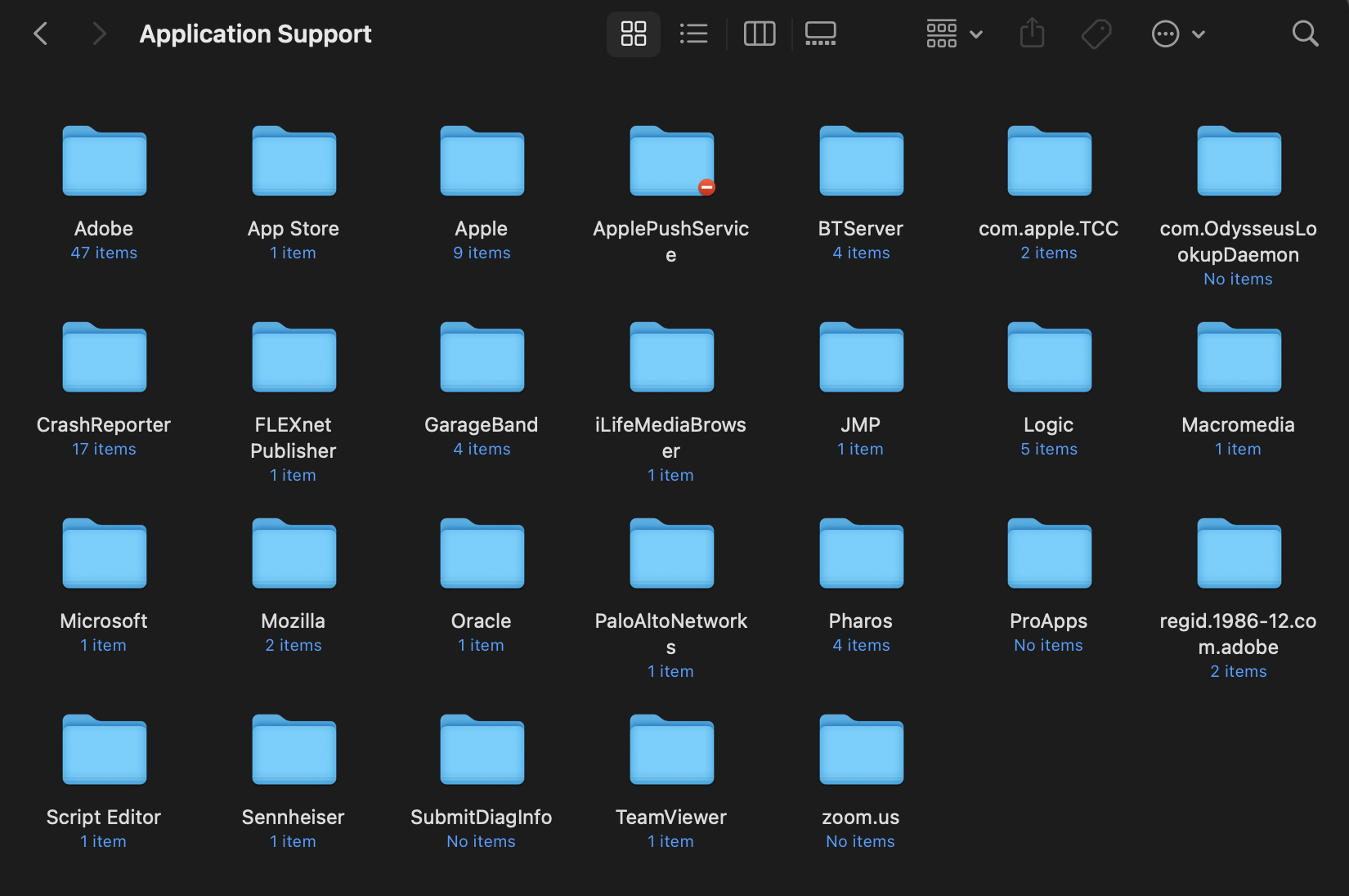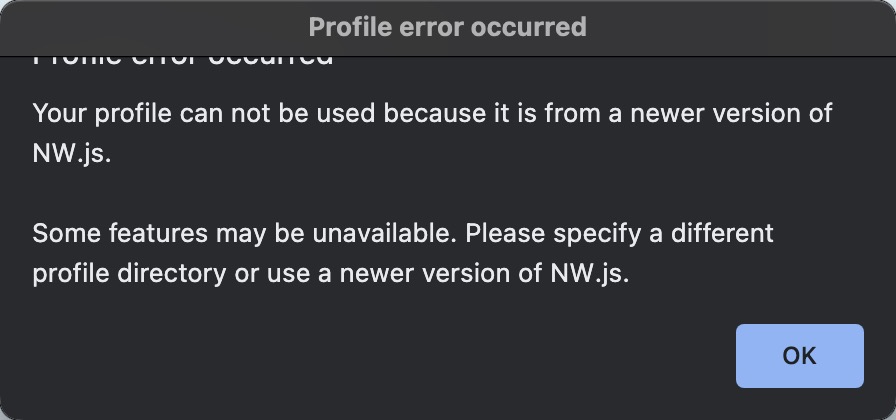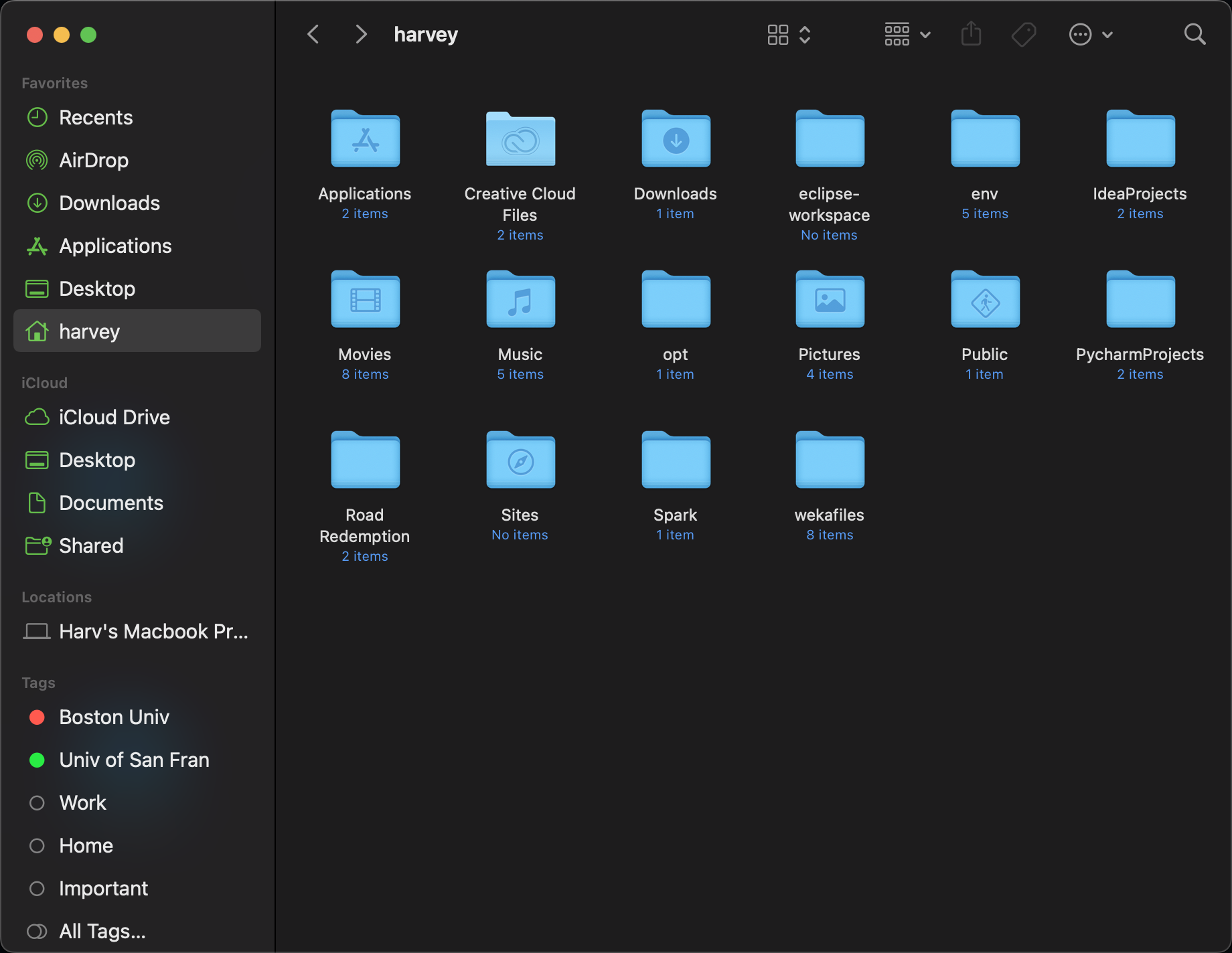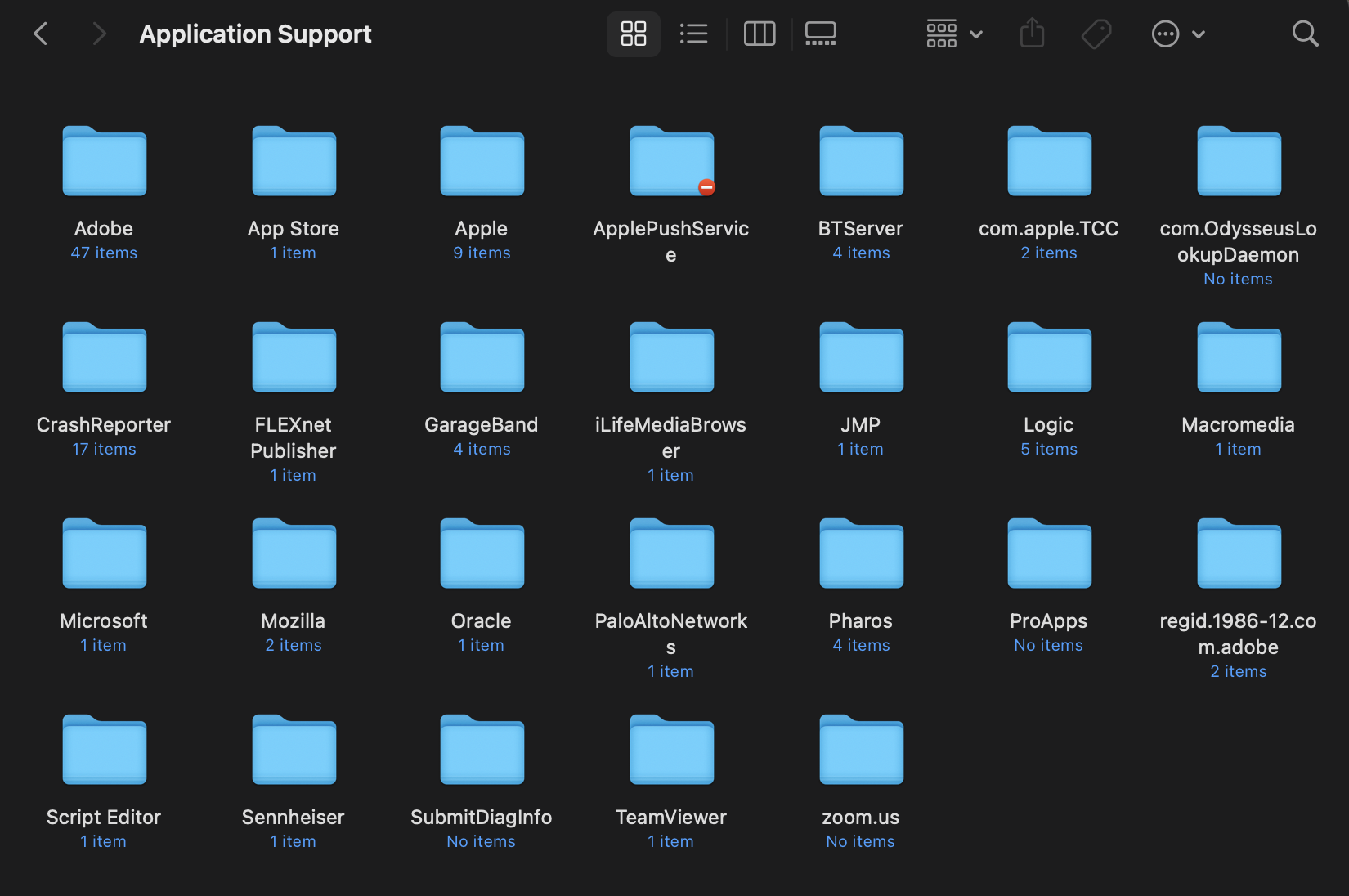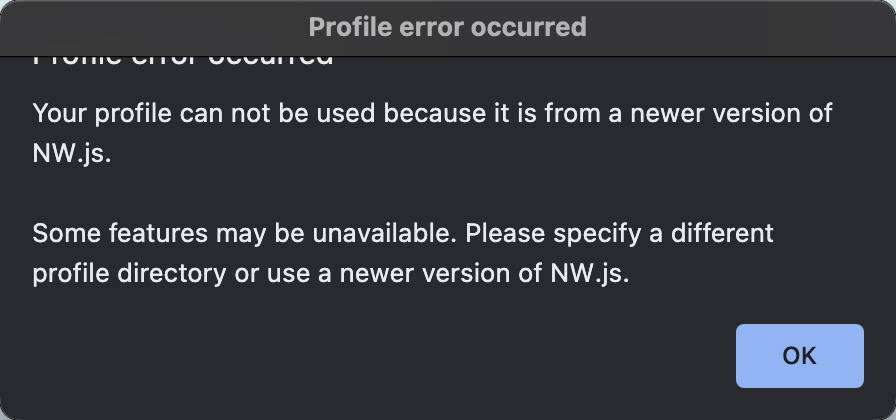Thread: Application notification when launched
Hello pgadmin group!
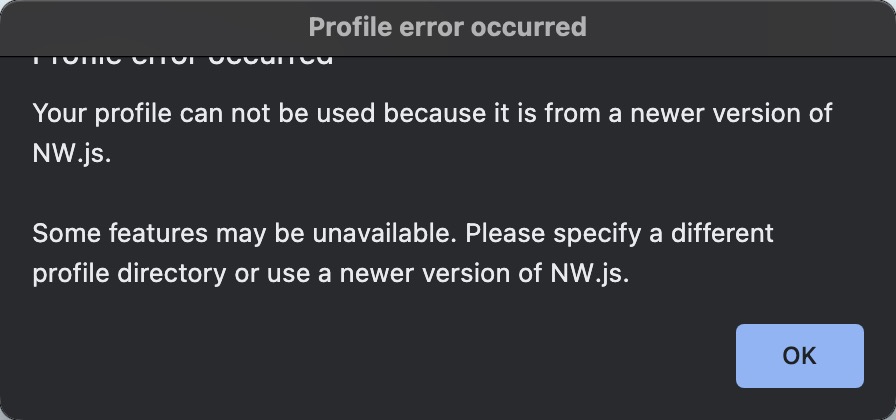
This is Harvey. A few days ago I updated my Postgres App, by update, I mean I installed the latest version on my mac.
However, since the day I updated, this profile error keeps showing when I launched my pgAdmin 4 application. I wonder whether you have any solution for this?
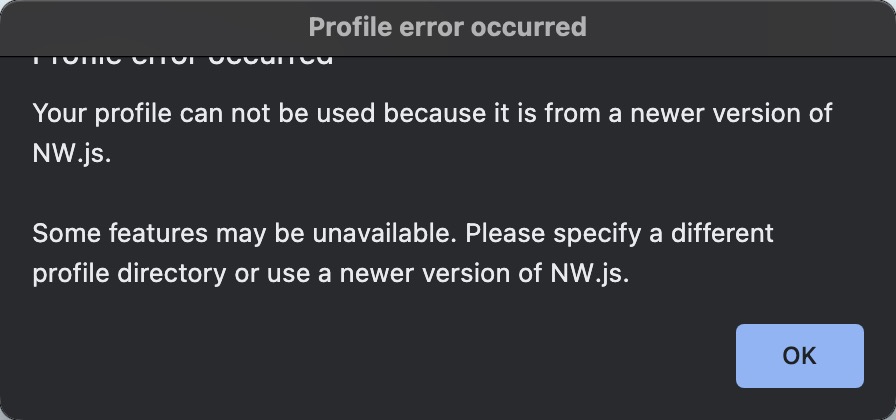
Thanks in advance for your help!
Best,
Harvey
Attachment
Hi Harvey,
Can you please try:
1. Close the pgAdmin app.
2. Remove the ~/Library/Application Support/pgAdmin 4 directory
3. Start pgAdmin.
On Wed, Sep 14, 2022 at 12:25 AM Harvey Zhang <harvzone@bu.edu> wrote:
Hello pgadmin group!This is Harvey. A few days ago I updated my Postgres App, by update, I mean I installed the latest version on my mac.However, since the day I updated, this profile error keeps showing when I launched my pgAdmin 4 application. I wonder whether you have any solution for this?Thanks in advance for your help!Best,Harvey
Thanks,
Aditya Toshniwal
pgAdmin Hacker | Software Architect | edbpostgres.com
"Don't Complain about Heat, Plant a TREE"
Attachment
Hi Harvey,
It should be there in /User/<username>/Library/Application Support/
I think you're looking at /Library/Application Support/ which is different.
On Wed, Sep 14, 2022 at 11:51 AM Harvey Zhang <harvzone@bu.edu> wrote:
Hello Aditya!I can confirm that under the pointed directory, there's no such file named pgAdmin 4. I've attached the screenshot of my application support folder, do you think it would be named under another name?Really appreciate your help.Best,HarveyOn Wed, Sep 14, 2022 at 2:09 AM Aditya Toshniwal <aditya.toshniwal@enterprisedb.com> wrote:Hi Harvey,Can you please try:1. Close the pgAdmin app.2. Remove the ~/Library/Application Support/pgAdmin 4 directory3. Start pgAdmin.On Wed, Sep 14, 2022 at 12:25 AM Harvey Zhang <harvzone@bu.edu> wrote:Hello pgadmin group!This is Harvey. A few days ago I updated my Postgres App, by update, I mean I installed the latest version on my mac.However, since the day I updated, this profile error keeps showing when I launched my pgAdmin 4 application. I wonder whether you have any solution for this?Thanks in advance for your help!Best,Harvey--Thanks,Aditya ToshniwalpgAdmin Hacker | Software Architect | edbpostgres.com"Don't Complain about Heat, Plant a TREE"
Thanks,
Aditya Toshniwal
pgAdmin Hacker | Software Architect | edbpostgres.com
"Don't Complain about Heat, Plant a TREE"
Attachment
Glad it worked !
On Wed, Sep 14, 2022 at 3:41 PM Harvey Zhang <harvzone@bu.edu> wrote:
Hey Aditya!I really appreciate your help. Now the problem is fixed. You can close my ticket now. Thanks again for your help.Warm regards,HarveyOn Wed, Sep 14, 2022 at 6:02 AM Aditya Toshniwal <aditya.toshniwal@enterprisedb.com> wrote:Hi Harvey,On finder top menu -> Go -> Go to folder -> ~/LibraryOn Wed, Sep 14, 2022 at 1:19 PM Harvey Zhang <harvzone@bu.edu> wrote:Hey AdityaThanks for your correction, but I think I do not have a Library folder under my /User/<username> folder. Screenshot is attached as well.Thanks for your help.HarveyOn Wed, Sep 14, 2022 at 3:39 AM Aditya Toshniwal <aditya.toshniwal@enterprisedb.com> wrote:Hi Harvey,It should be there in /User/<username>/Library/Application Support/I think you're looking at /Library/Application Support/ which is different.On Wed, Sep 14, 2022 at 11:51 AM Harvey Zhang <harvzone@bu.edu> wrote:Hello Aditya!I can confirm that under the pointed directory, there's no such file named pgAdmin 4. I've attached the screenshot of my application support folder, do you think it would be named under another name?Really appreciate your help.Best,HarveyOn Wed, Sep 14, 2022 at 2:09 AM Aditya Toshniwal <aditya.toshniwal@enterprisedb.com> wrote:Hi Harvey,Can you please try:1. Close the pgAdmin app.2. Remove the ~/Library/Application Support/pgAdmin 4 directory3. Start pgAdmin.On Wed, Sep 14, 2022 at 12:25 AM Harvey Zhang <harvzone@bu.edu> wrote:Hello pgadmin group!This is Harvey. A few days ago I updated my Postgres App, by update, I mean I installed the latest version on my mac.However, since the day I updated, this profile error keeps showing when I launched my pgAdmin 4 application. I wonder whether you have any solution for this?Thanks in advance for your help!Best,Harvey--Thanks,Aditya ToshniwalpgAdmin Hacker | Software Architect | edbpostgres.com"Don't Complain about Heat, Plant a TREE"--Thanks,Aditya ToshniwalpgAdmin Hacker | Software Architect | edbpostgres.com"Don't Complain about Heat, Plant a TREE"--Thanks,Aditya ToshniwalpgAdmin Hacker | Software Architect | edbpostgres.com"Don't Complain about Heat, Plant a TREE"
Thanks,
Aditya Toshniwal
pgAdmin Hacker | Software Architect | edbpostgres.com
"Don't Complain about Heat, Plant a TREE"