Thread: Corrupted Postgresql Microsoft Binaries
Hello,
I downloaded the microsoft postgresql binaries for versions 14.5, 13.8, 12.12, 11.17, 10.22 from https://www.enterprisedb.com/download-postgresql-binaries and found that there was an error with opening the zip files. Does anyone else use these files and found that they ran into the same issue? If so, where else can I get the files?
On 8/23/22 11:58, Hillary Masha wrote: > Hello, > > I downloaded the microsoft postgresql binaries for versions 14.5, 13.8, > 12.12, 11.17, 10.22 from > https://www.enterprisedb.com/download-postgresql-binaries > <https://www.enterprisedb.com/download-postgresql-binaries> and found > that there was an error with opening the zip files. Does anyone else use I could unzip the file on Linux with no errors. What OS are you on Windows or MacOS and what version? How did you download? What software are you using to unzip the file? > these files and found that they ran into the same issue? If so, where > else can I get the files? > There are the installers: https://www.enterprisedb.com/downloads/postgres-postgresql-downloads -- Adrian Klaver adrian.klaver@aklaver.com
Thank you Adrian, I was able to unzip the files using powershell, my OS is Windows 10 and I had been using Windows' 'Extract All' to try to get the files. As well, simply double clicking to open the files showed an error stating that windows cannot open this file. I had download the zip files from https://www.enterprisedb.com/downloads/postgres-postgresql-downloads .
On Tue, Aug 23, 2022 at 3:27 PM Adrian Klaver <adrian.klaver@aklaver.com> wrote:
On 8/23/22 11:58, Hillary Masha wrote:
> Hello,
>
> I downloaded the microsoft postgresql binaries for versions 14.5, 13.8,
> 12.12, 11.17, 10.22 from
> https://www.enterprisedb.com/download-postgresql-binaries
> <https://www.enterprisedb.com/download-postgresql-binaries> and found
> that there was an error with opening the zip files. Does anyone else use
I could unzip the file on Linux with no errors.
What OS are you on Windows or MacOS and what version?
How did you download?
What software are you using to unzip the file?
> these files and found that they ran into the same issue? If so, where
> else can I get the files?
>
There are the installers:
https://www.enterprisedb.com/downloads/postgres-postgresql-downloads
--
Adrian Klaver
adrian.klaver@aklaver.com
On 8/24/22 09:17, Hillary Masha wrote: > Thank you Adrian, I was able to unzip the files using powershell, my OS > is Windows 10 and I had been using Windows' 'Extract All' to try to get > the files. As well, simply double clicking to open the files showed an > error stating that windows cannot open this file. I had download the zip > files from > https://www.enterprisedb.com/downloads/postgres-postgresql-downloads The files you where trying to open where unzipped with PowerShell or 'Extract All'(assuming this means from the right click context menu for the zip file)? Show commands/steps used in each case. Which file(s) exactly? What is the complete error message? -- Adrian Klaver adrian.klaver@aklaver.com
It looks like Windows 10 is unable to open the zip files for windows versions of the binaries 14.5, 13.8, 12.12, 11.17, 10.22. I get this error message when I double click the zip file or when I right click and select 'Extract All..'.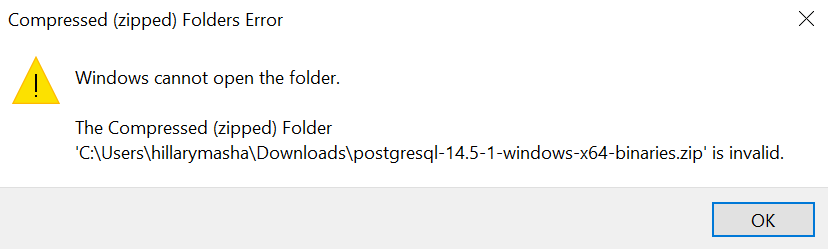

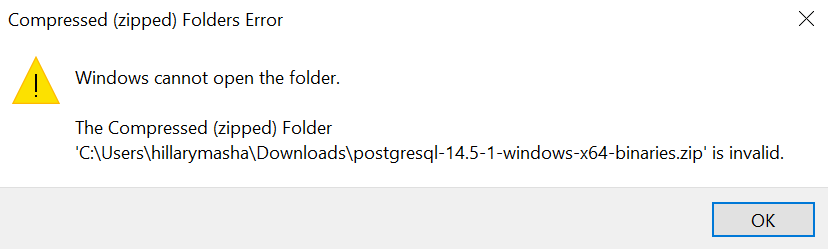
I was able to successfully unzip files in powershell using the command below.
On Wed, Aug 24, 2022 at 2:40 PM Adrian Klaver <adrian.klaver@aklaver.com> wrote:
On 8/24/22 09:17, Hillary Masha wrote:
> Thank you Adrian, I was able to unzip the files using powershell, my OS
> is Windows 10 and I had been using Windows' 'Extract All' to try to get
> the files. As well, simply double clicking to open the files showed an
> error stating that windows cannot open this file. I had download the zip
> files from
> https://www.enterprisedb.com/downloads/postgres-postgresql-downloads
The files you where trying to open where unzipped with PowerShell or
'Extract All'(assuming this means from the right click context menu for
the zip file)?
Show commands/steps used in each case.
Which file(s) exactly?
What is the complete error message?
--
Adrian Klaver
adrian.klaver@aklaver.com
Attachment
On 8/24/22 12:22, Hillary Masha wrote: > It looks like Windows 10 is unable to open the zip files for windows > versions of the binaries 14.5, 13.8, 12.12, 11.17, 10.22. I get this > error message when I double click the zip file or when I right click and > select 'Extract All..'. > image.png I cranked up a Windows 10 machine and I see the same thing. Using 7-Zip: https://www.7-zip.org/ for the extraction worked. Must be something with the Windows built-in unzip code. I generally keep 7-Zip on Windows machines because it can handle a variety of compressed formats. When you install it will show up in the context menu when you right click on a compressed file. > > I was able to successfully unzip files in powershell using the command > below. > image.png > > > On Wed, Aug 24, 2022 at 2:40 PM Adrian Klaver <adrian.klaver@aklaver.com > <mailto:adrian.klaver@aklaver.com>> wrote: > > On 8/24/22 09:17, Hillary Masha wrote: > > Thank you Adrian, I was able to unzip the files using powershell, > my OS > > is Windows 10 and I had been using Windows' 'Extract All' to try > to get > > the files. As well, simply double clicking to open the files > showed an > > error stating that windows cannot open this file. I had > download the zip > > files from > > > https://www.enterprisedb.com/downloads/postgres-postgresql-downloads > <https://www.enterprisedb.com/downloads/postgres-postgresql-downloads> > > The files you where trying to open where unzipped with PowerShell or > 'Extract All'(assuming this means from the right click context menu for > the zip file)? > > Show commands/steps used in each case. > > Which file(s) exactly? > > What is the complete error message? > > -- > Adrian Klaver > adrian.klaver@aklaver.com <mailto:adrian.klaver@aklaver.com> > -- Adrian Klaver adrian.klaver@aklaver.com
On 8/24/22 12:22, Hillary Masha wrote: > It looks like Windows 10 is unable to open the zip files for windows > versions of the binaries 14.5, 13.8, 12.12, 11.17, 10.22. I get this > error message when I double click the zip file or when I right click and > select 'Extract All..'. > image.png > > I was able to successfully unzip files in powershell using the command > below. > image.png > I sent an email to: webmaster@enterprisedb.com explaining the issue. Is there a reason you can't use the installer? Can you do what you need with the files unzipped in PowerShell? -- Adrian Klaver adrian.klaver@aklaver.com
Thank you for sending the email to them, i had sent an email to techsupport@enterprisedb.com last week but haven't heard back.
I need the zip files as my team uses a script that installs the postgres versions to multiple machines using the binaries.
On Wed, Aug 24, 2022 at 4:09 PM Adrian Klaver <adrian.klaver@aklaver.com> wrote:
On 8/24/22 12:22, Hillary Masha wrote:
> It looks like Windows 10 is unable to open the zip files for windows
> versions of the binaries 14.5, 13.8, 12.12, 11.17, 10.22. I get this
> error message when I double click the zip file or when I right click and
> select 'Extract All..'.
> image.png
>
> I was able to successfully unzip files in powershell using the command
> below.
> image.png
>
I sent an email to:
webmaster@enterprisedb.com
explaining the issue.
Is there a reason you can't use the installer?
Can you do what you need with the files unzipped in PowerShell?
--
Adrian Klaver
adrian.klaver@aklaver.com
Hillary Masha schrieb am 23.08.2022 um 20:58: > I downloaded the microsoft postgresql binaries for versions 14.5, > 13.8, 12.12, 11.17, 10.22 from > https://www.enterprisedb.com/download-postgresql-binaries and found > that there was an error with opening the zip files. Does anyone else > use these files and found that they ran into the same issue? If so, > where else can I get the files? I have no problems unzipping them on Windows 10 using TotalCommander or the Info-ZIP "unzip" tool
On 8/24/22 2:01 PM, Hillary Masha wrote: > Thank you for sending the email to them, i had sent an email to > techsupport@enterprisedb.com <mailto:techsupport@enterprisedb.com> last > week but haven't heard back. > I need the zip files as my team uses a script that installs the postgres > versions to multiple machines using the binaries. As I understand it you can unzip them and the issue is just with the 'Extract All' process. In other words they are valid except for the one use case. > > On Wed, Aug 24, 2022 at 4:09 PM Adrian Klaver <adrian.klaver@aklaver.com > <mailto:adrian.klaver@aklaver.com>> wrote: > > On 8/24/22 12:22, Hillary Masha wrote: > > It looks like Windows 10 is unable to open the zip files for windows > > versions of the binaries 14.5, 13.8, 12.12, 11.17, 10.22. I get this > > error message when I double click the zip file or when I right > click and > > select 'Extract All..'. > > image.png > > > > I was able to successfully unzip files in powershell using the > command > > below. > > image.png > > > > I sent an email to: > > webmaster@enterprisedb.com <mailto:webmaster@enterprisedb.com> > > explaining the issue. > > Is there a reason you can't use the installer? > > Can you do what you need with the files unzipped in PowerShell? > > > -- > Adrian Klaver > adrian.klaver@aklaver.com <mailto:adrian.klaver@aklaver.com> > -- Adrian Klaver adrian.klaver@aklaver.com
On 8/24/22 2:23 PM, Thomas Kellerer wrote: > Hillary Masha schrieb am 23.08.2022 um 20:58: >> I downloaded the microsoft postgresql binaries for versions 14.5, >> 13.8, 12.12, 11.17, 10.22 from >> https://www.enterprisedb.com/download-postgresql-binaries and found >> that there was an error with opening the zip files. Does anyone else >> use these files and found that they ran into the same issue? If so, >> where else can I get the files? > > I have no problems unzipping them on Windows 10 using TotalCommander > or the Info-ZIP "unzip" tool > I did some searching to see if there was a fix and the results where: From MS the usual: a) It's your problem b) Upgrade c) Reboot. From others: a) The builtin unzip program is buggy don't use. b) Use just about any other program. -- Adrian Klaver adrian.klaver@aklaver.com
After further investigation, it was determined that the issue was with the length of the path of some subdirectories in the zip file for the new binaries. Windows has a max path length of 260 characters, hence the issue with unzipping.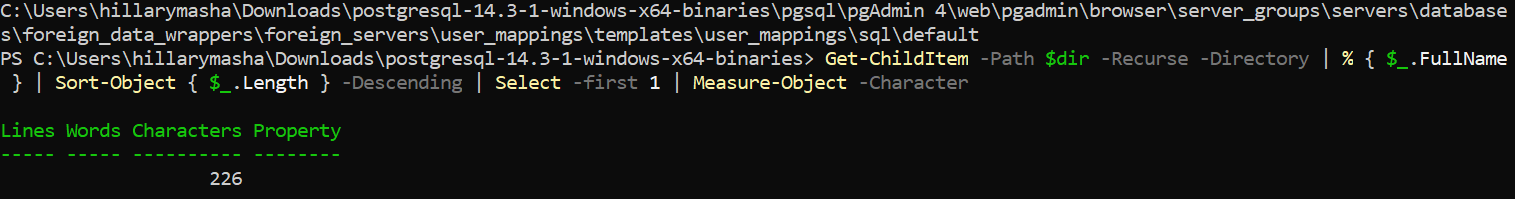
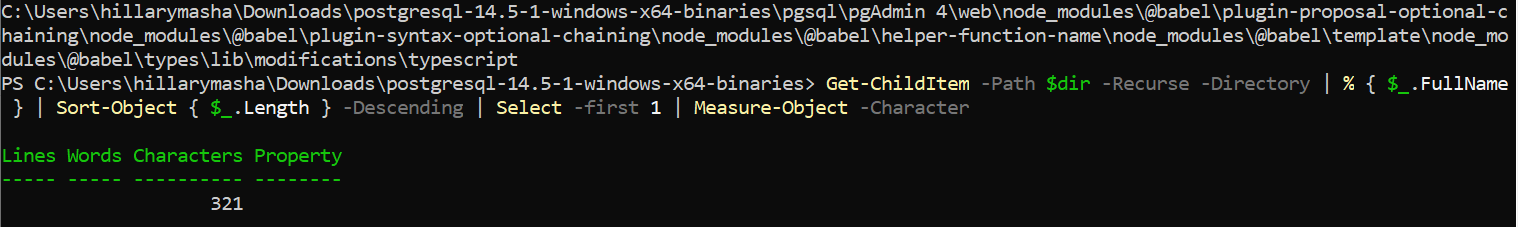
Postgres V 14.3 had a max file path length of 226
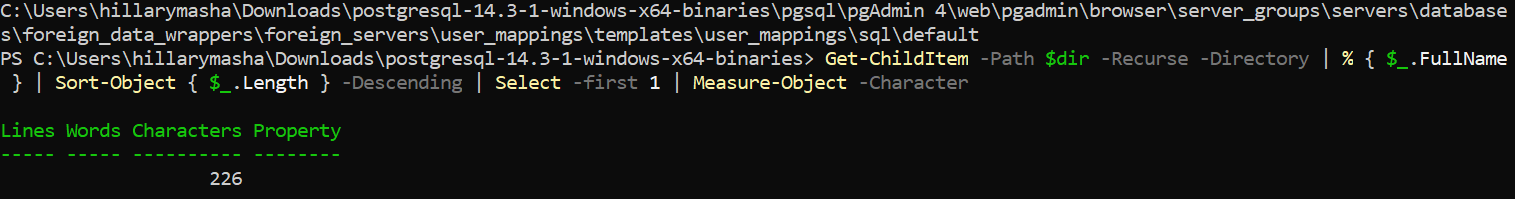
Postgres V 14.5 has a max file path length of 321
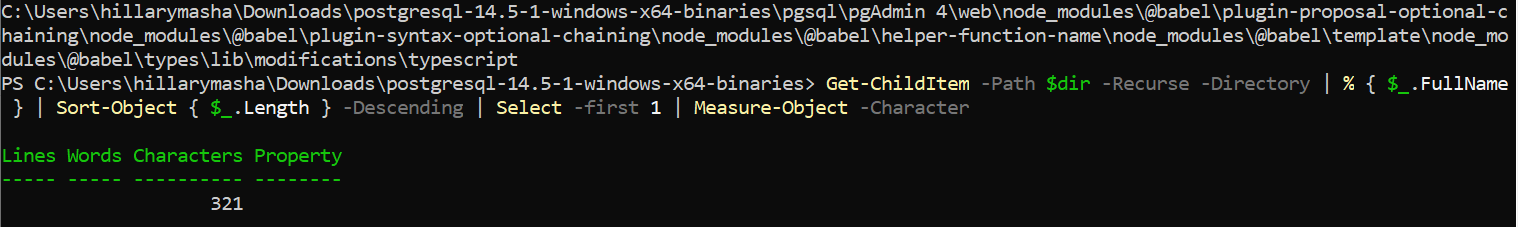
My team uses powershell v5 in our code to unzip these files, we needed to enable 'Long Path' for the files to be successfully unzipped. This was added as an opt-in by Microsoft for Windows 10 (https://docs.microsoft.com/en-us/windows/win32/fileio/maximum-file-path-limitation?tabs=powershell).
Note that the files were successfully unzipped in Powershell v7 without making any changes.
On Wed, Aug 24, 2022 at 5:36 PM Adrian Klaver <adrian.klaver@aklaver.com> wrote:
On 8/24/22 2:23 PM, Thomas Kellerer wrote:
> Hillary Masha schrieb am 23.08.2022 um 20:58:
>> I downloaded the microsoft postgresql binaries for versions 14.5,
>> 13.8, 12.12, 11.17, 10.22 from
>> https://www.enterprisedb.com/download-postgresql-binaries and found
>> that there was an error with opening the zip files. Does anyone else
>> use these files and found that they ran into the same issue? If so,
>> where else can I get the files?
>
> I have no problems unzipping them on Windows 10 using TotalCommander
> or the Info-ZIP "unzip" tool
>
I did some searching to see if there was a fix and the results where:
From MS the usual:
a) It's your problem
b) Upgrade
c) Reboot.
From others:
a) The builtin unzip program is buggy don't use.
b) Use just about any other program.
--
Adrian Klaver
adrian.klaver@aklaver.com
Attachment
On 8/29/22 07:50, Hillary Masha wrote: > After further investigation, it was determined that the issue was with > the length of the path of some subdirectories in the zip file for the > new binaries. Windows has a max path length of 260 characters, hence the > issue with unzipping. > Postgres V 14.3 had a max file path length of 226 > image.png > Postgres V 14.5 has a max file path length of 321 > image.png > > My team uses powershell v5 in our code to unzip these files, we needed > to enable 'Long Path' for the files to be successfully unzipped. This Hmm, this must be a MS client software fix as non-MS products don't have this issue when unzipping. I see the long directory in the archive unzipped by 7-zip. > was added as an opt-in by Microsoft for Windows 10 > (https://docs.microsoft.com/en-us/windows/win32/fileio/maximum-file-path-limitation?tabs=powershell > <https://docs.microsoft.com/en-us/windows/win32/fileio/maximum-file-path-limitation?tabs=powershell>). > Note that the files were successfully unzipped in Powershell v7 without > making any changes. > > On Wed, Aug 24, 2022 at 5:36 PM Adrian Klaver <adrian.klaver@aklaver.com -- Adrian Klaver adrian.klaver@aklaver.com

