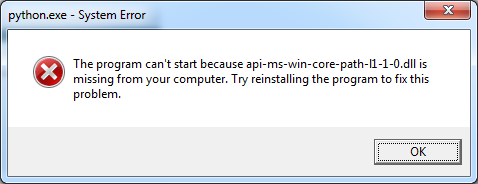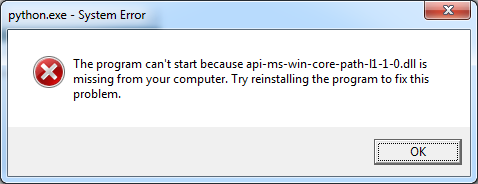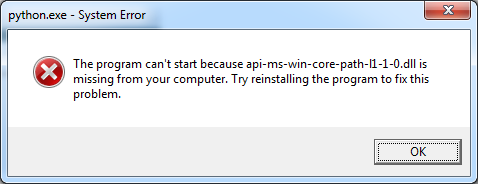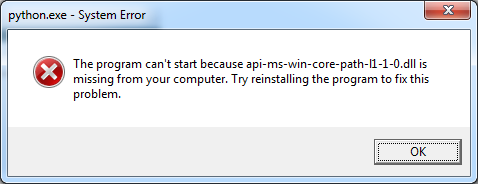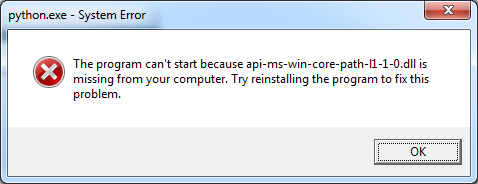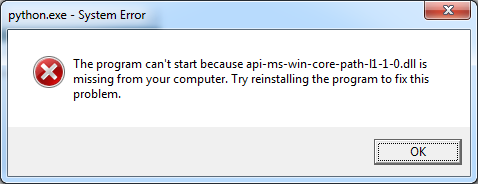Thread: pgAdmin 4 not starting after upgrade to 6.4
Dave
--------------------------------------------------------
Python Path: "C:\Users\User\AppData\Local\Programs\pgAdmin 4\v6\python\python.exe"
Runtime Config File: "C:\Users\User\AppData\Roaming\pgadmin\runtime_config.json"
pgAdmin Config File: "C:\Users\User\AppData\Local\Programs\pgAdmin 4\v6\web\config.py"
Webapp Path: "C:\Users\User\AppData\Local\Programs\pgAdmin 4\v6\web\pgAdmin4.py"
pgAdmin Command: "C:\Users\User\AppData\Local\Programs\pgAdmin 4\v6\python\python.exe -s C:\Users\User\AppData\Local\Programs\pgAdmin 4\v6\web\pgAdmin4.py"
Environment:
- ALLUSERSPROFILE: C:\ProgramData
- APPDATA: C:\Users\User\AppData\Roaming
- CHROME_CRASHPAD_PIPE_NAME: \\.\pipe\crashpad_1836_DIKKTZARVGRVNIBP
- CHROME_RESTART: NW.js|Whoa! NW.js has crashed. Relaunch now?|LEFT_TO_RIGHT
- CommonProgramFiles: C:\Program Files\Common Files
- CommonProgramFiles(x86): C:\Program Files (x86)\Common Files
- CommonProgramW6432: C:\Program Files\Common Files
- COMPUTERNAME: USER-PC
- ComSpec: C:\Windows\system32\cmd.exe
- FP_NO_HOST_CHECK: NO
- HOMEDRIVE: C:
- HOMEPATH: \Users\User
- JAVA_HOME: C:\Program Files\Java\jdk1.8.0_271
- LOCALAPPDATA: C:\Users\User\AppData\Local
- LOGONSERVER: \\USER-PC
- NUMBER_OF_PROCESSORS: 4
- OS: Windows_NT
- Path: C:\Program Files (x86)\Common Files\Oracle\Java\javapath;"C:\Program Files (x86)\Java\jre7\bin";C:\Windows\system32;C:\Windows;C:\Windows\System32\Wbem;C:\Windows\System32\WindowsPowerShell\v1.0\;C:\Program Files (x86)\NVIDIA Corporation\PhysX\Common;C:\Program Files\PuTTY\;C:\Program Files\Git\cmd
- PATHEXT: .COM;.EXE;.BAT;.CMD;.VBS;.VBE;.JS;.JSE;.WSF;.WSH;.MSC
- PGADMIN_INT_KEY: d02a954c-b93a-445b-b57b-ff2764541239
- PGADMIN_INT_PORT: 61303
- PGADMIN_SERVER_MODE: OFF
- PROCESSOR_ARCHITECTURE: AMD64
- PROCESSOR_IDENTIFIER: Intel64 Family 6 Model 58 Stepping 9, GenuineIntel
- PROCESSOR_LEVEL: 6
- PROCESSOR_REVISION: 3a09
- ProgramData: C:\ProgramData
- ProgramFiles: C:\Program Files
- ProgramFiles(x86): C:\Program Files (x86)
- ProgramW6432: C:\Program Files
- PSModulePath: C:\Windows\system32\WindowsPowerShell\v1.0\Modules\
- PUBLIC: C:\Users\Public
- SESSIONNAME: Console
- SystemDrive: C:
- SystemRoot: C:\Windows
- TEMP: C:\Users\User\AppData\Local\Temp
- TMP: C:\Users\User\AppData\Local\Temp
- USERDOMAIN: User-PC
- USERNAME: User
- USERPROFILE: C:\Users\User
- windir: C:\Windows
- windows_tracing_flags: 3
- windows_tracing_logfile: C:\BVTBin\Tests\installpackage\csilogfile.log
--------------------------------------------------------
Hi all,After upgrading from 6.2 to 6.4, when I start pgAdmin I get an"The pgAdmin 4 server could not be contacted"message, with the environment details shown below.I have tried re-installing pgadmin4-6.4-x64.exe, and tried rebooting windows.Should I uninstall some component and reinstall? Or? And if you need any logs, please let me know where to grab them.Thanks,
DavepgAdmin Runtime Environment
--------------------------------------------------------
Python Path: "C:\Users\User\AppData\Local\Programs\pgAdmin 4\v6\python\python.exe"
Runtime Config File: "C:\Users\User\AppData\Roaming\pgadmin\runtime_config.json"
pgAdmin Config File: "C:\Users\User\AppData\Local\Programs\pgAdmin 4\v6\web\config.py"
Webapp Path: "C:\Users\User\AppData\Local\Programs\pgAdmin 4\v6\web\pgAdmin4.py"
pgAdmin Command: "C:\Users\User\AppData\Local\Programs\pgAdmin 4\v6\python\python.exe -s C:\Users\User\AppData\Local\Programs\pgAdmin 4\v6\web\pgAdmin4.py"
Environment:
- ALLUSERSPROFILE: C:\ProgramData
- APPDATA: C:\Users\User\AppData\Roaming
- CHROME_CRASHPAD_PIPE_NAME: \\.\pipe\crashpad_1836_DIKKTZARVGRVNIBP
- CHROME_RESTART: NW.js|Whoa! NW.js has crashed. Relaunch now?|LEFT_TO_RIGHT
- CommonProgramFiles: C:\Program Files\Common Files
- CommonProgramFiles(x86): C:\Program Files (x86)\Common Files
- CommonProgramW6432: C:\Program Files\Common Files
- COMPUTERNAME: USER-PC
- ComSpec: C:\Windows\system32\cmd.exe
- FP_NO_HOST_CHECK: NO
- HOMEDRIVE: C:
- HOMEPATH: \Users\User
- JAVA_HOME: C:\Program Files\Java\jdk1.8.0_271
- LOCALAPPDATA: C:\Users\User\AppData\Local
- LOGONSERVER: \\USER-PC
- NUMBER_OF_PROCESSORS: 4
- OS: Windows_NT
- Path: C:\Program Files (x86)\Common Files\Oracle\Java\javapath;"C:\Program Files (x86)\Java\jre7\bin";C:\Windows\system32;C:\Windows;C:\Windows\System32\Wbem;C:\Windows\System32\WindowsPowerShell\v1.0\;C:\Program Files (x86)\NVIDIA Corporation\PhysX\Common;C:\Program Files\PuTTY\;C:\Program Files\Git\cmd
- PATHEXT: .COM;.EXE;.BAT;.CMD;.VBS;.VBE;.JS;.JSE;.WSF;.WSH;.MSC
- PGADMIN_INT_KEY: d02a954c-b93a-445b-b57b-ff2764541239
- PGADMIN_INT_PORT: 61303
- PGADMIN_SERVER_MODE: OFF
- PROCESSOR_ARCHITECTURE: AMD64
- PROCESSOR_IDENTIFIER: Intel64 Family 6 Model 58 Stepping 9, GenuineIntel
- PROCESSOR_LEVEL: 6
- PROCESSOR_REVISION: 3a09
- ProgramData: C:\ProgramData
- ProgramFiles: C:\Program Files
- ProgramFiles(x86): C:\Program Files (x86)
- ProgramW6432: C:\Program Files
- PSModulePath: C:\Windows\system32\WindowsPowerShell\v1.0\Modules\
- PUBLIC: C:\Users\Public
- SESSIONNAME: Console
- SystemDrive: C:
- SystemRoot: C:\Windows
- TEMP: C:\Users\User\AppData\Local\Temp
- TMP: C:\Users\User\AppData\Local\Temp
- USERDOMAIN: User-PC
- USERNAME: User
- USERPROFILE: C:\Users\User
- windir: C:\Windows
- windows_tracing_flags: 3
- windows_tracing_logfile: C:\BVTBin\Tests\installpackage\csilogfile.log
--------------------------------------------------------Cheers,Dave
--
Skype ID: live:fahar.abbas
Website: www.enterprisedb.com
Attachment
Hi Dave Caughey,I am not able to reproduce the issue.How I tested:1. Installed pgadmin4 6.22. Launch pgAdmin43. close pgAdmin44. Installed pgadmin4 6.45. Launch pgadmin46. No issue foundCan you please uninstall pgadmin4 from the control panel and try to install pgadmin4 6.4 again?On Thu, Jan 20, 2022 at 12:59 AM Dave Caughey <caugheyd@gmail.com> wrote:Hi all,After upgrading from 6.2 to 6.4, when I start pgAdmin I get an"The pgAdmin 4 server could not be contacted"message, with the environment details shown below.I have tried re-installing pgadmin4-6.4-x64.exe, and tried rebooting windows.Should I uninstall some component and reinstall? Or? And if you need any logs, please let me know where to grab them.Thanks,
DavepgAdmin Runtime Environment
--------------------------------------------------------
Python Path: "C:\Users\User\AppData\Local\Programs\pgAdmin 4\v6\python\python.exe"
Runtime Config File: "C:\Users\User\AppData\Roaming\pgadmin\runtime_config.json"
pgAdmin Config File: "C:\Users\User\AppData\Local\Programs\pgAdmin 4\v6\web\config.py"
Webapp Path: "C:\Users\User\AppData\Local\Programs\pgAdmin 4\v6\web\pgAdmin4.py"
pgAdmin Command: "C:\Users\User\AppData\Local\Programs\pgAdmin 4\v6\python\python.exe -s C:\Users\User\AppData\Local\Programs\pgAdmin 4\v6\web\pgAdmin4.py"
Environment:
- ALLUSERSPROFILE: C:\ProgramData
- APPDATA: C:\Users\User\AppData\Roaming
- CHROME_CRASHPAD_PIPE_NAME: \\.\pipe\crashpad_1836_DIKKTZARVGRVNIBP
- CHROME_RESTART: NW.js|Whoa! NW.js has crashed. Relaunch now?|LEFT_TO_RIGHT
- CommonProgramFiles: C:\Program Files\Common Files
- CommonProgramFiles(x86): C:\Program Files (x86)\Common Files
- CommonProgramW6432: C:\Program Files\Common Files
- COMPUTERNAME: USER-PC
- ComSpec: C:\Windows\system32\cmd.exe
- FP_NO_HOST_CHECK: NO
- HOMEDRIVE: C:
- HOMEPATH: \Users\User
- JAVA_HOME: C:\Program Files\Java\jdk1.8.0_271
- LOCALAPPDATA: C:\Users\User\AppData\Local
- LOGONSERVER: \\USER-PC
- NUMBER_OF_PROCESSORS: 4
- OS: Windows_NT
- Path: C:\Program Files (x86)\Common Files\Oracle\Java\javapath;"C:\Program Files (x86)\Java\jre7\bin";C:\Windows\system32;C:\Windows;C:\Windows\System32\Wbem;C:\Windows\System32\WindowsPowerShell\v1.0\;C:\Program Files (x86)\NVIDIA Corporation\PhysX\Common;C:\Program Files\PuTTY\;C:\Program Files\Git\cmd
- PATHEXT: .COM;.EXE;.BAT;.CMD;.VBS;.VBE;.JS;.JSE;.WSF;.WSH;.MSC
- PGADMIN_INT_KEY: d02a954c-b93a-445b-b57b-ff2764541239
- PGADMIN_INT_PORT: 61303
- PGADMIN_SERVER_MODE: OFF
- PROCESSOR_ARCHITECTURE: AMD64
- PROCESSOR_IDENTIFIER: Intel64 Family 6 Model 58 Stepping 9, GenuineIntel
- PROCESSOR_LEVEL: 6
- PROCESSOR_REVISION: 3a09
- ProgramData: C:\ProgramData
- ProgramFiles: C:\Program Files
- ProgramFiles(x86): C:\Program Files (x86)
- ProgramW6432: C:\Program Files
- PSModulePath: C:\Windows\system32\WindowsPowerShell\v1.0\Modules\
- PUBLIC: C:\Users\Public
- SESSIONNAME: Console
- SystemDrive: C:
- SystemRoot: C:\Windows
- TEMP: C:\Users\User\AppData\Local\Temp
- TMP: C:\Users\User\AppData\Local\Temp
- USERDOMAIN: User-PC
- USERNAME: User
- USERPROFILE: C:\Users\User
- windir: C:\Windows
- windows_tracing_flags: 3
- windows_tracing_logfile: C:\BVTBin\Tests\installpackage\csilogfile.log
--------------------------------------------------------Cheers,Dave
--Fahar AbbaspgAdmin4 teamMobile: +92-333-5409707EnterpriseDB Corporation
Skype ID: live:fahar.abbas
Website: www.enterprisedb.com
--
Skype ID: live:fahar.abbas
Website: www.enterprisedb.com
Hi Dave Caughey,I am not able to reproduce the issue.How I tested:1. Installed pgadmin4 6.22. Launch pgAdmin43. close pgAdmin44. Installed pgadmin4 6.45. Launch pgadmin46. No issue foundCan you please uninstall pgadmin4 from the control panel and try to install pgadmin4 6.4 again?On Thu, Jan 20, 2022 at 12:59 AM Dave Caughey <caugheyd@gmail.com> wrote:Hi all,After upgrading from 6.2 to 6.4, when I start pgAdmin I get an"The pgAdmin 4 server could not be contacted"message, with the environment details shown below.I have tried re-installing pgadmin4-6.4-x64.exe, and tried rebooting windows.Should I uninstall some component and reinstall? Or? And if you need any logs, please let me know where to grab them.Thanks,
DavepgAdmin Runtime Environment
--------------------------------------------------------
Python Path: "C:\Users\User\AppData\Local\Programs\pgAdmin 4\v6\python\python.exe"
Runtime Config File: "C:\Users\User\AppData\Roaming\pgadmin\runtime_config.json"
pgAdmin Config File: "C:\Users\User\AppData\Local\Programs\pgAdmin 4\v6\web\config.py"
Webapp Path: "C:\Users\User\AppData\Local\Programs\pgAdmin 4\v6\web\pgAdmin4.py"
pgAdmin Command: "C:\Users\User\AppData\Local\Programs\pgAdmin 4\v6\python\python.exe -s C:\Users\User\AppData\Local\Programs\pgAdmin 4\v6\web\pgAdmin4.py"
Environment:
- ALLUSERSPROFILE: C:\ProgramData
- APPDATA: C:\Users\User\AppData\Roaming
- CHROME_CRASHPAD_PIPE_NAME: \\.\pipe\crashpad_1836_DIKKTZARVGRVNIBP
- CHROME_RESTART: NW.js|Whoa! NW.js has crashed. Relaunch now?|LEFT_TO_RIGHT
- CommonProgramFiles: C:\Program Files\Common Files
- CommonProgramFiles(x86): C:\Program Files (x86)\Common Files
- CommonProgramW6432: C:\Program Files\Common Files
- COMPUTERNAME: USER-PC
- ComSpec: C:\Windows\system32\cmd.exe
- FP_NO_HOST_CHECK: NO
- HOMEDRIVE: C:
- HOMEPATH: \Users\User
- JAVA_HOME: C:\Program Files\Java\jdk1.8.0_271
- LOCALAPPDATA: C:\Users\User\AppData\Local
- LOGONSERVER: \\USER-PC
- NUMBER_OF_PROCESSORS: 4
- OS: Windows_NT
- Path: C:\Program Files (x86)\Common Files\Oracle\Java\javapath;"C:\Program Files (x86)\Java\jre7\bin";C:\Windows\system32;C:\Windows;C:\Windows\System32\Wbem;C:\Windows\System32\WindowsPowerShell\v1.0\;C:\Program Files (x86)\NVIDIA Corporation\PhysX\Common;C:\Program Files\PuTTY\;C:\Program Files\Git\cmd
- PATHEXT: .COM;.EXE;.BAT;.CMD;.VBS;.VBE;.JS;.JSE;.WSF;.WSH;.MSC
- PGADMIN_INT_KEY: d02a954c-b93a-445b-b57b-ff2764541239
- PGADMIN_INT_PORT: 61303
- PGADMIN_SERVER_MODE: OFF
- PROCESSOR_ARCHITECTURE: AMD64
- PROCESSOR_IDENTIFIER: Intel64 Family 6 Model 58 Stepping 9, GenuineIntel
- PROCESSOR_LEVEL: 6
- PROCESSOR_REVISION: 3a09
- ProgramData: C:\ProgramData
- ProgramFiles: C:\Program Files
- ProgramFiles(x86): C:\Program Files (x86)
- ProgramW6432: C:\Program Files
- PSModulePath: C:\Windows\system32\WindowsPowerShell\v1.0\Modules\
- PUBLIC: C:\Users\Public
- SESSIONNAME: Console
- SystemDrive: C:
- SystemRoot: C:\Windows
- TEMP: C:\Users\User\AppData\Local\Temp
- TMP: C:\Users\User\AppData\Local\Temp
- USERDOMAIN: User-PC
- USERNAME: User
- USERPROFILE: C:\Users\User
- windir: C:\Windows
- windows_tracing_flags: 3
- windows_tracing_logfile: C:\BVTBin\Tests\installpackage\csilogfile.log
--------------------------------------------------------Cheers,Dave
--Fahar AbbaspgAdmin4 teamMobile: +92-333-5409707EnterpriseDB Corporation
Skype ID: live:fahar.abbas
Website: www.enterprisedb.com
pgAdmin is available for 64 bit Windows™ 7 SP1 (desktop) or 2008R2 (server) and above, up to v4.30.
v5.0 and later are supported on Windows 8 (desktop) or 2012 (server) and above.
32 bit Windows support is available for versions up to v4.29.
I still get the same message after a complete uninstall/reinstall.I am on Windows 7 SP1Cheers,DaveOn Thu, Jan 20, 2022 at 12:04 AM Fahar Abbas <fahar.abbas@enterprisedb.com> wrote:Hi Dave Caughey,I am not able to reproduce the issue.How I tested:1. Installed pgadmin4 6.22. Launch pgAdmin43. close pgAdmin44. Installed pgadmin4 6.45. Launch pgadmin46. No issue foundCan you please uninstall pgadmin4 from the control panel and try to install pgadmin4 6.4 again?On Thu, Jan 20, 2022 at 12:59 AM Dave Caughey <caugheyd@gmail.com> wrote:Hi all,After upgrading from 6.2 to 6.4, when I start pgAdmin I get an"The pgAdmin 4 server could not be contacted"message, with the environment details shown below.I have tried re-installing pgadmin4-6.4-x64.exe, and tried rebooting windows.Should I uninstall some component and reinstall? Or? And if you need any logs, please let me know where to grab them.Thanks,
DavepgAdmin Runtime Environment
--------------------------------------------------------
Python Path: "C:\Users\User\AppData\Local\Programs\pgAdmin 4\v6\python\python.exe"
Runtime Config File: "C:\Users\User\AppData\Roaming\pgadmin\runtime_config.json"
pgAdmin Config File: "C:\Users\User\AppData\Local\Programs\pgAdmin 4\v6\web\config.py"
Webapp Path: "C:\Users\User\AppData\Local\Programs\pgAdmin 4\v6\web\pgAdmin4.py"
pgAdmin Command: "C:\Users\User\AppData\Local\Programs\pgAdmin 4\v6\python\python.exe -s C:\Users\User\AppData\Local\Programs\pgAdmin 4\v6\web\pgAdmin4.py"
Environment:
- ALLUSERSPROFILE: C:\ProgramData
- APPDATA: C:\Users\User\AppData\Roaming
- CHROME_CRASHPAD_PIPE_NAME: \\.\pipe\crashpad_1836_DIKKTZARVGRVNIBP
- CHROME_RESTART: NW.js|Whoa! NW.js has crashed. Relaunch now?|LEFT_TO_RIGHT
- CommonProgramFiles: C:\Program Files\Common Files
- CommonProgramFiles(x86): C:\Program Files (x86)\Common Files
- CommonProgramW6432: C:\Program Files\Common Files
- COMPUTERNAME: USER-PC
- ComSpec: C:\Windows\system32\cmd.exe
- FP_NO_HOST_CHECK: NO
- HOMEDRIVE: C:
- HOMEPATH: \Users\User
- JAVA_HOME: C:\Program Files\Java\jdk1.8.0_271
- LOCALAPPDATA: C:\Users\User\AppData\Local
- LOGONSERVER: \\USER-PC
- NUMBER_OF_PROCESSORS: 4
- OS: Windows_NT
- Path: C:\Program Files (x86)\Common Files\Oracle\Java\javapath;"C:\Program Files (x86)\Java\jre7\bin";C:\Windows\system32;C:\Windows;C:\Windows\System32\Wbem;C:\Windows\System32\WindowsPowerShell\v1.0\;C:\Program Files (x86)\NVIDIA Corporation\PhysX\Common;C:\Program Files\PuTTY\;C:\Program Files\Git\cmd
- PATHEXT: .COM;.EXE;.BAT;.CMD;.VBS;.VBE;.JS;.JSE;.WSF;.WSH;.MSC
- PGADMIN_INT_KEY: d02a954c-b93a-445b-b57b-ff2764541239
- PGADMIN_INT_PORT: 61303
- PGADMIN_SERVER_MODE: OFF
- PROCESSOR_ARCHITECTURE: AMD64
- PROCESSOR_IDENTIFIER: Intel64 Family 6 Model 58 Stepping 9, GenuineIntel
- PROCESSOR_LEVEL: 6
- PROCESSOR_REVISION: 3a09
- ProgramData: C:\ProgramData
- ProgramFiles: C:\Program Files
- ProgramFiles(x86): C:\Program Files (x86)
- ProgramW6432: C:\Program Files
- PSModulePath: C:\Windows\system32\WindowsPowerShell\v1.0\Modules\
- PUBLIC: C:\Users\Public
- SESSIONNAME: Console
- SystemDrive: C:
- SystemRoot: C:\Windows
- TEMP: C:\Users\User\AppData\Local\Temp
- TMP: C:\Users\User\AppData\Local\Temp
- USERDOMAIN: User-PC
- USERNAME: User
- USERPROFILE: C:\Users\User
- windir: C:\Windows
- windows_tracing_flags: 3
- windows_tracing_logfile: C:\BVTBin\Tests\installpackage\csilogfile.log
--------------------------------------------------------Cheers,Dave
--Fahar AbbaspgAdmin4 teamMobile: +92-333-5409707EnterpriseDB Corporation
Skype ID: live:fahar.abbas
Website: www.enterprisedb.com
--
Skype ID: live:fahar.abbas
Website: www.enterprisedb.com
Dave
On Thu, Feb 25, 2021 at 3:13 PM Dave Page <dpage@pgadmin.org> wrote:On Thu, Feb 25, 2021 at 2:46 PM Dave Caughey <caugheyd@gmail.com> wrote:Here's what happens when I run the command on the terminal.But... pgAdmin v4.30 runs fine.So I believe the issue is that Python 3.9 has dropped support for Windows 7 and earlier, something which I for one didn't realise until I started looking into this (see https://www.python.org/downloads/windows/).I've kicked off a build using Python 3.8 for testing. That claims to support back to Vista. I'll send a link once it's done.Here's the Python 3.8 based test build. Note that I haven't tested it at all - I just kicked off the normal build process but told it to use 3.8 instead of 3.9.Please let us know if it works on Windows 7.
Hi Dave Caughey!We have dropped the Windows 7 and Windows 2008R2 64 bit support. Can you please upgrade your system? We have dropped the Windows 7 and Windows 2008R2 64 bit support as per link below:pgAdmin is available for 64 bit Windows™ 7 SP1 (desktop) or 2008R2 (server) and above, up to v4.30.
v5.0 and later are supported on Windows 8 (desktop) or 2012 (server) and above.
32 bit Windows support is available for versions up to v4.29.
Thanks,Kind Regards,On Thu, Jan 20, 2022 at 6:43 PM Dave Caughey <caugheyd@gmail.com> wrote:I still get the same message after a complete uninstall/reinstall.I am on Windows 7 SP1Cheers,DaveOn Thu, Jan 20, 2022 at 12:04 AM Fahar Abbas <fahar.abbas@enterprisedb.com> wrote:Hi Dave Caughey,I am not able to reproduce the issue.How I tested:1. Installed pgadmin4 6.22. Launch pgAdmin43. close pgAdmin44. Installed pgadmin4 6.45. Launch pgadmin46. No issue foundCan you please uninstall pgadmin4 from the control panel and try to install pgadmin4 6.4 again?On Thu, Jan 20, 2022 at 12:59 AM Dave Caughey <caugheyd@gmail.com> wrote:Hi all,After upgrading from 6.2 to 6.4, when I start pgAdmin I get an"The pgAdmin 4 server could not be contacted"message, with the environment details shown below.I have tried re-installing pgadmin4-6.4-x64.exe, and tried rebooting windows.Should I uninstall some component and reinstall? Or? And if you need any logs, please let me know where to grab them.Thanks,
DavepgAdmin Runtime Environment
--------------------------------------------------------
Python Path: "C:\Users\User\AppData\Local\Programs\pgAdmin 4\v6\python\python.exe"
Runtime Config File: "C:\Users\User\AppData\Roaming\pgadmin\runtime_config.json"
pgAdmin Config File: "C:\Users\User\AppData\Local\Programs\pgAdmin 4\v6\web\config.py"
Webapp Path: "C:\Users\User\AppData\Local\Programs\pgAdmin 4\v6\web\pgAdmin4.py"
pgAdmin Command: "C:\Users\User\AppData\Local\Programs\pgAdmin 4\v6\python\python.exe -s C:\Users\User\AppData\Local\Programs\pgAdmin 4\v6\web\pgAdmin4.py"
Environment:
- ALLUSERSPROFILE: C:\ProgramData
- APPDATA: C:\Users\User\AppData\Roaming
- CHROME_CRASHPAD_PIPE_NAME: \\.\pipe\crashpad_1836_DIKKTZARVGRVNIBP
- CHROME_RESTART: NW.js|Whoa! NW.js has crashed. Relaunch now?|LEFT_TO_RIGHT
- CommonProgramFiles: C:\Program Files\Common Files
- CommonProgramFiles(x86): C:\Program Files (x86)\Common Files
- CommonProgramW6432: C:\Program Files\Common Files
- COMPUTERNAME: USER-PC
- ComSpec: C:\Windows\system32\cmd.exe
- FP_NO_HOST_CHECK: NO
- HOMEDRIVE: C:
- HOMEPATH: \Users\User
- JAVA_HOME: C:\Program Files\Java\jdk1.8.0_271
- LOCALAPPDATA: C:\Users\User\AppData\Local
- LOGONSERVER: \\USER-PC
- NUMBER_OF_PROCESSORS: 4
- OS: Windows_NT
- Path: C:\Program Files (x86)\Common Files\Oracle\Java\javapath;"C:\Program Files (x86)\Java\jre7\bin";C:\Windows\system32;C:\Windows;C:\Windows\System32\Wbem;C:\Windows\System32\WindowsPowerShell\v1.0\;C:\Program Files (x86)\NVIDIA Corporation\PhysX\Common;C:\Program Files\PuTTY\;C:\Program Files\Git\cmd
- PATHEXT: .COM;.EXE;.BAT;.CMD;.VBS;.VBE;.JS;.JSE;.WSF;.WSH;.MSC
- PGADMIN_INT_KEY: d02a954c-b93a-445b-b57b-ff2764541239
- PGADMIN_INT_PORT: 61303
- PGADMIN_SERVER_MODE: OFF
- PROCESSOR_ARCHITECTURE: AMD64
- PROCESSOR_IDENTIFIER: Intel64 Family 6 Model 58 Stepping 9, GenuineIntel
- PROCESSOR_LEVEL: 6
- PROCESSOR_REVISION: 3a09
- ProgramData: C:\ProgramData
- ProgramFiles: C:\Program Files
- ProgramFiles(x86): C:\Program Files (x86)
- ProgramW6432: C:\Program Files
- PSModulePath: C:\Windows\system32\WindowsPowerShell\v1.0\Modules\
- PUBLIC: C:\Users\Public
- SESSIONNAME: Console
- SystemDrive: C:
- SystemRoot: C:\Windows
- TEMP: C:\Users\User\AppData\Local\Temp
- TMP: C:\Users\User\AppData\Local\Temp
- USERDOMAIN: User-PC
- USERNAME: User
- USERPROFILE: C:\Users\User
- windir: C:\Windows
- windows_tracing_flags: 3
- windows_tracing_logfile: C:\BVTBin\Tests\installpackage\csilogfile.log
--------------------------------------------------------Cheers,Dave
--Fahar AbbaspgAdmin4 teamMobile: +92-333-5409707EnterpriseDB Corporation
Skype ID: live:fahar.abbas
Website: www.enterprisedb.com
--Fahar AbbaspgAdmin4 teamMobile: +92-333-5409707EnterpriseDB Corporation
Skype ID: live:fahar.abbas
Website: www.enterprisedb.com
Attachment
But recent versions of pgAdmin *have* been running on Windows 7. Over the years I've religiously updated throughout v4, v5 and v6 (up until v6.2) and it's been running perfectly fine up until I upgraded from v6.2 -> 6.4 yesterday.And I've tried reinstalling v6.2, but I'm now getting the same error. So clearly it's just a configuration issue or compatibility issue with some other component (e.g., python 3.8) because it was able to run yesterday.But looking back through my email history, I see I did have a problem updating to v5.0, that Dave Page kindly resolved. I don't know if what I'm now experiencing is the same issue, but is there a similar work around, given that v6.2 was working perfectly fine yesterday? I'd be happy to freeze at v6.2, if that's really the last version, but please don't make me go back to v4.30!
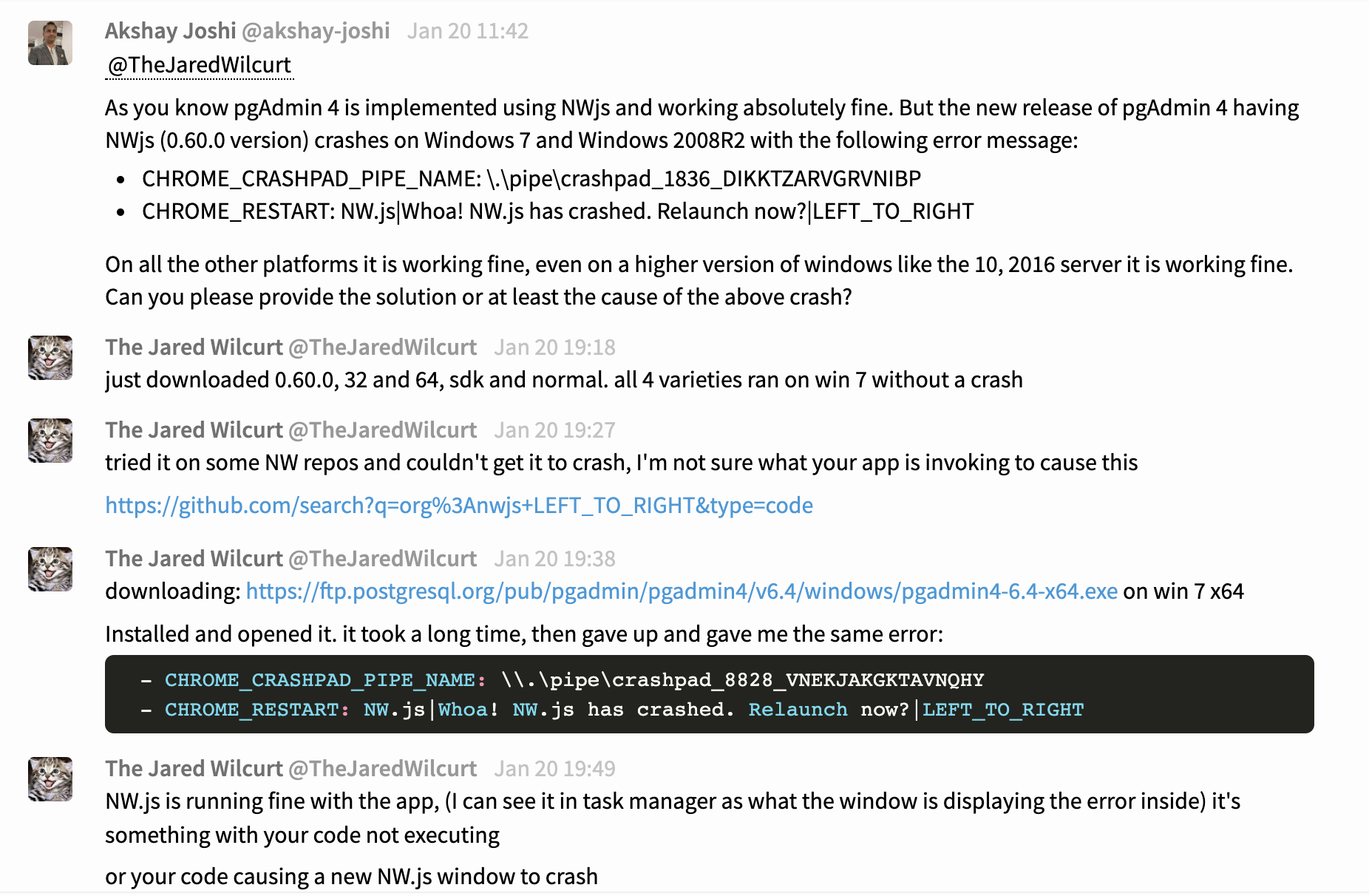
Cheers,
Dave----------------- previous thread ------------------On Thu, Feb 25, 2021 at 3:30 PM Dave Page <dpage@pgadmin.org> wrote:On Thu, Feb 25, 2021 at 3:13 PM Dave Page <dpage@pgadmin.org> wrote:On Thu, Feb 25, 2021 at 2:46 PM Dave Caughey <caugheyd@gmail.com> wrote:Here's what happens when I run the command on the terminal.But... pgAdmin v4.30 runs fine.So I believe the issue is that Python 3.9 has dropped support for Windows 7 and earlier, something which I for one didn't realise until I started looking into this (see https://www.python.org/downloads/windows/).I've kicked off a build using Python 3.8 for testing. That claims to support back to Vista. I'll send a link once it's done.Here's the Python 3.8 based test build. Note that I haven't tested it at all - I just kicked off the normal build process but told it to use 3.8 instead of 3.9.Please let us know if it works on Windows 7.Dave told me offlist that it's working for him.So, we need to think about how long we'll support Windows 7. Sooner or later we will have to update Python... :-(Cheers,DaveOn Thu, Jan 20, 2022 at 1:32 PM Fahar Abbas <fahar.abbas@enterprisedb.com> wrote:Hi Dave Caughey!We have dropped the Windows 7 and Windows 2008R2 64 bit support. Can you please upgrade your system? We have dropped the Windows 7 and Windows 2008R2 64 bit support as per link below:pgAdmin is available for 64 bit Windows™ 7 SP1 (desktop) or 2008R2 (server) and above, up to v4.30.
v5.0 and later are supported on Windows 8 (desktop) or 2012 (server) and above.
32 bit Windows support is available for versions up to v4.29.
Thanks,Kind Regards,On Thu, Jan 20, 2022 at 6:43 PM Dave Caughey <caugheyd@gmail.com> wrote:I still get the same message after a complete uninstall/reinstall.I am on Windows 7 SP1Cheers,DaveOn Thu, Jan 20, 2022 at 12:04 AM Fahar Abbas <fahar.abbas@enterprisedb.com> wrote:Hi Dave Caughey,I am not able to reproduce the issue.How I tested:1. Installed pgadmin4 6.22. Launch pgAdmin43. close pgAdmin44. Installed pgadmin4 6.45. Launch pgadmin46. No issue foundCan you please uninstall pgadmin4 from the control panel and try to install pgadmin4 6.4 again?On Thu, Jan 20, 2022 at 12:59 AM Dave Caughey <caugheyd@gmail.com> wrote:Hi all,After upgrading from 6.2 to 6.4, when I start pgAdmin I get an"The pgAdmin 4 server could not be contacted"message, with the environment details shown below.I have tried re-installing pgadmin4-6.4-x64.exe, and tried rebooting windows.Should I uninstall some component and reinstall? Or? And if you need any logs, please let me know where to grab them.Thanks,
DavepgAdmin Runtime Environment
--------------------------------------------------------
Python Path: "C:\Users\User\AppData\Local\Programs\pgAdmin 4\v6\python\python.exe"
Runtime Config File: "C:\Users\User\AppData\Roaming\pgadmin\runtime_config.json"
pgAdmin Config File: "C:\Users\User\AppData\Local\Programs\pgAdmin 4\v6\web\config.py"
Webapp Path: "C:\Users\User\AppData\Local\Programs\pgAdmin 4\v6\web\pgAdmin4.py"
pgAdmin Command: "C:\Users\User\AppData\Local\Programs\pgAdmin 4\v6\python\python.exe -s C:\Users\User\AppData\Local\Programs\pgAdmin 4\v6\web\pgAdmin4.py"
Environment:
- ALLUSERSPROFILE: C:\ProgramData
- APPDATA: C:\Users\User\AppData\Roaming
- CHROME_CRASHPAD_PIPE_NAME: \\.\pipe\crashpad_1836_DIKKTZARVGRVNIBP
- CHROME_RESTART: NW.js|Whoa! NW.js has crashed. Relaunch now?|LEFT_TO_RIGHT
- CommonProgramFiles: C:\Program Files\Common Files
- CommonProgramFiles(x86): C:\Program Files (x86)\Common Files
- CommonProgramW6432: C:\Program Files\Common Files
- COMPUTERNAME: USER-PC
- ComSpec: C:\Windows\system32\cmd.exe
- FP_NO_HOST_CHECK: NO
- HOMEDRIVE: C:
- HOMEPATH: \Users\User
- JAVA_HOME: C:\Program Files\Java\jdk1.8.0_271
- LOCALAPPDATA: C:\Users\User\AppData\Local
- LOGONSERVER: \\USER-PC
- NUMBER_OF_PROCESSORS: 4
- OS: Windows_NT
- Path: C:\Program Files (x86)\Common Files\Oracle\Java\javapath;"C:\Program Files (x86)\Java\jre7\bin";C:\Windows\system32;C:\Windows;C:\Windows\System32\Wbem;C:\Windows\System32\WindowsPowerShell\v1.0\;C:\Program Files (x86)\NVIDIA Corporation\PhysX\Common;C:\Program Files\PuTTY\;C:\Program Files\Git\cmd
- PATHEXT: .COM;.EXE;.BAT;.CMD;.VBS;.VBE;.JS;.JSE;.WSF;.WSH;.MSC
- PGADMIN_INT_KEY: d02a954c-b93a-445b-b57b-ff2764541239
- PGADMIN_INT_PORT: 61303
- PGADMIN_SERVER_MODE: OFF
- PROCESSOR_ARCHITECTURE: AMD64
- PROCESSOR_IDENTIFIER: Intel64 Family 6 Model 58 Stepping 9, GenuineIntel
- PROCESSOR_LEVEL: 6
- PROCESSOR_REVISION: 3a09
- ProgramData: C:\ProgramData
- ProgramFiles: C:\Program Files
- ProgramFiles(x86): C:\Program Files (x86)
- ProgramW6432: C:\Program Files
- PSModulePath: C:\Windows\system32\WindowsPowerShell\v1.0\Modules\
- PUBLIC: C:\Users\Public
- SESSIONNAME: Console
- SystemDrive: C:
- SystemRoot: C:\Windows
- TEMP: C:\Users\User\AppData\Local\Temp
- TMP: C:\Users\User\AppData\Local\Temp
- USERDOMAIN: User-PC
- USERNAME: User
- USERPROFILE: C:\Users\User
- windir: C:\Windows
- windows_tracing_flags: 3
- windows_tracing_logfile: C:\BVTBin\Tests\installpackage\csilogfile.log
--------------------------------------------------------Cheers,Dave
--Fahar AbbaspgAdmin4 teamMobile: +92-333-5409707EnterpriseDB Corporation
Skype ID: live:fahar.abbas
Website: www.enterprisedb.com
--Fahar AbbaspgAdmin4 teamMobile: +92-333-5409707EnterpriseDB Corporation
Skype ID: live:fahar.abbas
Website: www.enterprisedb.com
Attachment
But recent versions of pgAdmin *have* been running on Windows 7. Over the years I've religiously updated throughout v4, v5 and v6 (up until v6.2) and it's been running perfectly fine up until I upgraded from v6.2 -> 6.4 yesterday.And I've tried reinstalling v6.2, but I'm now getting the same error. So clearly it's just a configuration issue or compatibility issue with some other component (e.g., python 3.8) because it was able to run yesterday.But looking back through my email history, I see I did have a problem updating to v5.0, that Dave Page kindly resolved. I don't know if what I'm now experiencing is the same issue, but is there a similar work around, given that v6.2 was working perfectly fine yesterday? I'd be happy to freeze at v6.2, if that's really the last version, but please don't make me go back to v4.30!
Cheers,
Dave----------------- previous thread ------------------On Thu, Feb 25, 2021 at 3:30 PM Dave Page <dpage@pgadmin.org> wrote:On Thu, Feb 25, 2021 at 3:13 PM Dave Page <dpage@pgadmin.org> wrote:On Thu, Feb 25, 2021 at 2:46 PM Dave Caughey <caugheyd@gmail.com> wrote:Here's what happens when I run the command on the terminal.But... pgAdmin v4.30 runs fine.So I believe the issue is that Python 3.9 has dropped support for Windows 7 and earlier, something which I for one didn't realise until I started looking into this (see https://www.python.org/downloads/windows/).I've kicked off a build using Python 3.8 for testing. That claims to support back to Vista. I'll send a link once it's done.Here's the Python 3.8 based test build. Note that I haven't tested it at all - I just kicked off the normal build process but told it to use 3.8 instead of 3.9.Please let us know if it works on Windows 7.Dave told me offlist that it's working for him.So, we need to think about how long we'll support Windows 7. Sooner or later we will have to update Python... :-(Cheers,DaveOn Thu, Jan 20, 2022 at 1:32 PM Fahar Abbas <fahar.abbas@enterprisedb.com> wrote:Hi Dave Caughey!We have dropped the Windows 7 and Windows 2008R2 64 bit support. Can you please upgrade your system? We have dropped the Windows 7 and Windows 2008R2 64 bit support as per link below:pgAdmin is available for 64 bit Windows™ 7 SP1 (desktop) or 2008R2 (server) and above, up to v4.30.
v5.0 and later are supported on Windows 8 (desktop) or 2012 (server) and above.
32 bit Windows support is available for versions up to v4.29.
Thanks,Kind Regards,On Thu, Jan 20, 2022 at 6:43 PM Dave Caughey <caugheyd@gmail.com> wrote:I still get the same message after a complete uninstall/reinstall.I am on Windows 7 SP1Cheers,DaveOn Thu, Jan 20, 2022 at 12:04 AM Fahar Abbas <fahar.abbas@enterprisedb.com> wrote:Hi Dave Caughey,I am not able to reproduce the issue.How I tested:1. Installed pgadmin4 6.22. Launch pgAdmin43. close pgAdmin44. Installed pgadmin4 6.45. Launch pgadmin46. No issue foundCan you please uninstall pgadmin4 from the control panel and try to install pgadmin4 6.4 again?On Thu, Jan 20, 2022 at 12:59 AM Dave Caughey <caugheyd@gmail.com> wrote:Hi all,After upgrading from 6.2 to 6.4, when I start pgAdmin I get an"The pgAdmin 4 server could not be contacted"message, with the environment details shown below.I have tried re-installing pgadmin4-6.4-x64.exe, and tried rebooting windows.Should I uninstall some component and reinstall? Or? And if you need any logs, please let me know where to grab them.Thanks,
DavepgAdmin Runtime Environment
--------------------------------------------------------
Python Path: "C:\Users\User\AppData\Local\Programs\pgAdmin 4\v6\python\python.exe"
Runtime Config File: "C:\Users\User\AppData\Roaming\pgadmin\runtime_config.json"
pgAdmin Config File: "C:\Users\User\AppData\Local\Programs\pgAdmin 4\v6\web\config.py"
Webapp Path: "C:\Users\User\AppData\Local\Programs\pgAdmin 4\v6\web\pgAdmin4.py"
pgAdmin Command: "C:\Users\User\AppData\Local\Programs\pgAdmin 4\v6\python\python.exe -s C:\Users\User\AppData\Local\Programs\pgAdmin 4\v6\web\pgAdmin4.py"
Environment:
- ALLUSERSPROFILE: C:\ProgramData
- APPDATA: C:\Users\User\AppData\Roaming
- CHROME_CRASHPAD_PIPE_NAME: \\.\pipe\crashpad_1836_DIKKTZARVGRVNIBP
- CHROME_RESTART: NW.js|Whoa! NW.js has crashed. Relaunch now?|LEFT_TO_RIGHT
- CommonProgramFiles: C:\Program Files\Common Files
- CommonProgramFiles(x86): C:\Program Files (x86)\Common Files
- CommonProgramW6432: C:\Program Files\Common Files
- COMPUTERNAME: USER-PC
- ComSpec: C:\Windows\system32\cmd.exe
- FP_NO_HOST_CHECK: NO
- HOMEDRIVE: C:
- HOMEPATH: \Users\User
- JAVA_HOME: C:\Program Files\Java\jdk1.8.0_271
- LOCALAPPDATA: C:\Users\User\AppData\Local
- LOGONSERVER: \\USER-PC
- NUMBER_OF_PROCESSORS: 4
- OS: Windows_NT
- Path: C:\Program Files (x86)\Common Files\Oracle\Java\javapath;"C:\Program Files (x86)\Java\jre7\bin";C:\Windows\system32;C:\Windows;C:\Windows\System32\Wbem;C:\Windows\System32\WindowsPowerShell\v1.0\;C:\Program Files (x86)\NVIDIA Corporation\PhysX\Common;C:\Program Files\PuTTY\;C:\Program Files\Git\cmd
- PATHEXT: .COM;.EXE;.BAT;.CMD;.VBS;.VBE;.JS;.JSE;.WSF;.WSH;.MSC
- PGADMIN_INT_KEY: d02a954c-b93a-445b-b57b-ff2764541239
- PGADMIN_INT_PORT: 61303
- PGADMIN_SERVER_MODE: OFF
- PROCESSOR_ARCHITECTURE: AMD64
- PROCESSOR_IDENTIFIER: Intel64 Family 6 Model 58 Stepping 9, GenuineIntel
- PROCESSOR_LEVEL: 6
- PROCESSOR_REVISION: 3a09
- ProgramData: C:\ProgramData
- ProgramFiles: C:\Program Files
- ProgramFiles(x86): C:\Program Files (x86)
- ProgramW6432: C:\Program Files
- PSModulePath: C:\Windows\system32\WindowsPowerShell\v1.0\Modules\
- PUBLIC: C:\Users\Public
- SESSIONNAME: Console
- SystemDrive: C:
- SystemRoot: C:\Windows
- TEMP: C:\Users\User\AppData\Local\Temp
- TMP: C:\Users\User\AppData\Local\Temp
- USERDOMAIN: User-PC
- USERNAME: User
- USERPROFILE: C:\Users\User
- windir: C:\Windows
- windows_tracing_flags: 3
- windows_tracing_logfile: C:\BVTBin\Tests\installpackage\csilogfile.log
--------------------------------------------------------Cheers,Dave
--Fahar AbbaspgAdmin4 teamMobile: +92-333-5409707EnterpriseDB Corporation
Skype ID: live:fahar.abbas
Website: www.enterprisedb.com
--Fahar AbbaspgAdmin4 teamMobile: +92-333-5409707EnterpriseDB Corporation
Skype ID: live:fahar.abbas
Website: www.enterprisedb.com
Attachment
HiOn Thu, Jan 20, 2022 at 7:08 PM Dave Caughey <caugheyd@gmail.com> wrote:But recent versions of pgAdmin *have* been running on Windows 7. Over the years I've religiously updated throughout v4, v5 and v6 (up until v6.2) and it's been running perfectly fine up until I upgraded from v6.2 -> 6.4 yesterday.And I've tried reinstalling v6.2, but I'm now getting the same error. So clearly it's just a configuration issue or compatibility issue with some other component (e.g., python 3.8) because it was able to run yesterday.But looking back through my email history, I see I did have a problem updating to v5.0, that Dave Page kindly resolved. I don't know if what I'm now experiencing is the same issue, but is there a similar work around, given that v6.2 was working perfectly fine yesterday? I'd be happy to freeze at v6.2, if that's really the last version, but please don't make me go back to v4.30!Yes - we stopped officially supporting Windows 7 with 4.30, but later rolled back the Python version so it would continue to work regardless. We recently had a round of updating the Python versions across the board, and I'll be honest, I completely forgot about the Windows 7 compatibility when we did that. Unfortunately though we really can't stick to an old version any longer; the longer we do so, the harder it becomes to update it later.So I'm afraid if you're using Windows 7, you'll need to freeze at v6.2.Cheers,
Dave----------------- previous thread ------------------On Thu, Feb 25, 2021 at 3:30 PM Dave Page <dpage@pgadmin.org> wrote:On Thu, Feb 25, 2021 at 3:13 PM Dave Page <dpage@pgadmin.org> wrote:On Thu, Feb 25, 2021 at 2:46 PM Dave Caughey <caugheyd@gmail.com> wrote:Here's what happens when I run the command on the terminal.But... pgAdmin v4.30 runs fine.So I believe the issue is that Python 3.9 has dropped support for Windows 7 and earlier, something which I for one didn't realise until I started looking into this (see https://www.python.org/downloads/windows/).I've kicked off a build using Python 3.8 for testing. That claims to support back to Vista. I'll send a link once it's done.Here's the Python 3.8 based test build. Note that I haven't tested it at all - I just kicked off the normal build process but told it to use 3.8 instead of 3.9.Please let us know if it works on Windows 7.Dave told me offlist that it's working for him.So, we need to think about how long we'll support Windows 7. Sooner or later we will have to update Python... :-(Cheers,DaveOn Thu, Jan 20, 2022 at 1:32 PM Fahar Abbas <fahar.abbas@enterprisedb.com> wrote:Hi Dave Caughey!We have dropped the Windows 7 and Windows 2008R2 64 bit support. Can you please upgrade your system? We have dropped the Windows 7 and Windows 2008R2 64 bit support as per link below:pgAdmin is available for 64 bit Windows™ 7 SP1 (desktop) or 2008R2 (server) and above, up to v4.30.
v5.0 and later are supported on Windows 8 (desktop) or 2012 (server) and above.
32 bit Windows support is available for versions up to v4.29.
Thanks,Kind Regards,On Thu, Jan 20, 2022 at 6:43 PM Dave Caughey <caugheyd@gmail.com> wrote:I still get the same message after a complete uninstall/reinstall.I am on Windows 7 SP1Cheers,DaveOn Thu, Jan 20, 2022 at 12:04 AM Fahar Abbas <fahar.abbas@enterprisedb.com> wrote:Hi Dave Caughey,I am not able to reproduce the issue.How I tested:1. Installed pgadmin4 6.22. Launch pgAdmin43. close pgAdmin44. Installed pgadmin4 6.45. Launch pgadmin46. No issue foundCan you please uninstall pgadmin4 from the control panel and try to install pgadmin4 6.4 again?On Thu, Jan 20, 2022 at 12:59 AM Dave Caughey <caugheyd@gmail.com> wrote:Hi all,After upgrading from 6.2 to 6.4, when I start pgAdmin I get an"The pgAdmin 4 server could not be contacted"message, with the environment details shown below.I have tried re-installing pgadmin4-6.4-x64.exe, and tried rebooting windows.Should I uninstall some component and reinstall? Or? And if you need any logs, please let me know where to grab them.Thanks,
DavepgAdmin Runtime Environment
--------------------------------------------------------
Python Path: "C:\Users\User\AppData\Local\Programs\pgAdmin 4\v6\python\python.exe"
Runtime Config File: "C:\Users\User\AppData\Roaming\pgadmin\runtime_config.json"
pgAdmin Config File: "C:\Users\User\AppData\Local\Programs\pgAdmin 4\v6\web\config.py"
Webapp Path: "C:\Users\User\AppData\Local\Programs\pgAdmin 4\v6\web\pgAdmin4.py"
pgAdmin Command: "C:\Users\User\AppData\Local\Programs\pgAdmin 4\v6\python\python.exe -s C:\Users\User\AppData\Local\Programs\pgAdmin 4\v6\web\pgAdmin4.py"
Environment:
- ALLUSERSPROFILE: C:\ProgramData
- APPDATA: C:\Users\User\AppData\Roaming
- CHROME_CRASHPAD_PIPE_NAME: \\.\pipe\crashpad_1836_DIKKTZARVGRVNIBP
- CHROME_RESTART: NW.js|Whoa! NW.js has crashed. Relaunch now?|LEFT_TO_RIGHT
- CommonProgramFiles: C:\Program Files\Common Files
- CommonProgramFiles(x86): C:\Program Files (x86)\Common Files
- CommonProgramW6432: C:\Program Files\Common Files
- COMPUTERNAME: USER-PC
- ComSpec: C:\Windows\system32\cmd.exe
- FP_NO_HOST_CHECK: NO
- HOMEDRIVE: C:
- HOMEPATH: \Users\User
- JAVA_HOME: C:\Program Files\Java\jdk1.8.0_271
- LOCALAPPDATA: C:\Users\User\AppData\Local
- LOGONSERVER: \\USER-PC
- NUMBER_OF_PROCESSORS: 4
- OS: Windows_NT
- Path: C:\Program Files (x86)\Common Files\Oracle\Java\javapath;"C:\Program Files (x86)\Java\jre7\bin";C:\Windows\system32;C:\Windows;C:\Windows\System32\Wbem;C:\Windows\System32\WindowsPowerShell\v1.0\;C:\Program Files (x86)\NVIDIA Corporation\PhysX\Common;C:\Program Files\PuTTY\;C:\Program Files\Git\cmd
- PATHEXT: .COM;.EXE;.BAT;.CMD;.VBS;.VBE;.JS;.JSE;.WSF;.WSH;.MSC
- PGADMIN_INT_KEY: d02a954c-b93a-445b-b57b-ff2764541239
- PGADMIN_INT_PORT: 61303
- PGADMIN_SERVER_MODE: OFF
- PROCESSOR_ARCHITECTURE: AMD64
- PROCESSOR_IDENTIFIER: Intel64 Family 6 Model 58 Stepping 9, GenuineIntel
- PROCESSOR_LEVEL: 6
- PROCESSOR_REVISION: 3a09
- ProgramData: C:\ProgramData
- ProgramFiles: C:\Program Files
- ProgramFiles(x86): C:\Program Files (x86)
- ProgramW6432: C:\Program Files
- PSModulePath: C:\Windows\system32\WindowsPowerShell\v1.0\Modules\
- PUBLIC: C:\Users\Public
- SESSIONNAME: Console
- SystemDrive: C:
- SystemRoot: C:\Windows
- TEMP: C:\Users\User\AppData\Local\Temp
- TMP: C:\Users\User\AppData\Local\Temp
- USERDOMAIN: User-PC
- USERNAME: User
- USERPROFILE: C:\Users\User
- windir: C:\Windows
- windows_tracing_flags: 3
- windows_tracing_logfile: C:\BVTBin\Tests\installpackage\csilogfile.log
--------------------------------------------------------Cheers,Dave
--Fahar AbbaspgAdmin4 teamMobile: +92-333-5409707EnterpriseDB Corporation
Skype ID: live:fahar.abbas
Website: www.enterprisedb.com
--Fahar AbbaspgAdmin4 teamMobile: +92-333-5409707EnterpriseDB Corporation
Skype ID: live:fahar.abbas
Website: www.enterprisedb.com--
Attachment
I can live with freezing at 6.2.But... it won't run either, because I'm assuming it relies on Python 3.9. We know it runs successfully with 3.8, but I'm guessing the installer is trying to install 3.9.
Is there any way I can get a one-off 3.8 build... and then I'll never bother you again ;-) ? Or is there some other post install fix?
And as an aside, shouldn't the installer check for OS compatibility? E.g., if you can't support Windows 7 anymore, then I guess I would have expected that the installer should have refused to do the upgrade. As it is, I'm screwed because the installer moved me from a version that worked to a version that was known to not run on the OS, with no (apparent) way to get back to where I was two days ago.
Cheers,DaveOn Fri, Jan 21, 2022 at 4:27 AM Dave Page <dpage@pgadmin.org> wrote:HiOn Thu, Jan 20, 2022 at 7:08 PM Dave Caughey <caugheyd@gmail.com> wrote:But recent versions of pgAdmin *have* been running on Windows 7. Over the years I've religiously updated throughout v4, v5 and v6 (up until v6.2) and it's been running perfectly fine up until I upgraded from v6.2 -> 6.4 yesterday.And I've tried reinstalling v6.2, but I'm now getting the same error. So clearly it's just a configuration issue or compatibility issue with some other component (e.g., python 3.8) because it was able to run yesterday.But looking back through my email history, I see I did have a problem updating to v5.0, that Dave Page kindly resolved. I don't know if what I'm now experiencing is the same issue, but is there a similar work around, given that v6.2 was working perfectly fine yesterday? I'd be happy to freeze at v6.2, if that's really the last version, but please don't make me go back to v4.30!Yes - we stopped officially supporting Windows 7 with 4.30, but later rolled back the Python version so it would continue to work regardless. We recently had a round of updating the Python versions across the board, and I'll be honest, I completely forgot about the Windows 7 compatibility when we did that. Unfortunately though we really can't stick to an old version any longer; the longer we do so, the harder it becomes to update it later.So I'm afraid if you're using Windows 7, you'll need to freeze at v6.2.Cheers,
Dave----------------- previous thread ------------------On Thu, Feb 25, 2021 at 3:30 PM Dave Page <dpage@pgadmin.org> wrote:On Thu, Feb 25, 2021 at 3:13 PM Dave Page <dpage@pgadmin.org> wrote:On Thu, Feb 25, 2021 at 2:46 PM Dave Caughey <caugheyd@gmail.com> wrote:Here's what happens when I run the command on the terminal.But... pgAdmin v4.30 runs fine.So I believe the issue is that Python 3.9 has dropped support for Windows 7 and earlier, something which I for one didn't realise until I started looking into this (see https://www.python.org/downloads/windows/).I've kicked off a build using Python 3.8 for testing. That claims to support back to Vista. I'll send a link once it's done.Here's the Python 3.8 based test build. Note that I haven't tested it at all - I just kicked off the normal build process but told it to use 3.8 instead of 3.9.Please let us know if it works on Windows 7.Dave told me offlist that it's working for him.So, we need to think about how long we'll support Windows 7. Sooner or later we will have to update Python... :-(Cheers,DaveOn Thu, Jan 20, 2022 at 1:32 PM Fahar Abbas <fahar.abbas@enterprisedb.com> wrote:Hi Dave Caughey!We have dropped the Windows 7 and Windows 2008R2 64 bit support. Can you please upgrade your system? We have dropped the Windows 7 and Windows 2008R2 64 bit support as per link below:pgAdmin is available for 64 bit Windows™ 7 SP1 (desktop) or 2008R2 (server) and above, up to v4.30.
v5.0 and later are supported on Windows 8 (desktop) or 2012 (server) and above.
32 bit Windows support is available for versions up to v4.29.
Thanks,Kind Regards,On Thu, Jan 20, 2022 at 6:43 PM Dave Caughey <caugheyd@gmail.com> wrote:I still get the same message after a complete uninstall/reinstall.I am on Windows 7 SP1Cheers,DaveOn Thu, Jan 20, 2022 at 12:04 AM Fahar Abbas <fahar.abbas@enterprisedb.com> wrote:Hi Dave Caughey,I am not able to reproduce the issue.How I tested:1. Installed pgadmin4 6.22. Launch pgAdmin43. close pgAdmin44. Installed pgadmin4 6.45. Launch pgadmin46. No issue foundCan you please uninstall pgadmin4 from the control panel and try to install pgadmin4 6.4 again?On Thu, Jan 20, 2022 at 12:59 AM Dave Caughey <caugheyd@gmail.com> wrote:Hi all,After upgrading from 6.2 to 6.4, when I start pgAdmin I get an"The pgAdmin 4 server could not be contacted"message, with the environment details shown below.I have tried re-installing pgadmin4-6.4-x64.exe, and tried rebooting windows.Should I uninstall some component and reinstall? Or? And if you need any logs, please let me know where to grab them.Thanks,
DavepgAdmin Runtime Environment
--------------------------------------------------------
Python Path: "C:\Users\User\AppData\Local\Programs\pgAdmin 4\v6\python\python.exe"
Runtime Config File: "C:\Users\User\AppData\Roaming\pgadmin\runtime_config.json"
pgAdmin Config File: "C:\Users\User\AppData\Local\Programs\pgAdmin 4\v6\web\config.py"
Webapp Path: "C:\Users\User\AppData\Local\Programs\pgAdmin 4\v6\web\pgAdmin4.py"
pgAdmin Command: "C:\Users\User\AppData\Local\Programs\pgAdmin 4\v6\python\python.exe -s C:\Users\User\AppData\Local\Programs\pgAdmin 4\v6\web\pgAdmin4.py"
Environment:
- ALLUSERSPROFILE: C:\ProgramData
- APPDATA: C:\Users\User\AppData\Roaming
- CHROME_CRASHPAD_PIPE_NAME: \\.\pipe\crashpad_1836_DIKKTZARVGRVNIBP
- CHROME_RESTART: NW.js|Whoa! NW.js has crashed. Relaunch now?|LEFT_TO_RIGHT
- CommonProgramFiles: C:\Program Files\Common Files
- CommonProgramFiles(x86): C:\Program Files (x86)\Common Files
- CommonProgramW6432: C:\Program Files\Common Files
- COMPUTERNAME: USER-PC
- ComSpec: C:\Windows\system32\cmd.exe
- FP_NO_HOST_CHECK: NO
- HOMEDRIVE: C:
- HOMEPATH: \Users\User
- JAVA_HOME: C:\Program Files\Java\jdk1.8.0_271
- LOCALAPPDATA: C:\Users\User\AppData\Local
- LOGONSERVER: \\USER-PC
- NUMBER_OF_PROCESSORS: 4
- OS: Windows_NT
- Path: C:\Program Files (x86)\Common Files\Oracle\Java\javapath;"C:\Program Files (x86)\Java\jre7\bin";C:\Windows\system32;C:\Windows;C:\Windows\System32\Wbem;C:\Windows\System32\WindowsPowerShell\v1.0\;C:\Program Files (x86)\NVIDIA Corporation\PhysX\Common;C:\Program Files\PuTTY\;C:\Program Files\Git\cmd
- PATHEXT: .COM;.EXE;.BAT;.CMD;.VBS;.VBE;.JS;.JSE;.WSF;.WSH;.MSC
- PGADMIN_INT_KEY: d02a954c-b93a-445b-b57b-ff2764541239
- PGADMIN_INT_PORT: 61303
- PGADMIN_SERVER_MODE: OFF
- PROCESSOR_ARCHITECTURE: AMD64
- PROCESSOR_IDENTIFIER: Intel64 Family 6 Model 58 Stepping 9, GenuineIntel
- PROCESSOR_LEVEL: 6
- PROCESSOR_REVISION: 3a09
- ProgramData: C:\ProgramData
- ProgramFiles: C:\Program Files
- ProgramFiles(x86): C:\Program Files (x86)
- ProgramW6432: C:\Program Files
- PSModulePath: C:\Windows\system32\WindowsPowerShell\v1.0\Modules\
- PUBLIC: C:\Users\Public
- SESSIONNAME: Console
- SystemDrive: C:
- SystemRoot: C:\Windows
- TEMP: C:\Users\User\AppData\Local\Temp
- TMP: C:\Users\User\AppData\Local\Temp
- USERDOMAIN: User-PC
- USERNAME: User
- USERPROFILE: C:\Users\User
- windir: C:\Windows
- windows_tracing_flags: 3
- windows_tracing_logfile: C:\BVTBin\Tests\installpackage\csilogfile.log
--------------------------------------------------------Cheers,Dave
--Fahar AbbaspgAdmin4 teamMobile: +92-333-5409707EnterpriseDB Corporation
Skype ID: live:fahar.abbas
Website: www.enterprisedb.com
--Fahar AbbaspgAdmin4 teamMobile: +92-333-5409707EnterpriseDB Corporation
Skype ID: live:fahar.abbas
Website: www.enterprisedb.com--
Attachment
HiOn Fri, Jan 21, 2022 at 12:33 PM Dave Caughey <caugheyd@gmail.com> wrote:I can live with freezing at 6.2.But... it won't run either, because I'm assuming it relies on Python 3.9. We know it runs successfully with 3.8, but I'm guessing the installer is trying to install 3.9.You said you were running 6.2 successfully and then upgraded right? I ask because I don't recall exactly when the buildfarm was updated, but if you were running 6.2, then it must have been built with 3.8 so uninstalling 6.4 and then installing 6.2 should put you back as you were.Is there any way I can get a one-off 3.8 build... and then I'll never bother you again ;-) ? Or is there some other post install fix?The build systems for the release builds are fully automated, both in operation and deployment. I'm afraid manually rolling part of it back for a one-off build gives too much risk of messing things up.It's possible one of the dev team has a test environment kicking around that they can run a build on. I do not, I'm afraid.And as an aside, shouldn't the installer check for OS compatibility? E.g., if you can't support Windows 7 anymore, then I guess I would have expected that the installer should have refused to do the upgrade. As it is, I'm screwed because the installer moved me from a version that worked to a version that was known to not run on the OS, with no (apparent) way to get back to where I was two days ago.It definitely should be possible to roll back to an older version, though that may require an uninstall/reinstall. The only thing that might get upset is the config database if the format has changed; we try to keep that backwards compatible, but it's not something we test regularly. Worst case with that should be simply moving the old one out of the way and restarting pgAdmin so it creates a fresh one.And yes, the installer should do that, you're correct. I've blind-pushed a change that should do it - hopefully it won't break the build!Cheers,DaveOn Fri, Jan 21, 2022 at 4:27 AM Dave Page <dpage@pgadmin.org> wrote:HiOn Thu, Jan 20, 2022 at 7:08 PM Dave Caughey <caugheyd@gmail.com> wrote:But recent versions of pgAdmin *have* been running on Windows 7. Over the years I've religiously updated throughout v4, v5 and v6 (up until v6.2) and it's been running perfectly fine up until I upgraded from v6.2 -> 6.4 yesterday.And I've tried reinstalling v6.2, but I'm now getting the same error. So clearly it's just a configuration issue or compatibility issue with some other component (e.g., python 3.8) because it was able to run yesterday.But looking back through my email history, I see I did have a problem updating to v5.0, that Dave Page kindly resolved. I don't know if what I'm now experiencing is the same issue, but is there a similar work around, given that v6.2 was working perfectly fine yesterday? I'd be happy to freeze at v6.2, if that's really the last version, but please don't make me go back to v4.30!Yes - we stopped officially supporting Windows 7 with 4.30, but later rolled back the Python version so it would continue to work regardless. We recently had a round of updating the Python versions across the board, and I'll be honest, I completely forgot about the Windows 7 compatibility when we did that. Unfortunately though we really can't stick to an old version any longer; the longer we do so, the harder it becomes to update it later.So I'm afraid if you're using Windows 7, you'll need to freeze at v6.2.Cheers,
Dave----------------- previous thread ------------------On Thu, Feb 25, 2021 at 3:30 PM Dave Page <dpage@pgadmin.org> wrote:On Thu, Feb 25, 2021 at 3:13 PM Dave Page <dpage@pgadmin.org> wrote:On Thu, Feb 25, 2021 at 2:46 PM Dave Caughey <caugheyd@gmail.com> wrote:Here's what happens when I run the command on the terminal.But... pgAdmin v4.30 runs fine.So I believe the issue is that Python 3.9 has dropped support for Windows 7 and earlier, something which I for one didn't realise until I started looking into this (see https://www.python.org/downloads/windows/).I've kicked off a build using Python 3.8 for testing. That claims to support back to Vista. I'll send a link once it's done.Here's the Python 3.8 based test build. Note that I haven't tested it at all - I just kicked off the normal build process but told it to use 3.8 instead of 3.9.Please let us know if it works on Windows 7.Dave told me offlist that it's working for him.So, we need to think about how long we'll support Windows 7. Sooner or later we will have to update Python... :-(Cheers,DaveOn Thu, Jan 20, 2022 at 1:32 PM Fahar Abbas <fahar.abbas@enterprisedb.com> wrote:Hi Dave Caughey!We have dropped the Windows 7 and Windows 2008R2 64 bit support. Can you please upgrade your system? We have dropped the Windows 7 and Windows 2008R2 64 bit support as per link below:pgAdmin is available for 64 bit Windows™ 7 SP1 (desktop) or 2008R2 (server) and above, up to v4.30.
v5.0 and later are supported on Windows 8 (desktop) or 2012 (server) and above.
32 bit Windows support is available for versions up to v4.29.
Thanks,Kind Regards,On Thu, Jan 20, 2022 at 6:43 PM Dave Caughey <caugheyd@gmail.com> wrote:I still get the same message after a complete uninstall/reinstall.I am on Windows 7 SP1Cheers,DaveOn Thu, Jan 20, 2022 at 12:04 AM Fahar Abbas <fahar.abbas@enterprisedb.com> wrote:Hi Dave Caughey,I am not able to reproduce the issue.How I tested:1. Installed pgadmin4 6.22. Launch pgAdmin43. close pgAdmin44. Installed pgadmin4 6.45. Launch pgadmin46. No issue foundCan you please uninstall pgadmin4 from the control panel and try to install pgadmin4 6.4 again?On Thu, Jan 20, 2022 at 12:59 AM Dave Caughey <caugheyd@gmail.com> wrote:Hi all,After upgrading from 6.2 to 6.4, when I start pgAdmin I get an"The pgAdmin 4 server could not be contacted"message, with the environment details shown below.I have tried re-installing pgadmin4-6.4-x64.exe, and tried rebooting windows.Should I uninstall some component and reinstall? Or? And if you need any logs, please let me know where to grab them.Thanks,
DavepgAdmin Runtime Environment
--------------------------------------------------------
Python Path: "C:\Users\User\AppData\Local\Programs\pgAdmin 4\v6\python\python.exe"
Runtime Config File: "C:\Users\User\AppData\Roaming\pgadmin\runtime_config.json"
pgAdmin Config File: "C:\Users\User\AppData\Local\Programs\pgAdmin 4\v6\web\config.py"
Webapp Path: "C:\Users\User\AppData\Local\Programs\pgAdmin 4\v6\web\pgAdmin4.py"
pgAdmin Command: "C:\Users\User\AppData\Local\Programs\pgAdmin 4\v6\python\python.exe -s C:\Users\User\AppData\Local\Programs\pgAdmin 4\v6\web\pgAdmin4.py"
Environment:
- ALLUSERSPROFILE: C:\ProgramData
- APPDATA: C:\Users\User\AppData\Roaming
- CHROME_CRASHPAD_PIPE_NAME: \\.\pipe\crashpad_1836_DIKKTZARVGRVNIBP
- CHROME_RESTART: NW.js|Whoa! NW.js has crashed. Relaunch now?|LEFT_TO_RIGHT
- CommonProgramFiles: C:\Program Files\Common Files
- CommonProgramFiles(x86): C:\Program Files (x86)\Common Files
- CommonProgramW6432: C:\Program Files\Common Files
- COMPUTERNAME: USER-PC
- ComSpec: C:\Windows\system32\cmd.exe
- FP_NO_HOST_CHECK: NO
- HOMEDRIVE: C:
- HOMEPATH: \Users\User
- JAVA_HOME: C:\Program Files\Java\jdk1.8.0_271
- LOCALAPPDATA: C:\Users\User\AppData\Local
- LOGONSERVER: \\USER-PC
- NUMBER_OF_PROCESSORS: 4
- OS: Windows_NT
- Path: C:\Program Files (x86)\Common Files\Oracle\Java\javapath;"C:\Program Files (x86)\Java\jre7\bin";C:\Windows\system32;C:\Windows;C:\Windows\System32\Wbem;C:\Windows\System32\WindowsPowerShell\v1.0\;C:\Program Files (x86)\NVIDIA Corporation\PhysX\Common;C:\Program Files\PuTTY\;C:\Program Files\Git\cmd
- PATHEXT: .COM;.EXE;.BAT;.CMD;.VBS;.VBE;.JS;.JSE;.WSF;.WSH;.MSC
- PGADMIN_INT_KEY: d02a954c-b93a-445b-b57b-ff2764541239
- PGADMIN_INT_PORT: 61303
- PGADMIN_SERVER_MODE: OFF
- PROCESSOR_ARCHITECTURE: AMD64
- PROCESSOR_IDENTIFIER: Intel64 Family 6 Model 58 Stepping 9, GenuineIntel
- PROCESSOR_LEVEL: 6
- PROCESSOR_REVISION: 3a09
- ProgramData: C:\ProgramData
- ProgramFiles: C:\Program Files
- ProgramFiles(x86): C:\Program Files (x86)
- ProgramW6432: C:\Program Files
- PSModulePath: C:\Windows\system32\WindowsPowerShell\v1.0\Modules\
- PUBLIC: C:\Users\Public
- SESSIONNAME: Console
- SystemDrive: C:
- SystemRoot: C:\Windows
- TEMP: C:\Users\User\AppData\Local\Temp
- TMP: C:\Users\User\AppData\Local\Temp
- USERDOMAIN: User-PC
- USERNAME: User
- USERPROFILE: C:\Users\User
- windir: C:\Windows
- windows_tracing_flags: 3
- windows_tracing_logfile: C:\BVTBin\Tests\installpackage\csilogfile.log
--------------------------------------------------------Cheers,Dave
--Fahar AbbaspgAdmin4 teamMobile: +92-333-5409707EnterpriseDB Corporation
Skype ID: live:fahar.abbas
Website: www.enterprisedb.com
--Fahar AbbaspgAdmin4 teamMobile: +92-333-5409707EnterpriseDB Corporation
Skype ID: live:fahar.abbas
Website: www.enterprisedb.com----
Attachment
I'm successfully back to v6.2
Thanks for your help,
DaveOn Fri, Jan 21, 2022 at 8:01 AM Dave Page <dpage@pgadmin.org> wrote:HiOn Fri, Jan 21, 2022 at 12:33 PM Dave Caughey <caugheyd@gmail.com> wrote:I can live with freezing at 6.2.But... it won't run either, because I'm assuming it relies on Python 3.9. We know it runs successfully with 3.8, but I'm guessing the installer is trying to install 3.9.You said you were running 6.2 successfully and then upgraded right? I ask because I don't recall exactly when the buildfarm was updated, but if you were running 6.2, then it must have been built with 3.8 so uninstalling 6.4 and then installing 6.2 should put you back as you were.Is there any way I can get a one-off 3.8 build... and then I'll never bother you again ;-) ? Or is there some other post install fix?The build systems for the release builds are fully automated, both in operation and deployment. I'm afraid manually rolling part of it back for a one-off build gives too much risk of messing things up.It's possible one of the dev team has a test environment kicking around that they can run a build on. I do not, I'm afraid.And as an aside, shouldn't the installer check for OS compatibility? E.g., if you can't support Windows 7 anymore, then I guess I would have expected that the installer should have refused to do the upgrade. As it is, I'm screwed because the installer moved me from a version that worked to a version that was known to not run on the OS, with no (apparent) way to get back to where I was two days ago.It definitely should be possible to roll back to an older version, though that may require an uninstall/reinstall. The only thing that might get upset is the config database if the format has changed; we try to keep that backwards compatible, but it's not something we test regularly. Worst case with that should be simply moving the old one out of the way and restarting pgAdmin so it creates a fresh one.And yes, the installer should do that, you're correct. I've blind-pushed a change that should do it - hopefully it won't break the build!Cheers,DaveOn Fri, Jan 21, 2022 at 4:27 AM Dave Page <dpage@pgadmin.org> wrote:HiOn Thu, Jan 20, 2022 at 7:08 PM Dave Caughey <caugheyd@gmail.com> wrote:But recent versions of pgAdmin *have* been running on Windows 7. Over the years I've religiously updated throughout v4, v5 and v6 (up until v6.2) and it's been running perfectly fine up until I upgraded from v6.2 -> 6.4 yesterday.And I've tried reinstalling v6.2, but I'm now getting the same error. So clearly it's just a configuration issue or compatibility issue with some other component (e.g., python 3.8) because it was able to run yesterday.But looking back through my email history, I see I did have a problem updating to v5.0, that Dave Page kindly resolved. I don't know if what I'm now experiencing is the same issue, but is there a similar work around, given that v6.2 was working perfectly fine yesterday? I'd be happy to freeze at v6.2, if that's really the last version, but please don't make me go back to v4.30!Yes - we stopped officially supporting Windows 7 with 4.30, but later rolled back the Python version so it would continue to work regardless. We recently had a round of updating the Python versions across the board, and I'll be honest, I completely forgot about the Windows 7 compatibility when we did that. Unfortunately though we really can't stick to an old version any longer; the longer we do so, the harder it becomes to update it later.So I'm afraid if you're using Windows 7, you'll need to freeze at v6.2.Cheers,
Dave----------------- previous thread ------------------On Thu, Feb 25, 2021 at 3:30 PM Dave Page <dpage@pgadmin.org> wrote:On Thu, Feb 25, 2021 at 3:13 PM Dave Page <dpage@pgadmin.org> wrote:On Thu, Feb 25, 2021 at 2:46 PM Dave Caughey <caugheyd@gmail.com> wrote:Here's what happens when I run the command on the terminal.But... pgAdmin v4.30 runs fine.So I believe the issue is that Python 3.9 has dropped support for Windows 7 and earlier, something which I for one didn't realise until I started looking into this (see https://www.python.org/downloads/windows/).I've kicked off a build using Python 3.8 for testing. That claims to support back to Vista. I'll send a link once it's done.Here's the Python 3.8 based test build. Note that I haven't tested it at all - I just kicked off the normal build process but told it to use 3.8 instead of 3.9.Please let us know if it works on Windows 7.Dave told me offlist that it's working for him.So, we need to think about how long we'll support Windows 7. Sooner or later we will have to update Python... :-(Cheers,DaveOn Thu, Jan 20, 2022 at 1:32 PM Fahar Abbas <fahar.abbas@enterprisedb.com> wrote:Hi Dave Caughey!We have dropped the Windows 7 and Windows 2008R2 64 bit support. Can you please upgrade your system? We have dropped the Windows 7 and Windows 2008R2 64 bit support as per link below:pgAdmin is available for 64 bit Windows™ 7 SP1 (desktop) or 2008R2 (server) and above, up to v4.30.
v5.0 and later are supported on Windows 8 (desktop) or 2012 (server) and above.
32 bit Windows support is available for versions up to v4.29.
Thanks,Kind Regards,On Thu, Jan 20, 2022 at 6:43 PM Dave Caughey <caugheyd@gmail.com> wrote:I still get the same message after a complete uninstall/reinstall.I am on Windows 7 SP1Cheers,DaveOn Thu, Jan 20, 2022 at 12:04 AM Fahar Abbas <fahar.abbas@enterprisedb.com> wrote:Hi Dave Caughey,I am not able to reproduce the issue.How I tested:1. Installed pgadmin4 6.22. Launch pgAdmin43. close pgAdmin44. Installed pgadmin4 6.45. Launch pgadmin46. No issue foundCan you please uninstall pgadmin4 from the control panel and try to install pgadmin4 6.4 again?On Thu, Jan 20, 2022 at 12:59 AM Dave Caughey <caugheyd@gmail.com> wrote:Hi all,After upgrading from 6.2 to 6.4, when I start pgAdmin I get an"The pgAdmin 4 server could not be contacted"message, with the environment details shown below.I have tried re-installing pgadmin4-6.4-x64.exe, and tried rebooting windows.Should I uninstall some component and reinstall? Or? And if you need any logs, please let me know where to grab them.Thanks,
DavepgAdmin Runtime Environment
--------------------------------------------------------
Python Path: "C:\Users\User\AppData\Local\Programs\pgAdmin 4\v6\python\python.exe"
Runtime Config File: "C:\Users\User\AppData\Roaming\pgadmin\runtime_config.json"
pgAdmin Config File: "C:\Users\User\AppData\Local\Programs\pgAdmin 4\v6\web\config.py"
Webapp Path: "C:\Users\User\AppData\Local\Programs\pgAdmin 4\v6\web\pgAdmin4.py"
pgAdmin Command: "C:\Users\User\AppData\Local\Programs\pgAdmin 4\v6\python\python.exe -s C:\Users\User\AppData\Local\Programs\pgAdmin 4\v6\web\pgAdmin4.py"
Environment:
- ALLUSERSPROFILE: C:\ProgramData
- APPDATA: C:\Users\User\AppData\Roaming
- CHROME_CRASHPAD_PIPE_NAME: \\.\pipe\crashpad_1836_DIKKTZARVGRVNIBP
- CHROME_RESTART: NW.js|Whoa! NW.js has crashed. Relaunch now?|LEFT_TO_RIGHT
- CommonProgramFiles: C:\Program Files\Common Files
- CommonProgramFiles(x86): C:\Program Files (x86)\Common Files
- CommonProgramW6432: C:\Program Files\Common Files
- COMPUTERNAME: USER-PC
- ComSpec: C:\Windows\system32\cmd.exe
- FP_NO_HOST_CHECK: NO
- HOMEDRIVE: C:
- HOMEPATH: \Users\User
- JAVA_HOME: C:\Program Files\Java\jdk1.8.0_271
- LOCALAPPDATA: C:\Users\User\AppData\Local
- LOGONSERVER: \\USER-PC
- NUMBER_OF_PROCESSORS: 4
- OS: Windows_NT
- Path: C:\Program Files (x86)\Common Files\Oracle\Java\javapath;"C:\Program Files (x86)\Java\jre7\bin";C:\Windows\system32;C:\Windows;C:\Windows\System32\Wbem;C:\Windows\System32\WindowsPowerShell\v1.0\;C:\Program Files (x86)\NVIDIA Corporation\PhysX\Common;C:\Program Files\PuTTY\;C:\Program Files\Git\cmd
- PATHEXT: .COM;.EXE;.BAT;.CMD;.VBS;.VBE;.JS;.JSE;.WSF;.WSH;.MSC
- PGADMIN_INT_KEY: d02a954c-b93a-445b-b57b-ff2764541239
- PGADMIN_INT_PORT: 61303
- PGADMIN_SERVER_MODE: OFF
- PROCESSOR_ARCHITECTURE: AMD64
- PROCESSOR_IDENTIFIER: Intel64 Family 6 Model 58 Stepping 9, GenuineIntel
- PROCESSOR_LEVEL: 6
- PROCESSOR_REVISION: 3a09
- ProgramData: C:\ProgramData
- ProgramFiles: C:\Program Files
- ProgramFiles(x86): C:\Program Files (x86)
- ProgramW6432: C:\Program Files
- PSModulePath: C:\Windows\system32\WindowsPowerShell\v1.0\Modules\
- PUBLIC: C:\Users\Public
- SESSIONNAME: Console
- SystemDrive: C:
- SystemRoot: C:\Windows
- TEMP: C:\Users\User\AppData\Local\Temp
- TMP: C:\Users\User\AppData\Local\Temp
- USERDOMAIN: User-PC
- USERNAME: User
- USERPROFILE: C:\Users\User
- windir: C:\Windows
- windows_tracing_flags: 3
- windows_tracing_logfile: C:\BVTBin\Tests\installpackage\csilogfile.log
--------------------------------------------------------Cheers,Dave
--Fahar AbbaspgAdmin4 teamMobile: +92-333-5409707EnterpriseDB Corporation
Skype ID: live:fahar.abbas
Website: www.enterprisedb.com
--Fahar AbbaspgAdmin4 teamMobile: +92-333-5409707EnterpriseDB Corporation
Skype ID: live:fahar.abbas
Website: www.enterprisedb.com----