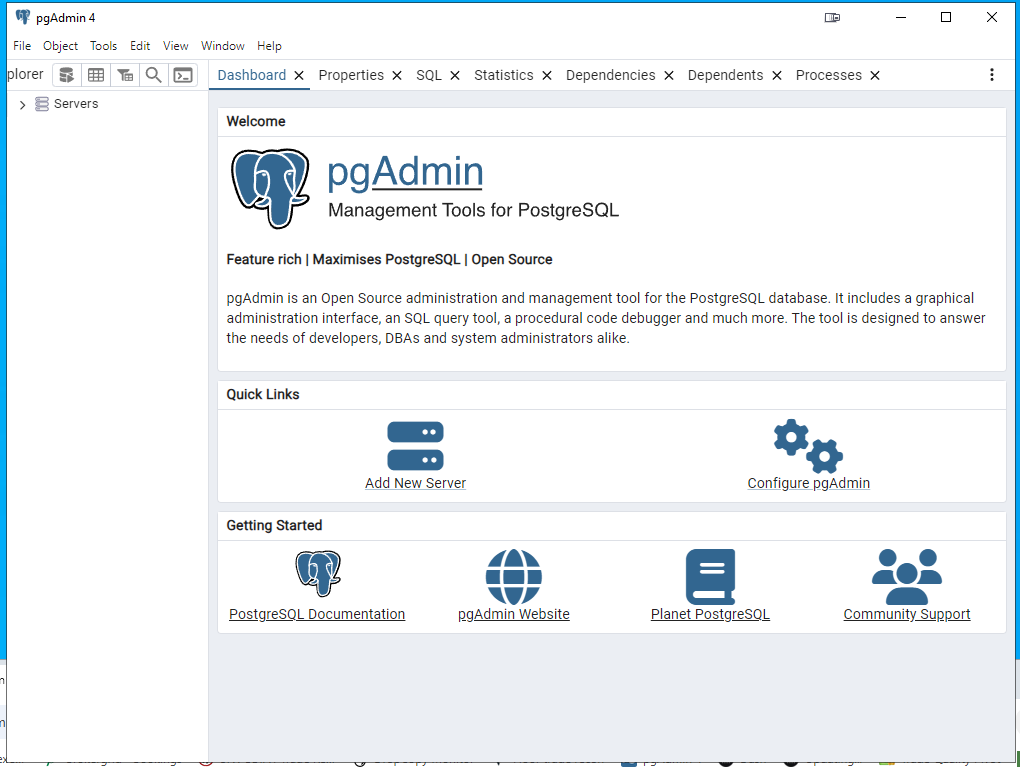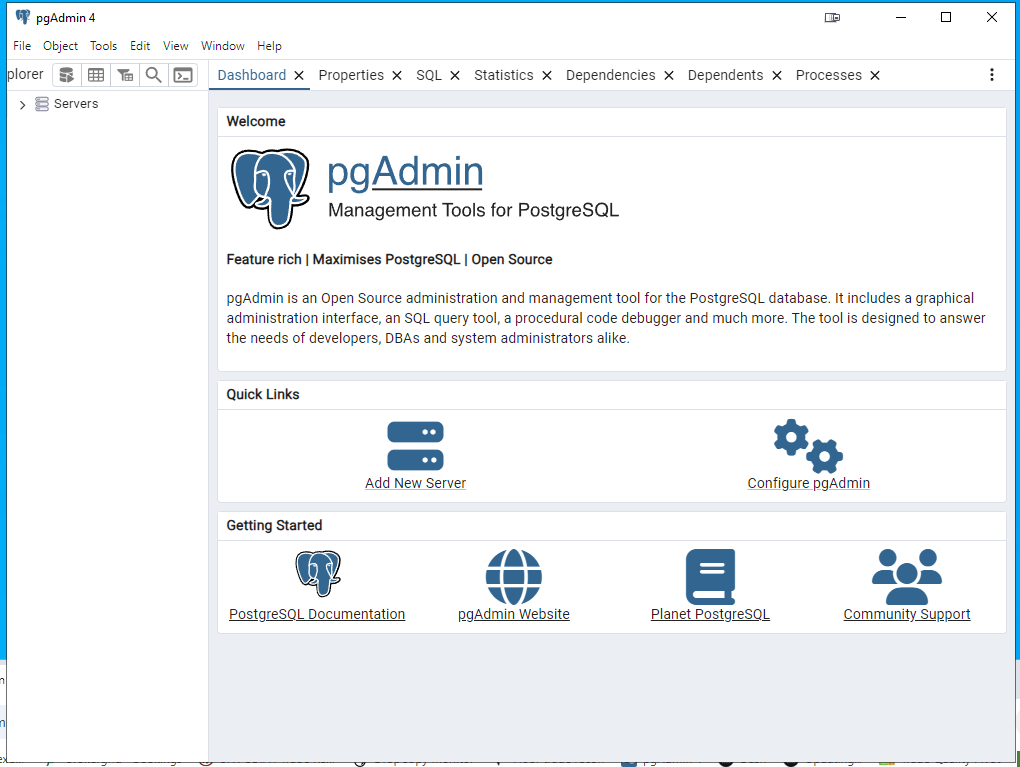Thread: The pgAdmin 4 server could not be contacted
Hi all, I can't get to start pgAdmin4 server mode by the command "/usr/pgadmin4/venv/bin/python3 -s /usr/pgadmin4/web/pgAdmin4.py". I just get the error "ModuleNotFoundError: No module named 'httpagentparser' " ps.: module httpagentparser is installed. I just got success if a hit the command without the option '-s' to python3, like this: "/usr/pgadmin4/venv/bin/python3 /usr/pgadmin4/web/pgAdmin4.py" But the real problem is I can't start pgadmin4 in desktop mode, because it seems the pgdamin executable uses that command line automatically and crash with the error: "The pgAdmin 4 server could not be contacted" "ModuleNotFoundError: No module named 'httpagentparser' " Any help to solve this problem or workaround it! Thanks in advance. Carlos Alberto
Hi all,
I can't get to start pgAdmin4 server mode by the command
"/usr/pgadmin4/venv/bin/python3 -s /usr/pgadmin4/web/pgAdmin4.py".
I just get the error
"ModuleNotFoundError: No module named 'httpagentparser' "
ps.: module httpagentparser is installed.
I just got success if a hit the command without the option
'-s' to python3, like this:
"/usr/pgadmin4/venv/bin/python3 /usr/pgadmin4/web/pgAdmin4.py"
But the real problem is I can't start pgadmin4 in desktop mode,
because it seems the pgdamin executable uses that command line
automatically
and crash with the error:
"The pgAdmin 4 server could not be contacted"
"ModuleNotFoundError: No module named 'httpagentparser' "
Any help to solve this problem or workaround it!
Thanks in advance.
Carlos Alberto
Good afternoon I am IT support at Maven Securities. I have 2 users Jerry Law and Arjun Dhatt are unable to run pgAdmin. Both receive the same errors when trying to use PGAdmin 8.14.The pgadmin 4 server could not be contacted.Current version installed is 8.14 production. I have done the following troubleshooting steps:Uninstalled rebooted vdi reinstalled applicationDeleted this file %appdata%\pgadmin\pgadmin4.db and then relaunched PG Admin. Same errorSet theno_proxyvariable to "127.0.0.1", so that flask ignores the proxy setting. Launch application and the application launch in the following .Closed application and reopened and received the original error.The following is the context of the error log.pgAdmin Runtime Environment
--------------------------------------------------------
Python Path: "C:\Program Files\pgAdmin 4\python\python.exe"
Runtime Config File: "C:\Users\jerry.law\AppData\Roaming\pgadmin4\config.json"
Webapp Path: "C:\Program Files\pgAdmin 4\web\pgAdmin4.py"
pgAdmin Command: "C:\Program Files\pgAdmin 4\python\python.exe -s C:\Program Files\pgAdmin 4\web\pgAdmin4.py"
Environment:
- ALLUSERSPROFILE: C:\ProgramData
- APPDATA: C:\Users\jerry.law\AppData\Roaming
- BLPAPI_ROOT: C:\blp\API\APIv3\C++API\blpapi_cpp_3.16.6.1
- CommonProgramFiles: C:\Program Files\Common Files
- CommonProgramFiles(x86): C:\Program Files (x86)\Common Files
- CommonProgramW6432: C:\Program Files\Common Files
- COMPUTERNAME: CDWVTRD207
- ComSpec: C:\Windows\system32\cmd.exe
- DriverData: C:\Windows\System32\Drivers\DriverData
- ELECTRON_ENABLE_SECURITY_WARNINGS: false
- HOMEDRIVE: H:
- HOMEPATH: \
- HOMESHARE: \\mavensecurities.com\shares\Home-Chi\Jerry.Law
- HTTPS_PROXY: http://proxy-chi.mavensecurities.com:80
- HTTP_PROXY: http://proxy-chi.mavensecurities.com:80
- JETBRAINS_LICENSE_SERVER: https://mavensecurities.fls.jetbrains.com
- LOCALAPPDATA: C:\Users\jerry.law\AppData\Local
- LOGONSERVER: \\CDWDC01
- MAVAPPS: C:\MavApps
- MAVLOG: C:\MavLog
- NO_PROXY: 10.0.0.0/8,127.0.0.1/8,172.16.0.0/12,192.168.0.0/16,localhost,.localdomain.com,.mavensecurities.com,storefront.spiderrock.net
- NUMBER_OF_PROCESSORS: 16
- OneDrive: C:\Users\jerry.law\OneDrive
- ORIGINAL_XDG_CURRENT_DESKTOP: undefined
- OS: Windows_NT
- Path: C:\Program Files\pgAdmin 4\runtime;C:\Program Files (x86)\Common Files\Oracle\Java\javapath;C:\Windows\system32;C:\Windows;C:\Windows\System32\Wbem;C:\Windows\System32\WindowsPowerShell\v1.0\;C:\Windows\System32\OpenSSH\;C:\Program Files (x86)\Google\Google Apps Sync\;C:\Program Files\Microsoft VS Code\bin;C:\Program Files\Zabbix Agent 2\;C:\Program Files\Git\cmd;C:\anaconda3;C:\anaconda3\Library\mingw-w64\bin;C:\anaconda3\Library\usr\bin;C:\anaconda3\Library\bin;C:\anaconda3\Scripts;C:\anaconda3\bin;C:\Users\jerry.law\AppData\Local\Programs\Python\Python312\Scripts\;C:\Users\jerry.law\AppData\Local\Programs\Python\Python312\;C:\Users\jerry.law\AppData\Local\Microsoft\WindowsApps;C:\Users\jerry.law\AppData\Local\Programs\Python\Python312\python.exe;
- PATHEXT: .COM;.EXE;.BAT;.CMD;.VBS;.VBE;.JS;.JSE;.WSF;.WSH;.MSC
- PGADMIN_INT_KEY: cb5639fc-3026-4ffe-bc1f-ec153ae2c9f4
- PGADMIN_INT_PORT: 50206
- PGADMIN_SERVER_MODE: OFF
- PROCESSOR_ARCHITECTURE: AMD64
- PROCESSOR_IDENTIFIER: AMD64 Family 23 Model 49 Stepping 0, AuthenticAMD
- PROCESSOR_LEVEL: 23
- PROCESSOR_REVISION: 3100
- ProgramData: C:\ProgramData
- ProgramFiles: C:\Program Files
- ProgramFiles(x86): C:\Program Files (x86)
- ProgramW6432: C:\Program Files
- PSModulePath: C:\Program Files\WindowsPowerShell\Modules;C:\Windows\system32\WindowsPowerShell\v1.0\Modules
- PUBLIC: C:\Users\Public
- SESSIONNAME: Console
- SystemDrive: C:
- SystemRoot: C:\Windows
- TEMP: C:\Users\jerry.law\AppData\Local\Temp
- TMP: C:\Users\jerry.law\AppData\Local\Temp
- USERDNSDOMAIN: MAVENSECURITIES.COM
- USERDOMAIN: MAVEN
- USERDOMAIN_ROAMINGPROFILE: MAVEN
- USERNAME: jerry.law
- USERPROFILE: C:\Users\jerry.law
- ViewClient_Agent_ConnectTicks: 1745864153
- ViewClient_Broker_DNS_Name: CDVDICON01.mavensecurities.com
- ViewClient_Broker_DomainName: MAVEN
- ViewClient_Broker_Farm_ID: cd_trading_gpu02
- ViewClient_Broker_GatewayHost: vdi-chi.mavensecurities.com
- ViewClient_Broker_GatewayLocation: Internal
- ViewClient_Broker_GatewayName: vdi-chi.mavensecurities.com
- ViewClient_Broker_GatewayType: SG-cohosted
- ViewClient_Broker_Gateway_IP_Address: 10.66.4.23
- ViewClient_Broker_Remote_IP_Address: 10.66.34.34
- ViewClient_Broker_Request_Path: 10.66.34.34, 10.66.4.23
- ViewClient_Broker_Tunneled: true
- ViewClient_Broker_Tunnel_URL: https://vdi-chi.mavensecurities.com:443
- ViewClient_Broker_URL: https://vdi-chi.mavensecurities.com:443
- ViewClient_Broker_UserName: jerry.law
- ViewClient_Client_ID: AgAAAERFTExMABA1gEjKwE8yWjM=
- ViewClient_Client_Version: 8.12.1-23531249
- ViewClient_Device_Manufacturer: Dell Inc.
- ViewClient_Device_Serial_Number_SHA256: e8d31ea6ec0700188ff5611c08f2c3ab9055301a010aa206aa0f6ed845d1780a
- ViewClient_Device_UUID: 6C-3C-8C-5A-FE-95
- ViewClient_Displays.Number: 4
- ViewClient_Displays.SystemDpi: 96
- ViewClient_Displays.Topology: {2160,3840,0,0,32,1},{2160,3840,2160,0,32,0},{2160,3840,4320,0,32,0},{2160,3840,6480,0,32,0}
- ViewClient_Displays.TopologyV2: {2160,3840,0,0,32,1,96},{2160,3840,2160,0,32,0,96},{2160,3840,4320,0,32,0,96},{2160,3840,6480,0,32,0,96}
- ViewClient_Displays.TopologyV3: {
"displays": [
{
"width": 2160,
"height": 3840,
"left": 0,
"top": 0,
"bitsPerPixel": 32,
"isPrimary": true,
"dpi": 96,
"isHDR": false,
"refreshRate": 60
},
{
"width": 2160,
"height": 3840,
"left": 2160,
"top": 0,
"bitsPerPixel": 32,
"isPrimary": false,
"dpi": 96,
"isHDR": false,
"refreshRate": 60
},
{
"width": 2160,
"height": 3840,
"left": 4320,
"top": 0,
"bitsPerPixel": 32,
"isPrimary": false,
"dpi": 96,
"isHDR": false,
"refreshRate": 60
},
{
"width": 2160,
"height": 3840,
"left": 6480,
"top": 0,
"bitsPerPixel": 32,
"isPrimary": false,
"dpi": 96,
"isHDR": false,
"refreshRate": 60
}
]
}
- ViewClient_IME_Sync_Enabled: false
- ViewClient_IP_Address: 10.66.34.34
- ViewClient_Keyboard.KeyDelayToRepeat: 1
- ViewClient_Keyboard.KeyRepeatRate: 31
- ViewClient_Keyboard.Language: 1033
- ViewClient_Keyboard.Layout: 00000409
- ViewClient_Keyboard.NumFuncKeys: 12
- ViewClient_Keyboard.NumIndicators: 3
- ViewClient_Keyboard.NumKeys: 101
- ViewClient_Keyboard.ScanCodeMode: 1
- ViewClient_Keyboard.SubType: 0
- ViewClient_Keyboard.Type: 4
- ViewClient_Language: en-US
- ViewClient_Launch_ID: CD_Trading_GPU02
- ViewClient_Launch_SessionType: DESKTOP
- ViewClient_LoggedOn_Domainname: MAVEN
- ViewClient_LoggedOn_FQDN: mavensecurities.com
- ViewClient_LoggedOn_Username: jerry.law
- ViewClient_Machine_DistinguishedName: CN=COWTC71,OU=Chicago,OU=ThinClients,OU=MavenComputers,DC=mavensecurities,DC=com
- ViewClient_Machine_Domain: MAVEN
- ViewClient_Machine_FQDN: mavensecurities.com
- ViewClient_Machine_Name: COWTC71
- ViewClient_MAC_Address: 6C-3C-8C-5A-FE-95
- ViewClient_MDMDeviceID: D3A0F8848FFE644AA957A623EF628CD0
- ViewClient_Mouse.Identifier: 256
- ViewClient_Mouse.NumButtons: 5
- ViewClient_Protocol: BLAST
- ViewClient_Type: Windows
- windir: C:\Windows
--------------------------------------------------------
Total spawn time to start the pgAdmin4 server: 0.908 Sec
2025-04-28 13:16:38,841: WARNING werkzeug: Werkzeug appears to be used in a production deployment. Consider switching to a production web server instead.
* Serving Flask app 'pgadmin'
* Debug mode: offI can also be contacted at 630-567-0132 my time zone is CST.Kind Regard
This e-mail together with any attachments (the "Message") is confidential and may contain privileged information. If you are not the intended recipient or if you have received this e-mail in error, please notify the sender immediately and permanently delete this Message from your system. Do not copy, disclose or distribute the information contained in this Message.
The information contained in this Message is for information purposes, and should not be regarded as an offer to sell or a solicitation of an offer to buy any security in any jurisdiction where such an offer or solicitation would be in violation of any local laws.
Maven Investment Partners Ltd (No. 07511928), Maven Investment Partners US Ltd (No. 11494299), Maven Europe Ltd (No. 08966), Maven Derivatives Asia Limited (No.10361312) & Maven Securities Holding Ltd (No. 07505438) are registered as companies in England and Wales and their registered address is Level 7, 155 Bishopsgate, London EC2M 3TQ, United Kingdom. The companies’ VAT No. is 135539016. Maven Asia (Hong Kong) Ltd (No. 2444041) is registered in Hong Kong and its registered address is 20/F, Tai Tung Building, 8 Fleming Road, Wan Chai, Hong Kong. Maven Derivatives Amsterdam B.V. (71291377) is registered in the Netherlands and its registered address is Eduard van Beinumstraat 4, (1077 CZ) Amsterdam, Netherlands. Maven Europe Ltd is authorised and regulated by the Financial Conduct Authority (FRN:770542). Maven Asia (Hong Kong) Ltd is registered and regulated by the Securities and Futures Commission (CE No: BJF060). Maven Derivatives Amsterdam B.V. is licensed and regulated by the Dutch Authority for the Financial Markets. Maven Global Markets Trading LLP is registered as a broker-dealer with the U.S. Securities Exchange Commission (SEC#:8-7082), a member of the Financial Industry Regulatory Authority (CRD: 317195), and a member of the Securities Investor Protection Corporation (8-70825).
Attachment
I will be out of the office from May 1 to May 13. I am cc my team on the email to respond in my absence.On Wed, 30 Apr 2025 at 07:20, Khadijah Mumin <khadijah.mumin@mavensecurities.com> wrote:Good afternoon I am IT support at Maven Securities. I have 2 users Jerry Law and Arjun Dhatt are unable to run pgAdmin. Both receive the same errors when trying to use PGAdmin 8.14.The pgadmin 4 server could not be contacted.Current version installed is 8.14 production. I have done the following troubleshooting steps:Uninstalled rebooted vdi reinstalled applicationDeleted this file %appdata%\pgadmin\pgadmin4.db and then relaunched PG Admin. Same errorSet theno_proxyvariable to "127.0.0.1", so that flask ignores the proxy setting. Launch application and the application launch in the following .Closed application and reopened and received the original error.The following is the context of the error log.pgAdmin Runtime Environment
--------------------------------------------------------
Python Path: "C:\Program Files\pgAdmin 4\python\python.exe"
Runtime Config File: "C:\Users\jerry.law\AppData\Roaming\pgadmin4\config.json"
Webapp Path: "C:\Program Files\pgAdmin 4\web\pgAdmin4.py"
pgAdmin Command: "C:\Program Files\pgAdmin 4\python\python.exe -s C:\Program Files\pgAdmin 4\web\pgAdmin4.py"
Environment:
- ALLUSERSPROFILE: C:\ProgramData
- APPDATA: C:\Users\jerry.law\AppData\Roaming
- BLPAPI_ROOT: C:\blp\API\APIv3\C++API\blpapi_cpp_3.16.6.1
- CommonProgramFiles: C:\Program Files\Common Files
- CommonProgramFiles(x86): C:\Program Files (x86)\Common Files
- CommonProgramW6432: C:\Program Files\Common Files
- COMPUTERNAME: CDWVTRD207
- ComSpec: C:\Windows\system32\cmd.exe
- DriverData: C:\Windows\System32\Drivers\DriverData
- ELECTRON_ENABLE_SECURITY_WARNINGS: false
- HOMEDRIVE: H:
- HOMEPATH: \
- HOMESHARE: \\mavensecurities.com\shares\Home-Chi\Jerry.Law
- HTTPS_PROXY: http://proxy-chi.mavensecurities.com:80
- HTTP_PROXY: http://proxy-chi.mavensecurities.com:80
- JETBRAINS_LICENSE_SERVER: https://mavensecurities.fls.jetbrains.com
- LOCALAPPDATA: C:\Users\jerry.law\AppData\Local
- LOGONSERVER: \\CDWDC01
- MAVAPPS: C:\MavApps
- MAVLOG: C:\MavLog
- NO_PROXY: 10.0.0.0/8,127.0.0.1/8,172.16.0.0/12,192.168.0.0/16,localhost,.localdomain.com,.mavensecurities.com,storefront.spiderrock.net
- NUMBER_OF_PROCESSORS: 16
- OneDrive: C:\Users\jerry.law\OneDrive
- ORIGINAL_XDG_CURRENT_DESKTOP: undefined
- OS: Windows_NT
- Path: C:\Program Files\pgAdmin 4\runtime;C:\Program Files (x86)\Common Files\Oracle\Java\javapath;C:\Windows\system32;C:\Windows;C:\Windows\System32\Wbem;C:\Windows\System32\WindowsPowerShell\v1.0\;C:\Windows\System32\OpenSSH\;C:\Program Files (x86)\Google\Google Apps Sync\;C:\Program Files\Microsoft VS Code\bin;C:\Program Files\Zabbix Agent 2\;C:\Program Files\Git\cmd;C:\anaconda3;C:\anaconda3\Library\mingw-w64\bin;C:\anaconda3\Library\usr\bin;C:\anaconda3\Library\bin;C:\anaconda3\Scripts;C:\anaconda3\bin;C:\Users\jerry.law\AppData\Local\Programs\Python\Python312\Scripts\;C:\Users\jerry.law\AppData\Local\Programs\Python\Python312\;C:\Users\jerry.law\AppData\Local\Microsoft\WindowsApps;C:\Users\jerry.law\AppData\Local\Programs\Python\Python312\python.exe;
- PATHEXT: .COM;.EXE;.BAT;.CMD;.VBS;.VBE;.JS;.JSE;.WSF;.WSH;.MSC
- PGADMIN_INT_KEY: cb5639fc-3026-4ffe-bc1f-ec153ae2c9f4
- PGADMIN_INT_PORT: 50206
- PGADMIN_SERVER_MODE: OFF
- PROCESSOR_ARCHITECTURE: AMD64
- PROCESSOR_IDENTIFIER: AMD64 Family 23 Model 49 Stepping 0, AuthenticAMD
- PROCESSOR_LEVEL: 23
- PROCESSOR_REVISION: 3100
- ProgramData: C:\ProgramData
- ProgramFiles: C:\Program Files
- ProgramFiles(x86): C:\Program Files (x86)
- ProgramW6432: C:\Program Files
- PSModulePath: C:\Program Files\WindowsPowerShell\Modules;C:\Windows\system32\WindowsPowerShell\v1.0\Modules
- PUBLIC: C:\Users\Public
- SESSIONNAME: Console
- SystemDrive: C:
- SystemRoot: C:\Windows
- TEMP: C:\Users\jerry.law\AppData\Local\Temp
- TMP: C:\Users\jerry.law\AppData\Local\Temp
- USERDNSDOMAIN: MAVENSECURITIES.COM
- USERDOMAIN: MAVEN
- USERDOMAIN_ROAMINGPROFILE: MAVEN
- USERNAME: jerry.law
- USERPROFILE: C:\Users\jerry.law
- ViewClient_Agent_ConnectTicks: 1745864153
- ViewClient_Broker_DNS_Name: CDVDICON01.mavensecurities.com
- ViewClient_Broker_DomainName: MAVEN
- ViewClient_Broker_Farm_ID: cd_trading_gpu02
- ViewClient_Broker_GatewayHost: vdi-chi.mavensecurities.com
- ViewClient_Broker_GatewayLocation: Internal
- ViewClient_Broker_GatewayName: vdi-chi.mavensecurities.com
- ViewClient_Broker_GatewayType: SG-cohosted
- ViewClient_Broker_Gateway_IP_Address: 10.66.4.23
- ViewClient_Broker_Remote_IP_Address: 10.66.34.34
- ViewClient_Broker_Request_Path: 10.66.34.34, 10.66.4.23
- ViewClient_Broker_Tunneled: true
- ViewClient_Broker_Tunnel_URL: https://vdi-chi.mavensecurities.com:443
- ViewClient_Broker_URL: https://vdi-chi.mavensecurities.com:443
- ViewClient_Broker_UserName: jerry.law
- ViewClient_Client_ID: AgAAAERFTExMABA1gEjKwE8yWjM=
- ViewClient_Client_Version: 8.12.1-23531249
- ViewClient_Device_Manufacturer: Dell Inc.
- ViewClient_Device_Serial_Number_SHA256: e8d31ea6ec0700188ff5611c08f2c3ab9055301a010aa206aa0f6ed845d1780a
- ViewClient_Device_UUID: 6C-3C-8C-5A-FE-95
- ViewClient_Displays.Number: 4
- ViewClient_Displays.SystemDpi: 96
- ViewClient_Displays.Topology: {2160,3840,0,0,32,1},{2160,3840,2160,0,32,0},{2160,3840,4320,0,32,0},{2160,3840,6480,0,32,0}
- ViewClient_Displays.TopologyV2: {2160,3840,0,0,32,1,96},{2160,3840,2160,0,32,0,96},{2160,3840,4320,0,32,0,96},{2160,3840,6480,0,32,0,96}
- ViewClient_Displays.TopologyV3: {
"displays": [
{
"width": 2160,
"height": 3840,
"left": 0,
"top": 0,
"bitsPerPixel": 32,
"isPrimary": true,
"dpi": 96,
"isHDR": false,
"refreshRate": 60
},
{
"width": 2160,
"height": 3840,
"left": 2160,
"top": 0,
"bitsPerPixel": 32,
"isPrimary": false,
"dpi": 96,
"isHDR": false,
"refreshRate": 60
},
{
"width": 2160,
"height": 3840,
"left": 4320,
"top": 0,
"bitsPerPixel": 32,
"isPrimary": false,
"dpi": 96,
"isHDR": false,
"refreshRate": 60
},
{
"width": 2160,
"height": 3840,
"left": 6480,
"top": 0,
"bitsPerPixel": 32,
"isPrimary": false,
"dpi": 96,
"isHDR": false,
"refreshRate": 60
}
]
}
- ViewClient_IME_Sync_Enabled: false
- ViewClient_IP_Address: 10.66.34.34
- ViewClient_Keyboard.KeyDelayToRepeat: 1
- ViewClient_Keyboard.KeyRepeatRate: 31
- ViewClient_Keyboard.Language: 1033
- ViewClient_Keyboard.Layout: 00000409
- ViewClient_Keyboard.NumFuncKeys: 12
- ViewClient_Keyboard.NumIndicators: 3
- ViewClient_Keyboard.NumKeys: 101
- ViewClient_Keyboard.ScanCodeMode: 1
- ViewClient_Keyboard.SubType: 0
- ViewClient_Keyboard.Type: 4
- ViewClient_Language: en-US
- ViewClient_Launch_ID: CD_Trading_GPU02
- ViewClient_Launch_SessionType: DESKTOP
- ViewClient_LoggedOn_Domainname: MAVEN
- ViewClient_LoggedOn_FQDN: mavensecurities.com
- ViewClient_LoggedOn_Username: jerry.law
- ViewClient_Machine_DistinguishedName: CN=COWTC71,OU=Chicago,OU=ThinClients,OU=MavenComputers,DC=mavensecurities,DC=com
- ViewClient_Machine_Domain: MAVEN
- ViewClient_Machine_FQDN: mavensecurities.com
- ViewClient_Machine_Name: COWTC71
- ViewClient_MAC_Address: 6C-3C-8C-5A-FE-95
- ViewClient_MDMDeviceID: D3A0F8848FFE644AA957A623EF628CD0
- ViewClient_Mouse.Identifier: 256
- ViewClient_Mouse.NumButtons: 5
- ViewClient_Protocol: BLAST
- ViewClient_Type: Windows
- windir: C:\Windows
--------------------------------------------------------
Total spawn time to start the pgAdmin4 server: 0.908 Sec
2025-04-28 13:16:38,841: WARNING werkzeug: Werkzeug appears to be used in a production deployment. Consider switching to a production web server instead.
* Serving Flask app 'pgadmin'
* Debug mode: offI can also be contacted at 630-567-0132 my time zone is CST.Kind Regard
This e-mail together with any attachments (the "Message") is confidential and may contain privileged information. If you are not the intended recipient or if you have received this e-mail in error, please notify the sender immediately and permanently delete this Message from your system. Do not copy, disclose or distribute the information contained in this Message.
The information contained in this Message is for information purposes, and should not be regarded as an offer to sell or a solicitation of an offer to buy any security in any jurisdiction where such an offer or solicitation would be in violation of any local laws.
Maven Investment Partners Ltd (No. 07511928), Maven Investment Partners US Ltd (No. 11494299), Maven Europe Ltd (No. 08966), Maven Derivatives Asia Limited (No.10361312) & Maven Securities Holding Ltd (No. 07505438) are registered as companies in England and Wales and their registered address is Level 7, 155 Bishopsgate, London EC2M 3TQ, United Kingdom. The companies’ VAT No. is 135539016. Maven Asia (Hong Kong) Ltd (No. 2444041) is registered in Hong Kong and its registered address is 20/F, Tai Tung Building, 8 Fleming Road, Wan Chai, Hong Kong. Maven Derivatives Amsterdam B.V. (71291377) is registered in the Netherlands and its registered address is Eduard van Beinumstraat 4, (1077 CZ) Amsterdam, Netherlands. Maven Europe Ltd is authorised and regulated by the Financial Conduct Authority (FRN:770542). Maven Asia (Hong Kong) Ltd is registered and regulated by the Securities and Futures Commission (CE No: BJF060). Maven Derivatives Amsterdam B.V. is licensed and regulated by the Dutch Authority for the Financial Markets. Maven Global Markets Trading LLP is registered as a broker-dealer with the U.S. Securities Exchange Commission (SEC#:8-7082), a member of the Financial Industry Regulatory Authority (CRD: 317195), and a member of the Securities Investor Protection Corporation (8-70825).