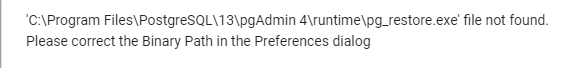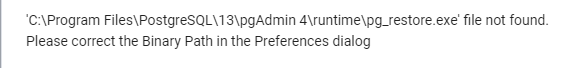Thread: pg_restore.exe file not found
Hello
After downloading the zip file ( Install PostgreSQL (postgresqltutorial.com) ) I am trying to load the sample data base.
I created a database called dvdrental but when I click on restore I receive the error message below.
Attachment
Hi Amedeo,
Go to File -> Preferences -> Paths -> Binary paths and the PostgreSQL Binary Path to you PG installation bin path, which I suppose should be C:\\Program Files\\PostgreSQL\\13\\bin.
On Wed, Apr 14, 2021 at 6:50 PM Amedeo Lietti <alietti@gmail.com> wrote:
HelloAfter downloading the zip file ( Install PostgreSQL (postgresqltutorial.com) ) I am trying to load the sample data base.I created a database called dvdrental but when I click on restore I receive the error message below.
Thanks,
Aditya Toshniwal
pgAdmin hacker | Sr. Software Engineer | edbpostgres.com
"Don't Complain about Heat, Plant a TREE"
Attachment
As of 14/06/21 this solve does not work! i tried it and got the following message: C:\Program Files\PostgreSQL\13\pgAdmin 4\bin\"C:\Program Files\PostgreSQL\13\bin\"\psql.exe' file not found. Please correct the Binary Path in the Preferences dialog before i changed the path in the binary paths dialog window, it said something like $\Dir\..\ i dont remember exactly. -- Sent from: https://www.postgresql-archive.org/PostgreSQL-pgadmin-support-f2191615.html
Hi Mczakk,
Please wait for v5.4 which is scheduled to be released on the 17th. There are changes related to binary paths.
You can report back if you face issues on 5.4.
On Mon, Jun 14, 2021 at 8:50 PM mczakk <mtc20tfq@bangor.ac.uk> wrote:
As of 14/06/21 this solve does not work!
i tried it and got the following message:
C:\Program Files\PostgreSQL\13\pgAdmin 4\bin\"C:\Program
Files\PostgreSQL\13\bin\"\psql.exe' file not found. Please correct the
Binary Path in the Preferences dialog
before i changed the path in the binary paths dialog window, it said
something like $\Dir\..\ i dont remember exactly.
--
Sent from: https://www.postgresql-archive.org/PostgreSQL-pgadmin-support-f2191615.html
Thanks,
Aditya Toshniwal
pgAdmin hacker | Sr. Software Engineer | edbpostgres.com
"Don't Complain about Heat, Plant a TREE"