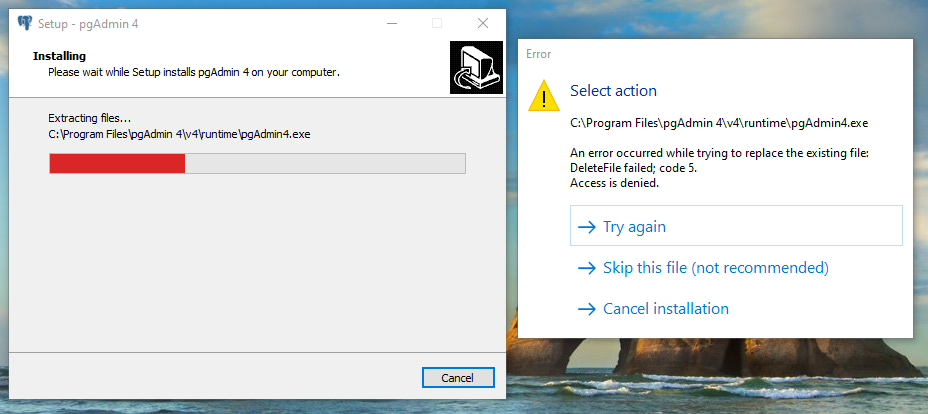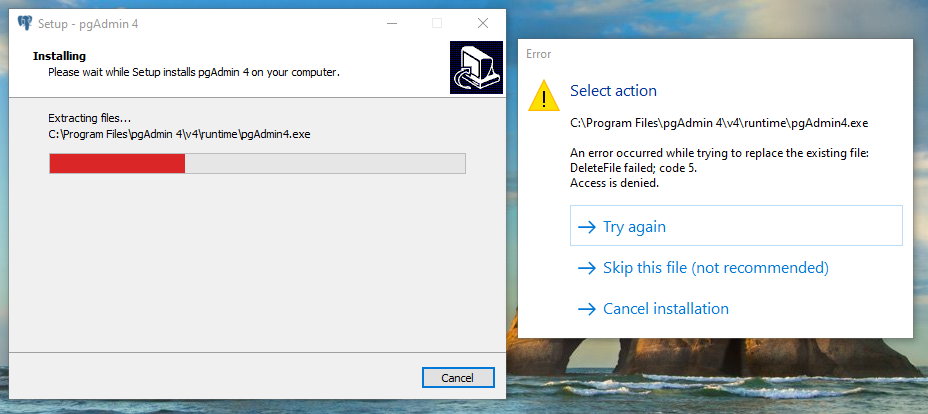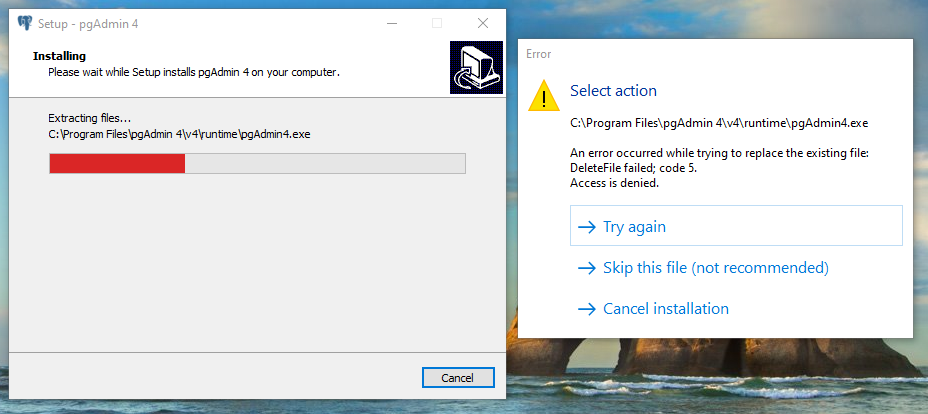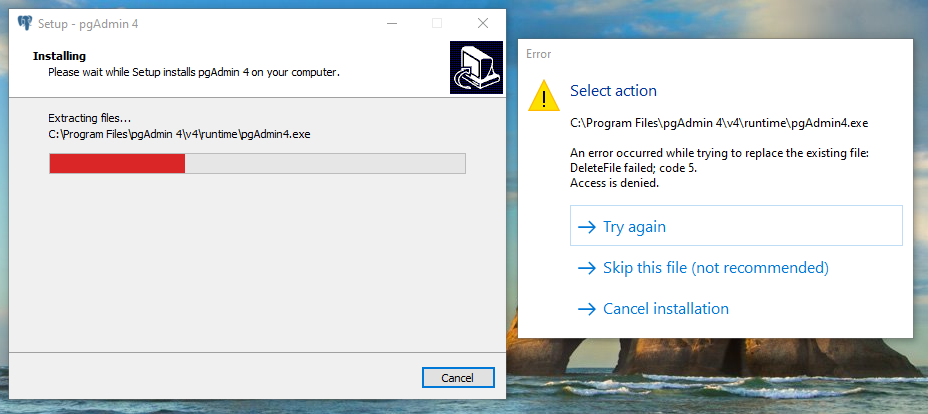Thread: Version 4.28 install issue
Hi,
I am having issues when I try to install the new version of pgAdmin 4.28 x64.
Below is the screenshot of the error message:

Can you help me with this issue?
Regards,
Ivan
| Ivan Arsic | |||||
 |
| ||||
Attachment
Hi,
I am having issues when I try to install the new version of pgAdmin 4.28 x64.
Below is the screenshot of the error message:
Can you help me with this issue?
Regards,
Ivan
Ivan Arsic
t. | m. e. IvanArsic@mirus.group | w. www.mirusaustralia.com a. 





Attachment
Hi Aditya,
Running the installer as an administrator didn’t solve the problem.
Is there anything else I could try? I already tried downloading the file again for a few times, but no luck.
I used the same approach before and I didn’t have any issues.
Regards,
Ivan
From: Aditya Toshniwal <aditya.toshniwal@enterprisedb.com>
Sent: 13 November 2020 12:06
To: Ivan Arsic <IvanArsic@mirus.group>
Cc: pgadmin-support@lists.postgresql.org
Subject: Re: Version 4.28 install issue
CAUTION: This email originated from outside of the organisation.
Hi,
Try running the installer with "Run as administrator". Looks like permission issues on your system.
On Fri, Nov 13, 2020 at 4:33 PM Ivan Arsic <IvanArsic@mirus.group> wrote:
Hi,
I am having issues when I try to install the new version of pgAdmin 4.28 x64.
Below is the screenshot of the error message:
Can you help me with this issue?
Regards,
Ivan
Ivan Arsic
t. | m.
e. IvanArsic@mirus.group | w. www.mirusaustralia.com
a.
--
Thanks,
Aditya Toshniwal
pgAdmin hacker | Sr. Software Engineer | edbpostgres.com
"Don't Complain about Heat, Plant a TREE"
Attachment
Hi Aditya,
Running the installer as an administrator didn’t solve the problem.
Is there anything else I could try? I already tried downloading the file again for a few times, but no luck.
I used the same approach before and I didn’t have any issues.
Regards,
Ivan
From: Aditya Toshniwal <aditya.toshniwal@enterprisedb.com>
Sent: 13 November 2020 12:06
To: Ivan Arsic <IvanArsic@mirus.group>
Cc: pgadmin-support@lists.postgresql.org
Subject: Re: Version 4.28 install issue
CAUTION: This email originated from outside of the organisation.
Hi,
Try running the installer with "Run as administrator". Looks like permission issues on your system.
On Fri, Nov 13, 2020 at 4:33 PM Ivan Arsic <IvanArsic@mirus.group> wrote:
Hi,
I am having issues when I try to install the new version of pgAdmin 4.28 x64.
Below is the screenshot of the error message:
Can you help me with this issue?
Regards,
Ivan
Ivan Arsic
t. | m.
e. IvanArsic@mirus.group | w. www.mirusaustralia.com
a.
--
Thanks,
Aditya Toshniwal
pgAdmin hacker | Sr. Software Engineer | edbpostgres.com
"Don't Complain about Heat, Plant a TREE"
Attachment
Hi Aditya,
Running the installer as an administrator didn’t solve the problem.
Is there anything else I could try? I already tried downloading the file again for a few times, but no luck.
I used the same approach before and I didn’t have any issues.
Regards,
Ivan
From: Aditya Toshniwal <aditya.toshniwal@enterprisedb.com>
Sent: 13 November 2020 12:06
To: Ivan Arsic <IvanArsic@mirus.group>
Cc: pgadmin-support@lists.postgresql.org
Subject: Re: Version 4.28 install issue
CAUTION: This email originated from outside of the organisation.
Hi,
Try running the installer with "Run as administrator". Looks like permission issues on your system.
On Fri, Nov 13, 2020 at 4:33 PM Ivan Arsic <IvanArsic@mirus.group> wrote:
Hi,
I am having issues when I try to install the new version of pgAdmin 4.28 x64.
Below is the screenshot of the error message:
Can you help me with this issue?
Regards,
Ivan
Ivan Arsic
t. | m.
e. IvanArsic@mirus.group | w. www.mirusaustralia.com
a.
--
Thanks,
Aditya Toshniwal
pgAdmin hacker | Sr. Software Engineer | edbpostgres.com
"Don't Complain about Heat, Plant a TREE"
Attachment
Sent: Friday, November 13, 2020 1:23:58 PM
To: Ivan Arsic <IvanArsic@mirus.group>
Cc: Aditya Toshniwal <aditya.toshniwal@enterprisedb.com>; pgadmin-support@lists.postgresql.org <pgadmin-support@lists.postgresql.org>
Subject: Re: Version 4.28 install issue
Hi Aditya,
Running the installer as an administrator didn’t solve the problem.
Is there anything else I could try? I already tried downloading the file again for a few times, but no luck.
I used the same approach before and I didn’t have any issues.
Regards,
Ivan
From: Aditya Toshniwal <aditya.toshniwal@enterprisedb.com>
Sent: 13 November 2020 12:06
To: Ivan Arsic <IvanArsic@mirus.group>
Cc: pgadmin-support@lists.postgresql.org
Subject: Re: Version 4.28 install issue
CAUTION: This email originated from outside of the organisation.
Hi,
Try running the installer with "Run as administrator". Looks like permission issues on your system.
On Fri, Nov 13, 2020 at 4:33 PM Ivan Arsic <IvanArsic@mirus.group> wrote:
Hi,
I am having issues when I try to install the new version of pgAdmin 4.28 x64.
Below is the screenshot of the error message:
Can you help me with this issue?
Regards,
Ivan
Ivan Arsic
t. | m.
e. IvanArsic@mirus.group | w. www.mirusaustralia.com
a.
--
Thanks,
Aditya Toshniwal
pgAdmin hacker | Sr. Software Engineer | edbpostgres.com
"Don't Complain about Heat, Plant a TREE"