Thread: PGAdmin Installed As Server Mode on Windows Apache Cannot DoBackup-Restore with Access Denied Message
PGAdmin Installed As Server Mode on Windows Apache Cannot DoBackup-Restore with Access Denied Message
Hi,
Recently I've successfully upgraded to PGAdmin v4.21 as Server Mode, but I had some problem when do Database Backup/Restore from PGAdmin.
When I try to browse the directory/folder to store my backup file, the PGAdmin4 give Access Denied message. I cannot view the directory content which I try to save the backup file.
Is there any config or setup file I missed to configure the directory permission on Windows?
Another problem is after I upgraded to v4.21, I cannot refresh my materialized view using the right click context menu with error
Failed to create materialized view refresh job. [WinError 2] The system cannot find the specified file
What can I do so I can refresh my materialized view except from running it manually in Query Editor?
FYI: I run the PGAdmin4 on Windows Server 2016 Standard (x64) and Apache/2.4.41 (Win64) mod_wsgi/4.7.1 Python/3.8
Regards,
Surya
Re: PGAdmin Installed As Server Mode on Windows Apache Cannot DoBackup-Restore with Access Denied Message
Hi,
Recently I've successfully upgraded to PGAdmin v4.21 as Server Mode, but I had some problem when do Database Backup/Restore from PGAdmin.
When I try to browse the directory/folder to store my backup file, the PGAdmin4 give Access Denied message. I cannot view the directory content which I try to save the backup file.Is there any config or setup file I missed to configure the directory permission on Windows?
Another problem is after I upgraded to v4.21, I cannot refresh my materialized view using the right click context menu with error
Failed to create materialized view refresh job. [WinError 2] The system cannot find the specified fileWhat can I do so I can refresh my materialized view except from running it manually in Query Editor?
FYI: I run the PGAdmin4 on Windows Server 2016 Standard (x64) and Apache/2.4.41 (Win64) mod_wsgi/4.7.1 Python/3.8
Regards,
Surya
Re: PGAdmin Installed As Server Mode on Windows Apache Cannot DoBackup-Restore with Access Denied Message
Hi,On Thu, May 7, 2020 at 6:04 AM Surya Widyanto <ayrus02@gmail.com> wrote:Hi,
Recently I've successfully upgraded to PGAdmin v4.21 as Server Mode, but I had some problem when do Database Backup/Restore from PGAdmin.
When I try to browse the directory/folder to store my backup file, the PGAdmin4 give Access Denied message. I cannot view the directory content which I try to save the backup file.Is there any config or setup file I missed to configure the directory permission on Windows?
Another problem is after I upgraded to v4.21, I cannot refresh my materialized view using the right click context menu with error
Failed to create materialized view refresh job. [WinError 2] The system cannot find the specified fileWhat can I do so I can refresh my materialized view except from running it manually in Query Editor?
FYI: I run the PGAdmin4 on Windows Server 2016 Standard (x64) and Apache/2.4.41 (Win64) mod_wsgi/4.7.1 Python/3.8
Have you changed any config settings related to PATH (DATA_DIR, SESSION_DB_PATH etc)?On Windows, the DATA_DIR is set to %APPDATA%\pgAdmin by default.
Yes, I've already change the config_local.py file according to my server path. Below are my config_local.py file content:
SERVER_MODE = True
LOG_FILE = 'C:/WebApps/redacted/logs/pgadmin4.log'
SQLITE_PATH = 'C:/WebApps/redacted/pgadmin4.db'
SESSION_DB_PATH = 'C:/WebApps/redacted/sessions/'
STORAGE_DIR = 'C:/WebApps/redacted/storage/'
MAIL_SERVER = '127.0.0.1'
MAIL_PORT = 25
MAIL_USE_SSL = False
MAIL_USE_TLS = False
MAIL_USERNAME = 'redacted'
MAIL_PASSWORD = 'redacted'
MAIL_DEBUG = False
BTW, on the link you gave above there is no mentioning about DATA_DIR variable on config file...?? Is there something I miss about the config?
For information, the LOG_FILE and SQLITE_PATH are working fine... I can see the log file and view the pgadmin4.db file and it's content.
The SESSION_DB_PATH and STORAGE_DIR are both I check exists and inside it some folder are created acording to the account and session logged in to PGAdmin4 Server Mode.
Regards,
Surya
Regards,
Surya
Re: PGAdmin Installed As Server Mode on Windows Apache Cannot DoBackup-Restore with Access Denied Message
On 07-05-2020 11:01, Khushboo Vashi wrote:Hi,On Thu, May 7, 2020 at 6:04 AM Surya Widyanto <ayrus02@gmail.com> wrote:Hi,
Recently I've successfully upgraded to PGAdmin v4.21 as Server Mode, but I had some problem when do Database Backup/Restore from PGAdmin.
When I try to browse the directory/folder to store my backup file, the PGAdmin4 give Access Denied message. I cannot view the directory content which I try to save the backup file.Is there any config or setup file I missed to configure the directory permission on Windows?
Another problem is after I upgraded to v4.21, I cannot refresh my materialized view using the right click context menu with error
Failed to create materialized view refresh job. [WinError 2] The system cannot find the specified fileWhat can I do so I can refresh my materialized view except from running it manually in Query Editor?
FYI: I run the PGAdmin4 on Windows Server 2016 Standard (x64) and Apache/2.4.41 (Win64) mod_wsgi/4.7.1 Python/3.8
Have you changed any config settings related to PATH (DATA_DIR, SESSION_DB_PATH etc)?On Windows, the DATA_DIR is set to %APPDATA%\pgAdmin by default.Yes, I've already change the config_local.py file according to my server path. Below are my config_local.py file content:
SERVER_MODE = True
LOG_FILE = 'C:/WebApps/redacted/logs/pgadmin4.log'
SQLITE_PATH = 'C:/WebApps/redacted/pgadmin4.db'
SESSION_DB_PATH = 'C:/WebApps/redacted/sessions/'
STORAGE_DIR = 'C:/WebApps/redacted/storage/'
MAIL_SERVER = '127.0.0.1'
MAIL_PORT = 25
MAIL_USE_SSL = False
MAIL_USE_TLS = False
MAIL_USERNAME = 'redacted'
MAIL_PASSWORD = 'redacted'
MAIL_DEBUG = FalseBTW, on the link you gave above there is no mentioning about DATA_DIR variable on config file...?? Is there something I miss about the config?
For information, the LOG_FILE and SQLITE_PATH are working fine... I can see the log file and view the pgadmin4.db file and it's content.
The SESSION_DB_PATH and STORAGE_DIR are both I check exists and inside it some folder are created acording to the account and session logged in to PGAdmin4 Server Mode.
Regards,
SuryaRegards,
Surya
Re: PGAdmin Installed As Server Mode on Windows Apache Cannot Do Backup-Restore with Access Denied Message
How in Windows to set the file permission to 0700?Hi,On Thu, May 7, 2020 at 3:54 PM Surya Widyanto <ayrus02@gmail.com> wrote:On 07-05-2020 11:01, Khushboo Vashi wrote:Hi,On Thu, May 7, 2020 at 6:04 AM Surya Widyanto <ayrus02@gmail.com> wrote:Hi,
Recently I've successfully upgraded to PGAdmin v4.21 as Server Mode, but I had some problem when do Database Backup/Restore from PGAdmin.
When I try to browse the directory/folder to store my backup file, the PGAdmin4 give Access Denied message. I cannot view the directory content which I try to save the backup file.Is there any config or setup file I missed to configure the directory permission on Windows?
Another problem is after I upgraded to v4.21, I cannot refresh my materialized view using the right click context menu with error
Failed to create materialized view refresh job. [WinError 2] The system cannot find the specified fileWhat can I do so I can refresh my materialized view except from running it manually in Query Editor?
FYI: I run the PGAdmin4 on Windows Server 2016 Standard (x64) and Apache/2.4.41 (Win64) mod_wsgi/4.7.1 Python/3.8
Have you changed any config settings related to PATH (DATA_DIR, SESSION_DB_PATH etc)?On Windows, the DATA_DIR is set to %APPDATA%\pgAdmin by default.Yes, I've already change the config_local.py file according to my server path. Below are my config_local.py file content:
SERVER_MODE = True
LOG_FILE = 'C:/WebApps/redacted/logs/pgadmin4.log'
SQLITE_PATH = 'C:/WebApps/redacted/pgadmin4.db'
SESSION_DB_PATH = 'C:/WebApps/redacted/sessions/'
STORAGE_DIR = 'C:/WebApps/redacted/storage/'
MAIL_SERVER = '127.0.0.1'
MAIL_PORT = 25
MAIL_USE_SSL = False
MAIL_USE_TLS = False
MAIL_USERNAME = 'redacted'
MAIL_PASSWORD = 'redacted'
MAIL_DEBUG = FalseBTW, on the link you gave above there is no mentioning about DATA_DIR variable on config file...?? Is there something I miss about the config?
For information, the LOG_FILE and SQLITE_PATH are working fine... I can see the log file and view the pgadmin4.db file and it's content.
The SESSION_DB_PATH and STORAGE_DIR are both I check exists and inside it some folder are created acording to the account and session logged in to PGAdmin4 Server Mode.Please check the permission of the file/directory you have changed. It should be 0700.
I've already set in Security Tabs of the folder/file properties to allow Everyone to have Full Control (read, write, list, modify, execute).
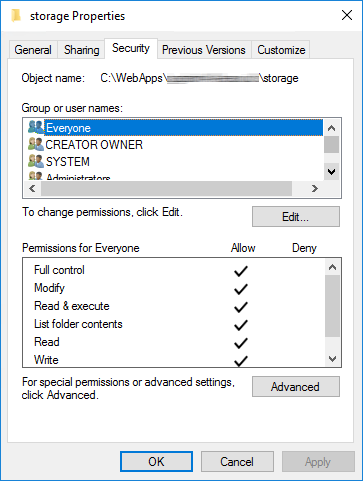
Regards,
SuryaRegards,
Surya
Attachment
Re: PGAdmin Installed As Server Mode on Windows Apache Cannot DoBackup-Restore with Access Denied Message
2020-05-08 06:17:59,206: ERROR pgadmin: [WinError 2] The system cannot find the file specified
Traceback (most recent call last):
File "C:\Program Files (x86)\pgAdmin 4\v4\web\pgadmin\browser\server_groups\servers\databases\schemas\views\__init__.py", line 2155, in refresh_data
p.start()
File "C:\Program Files (x86)\pgAdmin 4\v4\web\pgadmin\misc\bgprocess\processes.py", line 369, in start
p = Popen(
File "C:\Users\Administrator\AppData\Local\Programs\Python\Python38\lib\subprocess.py", line 854, in __init__
self._execute_child(args, executable, preexec_fn, close_fds,
File "C:\Users\Administrator\AppData\Local\Programs\Python\Python38\lib\subprocess.py", line 1307, in _execute_child
hp, ht, pid, tid = _winapi.CreateProcess(executable, args,
FileNotFoundError: [WinError 2] The system cannot find the file specified
Hi,On Thu, May 7, 2020 at 3:54 PM Surya Widyanto <ayrus02@gmail.com> wrote:On 07-05-2020 11:01, Khushboo Vashi wrote:Hi,On Thu, May 7, 2020 at 6:04 AM Surya Widyanto <ayrus02@gmail.com> wrote:Hi,
Recently I've successfully upgraded to PGAdmin v4.21 as Server Mode, but I had some problem when do Database Backup/Restore from PGAdmin.
When I try to browse the directory/folder to store my backup file, the PGAdmin4 give Access Denied message. I cannot view the directory content which I try to save the backup file.Is there any config or setup file I missed to configure the directory permission on Windows?
Another problem is after I upgraded to v4.21, I cannot refresh my materialized view using the right click context menu with error
Failed to create materialized view refresh job. [WinError 2] The system cannot find the specified fileWhat can I do so I can refresh my materialized view except from running it manually in Query Editor?
FYI: I run the PGAdmin4 on Windows Server 2016 Standard (x64) and Apache/2.4.41 (Win64) mod_wsgi/4.7.1 Python/3.8
Have you changed any config settings related to PATH (DATA_DIR, SESSION_DB_PATH etc)?On Windows, the DATA_DIR is set to %APPDATA%\pgAdmin by default.Yes, I've already change the config_local.py file according to my server path. Below are my config_local.py file content:
SERVER_MODE = True
LOG_FILE = 'C:/WebApps/redacted/logs/pgadmin4.log'
SQLITE_PATH = 'C:/WebApps/redacted/pgadmin4.db'
SESSION_DB_PATH = 'C:/WebApps/redacted/sessions/'
STORAGE_DIR = 'C:/WebApps/redacted/storage/'
MAIL_SERVER = '127.0.0.1'
MAIL_PORT = 25
MAIL_USE_SSL = False
MAIL_USE_TLS = False
MAIL_USERNAME = 'redacted'
MAIL_PASSWORD = 'redacted'
MAIL_DEBUG = FalseBTW, on the link you gave above there is no mentioning about DATA_DIR variable on config file...?? Is there something I miss about the config?
For information, the LOG_FILE and SQLITE_PATH are working fine... I can see the log file and view the pgadmin4.db file and it's content.
The SESSION_DB_PATH and STORAGE_DIR are both I check exists and inside it some folder are created acording to the account and session logged in to PGAdmin4 Server Mode.Please check the permission of the file/directory you have changed. It should be 0700.Regards,
SuryaRegards,
Surya
Re: PGAdmin Installed As Server Mode on Windows Apache Cannot DoBackup-Restore with Access Denied Message
Hi,Here are more error logs after I activate the debug mode and debug level log:2020-05-08 06:17:59,190: INFO pgadmin: Executing the process executor with the arguments: ['python', 'C:\\Program Files (x86)\\pgAdmin 4\\v4\\web\\pgadmin\\misc\\bgprocess\\process_executor.py', 'C:\\Program Files\\PostgreSQL\\12\\bin\\psql.exe', '--host', 'localhost', '--port', '5432', '--username', 'postgres', '--dbname', 'redacted', '--command', 'REFRESH MATERIALIZED VIEW CONCURRENTLY redactedschema.redactedmaterializedview WITH DATA;']
2020-05-08 06:17:59,206: ERROR pgadmin: [WinError 2] The system cannot find the file specified
Traceback (most recent call last):
File "C:\Program Files (x86)\pgAdmin 4\v4\web\pgadmin\browser\server_groups\servers\databases\schemas\views\__init__.py", line 2155, in refresh_data
p.start()
File "C:\Program Files (x86)\pgAdmin 4\v4\web\pgadmin\misc\bgprocess\processes.py", line 369, in start
p = Popen(
File "C:\Users\Administrator\AppData\Local\Programs\Python\Python38\lib\subprocess.py", line 854, in __init__
self._execute_child(args, executable, preexec_fn, close_fds,
File "C:\Users\Administrator\AppData\Local\Programs\Python\Python38\lib\subprocess.py", line 1307, in _execute_child
hp, ht, pid, tid = _winapi.CreateProcess(executable, args,
FileNotFoundError: [WinError 2] The system cannot find the file specified
And for the Access Denied when Backup/Restore Database, I cannot find any entry on the PGAdmin4.log file.Regards,SuryaOn 07-05-2020 18:00, Khushboo Vashi wrote:Hi,On Thu, May 7, 2020 at 3:54 PM Surya Widyanto <ayrus02@gmail.com> wrote:On 07-05-2020 11:01, Khushboo Vashi wrote:Hi,On Thu, May 7, 2020 at 6:04 AM Surya Widyanto <ayrus02@gmail.com> wrote:Hi,
Recently I've successfully upgraded to PGAdmin v4.21 as Server Mode, but I had some problem when do Database Backup/Restore from PGAdmin.
When I try to browse the directory/folder to store my backup file, the PGAdmin4 give Access Denied message. I cannot view the directory content which I try to save the backup file.Is there any config or setup file I missed to configure the directory permission on Windows?
Another problem is after I upgraded to v4.21, I cannot refresh my materialized view using the right click context menu with error
Failed to create materialized view refresh job. [WinError 2] The system cannot find the specified fileWhat can I do so I can refresh my materialized view except from running it manually in Query Editor?
FYI: I run the PGAdmin4 on Windows Server 2016 Standard (x64) and Apache/2.4.41 (Win64) mod_wsgi/4.7.1 Python/3.8
Have you changed any config settings related to PATH (DATA_DIR, SESSION_DB_PATH etc)?On Windows, the DATA_DIR is set to %APPDATA%\pgAdmin by default.Yes, I've already change the config_local.py file according to my server path. Below are my config_local.py file content:
SERVER_MODE = True
LOG_FILE = 'C:/WebApps/redacted/logs/pgadmin4.log'
SQLITE_PATH = 'C:/WebApps/redacted/pgadmin4.db'
SESSION_DB_PATH = 'C:/WebApps/redacted/sessions/'
STORAGE_DIR = 'C:/WebApps/redacted/storage/'
MAIL_SERVER = '127.0.0.1'
MAIL_PORT = 25
MAIL_USE_SSL = False
MAIL_USE_TLS = False
MAIL_USERNAME = 'redacted'
MAIL_PASSWORD = 'redacted'
MAIL_DEBUG = FalseBTW, on the link you gave above there is no mentioning about DATA_DIR variable on config file...?? Is there something I miss about the config?
For information, the LOG_FILE and SQLITE_PATH are working fine... I can see the log file and view the pgadmin4.db file and it's content.
The SESSION_DB_PATH and STORAGE_DIR are both I check exists and inside it some folder are created acording to the account and session logged in to PGAdmin4 Server Mode.Please check the permission of the file/directory you have changed. It should be 0700.Regards,
SuryaRegards,
Surya

