Thread: pg_upgrade
Hi.
On windows pg_upgrade.exe ignores –k (--link) options and try to copy all data.
Pg_upgrade version 10.10.
С уважением,
Роман Евгеньевич Загороднев
Главный системный администратор
НПФ «БУДУЩЕЕ»
+7(495)995-30-37 доб. 4590
Москва, Цветной бульвар, д.2, подъезд D
On Wed, Dec 25, 2019 at 3:17 PM Загороднев Роман Евгеньевич <re.zagorodnev@npff.ru> wrote: > > Hi. > > On windows pg_upgrade.exe ignores –k (--link) options and try to copy all data. > > Pg_upgrade version 10.10. This should not be happening. On windows pg_upgrade uses CreateHardLinkA() (https://docs.microsoft.com/en-us/windows/win32/api/winbase/nf-winbase-createhardlinka?redirectedfrom=MSDN) if -k / --link option is used. The page mentions that only ntfs filesystem is supported, is this what you're using? Can you show the full output of pg_upgrade in verbose mode?
FS - NTFS. Used different version (10, 12) and result always the same. In log I see that links was created. But pg_upgrade copies alldatabases. In destination data folder I see files, not links, and if no free space on disk for copy all data, error appearwhile upgrade. -----Original Message----- From: Julien Rouhaud [mailto:rjuju123@gmail.com] Sent: Wednesday, December 25, 2019 5:31 PM To: Загороднев Роман Евгеньевич <re.zagorodnev@npff.ru> Cc: pgsql-bugs@postgresql.org Subject: Re: pg_upgrade On Wed, Dec 25, 2019 at 3:17 PM <re.zagorodnev@npff.ru> wrote: > > Hi. > > On windows pg_upgrade.exe ignores –k (--link) options and try to copy all data. > > Pg_upgrade version 10.10. This should not be happening. On windows pg_upgrade uses CreateHardLinkA() (https://docs.microsoft.com/en-us/windows/win32/api/winbase/nf-winbase-createhardlinka?redirectedfrom=MSDN) if -k / --link option is used. The page mentions that only ntfs filesystem is supported, is this what you're using? Canyou show the full output of pg_upgrade in verbose mode?
Attachment
On Wed, Dec 25, 2019 at 4:26 PM Загороднев Роман Евгеньевич <re.zagorodnev@npff.ru> wrote: > > FS - NTFS. > Used different version (10, 12) and result always the same. In log I see that links was created. But pg_upgrade copiesall databases. In destination data folder I see files, not links, and if no free space on disk for copy all data, errorappear while upgrade. Unfortunately, I have no idea what encoding you used, so I can't read the file. I tried some windows encoding but no luck, can you send the file in utf8 or mention which encoding you're using? Could you also specify the full pg_upgrade command line you're using?
On Wed, Dec 25, 2019 at 4:26 PM Загороднев Роман Евгеньевич
<re.zagorodnev@npff.ru> wrote:
>
> FS - NTFS.
> Used different version (10, 12) and result always the same. In log I see that links was created. But pg_upgrade copies all databases. In destination data folder I see files, not links, and if no free space on disk for copy all data, error appear while upgrade.
Unfortunately, I have no idea what encoding you used, so I can't read
the file. I tried some windows encoding but no luck, can you send the
file in utf8 or mention which encoding you're using? Could you also
specify the full pg_upgrade command line you're using?
If you identify a file path from a relation in a user database, like so:
test=# select pg_relation_filepath(c.relname::text) from pg_class c
test-# join pg_namespace n on n.oid = c.relnamespace
test-# where n.nspname not in ('information_schema', 'pg_catalog') and c.relkind = 'r' limit 1;
pg_relation_filepath
----------------------
base/16384/16385
(1 row)
And then check the links of this file:
C:\> fsutil hardlink list %PGDATA%/base/16384/16385
Thanks for reply.
I performed some tests: fresh install windows server 2016 vm, postgres 9.4 and 12 install. One db on 9.4.
Upgrade command:
SET PGPASSWORD=postgres
C:\PostgreSQL\12\bin\pg_upgrade.exe -b "C:\PostgreSQL\9.4\bin" -B "C:\PostgreSQL\12\bin" -d "C:\PostgreSQL\9.4\data" -D "C:\PostgreSQL\12\data" -k -v -U postgres
Pg_upgrade output:
… linking "C:/PostgreSQL/9.4/data/base/16393/12092" to "C:/PostgreSQL/12/data/base/16410/2613"
linking "C:/PostgreSQL/9.4/data/base/16393/12092_fsm" to "C:/PostgreSQL/12/data/base/16410/2613_fsm"
linking "C:/PostgreSQL/9.4/data/base/16393/12094" to "C:/PostgreSQL/12/data/base/16410/2683"
linking "C:/PostgreSQL/9.4/data/base/16393/16394" to "C:/PostgreSQL/12/data/base/16410/16394"
linking "C:/PostgreSQL/9.4/data/base/16393/16394_fsm" to "C:/PostgreSQL/12/data/base/16410/16394_fsm"
linking "C:/PostgreSQL/9.4/data/base/16393/16401" to "C:/PostgreSQL/12/data/base/16410/16401"
linking "C:/PostgreSQL/9.4/data/base/16393/16401_fsm" to "C:/PostgreSQL/12/data/base/16410/16401_fsm"
Fsutil shows only one location:
C:\>fsutil hardlink list C:\PostgreSQL\12\data\base\16410\1249_vm
\PostgreSQL\12\data\base\16410\1249_vm
C:\>fsutil hardlink list C:\PostgreSQL\12\data\base\16410\113
\PostgreSQL\12\data\base\16410\113
In windows hard links created with mklink. Hardlink can be created only for files.
On the same server I create hardlink for file:
C:\Temp>mklink /H link_pg.cmd c:\Scripts\pg_upgrade.cmd
Hardlink created for link_pg.cmd <<===>> c:\Scripts\pg_upgrade.cmd
And fsutil shows two locations:
C:\Temp>fsutil hardlink list link_pg.cmd
\Scripts\pg_upgrade.cmd
\Temp\link_pg.cmd
In properties of file link_pg.cmd Size on disk are 0.
File properties in data directory:
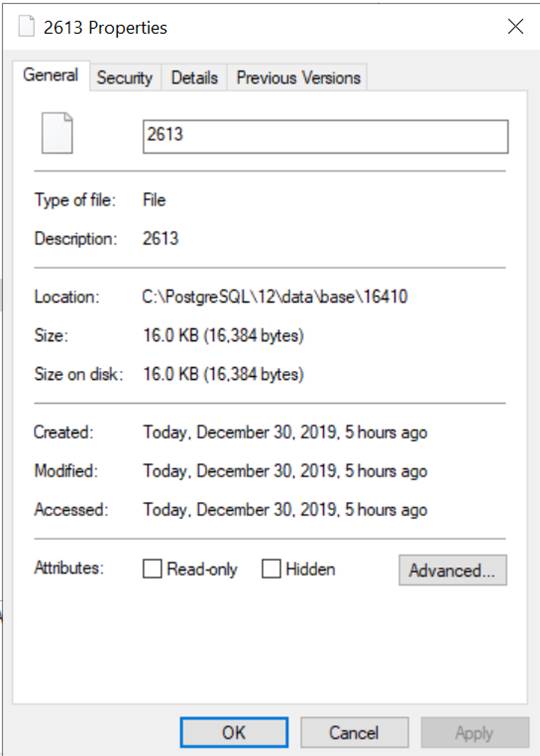
С уважением,
Роман Загороднев
From: Juan José Santamaría Flecha [mailto:juanjo.santamaria@gmail.com]
Sent: Friday, December 27, 2019 3:41 PM
To: Julien Rouhaud <rjuju123@gmail.com>
Cc: Загороднев Роман Евгеньевич <re.zagorodnev@npff.ru>; pgsql-bugs@postgresql.org
Subject: Re: pg_upgrade
On Wed, Dec 25, 2019 at 5:03 PM Julien Rouhaud <rjuju123@gmail.com> wrote:
On Wed, Dec 25, 2019 at 4:26 PM Загороднев Роман Евгеньевич
<re.zagorodnev@npff.ru> wrote:
>
> FS - NTFS.
> Used different version (10, 12) and result always the same. In log I see that links was created. But pg_upgrade copies all databases. In destination data folder I see files, not links, and if no free space on disk for copy all data, error appear while upgrade.
Unfortunately, I have no idea what encoding you used, so I can't read
the file. I tried some windows encoding but no luck, can you send the
file in utf8 or mention which encoding you're using? Could you also
specify the full pg_upgrade command line you're using?
Hard links are not easy to distinguish from regular files in Windows.
If you identify a file path from a relation in a user database, like so:
test=# select pg_relation_filepath(c.relname::text) from pg_class c
test-# join pg_namespace n on n.oid = c.relnamespace
test-# where n.nspname not in ('information_schema', 'pg_catalog') and c.relkind = 'r' limit 1;
pg_relation_filepath
----------------------
base/16384/16385
(1 row)
And then check the links of this file:
C:\> fsutil hardlink list %PGDATA%/base/16384/16385
You should see two locations. Can you please confirm this?
Regards,
Juan José Santamaría Flecha
Attachment
Fsutil shows only one location:
C:\>fsutil hardlink list C:\PostgreSQL\12\data\base\16410\1249_vm
\PostgreSQL\12\data\base\16410\1249_vm
C:\>fsutil hardlink list C:\PostgreSQL\12\data\base\16410\113
\PostgreSQL\12\data\base\16410\113

