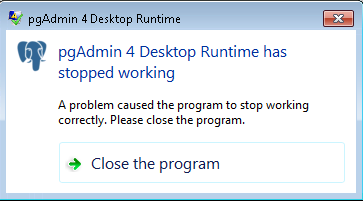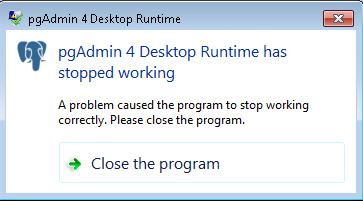Thread: [ADMIN] pgAdmin 4 Desktop Runtime has stopped working
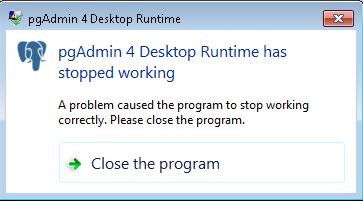
Attachment
Previous version installed?
Hi,I've installed pgAdmin4 v1.6 on Windows 7. The installation went fine but when I attempted to load the GUI, I got the error below. I've tried searching on the internet for a resolution but to no avail. Does anyone know what the issue is?Thanks.Tiff
Andrea Bonomelli
OKAY STUDIO
+44 207 127 0764
okaystudio.co.uk / twitter / facebook
This transmission is confidential and may be privileged. It is for use by the addressee(s) only. If you are not the addressee or if this email is sent to you in error, please let us know by return to info@okaystudio.co.uk and delete the message from your system. No contract may be concluded on behalf of Okay Studio email. Okay Studio reserves the right to monitor e-mail communication through its network.
Attachment
Tried to uninstall/reinstall it?
Previous version installed?--On 17 August 2017 at 16:45, Tiffany Thang <tiffanythang@gmail.com> wrote:Hi,I've installed pgAdmin4 v1.6 on Windows 7. The installation went fine but when I attempted to load the GUI, I got the error below. I've tried searching on the internet for a resolution but to no avail. Does anyone know what the issue is?Thanks.Tiff
Andrea Bonomelli
OKAY STUDIO
okaystudio.co.uk / twitter / f
acebook This transmission is confidential and may be privileged. It is for use by the addressee(s) only. If you are not the addressee or if this email is sent to you in error, please let us know by return to info@okaystudio.co.
uk and delete the message from your system. No contract may be concluded on behalf of Okay Studio email. Okay Studio reserves the right to monitor e-mail communication through its network.
Attachment
This might help
https://www.postgresql.org/docs/9.3/static/event-log-registration.html
TiffI have reinstalled but I'm still getting the same error. I'm new to PostgreSQL so this is the first version. Any idea what log files I should look at to possibly find the issue? I've looked at C:\Users\tiff\AppData\Roaming\Thanks.pgAdmin\pgadmin4.log but it was empty. On Thu, Aug 17, 2017 at 11:51 AM, Andrea Bonomelli <andrea@okaystudio.co.uk> wrote:Tried to uninstall/reinstall it?
Previous version installed?--On 17 August 2017 at 16:45, Tiffany Thang <tiffanythang@gmail.com> wrote:Hi,I've installed pgAdmin4 v1.6 on Windows 7. The installation went fine but when I attempted to load the GUI, I got the error below. I've tried searching on the internet for a resolution but to no avail. Does anyone know what the issue is?Thanks.Tiff
Andrea Bonomelli
OKAY STUDIO
okaystudio.co.uk / twitter / f
acebook This transmission is confidential and may be privileged. It is for use by the addressee(s) only. If you are not the addressee or if this email is sent to you in error, please let us know by return to info@okaystudio.co.u
k and delete the message from your system. No contract may be concluded on behalf of Okay Studio email. Okay Studio reserves the right to monitor e-mail communication through its network.
Andrea Bonomelli
OKAY STUDIO
+44 207 127 0764
okaystudio.co.uk / twitter / facebook
This transmission is confidential and may be privileged. It is for use by the addressee(s) only. If you are not the addressee or if this email is sent to you in error, please let us know by return to info@okaystudio.co.uk and delete the message from your system. No contract may be concluded on behalf of Okay Studio email. Okay Studio reserves the right to monitor e-mail communication through its network.
Attachment
On 08/17/2017 09:16 AM, Tiffany Thang wrote: > I have reinstalled but I'm still getting the same error. I'm new to > PostgreSQL so this is the first version. Any idea what log files I > should look at to possibly find the issue? I've looked at > C:\Users\tiff\AppData\Roaming\pgAdmin\pgadmin4.log but it was empty. For your own sanity you may want to try a different client. There are plenty: https://wiki.postgresql.org/wiki/Community_Guide_to_PostgreSQL_GUI_Tools JD -- Command Prompt, Inc. || http://the.postgres.company/ || @cmdpromptinc PostgreSQL Centered full stack support, consulting and development. Advocate: @amplifypostgres || Learn: https://pgconf.us ***** Unless otherwise stated, opinions are my own. *****
Apologies if this appears twice ... I'm not certain whether Gmane is relaying posts to this group. On Thu, 17 Aug 2017 12:16:29 -0400, Tiffany Thang <tiffanythang@gmail.com> wrote: >I have reinstalled but I'm still getting the same error. I'm new to >PostgreSQL so this is the first version. Any idea what log files I should >look at to possibly find the issue? I've looked at >C:\Users\tiff\AppData\Roaming\pgAdmin\pgadmin4.log but it was empty. It works ok for me on Win 7. Amazingly, 1.6 is even slower than 1.3 which I had previously. When it starts, pgAdmin 4 phones home to look for updates ... is it possible that you have a firewall blocking it? That shouldn't cause a crash, but I've seen previous versions hang when they can't reach the servers. If the error dialog has an option to display more information, click on it, copy down what it says and post it here. Even if you get it working I think I'd echo Joshua's advice. pgAdmin4 has a few nice features, but it is very large and ponderously slow even when it does work. For routine use I have stayed with pgAdmin III. George