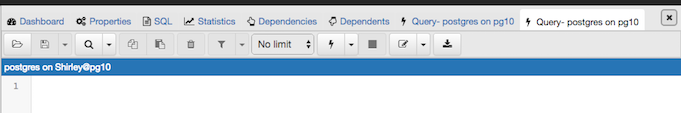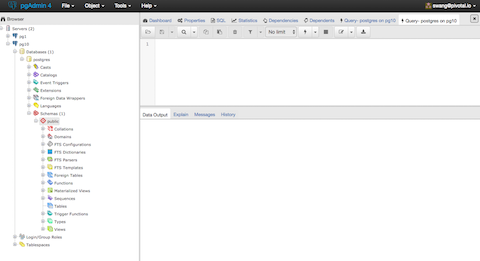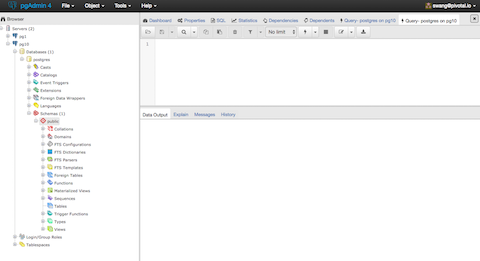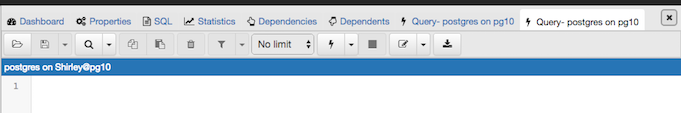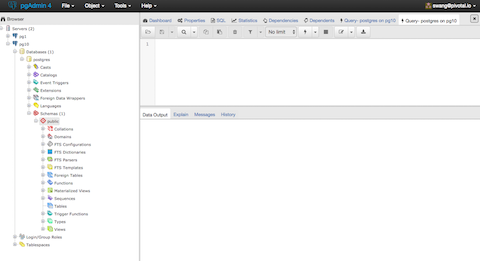Thread: [pgadmin-hackers] [pgAdmin4][Patch][RM_2482]: Query tool/ Edit grid panel should havemeaningful title
[pgadmin-hackers] [pgAdmin4][Patch][RM_2482]: Query tool/ Edit grid panel should havemeaningful title
From
Surinder Kumar
Date:
Hi
Changes:
1) When Query tool is opened, right now - panel title is displayed as "Query - 1 ", instead it should display Query - [db_name] on [server_name] as in pgAdmin3.
2) When Edit grid is opened for table, the panel title should display
Edit Data - [server_name] - [db_name] - [table_name]
These names are more meaningful instead of "Query - #'. helpful while switching to panel tabs.
3) If panel is inactive and its title is quite long, show ellipsis(...), otherwise display full title.
4) Add tooltips to Query tool/Edit grid panel on mouse hover of tab.
Also tested with preference settings > Open query tool in new tab. It works!!.
Please find attached patch
Thanks
Surinder
Attachment
Re: [pgadmin-hackers] [pgAdmin4][Patch][RM_2482]: Query tool/ Editgrid panel should have meaningful title
From
Dave Page
Date:
Thanks, patch applied. On Tue, Jun 13, 2017 at 6:24 AM, Surinder Kumar <surinder.kumar@enterprisedb.com> wrote: > Hi > > Changes: > > 1) When Query tool is opened, right now - panel title is displayed as "Query > - 1 ", instead it should display Query - [db_name] on [server_name] as in > pgAdmin3. > > 2) When Edit grid is opened for table, the panel title should display > Edit Data - [server_name] - [db_name] - [table_name] > > These names are more meaningful instead of "Query - #'. helpful while > switching to panel tabs. > > 3) If panel is inactive and its title is quite long, show ellipsis(...), > otherwise display full title. > > 4) Add tooltips to Query tool/Edit grid panel on mouse hover of tab. > > Also tested with preference settings > Open query tool in new tab. It > works!!. > > Please find attached patch > > Thanks > Surinder > > > -- > Sent via pgadmin-hackers mailing list (pgadmin-hackers@postgresql.org) > To make changes to your subscription: > http://www.postgresql.org/mailpref/pgadmin-hackers > -- Dave Page Blog: http://pgsnake.blogspot.com Twitter: @pgsnake EnterpriseDB UK: http://www.enterprisedb.com The Enterprise PostgreSQL Company
Re: [pgadmin-hackers] [pgAdmin4][Patch][RM_2482]: Query tool/ Editgrid panel should have meaningful title
From
Dave Page
Date:
Hmm, this seems to have broken the feature tests. Can you look at that ASAP please? I think it's because the tab text has changed. On Tue, Jun 13, 2017 at 11:34 AM, Dave Page <dpage@pgadmin.org> wrote: > Thanks, patch applied. > > On Tue, Jun 13, 2017 at 6:24 AM, Surinder Kumar > <surinder.kumar@enterprisedb.com> wrote: >> Hi >> >> Changes: >> >> 1) When Query tool is opened, right now - panel title is displayed as "Query >> - 1 ", instead it should display Query - [db_name] on [server_name] as in >> pgAdmin3. >> >> 2) When Edit grid is opened for table, the panel title should display >> Edit Data - [server_name] - [db_name] - [table_name] >> >> These names are more meaningful instead of "Query - #'. helpful while >> switching to panel tabs. >> >> 3) If panel is inactive and its title is quite long, show ellipsis(...), >> otherwise display full title. >> >> 4) Add tooltips to Query tool/Edit grid panel on mouse hover of tab. >> >> Also tested with preference settings > Open query tool in new tab. It >> works!!. >> >> Please find attached patch >> >> Thanks >> Surinder >> >> >> -- >> Sent via pgadmin-hackers mailing list (pgadmin-hackers@postgresql.org) >> To make changes to your subscription: >> http://www.postgresql.org/mailpref/pgadmin-hackers >> > > > > -- > Dave Page > Blog: http://pgsnake.blogspot.com > Twitter: @pgsnake > > EnterpriseDB UK: http://www.enterprisedb.com > The Enterprise PostgreSQL Company -- Dave Page Blog: http://pgsnake.blogspot.com Twitter: @pgsnake EnterpriseDB UK: http://www.enterprisedb.com The Enterprise PostgreSQL Company
Re: [pgadmin-hackers] [pgAdmin4][Patch][RM_2482]: Query tool/ Editgrid panel should have meaningful title
From
Shirley Wang
Date:
Awesome!! This is super helpful :)
Does this affect a new query window (currently the title is 'Query - untitled')?
On Mon, Jun 12, 2017 at 10:25 PM Surinder Kumar <surinder.kumar@enterprisedb.com> wrote:
HiChanges:1) When Query tool is opened, right now - panel title is displayed as "Query - 1 ", instead it should display Query - [db_name] on [server_name] as in pgAdmin3.2) When Edit grid is opened for table, the panel title should displayEdit Data - [server_name] - [db_name] - [table_name]These names are more meaningful instead of "Query - #'. helpful while switching to panel tabs.3) If panel is inactive and its title is quite long, show ellipsis(...), otherwise display full title.4) Add tooltips to Query tool/Edit grid panel on mouse hover of tab.Also tested with preference settings > Open query tool in new tab. It works!!.Please find attached patchThanksSurinder
--
Sent via pgadmin-hackers mailing list (pgadmin-hackers@postgresql.org)
To make changes to your subscription:
http://www.postgresql.org/mailpref/pgadmin-hackers
Re: [pgadmin-hackers] [pgAdmin4][Patch][RM_2482]: Query tool/ Editgrid panel should have meaningful title
From
Surinder Kumar
Date:
Hi
PFA patch.
On Tue, Jun 13, 2017 at 9:54 PM, Dave Page <dpage@pgadmin.org> wrote:
Hmm, this seems to have broken the feature tests. Can you look at that
ASAP please? I think it's because the tab text has changed.
Yes, now it will search for 'Query -' instead of 'Query-1'.
On Tue, Jun 13, 2017 at 11:34 AM, Dave Page <dpage@pgadmin.org> wrote:
> Thanks, patch applied.
>
> On Tue, Jun 13, 2017 at 6:24 AM, Surinder Kumar
> <surinder.kumar@enterprisedb.com> wrote:
>> Hi
>>
>> Changes:
>>
>> 1) When Query tool is opened, right now - panel title is displayed as "Query
>> - 1 ", instead it should display Query - [db_name] on [server_name] as in
>> pgAdmin3.
>>
>> 2) When Edit grid is opened for table, the panel title should display
>> Edit Data - [server_name] - [db_name] - [table_name]
>>
>> These names are more meaningful instead of "Query - #'. helpful while
>> switching to panel tabs.
>>
>> 3) If panel is inactive and its title is quite long, show ellipsis(...),
>> otherwise display full title.
>>
>> 4) Add tooltips to Query tool/Edit grid panel on mouse hover of tab.
>>
>> Also tested with preference settings > Open query tool in new tab. It
>> works!!.
>>
>> Please find attached patch
>>
>> Thanks
>> Surinder
>>
>>
>> --
>> Sent via pgadmin-hackers mailing list (pgadmin-hackers@postgresql.org)
>> To make changes to your subscription:
>> http://www.postgresql.org/mailpref/pgadmin-hackers
>>
>
>
>
> --
> Dave Page
> Blog: http://pgsnake.blogspot.com
> Twitter: @pgsnake
>
> EnterpriseDB UK: http://www.enterprisedb.com
> The Enterprise PostgreSQL Company
--
Dave Page
Blog: http://pgsnake.blogspot.com
Twitter: @pgsnake
EnterpriseDB UK: http://www.enterprisedb.com
The Enterprise PostgreSQL Company
Attachment
Re: [pgadmin-hackers] [pgAdmin4][Patch][RM_2482]: Query tool/ Editgrid panel should have meaningful title
From
Surinder Kumar
Date:
On Tue, Jun 13, 2017 at 10:08 PM, Shirley Wang <swang@pivotal.io> wrote:
Awesome!! This is super helpful :)Does this affect a new query window (currently the title is 'Query - untitled')?
Yes, in this case the title of query window will be Query - [db_name] on [server_name]. It was showing 'Query - untitled' when opened from context menu because no tree information was passed.
On Mon, Jun 12, 2017 at 10:25 PM Surinder Kumar <surinder.kumar@enterprisedb.com> wrote: --HiChanges:1) When Query tool is opened, right now - panel title is displayed as "Query - 1 ", instead it should display Query - [db_name] on [server_name] as in pgAdmin3.2) When Edit grid is opened for table, the panel title should displayEdit Data - [server_name] - [db_name] - [table_name]These names are more meaningful instead of "Query - #'. helpful while switching to panel tabs.3) If panel is inactive and its title is quite long, show ellipsis(...), otherwise display full title.4) Add tooltips to Query tool/Edit grid panel on mouse hover of tab.Also tested with preference settings > Open query tool in new tab. It works!!.Please find attached patchThanksSurinder
Sent via pgadmin-hackers mailing list (pgadmin-hackers@postgresql.org)
To make changes to your subscription:
http://www.postgresql.org/mailpref/pgadmin-hackers
Re: [pgadmin-hackers] [pgAdmin4][Patch][RM_2482]: Query tool/ Editgrid panel should have meaningful title
From
Shirley Wang
Date:
On Tue, Jun 13, 2017 at 10:42 AM Surinder Kumar <surinder.kumar@enterprisedb.com> wrote:
On Tue, Jun 13, 2017 at 10:08 PM, Shirley Wang <swang@pivotal.io> wrote:Awesome!! This is super helpful :)Does this affect a new query window (currently the title is 'Query - untitled')?Yes, in this case the title of query window will be Query - [db_name] on [server_name]. It was showing 'Query - untitled' when opened from context menu because no tree information was passed.
I know you enabled ellipses for names that are too long, but if it's a database name and server name in a tab, I think that all the tabs will have ellipses. Considering that, what if we just shorten it to the database name, especially since the blue bar where you type the SQL has the name of the server.
Re: [pgadmin-hackers] [pgAdmin4][Patch][RM_2482]: Query tool/ Editgrid panel should have meaningful title
From
Surinder Kumar
Date:
On Tue, Jun 13, 2017 at 11:24 PM, Shirley Wang <swang@pivotal.io> wrote:
On Tue, Jun 13, 2017 at 10:42 AM Surinder Kumar <surinder.kumar@enterprisedb.com> wrote: On Tue, Jun 13, 2017 at 10:08 PM, Shirley Wang <swang@pivotal.io> wrote:Awesome!! This is super helpful :)Does this affect a new query window (currently the title is 'Query - untitled')?Yes, in this case the title of query window will be Query - [db_name] on [server_name]. It was showing 'Query - untitled' when opened from context menu because no tree information was passed.I know you enabled ellipses for names that are too long, but if it's a database name and server name in a tab, I think that all the tabs will have ellipses. Considering that, what if we just shorten it to the database name, especially since the blue bar where you type the SQL has the name of the server.
Yes ellipses and tooltips are used if name is too long.
But what I think is the title has all useful information about the database and server it is connected to, considering the case:
1) When multiple instances of query tool are opened in New Tab/Window. or when a user has multiple screens.
2) If a user is parallely running multiple instance of query tool for different databases of different servers. server name will help uniquely identify the tab.
3) The panel can be moved out of Panels tab by dragging out, so the panel title must have server and database information.
considering the above cases, I think the blue bar could be removed If query tool title already have server and database information.
Re: [pgadmin-hackers] [pgAdmin4][Patch][RM_2482]: Query tool/ Editgrid panel should have meaningful title
From
Dave Page
Date:
Thanks Surinder. That, along with another fix seems to have got the tests working fully again. On Tue, Jun 13, 2017 at 6:37 PM, Surinder Kumar <surinder.kumar@enterprisedb.com> wrote: > Hi > > PFA patch. > > On Tue, Jun 13, 2017 at 9:54 PM, Dave Page <dpage@pgadmin.org> wrote: >> >> Hmm, this seems to have broken the feature tests. Can you look at that >> ASAP please? I think it's because the tab text has changed. > > Yes, now it will search for 'Query -' instead of 'Query-1'. >> >> >> On Tue, Jun 13, 2017 at 11:34 AM, Dave Page <dpage@pgadmin.org> wrote: >> > Thanks, patch applied. >> > >> > On Tue, Jun 13, 2017 at 6:24 AM, Surinder Kumar >> > <surinder.kumar@enterprisedb.com> wrote: >> >> Hi >> >> >> >> Changes: >> >> >> >> 1) When Query tool is opened, right now - panel title is displayed as >> >> "Query >> >> - 1 ", instead it should display Query - [db_name] on [server_name] as >> >> in >> >> pgAdmin3. >> >> >> >> 2) When Edit grid is opened for table, the panel title should display >> >> Edit Data - [server_name] - [db_name] - [table_name] >> >> >> >> These names are more meaningful instead of "Query - #'. helpful while >> >> switching to panel tabs. >> >> >> >> 3) If panel is inactive and its title is quite long, show >> >> ellipsis(...), >> >> otherwise display full title. >> >> >> >> 4) Add tooltips to Query tool/Edit grid panel on mouse hover of tab. >> >> >> >> Also tested with preference settings > Open query tool in new tab. It >> >> works!!. >> >> >> >> Please find attached patch >> >> >> >> Thanks >> >> Surinder >> >> >> >> >> >> -- >> >> Sent via pgadmin-hackers mailing list (pgadmin-hackers@postgresql.org) >> >> To make changes to your subscription: >> >> http://www.postgresql.org/mailpref/pgadmin-hackers >> >> >> > >> > >> > >> > -- >> > Dave Page >> > Blog: http://pgsnake.blogspot.com >> > Twitter: @pgsnake >> > >> > EnterpriseDB UK: http://www.enterprisedb.com >> > The Enterprise PostgreSQL Company >> >> >> >> -- >> Dave Page >> Blog: http://pgsnake.blogspot.com >> Twitter: @pgsnake >> >> EnterpriseDB UK: http://www.enterprisedb.com >> The Enterprise PostgreSQL Company > > -- Dave Page Blog: http://pgsnake.blogspot.com Twitter: @pgsnake EnterpriseDB UK: http://www.enterprisedb.com The Enterprise PostgreSQL Company
Re: [pgadmin-hackers] [pgAdmin4][Patch][RM_2482]: Query tool/ Edit grid panel should have meaningful title
From
Shirley Wang
Date:
On Tue, Jun 13, 2017 at 11:29 AM Surinder Kumar <surinder.kumar@enterprisedb.com> wrote:
On Tue, Jun 13, 2017 at 11:24 PM, Shirley Wang <swang@pivotal.io> wrote:On Tue, Jun 13, 2017 at 10:42 AM Surinder Kumar <surinder.kumar@enterprisedb.com> wrote:On Tue, Jun 13, 2017 at 10:08 PM, Shirley Wang <swang@pivotal.io> wrote:Awesome!! This is super helpful :)Does this affect a new query window (currently the title is 'Query - untitled')?Yes, in this case the title of query window will be Query - [db_name] on [server_name]. It was showing 'Query - untitled' when opened from context menu because no tree information was passed.I know you enabled ellipses for names that are too long, but if it's a database name and server name in a tab, I think that all the tabs will have ellipses. Considering that, what if we just shorten it to the database name, especially since the blue bar where you type the SQL has the name of the server.Yes ellipses and tooltips are used if name is too long.But what I think is the title has all useful information about the database and server it is connected to, considering the case:1) When multiple instances of query tool are opened in New Tab/Window. or when a user has multiple screens.2) If a user is parallely running multiple instance of query tool for different databases of different servers. server name will help uniquely identify the tab.
My concern is the character limit for tab names will always shorten what a user will see in the tab, unless the tab has no limit (which I do not think we should do). Database names might be extremely long.
For example, even if your database name is 'postgres', then there are 20 characters before the server name making the tab really long. [Query - postgres on server_name]

Unless they can see the server name quickly, I don't think we're solving for this use case.
3) The panel can be moved out of Panels tab by dragging out, so the panel title must have server and database information.
considering the above cases, I think the blue bar could be removed If query tool title already have server and database information.
something like this?
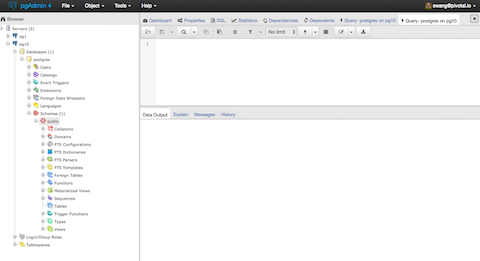
Another option: Given that the lightening bolt is an indicator for queries, is there a need to keep Query in the name?
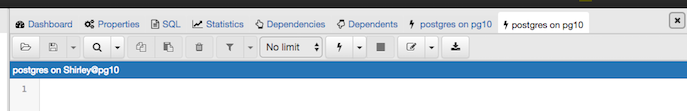
Attachment
Re: [pgadmin-hackers] [pgAdmin4][Patch][RM_2482]: Query tool/ Edit grid panel should have meaningful title
From
Robert Eckhardt
Date:
I think you are thinking along the right lines. I guess the question is, if the text is too long, will the name still be readable somehow.
Use case I am thinking of.
Given I have the 'same database' only with data sharded by region or something, An instance for Sales in USA, EMEA, APJ, etc. Then it is likely I might have the same queries to run on all of those servers.
Can I easily tell which server it is without necessarily clicking to the open tab?
I like the way Brave Browser works, If you hover over the tab you can see exactly what is being displayed. Maybe something similar (not that exactly because it seems like a railroad spike when a tack would do).
If I am opening a saved query will the name of the saved file be shown?
This is great. I find the lack of meaningful names to be personally annoying and users have commented on it too.
-- Rob
On Wed, Jun 14, 2017 at 10:32 AM, Shirley Wang <swang@pivotal.io> wrote:
On Tue, Jun 13, 2017 at 11:29 AM Surinder Kumar <surinder.kumar@enterprisedb.com> wrote: On Tue, Jun 13, 2017 at 11:24 PM, Shirley Wang <swang@pivotal.io> wrote:On Tue, Jun 13, 2017 at 10:42 AM Surinder Kumar <surinder.kumar@enterprisedb.com> wrote: On Tue, Jun 13, 2017 at 10:08 PM, Shirley Wang <swang@pivotal.io> wrote:Awesome!! This is super helpful :)Does this affect a new query window (currently the title is 'Query - untitled')?Yes, in this case the title of query window will be Query - [db_name] on [server_name]. It was showing 'Query - untitled' when opened from context menu because no tree information was passed.I know you enabled ellipses for names that are too long, but if it's a database name and server name in a tab, I think that all the tabs will have ellipses. Considering that, what if we just shorten it to the database name, especially since the blue bar where you type the SQL has the name of the server.Yes ellipses and tooltips are used if name is too long.But what I think is the title has all useful information about the database and server it is connected to, considering the case:1) When multiple instances of query tool are opened in New Tab/Window. or when a user has multiple screens.2) If a user is parallely running multiple instance of query tool for different databases of different servers. server name will help uniquely identify the tab.My concern is the character limit for tab names will always shorten what a user will see in the tab, unless the tab has no limit (which I do not think we should do). Database names might be extremely long.For example, even if your database name is 'postgres', then there are 20 characters before the server name making the tab really long. [Query - postgres on server_name]Unless they can see the server name quickly, I don't think we're solving for this use case.3) The panel can be moved out of Panels tab by dragging out, so the panel title must have server and database information.considering the above cases, I think the blue bar could be removed If query tool title already have server and database information.something like this?Another option: Given that the lightening bolt is an indicator for queries, is there a need to keep Query in the name?
Attachment
Re: [pgadmin-hackers] [pgAdmin4][Patch][RM_2482]: Query tool/ Edit grid panel should have meaningful title
From
Surinder Kumar
Date:
On Wed, Jun 14, 2017 at 11:02 PM, Shirley Wang <swang@pivotal.io> wrote:
On Tue, Jun 13, 2017 at 11:29 AM Surinder Kumar <surinder.kumar@enterprisedb.com> wrote: On Tue, Jun 13, 2017 at 11:24 PM, Shirley Wang <swang@pivotal.io> wrote:On Tue, Jun 13, 2017 at 10:42 AM Surinder Kumar <surinder.kumar@enterprisedb.com> wrote: On Tue, Jun 13, 2017 at 10:08 PM, Shirley Wang <swang@pivotal.io> wrote:Awesome!! This is super helpful :)Does this affect a new query window (currently the title is 'Query - untitled')?Yes, in this case the title of query window will be Query - [db_name] on [server_name]. It was showing 'Query - untitled' when opened from context menu because no tree information was passed.I know you enabled ellipses for names that are too long, but if it's a database name and server name in a tab, I think that all the tabs will have ellipses. Considering that, what if we just shorten it to the database name, especially since the blue bar where you type the SQL has the name of the server.Yes ellipses and tooltips are used if name is too long.But what I think is the title has all useful information about the database and server it is connected to, considering the case:1) When multiple instances of query tool are opened in New Tab/Window. or when a user has multiple screens.2) If a user is parallely running multiple instance of query tool for different databases of different servers. server name will help uniquely identify the tab.My concern is the character limit for tab names will always shorten what a user will see in the tab, unless the tab has no limit (which I do not think we should do). Database names might be extremely long.
For example, even if your database name is 'postgres', then there are 20 characters before the server name making the tab really long. [Query - postgres on server_name]Unless they can see the server name quickly, I don't think we're solving for this use case.
As we cannot restrict the user for database and server name length, so we can fix the
width of active tab
irrespective of length of panel title
and
display
full text( using
tooltips)
on tab hover. Chrome also restrict active tab to some fix width and display full tab title on hover.
3) The panel can be moved out of Panels tab by dragging out, so the panel title must have server and database information.considering the above cases, I think the blue bar could be removed If query tool title already have server and database information.something like this?
Yes.Another option: Given that the lightening bolt is an indicator for queries, is there a need to keep Query in the name?
This is a good suggestion.
But in Runtime we identify from the text(Query -) whether it is query tool or not. so we need text(query -) along with database and server name. Also we don't show indicator in Runtime tabs.
Attachment
Re: [pgadmin-hackers] [pgAdmin4][Patch][RM_2482]: Query tool/ Edit grid panel should have meaningful title
From
Surinder Kumar
Date:
On Wed, Jun 14, 2017 at 11:14 PM, Robert Eckhardt <reckhardt@pivotal.io> wrote:
I think you are thinking along the right lines. I guess the question is, if the text is too long, will the name still be readable somehow.Use case I am thinking of.Given I have the 'same database' only with data sharded by region or something, An instance for Sales in USA, EMEA, APJ, etc. Then it is likely I might have the same queries to run on all of those servers.Can I easily tell which server it is without necessarily clicking to the open tab?I like the way Brave Browser works, If you hover over the tab you can see exactly what is being displayed. Maybe something similar (not that exactly because it seems like a railroad spike when a tack would do).
What we can do is fix the tab width and set tooltips when hover over the tab.
If I am opening a saved query will the name of the saved file be shown?
Yes it displays in Panel title.
This is great. I find the lack of meaningful names to be personally annoying and users have commented on it too.-- RobOn Wed, Jun 14, 2017 at 10:32 AM, Shirley Wang <swang@pivotal.io> wrote:On Tue, Jun 13, 2017 at 11:29 AM Surinder Kumar <surinder.kumar@enterprisedb.com> wrote: On Tue, Jun 13, 2017 at 11:24 PM, Shirley Wang <swang@pivotal.io> wrote:On Tue, Jun 13, 2017 at 10:42 AM Surinder Kumar <surinder.kumar@enterprisedb.com> wrote: On Tue, Jun 13, 2017 at 10:08 PM, Shirley Wang <swang@pivotal.io> wrote:Awesome!! This is super helpful :)Does this affect a new query window (currently the title is 'Query - untitled')?Yes, in this case the title of query window will be Query - [db_name] on [server_name]. It was showing 'Query - untitled' when opened from context menu because no tree information was passed.I know you enabled ellipses for names that are too long, but if it's a database name and server name in a tab, I think that all the tabs will have ellipses. Considering that, what if we just shorten it to the database name, especially since the blue bar where you type the SQL has the name of the server.Yes ellipses and tooltips are used if name is too long.But what I think is the title has all useful information about the database and server it is connected to, considering the case:1) When multiple instances of query tool are opened in New Tab/Window. or when a user has multiple screens.2) If a user is parallely running multiple instance of query tool for different databases of different servers. server name will help uniquely identify the tab.My concern is the character limit for tab names will always shorten what a user will see in the tab, unless the tab has no limit (which I do not think we should do). Database names might be extremely long.For example, even if your database name is 'postgres', then there are 20 characters before the server name making the tab really long. [Query - postgres on server_name]Unless they can see the server name quickly, I don't think we're solving for this use case.3) The panel can be moved out of Panels tab by dragging out, so the panel title must have server and database information.considering the above cases, I think the blue bar could be removed If query tool title already have server and database information.something like this?Another option: Given that the lightening bolt is an indicator for queries, is there a need to keep Query in the name?
Attachment
Re: [pgadmin-hackers] [pgAdmin4][Patch][RM_2482]: Query tool/ Editgrid panel should have meaningful title
From
Shirley Wang
Date:
Having a hover state would be really helpful. I'm thinking the blue bar should stay for now until we see how the tab name changes work out.
On Wed, Jun 14, 2017 at 11:25 PM Surinder Kumar <surinder.kumar@enterprisedb.com> wrote:
On Wed, Jun 14, 2017 at 11:14 PM, Robert Eckhardt <reckhardt@pivotal.io> wrote:I think you are thinking along the right lines. I guess the question is, if the text is too long, will the name still be readable somehow.Use case I am thinking of.Given I have the 'same database' only with data sharded by region or something, An instance for Sales in USA, EMEA, APJ, etc. Then it is likely I might have the same queries to run on all of those servers.Can I easily tell which server it is without necessarily clicking to the open tab?I like the way Brave Browser works, If you hover over the tab you can see exactly what is being displayed. Maybe something similar (not that exactly because it seems like a railroad spike when a tack would do).What we can do is fix the tab width and set tooltips when hover over the tab.If I am opening a saved query will the name of the saved file be shown?Yes it displays in Panel title.This is great. I find the lack of meaningful names to be personally annoying and users have commented on it too.-- RobOn Wed, Jun 14, 2017 at 10:32 AM, Shirley Wang <swang@pivotal.io> wrote:On Tue, Jun 13, 2017 at 11:29 AM Surinder Kumar <surinder.kumar@enterprisedb.com> wrote:On Tue, Jun 13, 2017 at 11:24 PM, Shirley Wang <swang@pivotal.io> wrote:On Tue, Jun 13, 2017 at 10:42 AM Surinder Kumar <surinder.kumar@enterprisedb.com> wrote:On Tue, Jun 13, 2017 at 10:08 PM, Shirley Wang <swang@pivotal.io> wrote:Awesome!! This is super helpful :)Does this affect a new query window (currently the title is 'Query - untitled')?Yes, in this case the title of query window will be Query - [db_name] on [server_name]. It was showing 'Query - untitled' when opened from context menu because no tree information was passed.I know you enabled ellipses for names that are too long, but if it's a database name and server name in a tab, I think that all the tabs will have ellipses. Considering that, what if we just shorten it to the database name, especially since the blue bar where you type the SQL has the name of the server.Yes ellipses and tooltips are used if name is too long.But what I think is the title has all useful information about the database and server it is connected to, considering the case:1) When multiple instances of query tool are opened in New Tab/Window. or when a user has multiple screens.2) If a user is parallely running multiple instance of query tool for different databases of different servers. server name will help uniquely identify the tab.My concern is the character limit for tab names will always shorten what a user will see in the tab, unless the tab has no limit (which I do not think we should do). Database names might be extremely long.For example, even if your database name is 'postgres', then there are 20 characters before the server name making the tab really long. [Query - postgres on server_name]Unless they can see the server name quickly, I don't think we're solving for this use case.3) The panel can be moved out of Panels tab by dragging out, so the panel title must have server and database information.considering the above cases, I think the blue bar could be removed If query tool title already have server and database information.something like this?Another option: Given that the lightening bolt is an indicator for queries, is there a need to keep Query in the name?