Hello,
Thank you for so quick response.
To reproduce problem:
1. Create pg_service.conf file like this:
[test4]
host=192.168.1.2
port=5433
dbname=test
user=postgres
password=abcd
2. Save this file in a directory, in my case it was
D:\PostgreSQLx86\9.6\etc\pg_service.conf
(line ends in Linux style by NotePad++)
3. Set the global system variable:
PGSERVICEFILE =D:\PostgreSQLx86\9.6\etc\pg_service.conf
4. Restart computer to take effects for setting PGSERVICEFILE
5. Open PGAdmin 3 or 4 no matter which.
6. Add and Set database connection
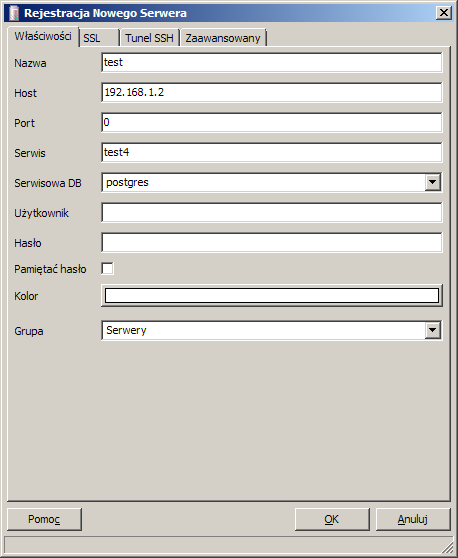
On the local machine the connection will be established but on remote machine the error:
definition of service "test4" not found
will be raised
Connection from remote machine to server by host, port, user and password works fine.
Regards
MichalW dniu 2020-07-21 o 18:20, PG Bug reporting form pisze:
The following bug has been logged on the website:
Bug reference: 16550
Logged by: Michal L
Email address: fcs1@poczta.onet.pl
PostgreSQL version: 9.6.11
Operating system: Windows 7 x64 Pro/Ultimate
Description:
Hello,
I can't connect to a database via service defined in pg_service.conf file
from remote machine.
Connection from local machine using this service definition works fine.
I tested it on PostgreSQL 9.4 and 9.6.
The other problem is with the localization of the pg_service.conf file.
Reading internet solutions, I found, that this file may be placed in global
configuration folder. In my case it is D:\PostgrSQLx86\9.6\etc (the
SYSCONFDIR variable displayed by pg_config.exe).
Placing the file into this folder does not work.
I had to define the global system variable PGSERVICEFILE =
D:\PostgrSQLx86\9.6\etc\pg_service.conf.
After that the connection to database via service began work, but only on
local machine.
Regards
Michal