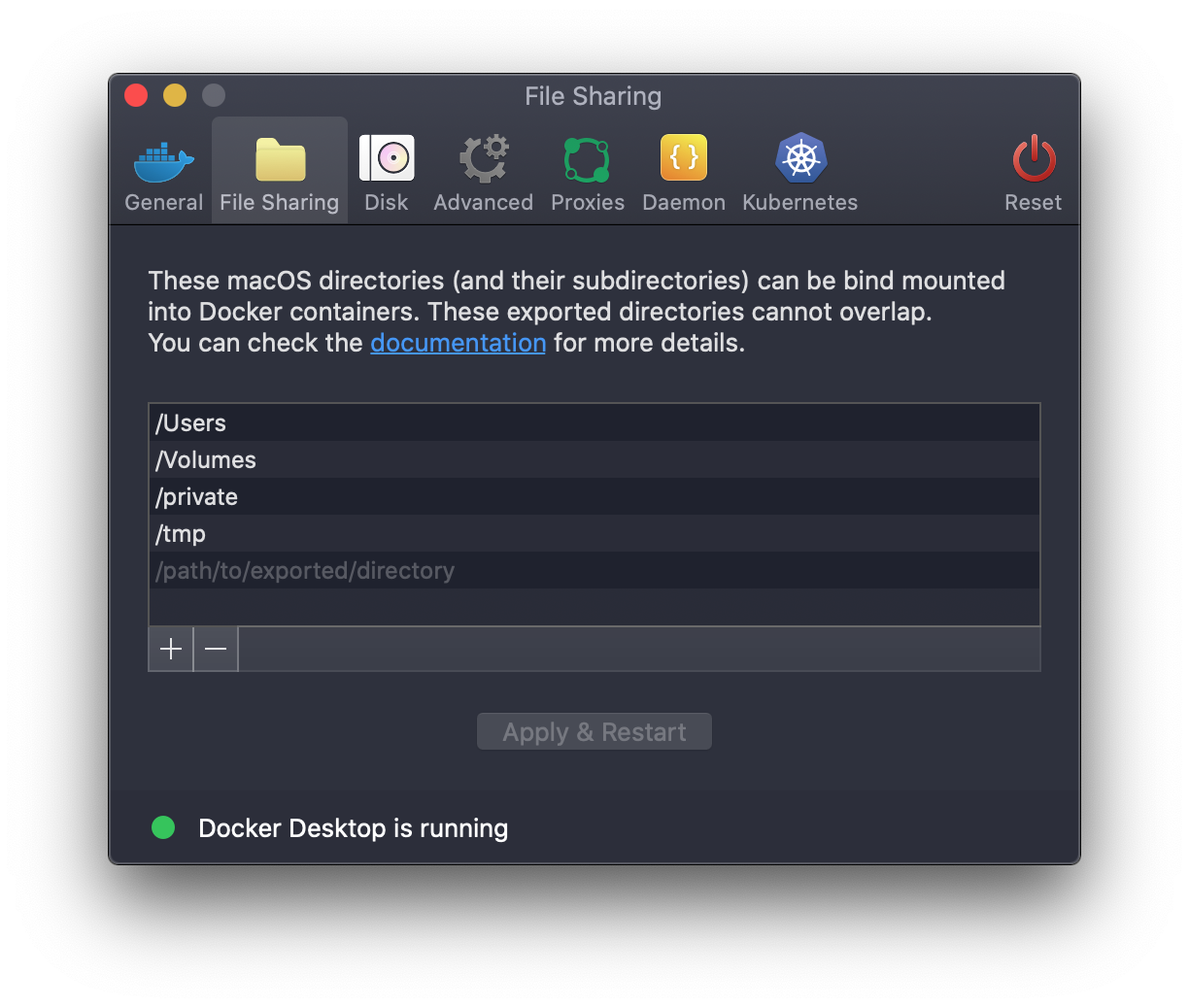Re: pgadmin4 container install: volume mapping - Mailing list pgadmin-support
| From | Bo Guo |
|---|---|
| Subject | Re: pgadmin4 container install: volume mapping |
| Date | |
| Msg-id | 766c6898-f3be-14f9-dba2-01f33598353d@gisticinc.com Whole thread Raw |
| In response to | Re: pgadmin4 container install: volume mapping (Dave Page <dpage@pgadmin.org>) |
| List | pgadmin-support |
Thanks, Dave!
In my the experiments I did yesterday before my last post, I did not include the mapping of the /pgadmin4 folder at all. So I still think there was something going on...
I plan to dive into mount vs v-mapping later this weekend, and will share my experience.
cheers,
Bo
HiOn Tue, May 19, 2020 at 7:36 PM Bo Guo <bo.guo@gisticinc.com> wrote:Hi Dave, Thanks for responding to the post!
Ubuntu uses Apparmor. With my limited knowledge on Linux, I could not find see any policy restrictions.
I did try to volume-map to /pgadmin_session and even /tmp/pgadmin_session. However, connection settings, and the saved scripts were not showing up in the host folders. I also tried a clean install on a different VM ubuntu 18.04 server with the latest Docker version 19.03.9 to no avail.
I ran into this article on Bind Mounts vs Volumes. Please let me know if I should try mount instead? https://4sysops.com/archives/introduction-to-docker-bind-mounts-and-volumes/
I think I just spotted the error. You're mapping /pgadmin4 to /opt/pgadmin4_config, however, /pgadmin4 is where the application code is in the container, so you're effectively removing the application.Per the docs at https://www.pgadmin.org/docs/pgadmin4/4.21/container_deployment.html#mapped-files-and-directories, you should map the config *file*, not the entire directory, for example:docker run --name "pgadmin4.21" \-p 5050:80 \-e 'PGADMIN_DEFAULT_EMAIL=pgadmin@example.com' \-e 'PGADMIN_DEFAULT_PASSWORD=123456' \-d dpage/pgadmin4 \-v /opt/pgadmin_session:/var/lib/pgadmin \-v /opt/pgadmin_config/config_local.py:/pgadmin4/config_local.pyThanks!
Bo
On 5/18/20 2:15 AM, Dave Page wrote:Hi--On Sun, May 17, 2020 at 11:00 PM Bo Guo <bo.guo@gisticinc.com> wrote:Hi list,
I have been using the docker container install of pgAdmin4 for about a year and half, during which time I tried several times trying to make volume mapping work, to no avail.
Yes, the docker installation is very clean and simple. But I just could not make volume mapping to work so that script files saved can be accessed easily, and server connections or any session related history etc. can be preserved when updating to use latest container images. I hope someone can provide a pointer or two to help me.
Here is what I used to create the instance
docker run --name "pgadmin4.21" \-p 5050:80 \-e 'PGADMIN_DEFAULT_EMAIL=pgadmin@example.com' \-e 'PGADMIN_DEFAULT_PASSWORD=123456' \-d dpage/pgadmin4 \-v /opt/pgadmin_session:/var/lib/pgadmin \-v /opt/pgadmin_config:/pgadmin4Docker Inspection shows the container having
"Env": ["PGADMIN_DEFAULT_EMAIL=pgadmin@example.com","PGADMIN_DEFAULT_PASSWORD=123456","PATH=/usr/local/bin:/usr/local/sbin:/usr/local/bin:/usr/sbin:/usr/bin:/sbin:/bin","LANG=C.UTF-8","GPG_KEY=0D96DF4D4110E5C43FBFB17F2D347EA6AA65421D","PYTHON_VERSION=3.7.7","PYTHON_PIP_VERSION=20.0.2","PYTHON_GET_PIP_URL=https://github.com/pypa/get-pip/raw/d59197a3c169cef378a22428a3fa99d33e080a5d/get-pip.py","PYTHON_GET_PIP_SHA256=421ac1d44c0cf9730a088e337867d974b91bdce4ea2636099275071878cc189e","PYTHONPATH=/pgadmin4"],"Cmd": ["-v","/opt/pgadmin_session:/var/lib/pgadmin","-v","/opt/pgadmin_config:/pgadmin4"],Before I start the container instance, I made sure the folders were accessible
sudo mkdir /opt/pgadmin_sessionsudo mkdir /opt/pgadmin_configsudo chown 5050:5050 /opt/pgadmin_sessionsudo chown 5050:5050 /opt/pgadmin_configsudo chmod -R 777 /opt/pgadmin_sessionsudo chmod -R 777 /opt/pgadmin_configTechnically you shouldn't need the chmods (and I would probably remove them as they give read/write permission to anyone with access to your machine). A couple of thoughts:- Is Docker configured to allow mapping directories in /opt? On my mac, that directory isn't allowed by default.- If you're on a Linux box, is selinux enabled and possibly blocking access to those directories?Dave Page
Blog: http://pgsnake.blogspot.com
Twitter: @pgsnake
EnterpriseDB UK: http://www.enterprisedb.com
The Enterprise PostgreSQL Company-- Regards, Bo Guo, PhD, PE President Gistic Research, Inc. 2033 E Warner Rd Ste 105 Tempe, AZ 85284 www.gisticinc.com www.youtube.com/linearbench Office: 480-656-9962 Cell: 602-570-4697--Dave Page
Blog: http://pgsnake.blogspot.com
Twitter: @pgsnake
EnterpriseDB UK: http://www.enterprisedb.com
The Enterprise PostgreSQL Company
-- Regards, Bo Guo, PhD, PE President Gistic Research, Inc. 2033 E Warner Rd Ste 105 Tempe, AZ 85284 www.gisticinc.com www.youtube.com/linearbench Office: 480-656-9962 Cell: 602-570-4697
Attachment
pgadmin-support by date: